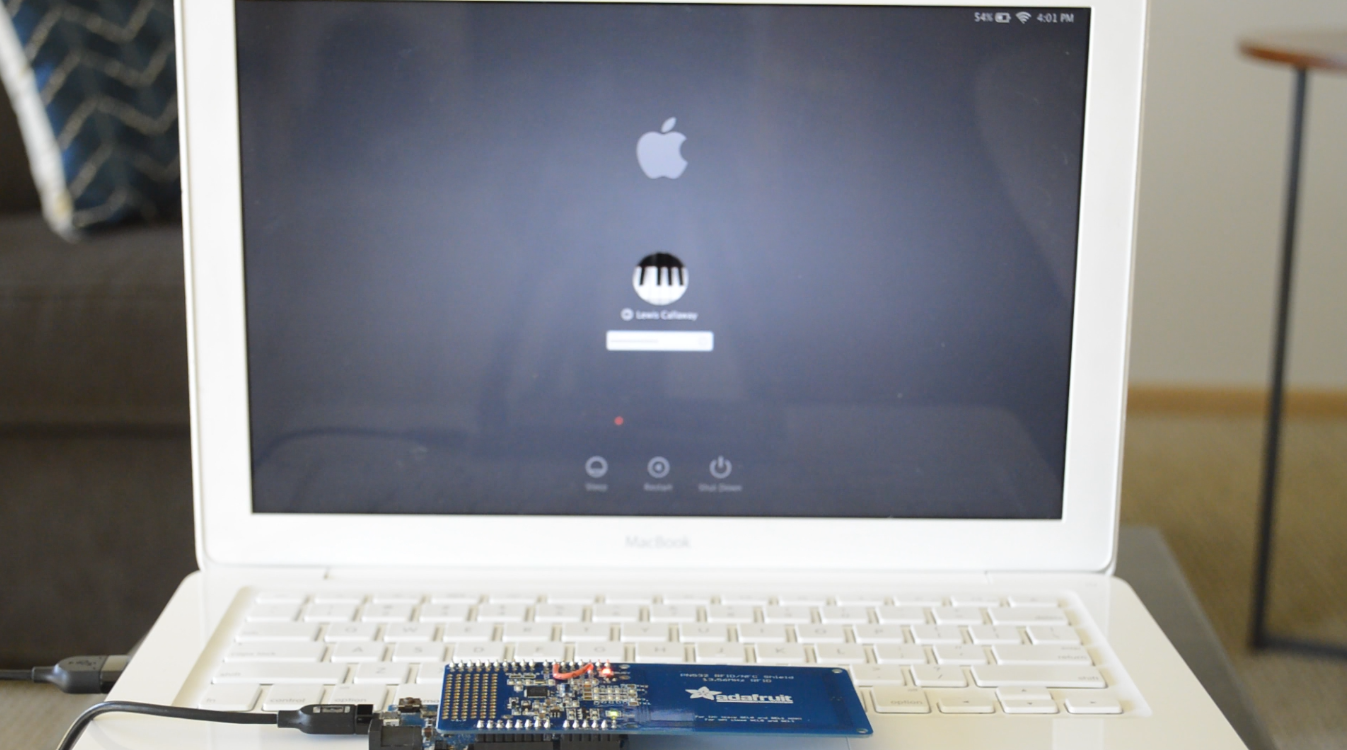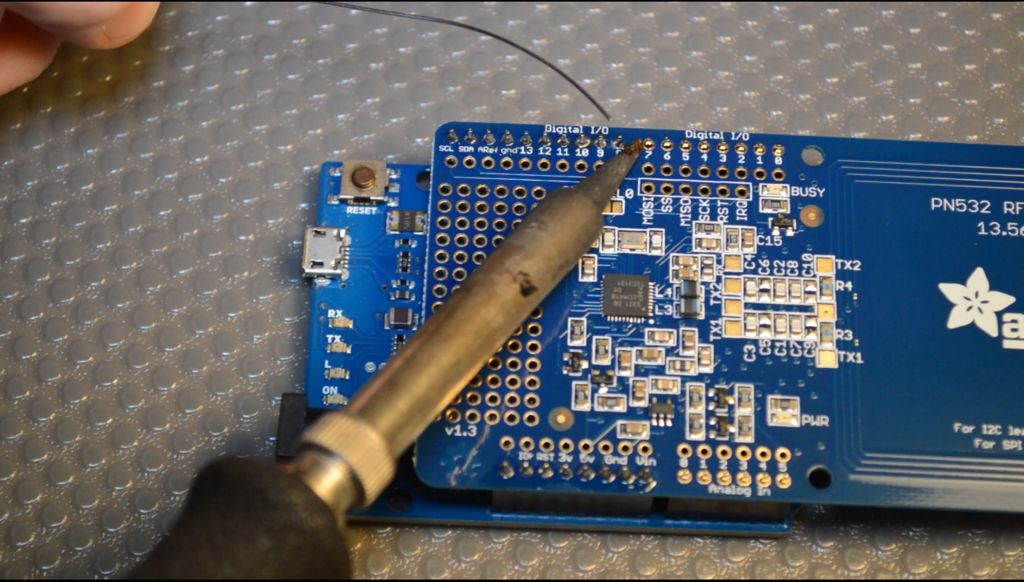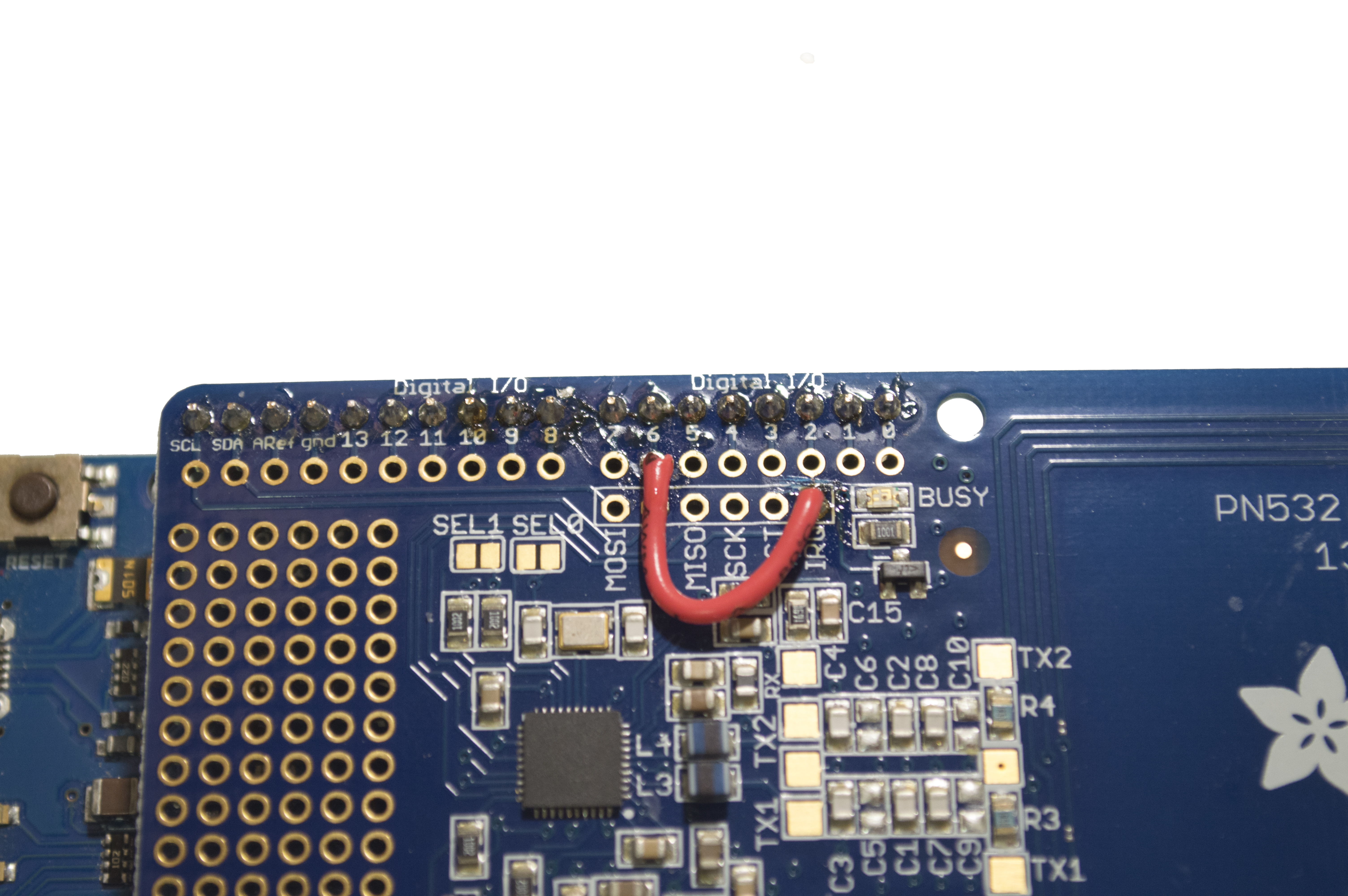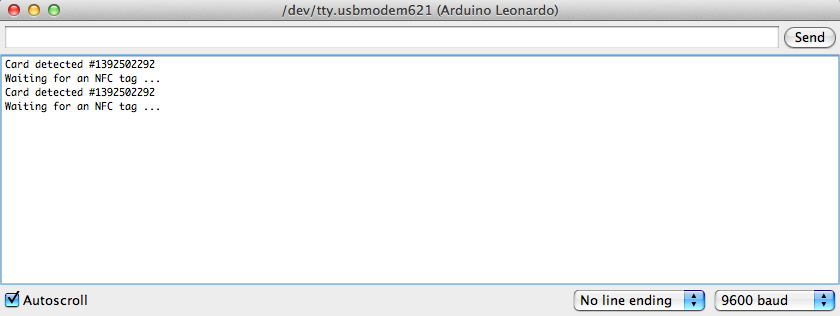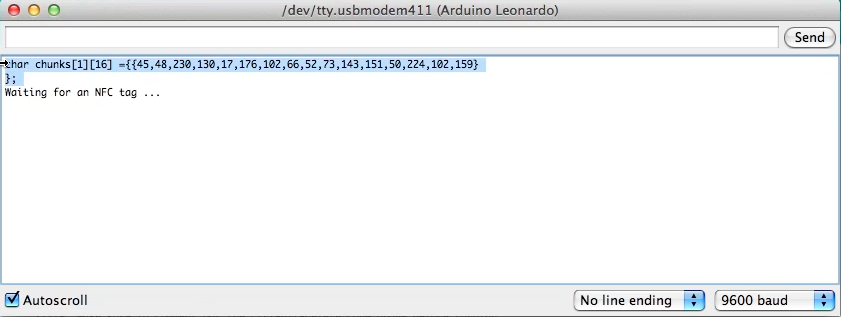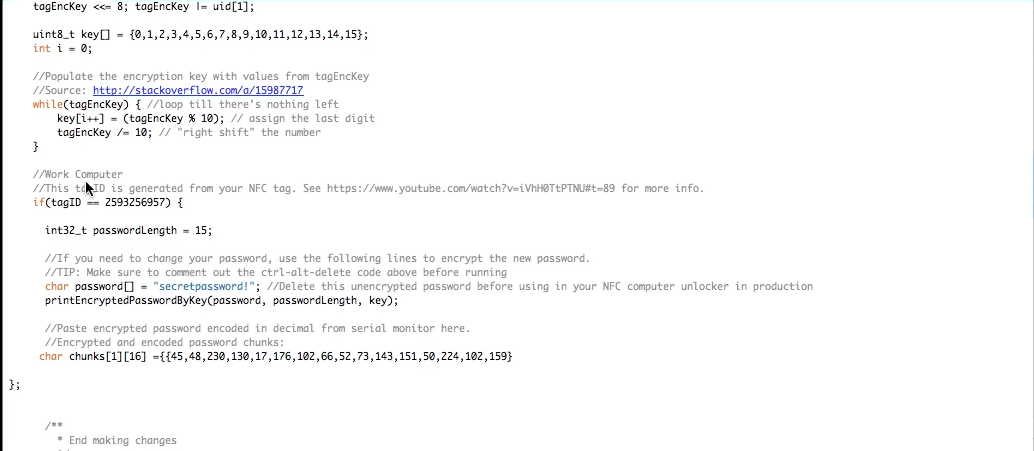Download this code and open it in the Arduino IDE.
Find the line that says:
if(tagID == 123456789) {
Replace 123456789 with the card number you wrote down earlier.
Find the line that says:
int32_t passwordLength = 11;
Change 11 to the length of the password you want the card to type.
Find this line:
//char password[] = "secretpass!";
//printEncryptedPasswordByKey(password, passwordLength, key);
Uncomment out the two lines.
Change “secretpass!” to the password you want the card to type.
Now upload the code to the Arduino, open the serial monitor, and set it to 9600 baud rate. Now swipe the card over the shield.
Copy the encrypted password that looks like this just with different numbers.
char chunks[1][16] ={{69,231,233,4,229,39,188,190,57,88,6,94,118,197,215,18}
};
Finally delete your password in the code and uncomment out the following lines:
//char password[] = "";
//printEncryptedPasswordByKey(password, passwordLength, key);
Re-upload the code to the Arduino, and you are ready to go. Now whenever you swipe your card, your password will be typed.