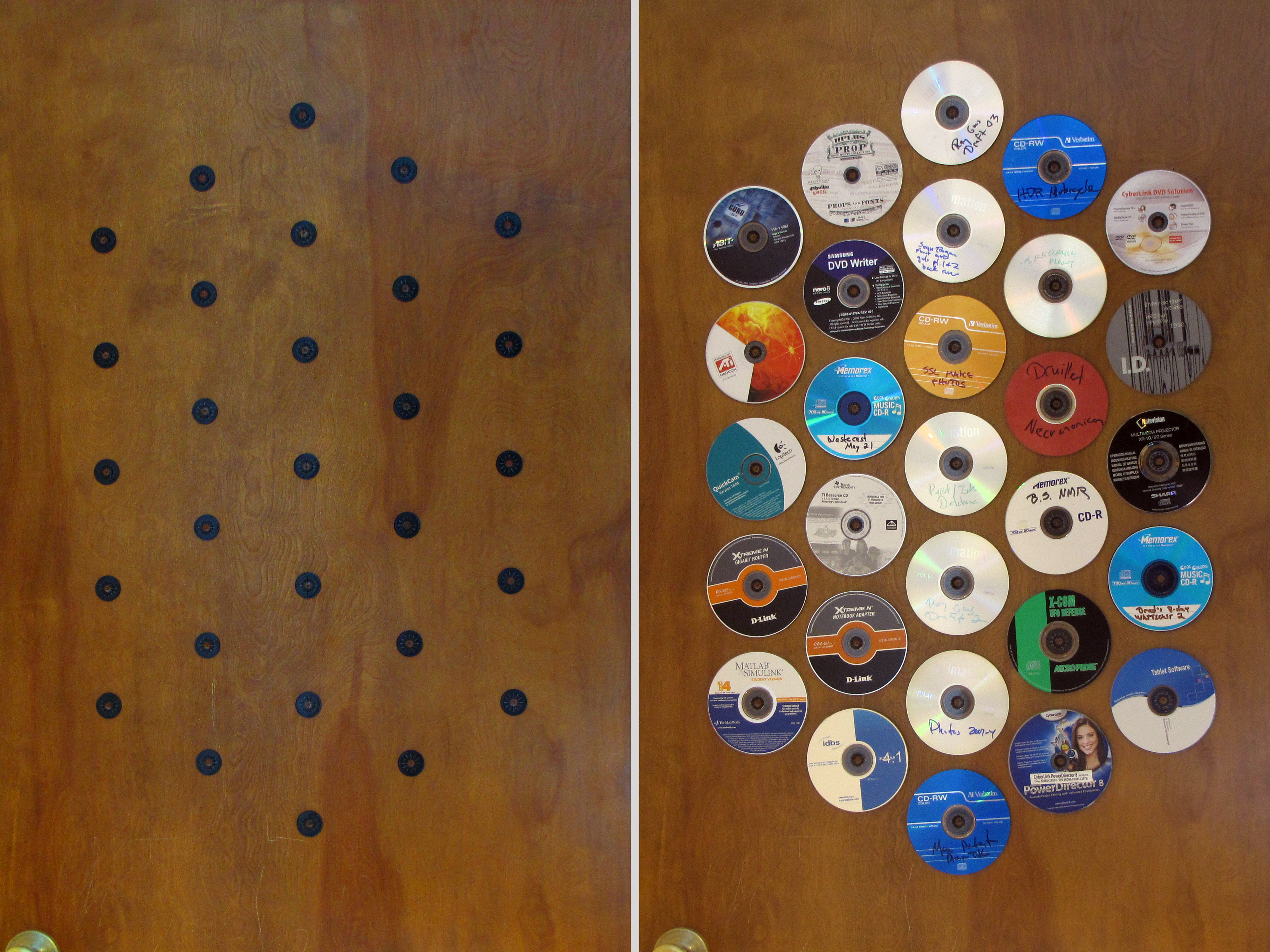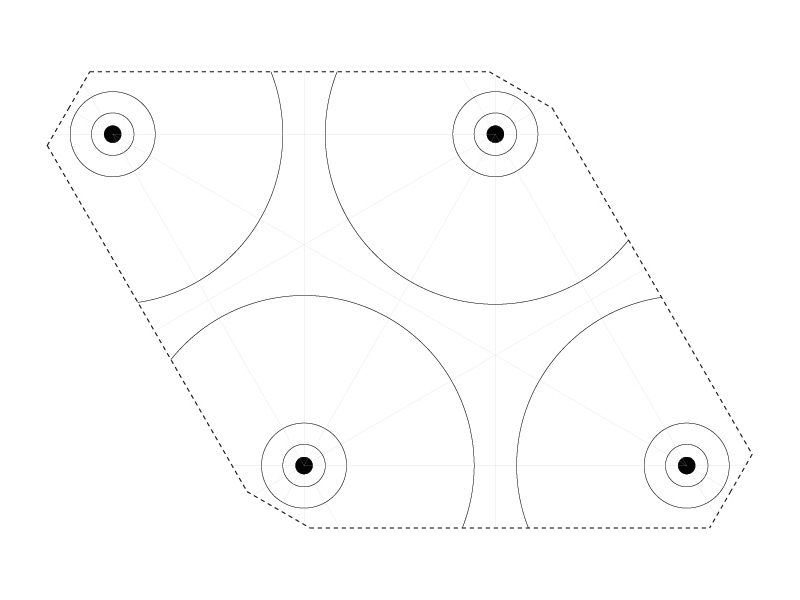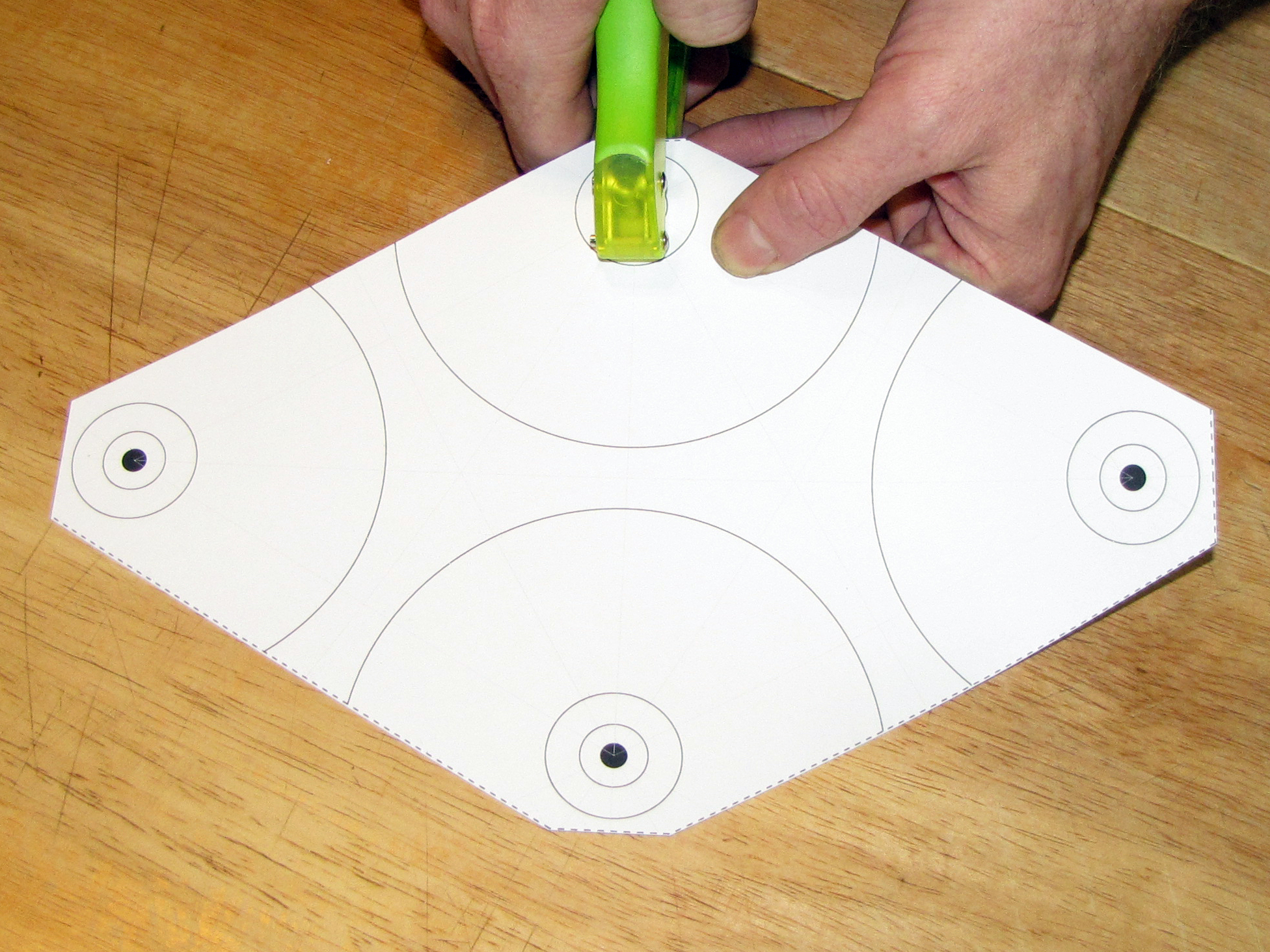These stick-on CD/DVD hubs are marketed to publishers who want to include an optical disc in a book, card, folder, or other printed matter. They cost pennies apiece and, with the aid of the attached print-and-cut template, are easily arranged in a hexagonal grid on any smooth surface you might want to use for disc storage. Discs stored this way are easy to browse at a glance, without flipping pages, and don’t take up space on a table or shelf.