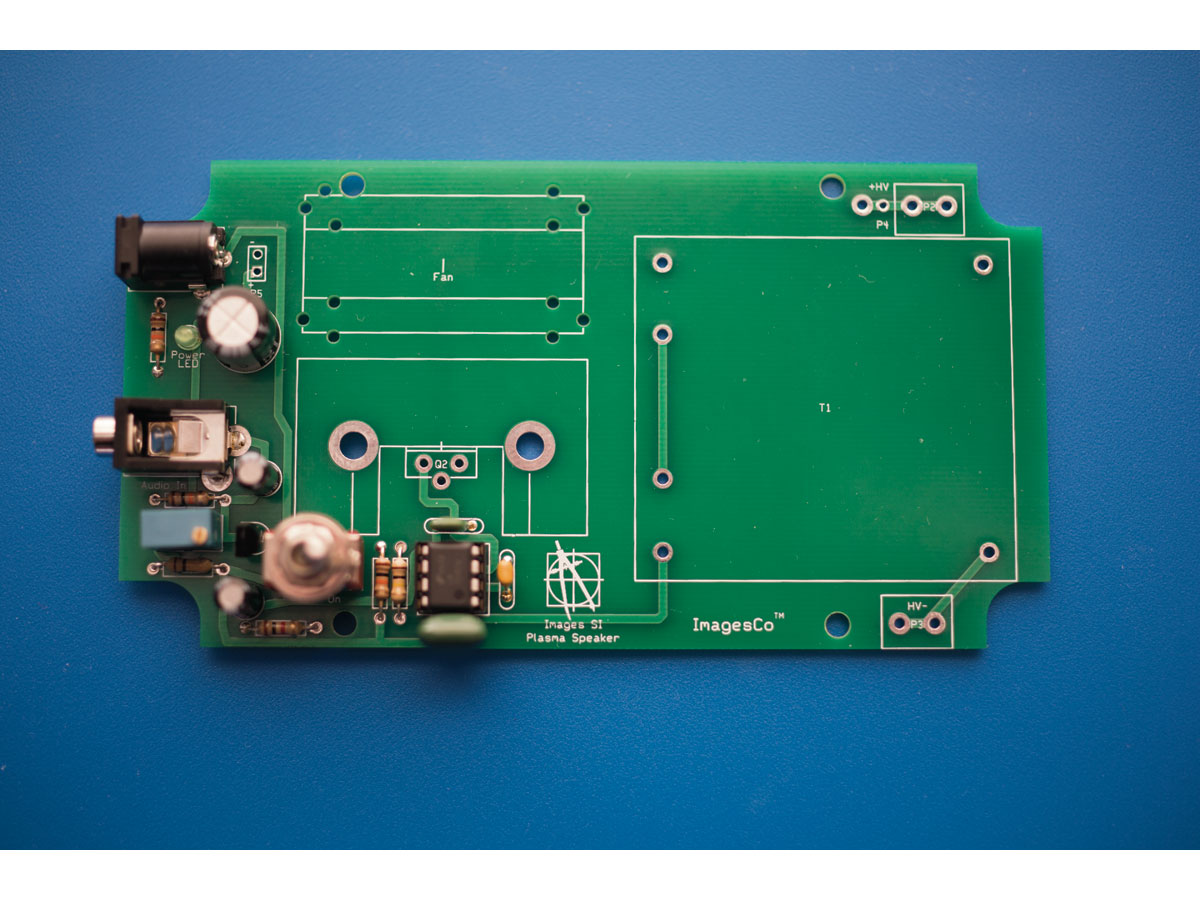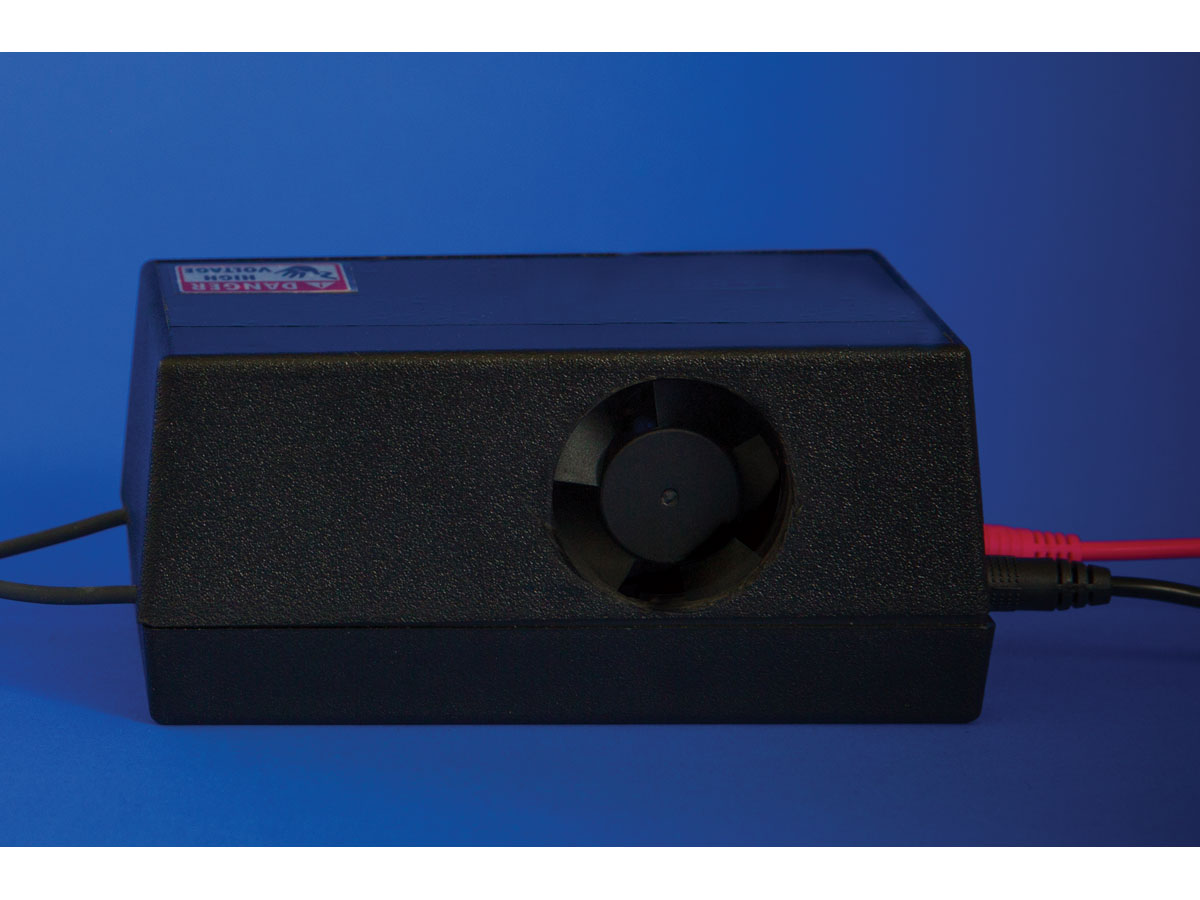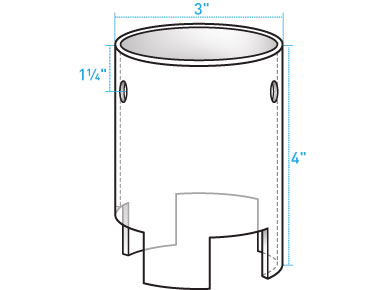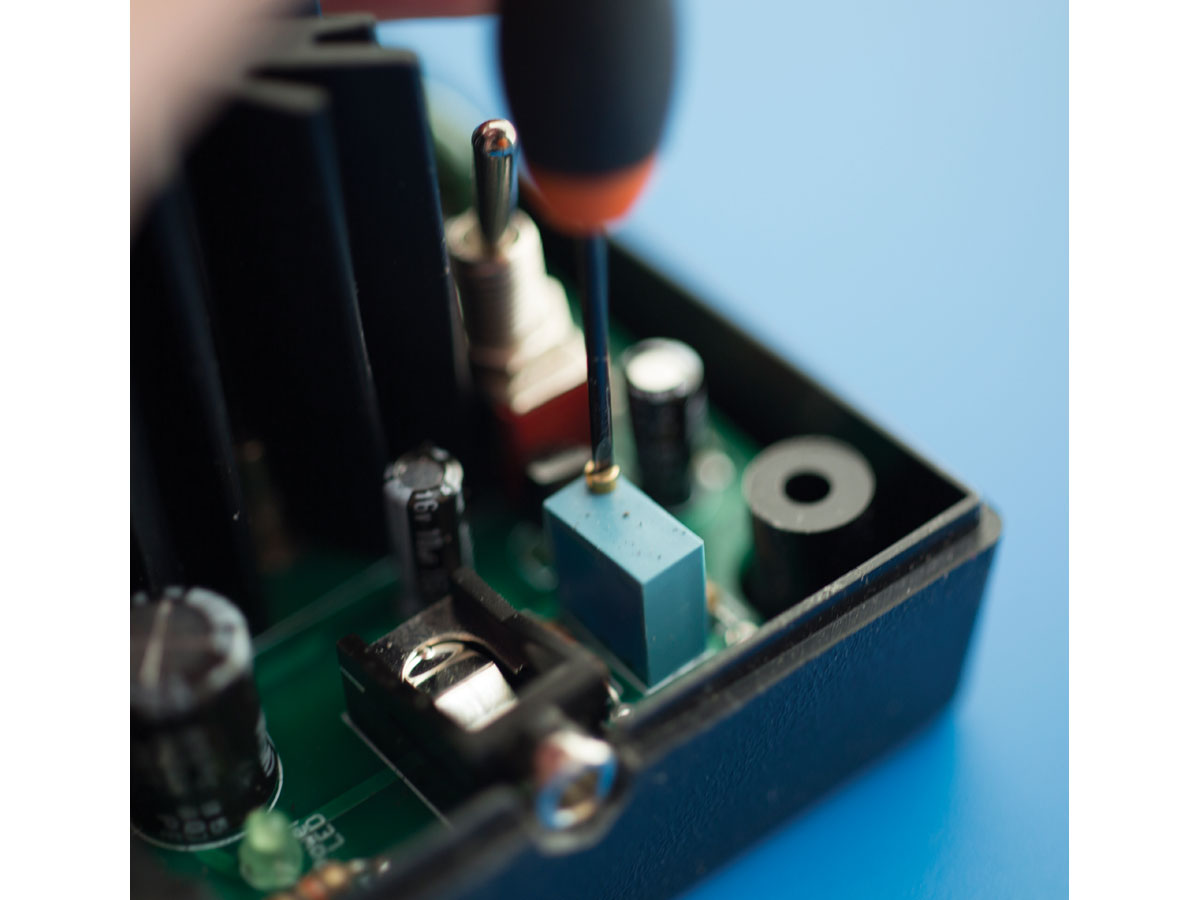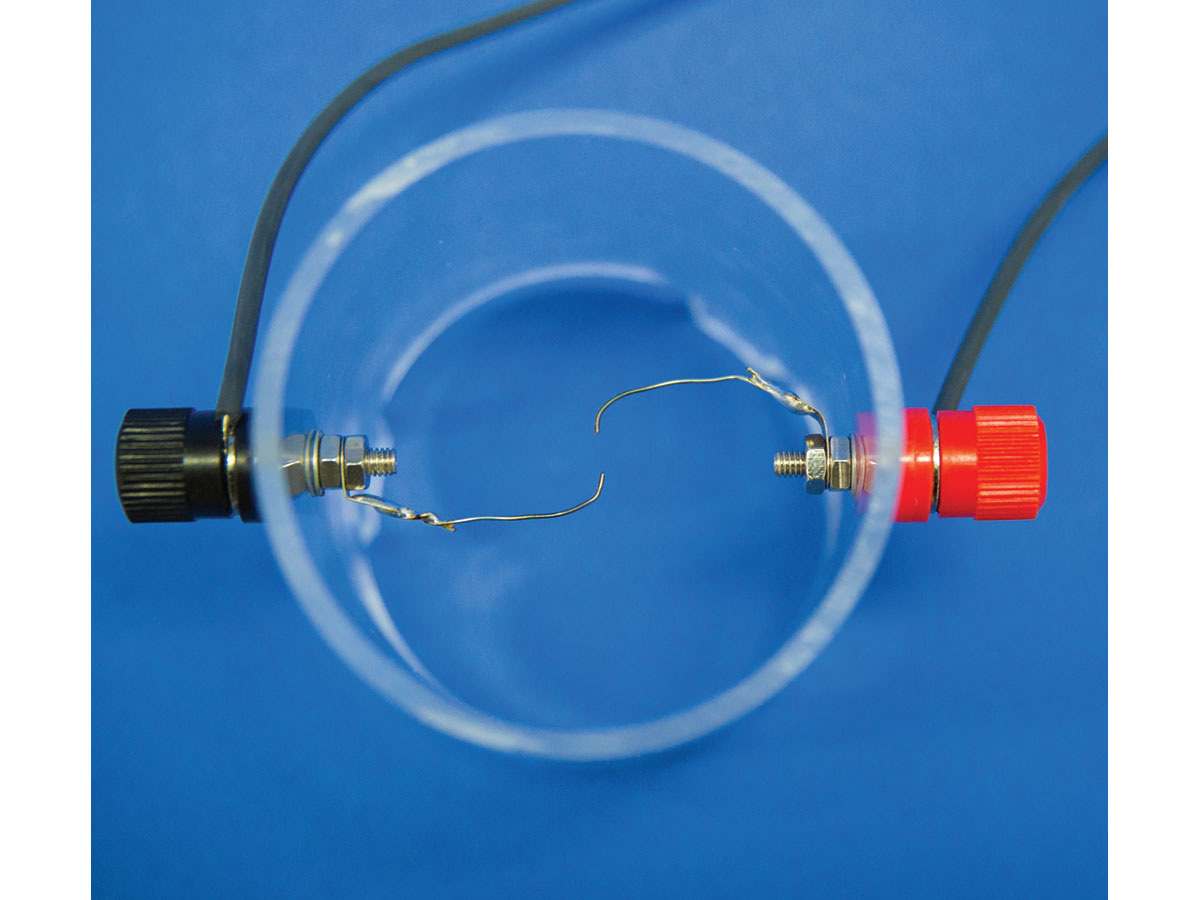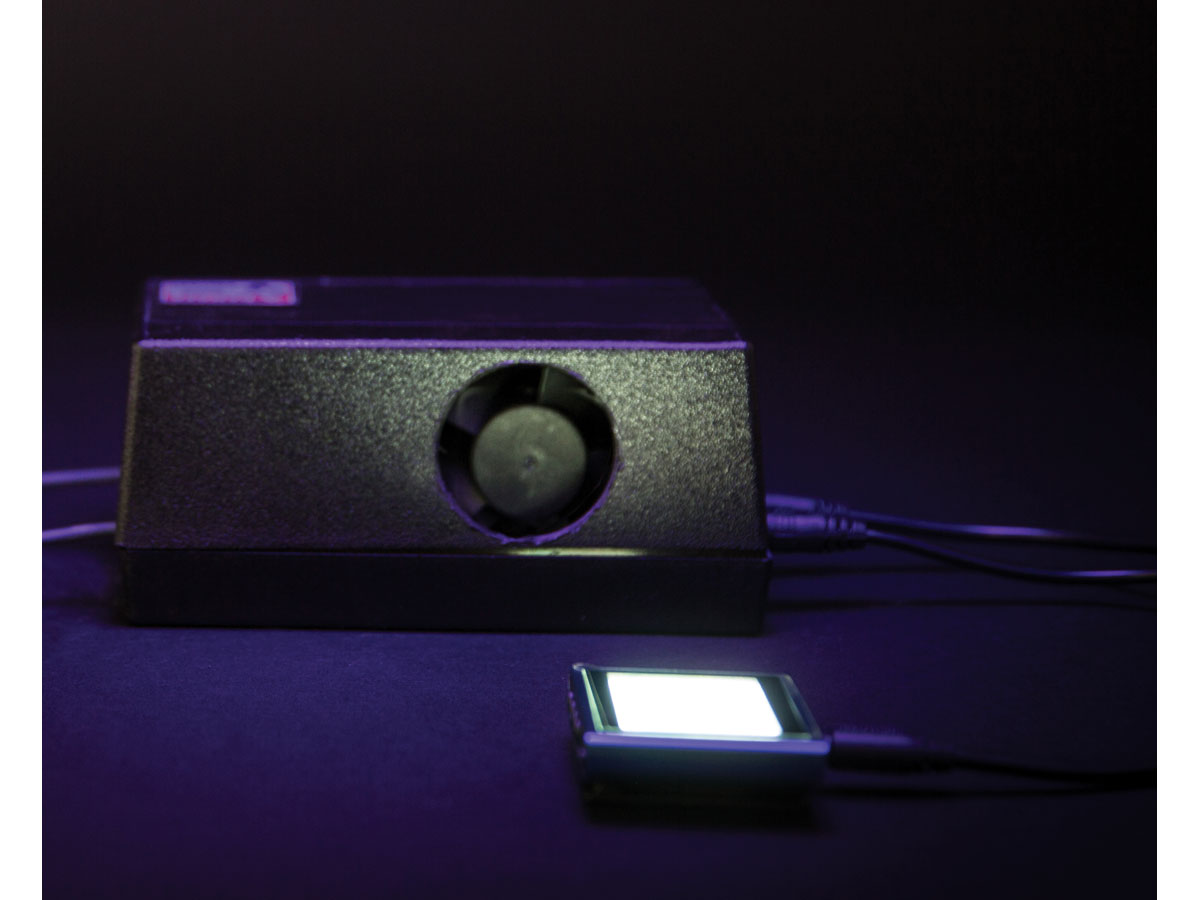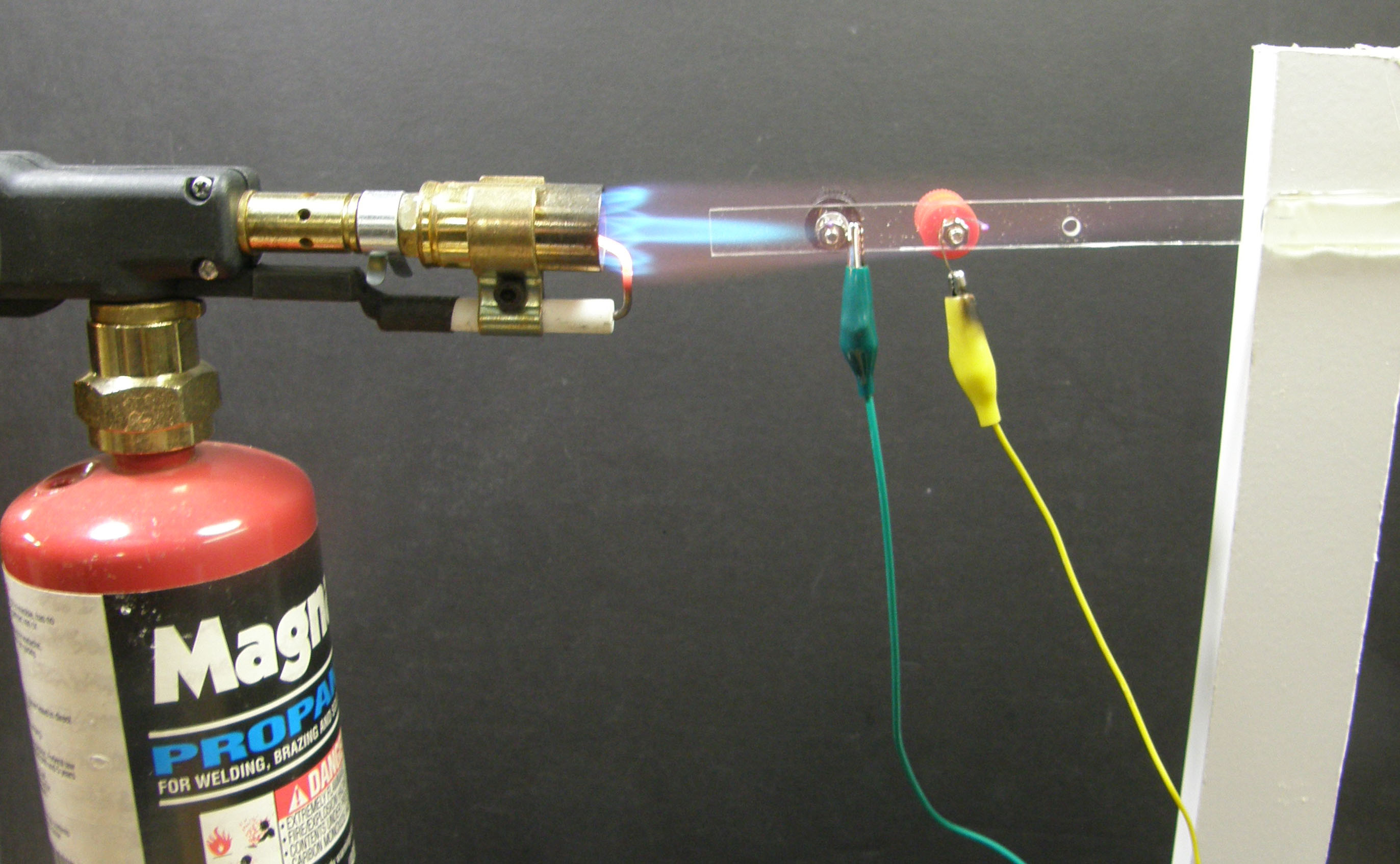What do the world’s most expensive speakers, the sun, and lamps from the 1890s have in common? Plasma, the fourth state of matter, of course! After building this little plasma arc speaker, you’ll be able to hear your favorite jams played directly from the vibrating plasma of an electric arc.
Plasma is a high-temperature, highly ionized gas that’s electrically conductive. While conventional loudspeakers use a solid diaphragm, the plasma arc speaker uses ionized gas as a gaseous diaphragm — it’s virtually massless, so it easily responds to high-frequency audio signals. By varying the electrical signal across the electrodes, you’ll cause the ions in the plasma to jiggle, which causes the gaseous diaphragm to vibrate and create sound waves in the air.
The Singing Arc
The first instance of a plasma arc speaker can be traced back to William Duddell in 1899. Duddell connected an ordinary carbon arc lamp to a tuned circuit made of a capacitor and inductor, and he discovered that he could generate tones that corresponded to the resonant frequency of the tuned circuit. He wired a keyboard and played “God Save the Queen” on what is considered the first electronic musical instrument — the “singing arc.”
How It Works
Most modern published schematics for building “singing arc” speakers use either a 555 timer or a TL494 PWM controller, whose output is wired to a standard power transistor or MOSFET to rapidly switch current on and off to the high-voltage (HV) transformer. I chose to use a 555 timer with a unique power component, the insulated-gate bipolar transistor (IGBT), which is ideally suited for this application. It’s got the high current capacity of a bipolar transistor and the voltage control of a MOSFET.
The 555 timer is set up in astable mode to continually output a frequency dependent upon an RC network composed of two resistors and a capacitor. This is the oscillation frequency that powers the HV transformer. I chose a “base frequency” of approximately 23kHz because it allows the HV transformer to create an output arc (plasma) that doesn’t produce any sound or tone on its own, as this would detract from the sound quality of the speaker.
Pin 5 on the 555 timer is the control voltage input. By applying a voltage to this pin, we can vary the output frequency of the timer independently from the base frequency that’s set by the RC network. This creates a frequency modulation (FM) output, like FM radio. Just connect the audio output from the 2N3904 transistor to pin 5, and now your audio signal is modulating the output frequency of the 555 timer. This FM output, amplified by the HV transformer, is what jiggles the ions in the plasma arc to create sound.
This small speaker is the equivalent of a tweeter. Large electric arcs can produce better fidelity at lower frequencies, but the smaller arcs in this device are better at reproducing sound in the higher frequencies.
CAUTION
Plasma speakers are high-voltage devices. If you’re not familiar with working with high-voltage devices, we do not recommend you build this device. High voltage can be lethal. If you have a weak heart or have a biomedical implanted device like a pacemaker, do NOT build this device. Safe assembly and operation of this project is the user’s responsibility.
A high voltage may cause you to jump, move, or fall, and can thereby cause a secondary injury, unrelated to the electric shock itself. I personally have been shocked many times by various high-voltage circuits, including this one. Take the following precautions and treat all high-voltage power supplies with the respect they deserve.
Basic Safety Guidelines
Follow these simple guidelines and rules to stay safe.
- Keep one hand in your pocket. Only use your other hand to work with the high-voltage equipment. This reduces the probability of accidentally passing high-voltage current across your heart from hand to hand.
- Set up your work area away from possible grounds that you may accidentally contact. Keep your work area neat and clean to easily identify high-voltage wires and grounds.
- Be sure the floor is dry and wear preferably rubber-soled shoes.
- Prove to yourself the high-voltage power supply is off, by unplugging the device’s electrical power cord. Don’t trust power switches that could be hit or pressed and accidentally turned on.
- Discharge all high voltage before working on the device. This means attaching a wire to the circuit ground and touching the high-voltage output terminal with the grounded wire. This will dissipate any stored high-voltage charge.
- Do not work on high-voltage apparatus when you are tired and not alert, even if it means a delay.
- There is a chance that the high voltage could jump to the low-voltage side of the circuit and damage the audio player device. Use only inexpensive audio devices. We are not responsible for any damage to your audio devices.
- Do not operate the equipment if there’s any evidence of damage to the circuit or speaker discharge unit.
- Ultraviolet light generated by the electrical arc may cause eye irritation. Wear eyeglasses or sunglasses made of common glass, which absorbs UV.
- Use in a ventilated area to prevent ozone build-up. Ozone concentrations of 0.5 to 1.0 PPM could produce throat irritation in sensitive individuals.