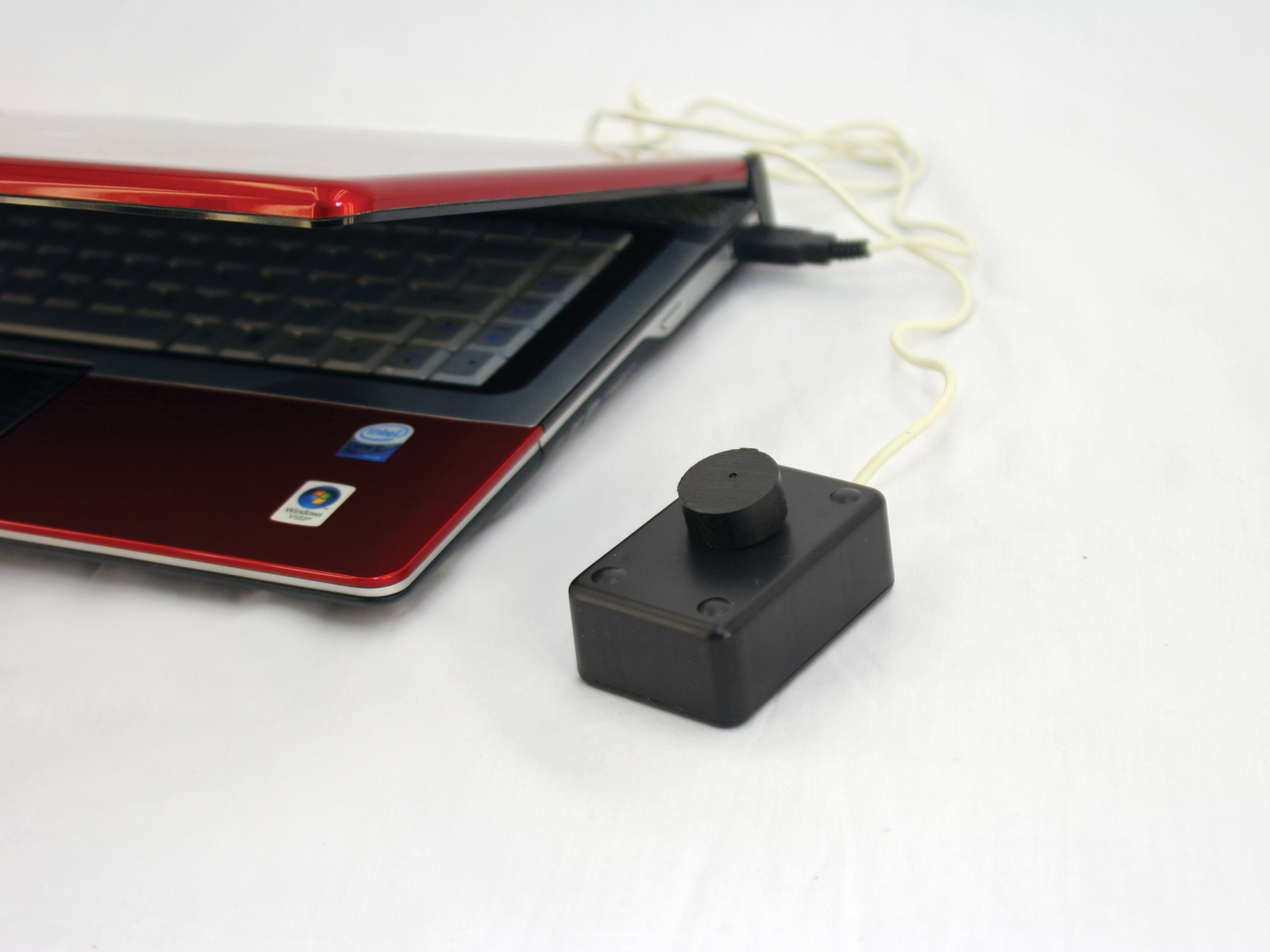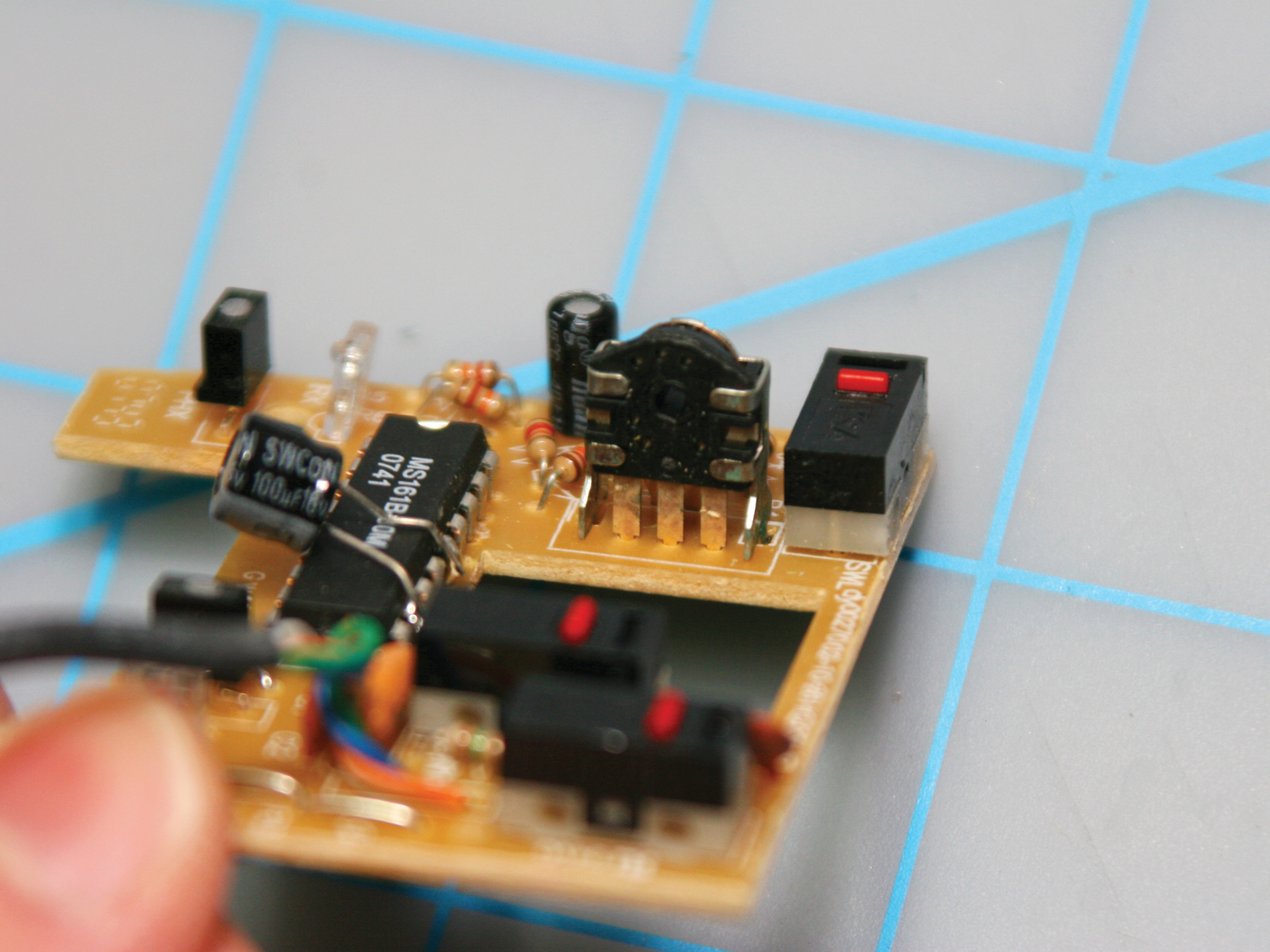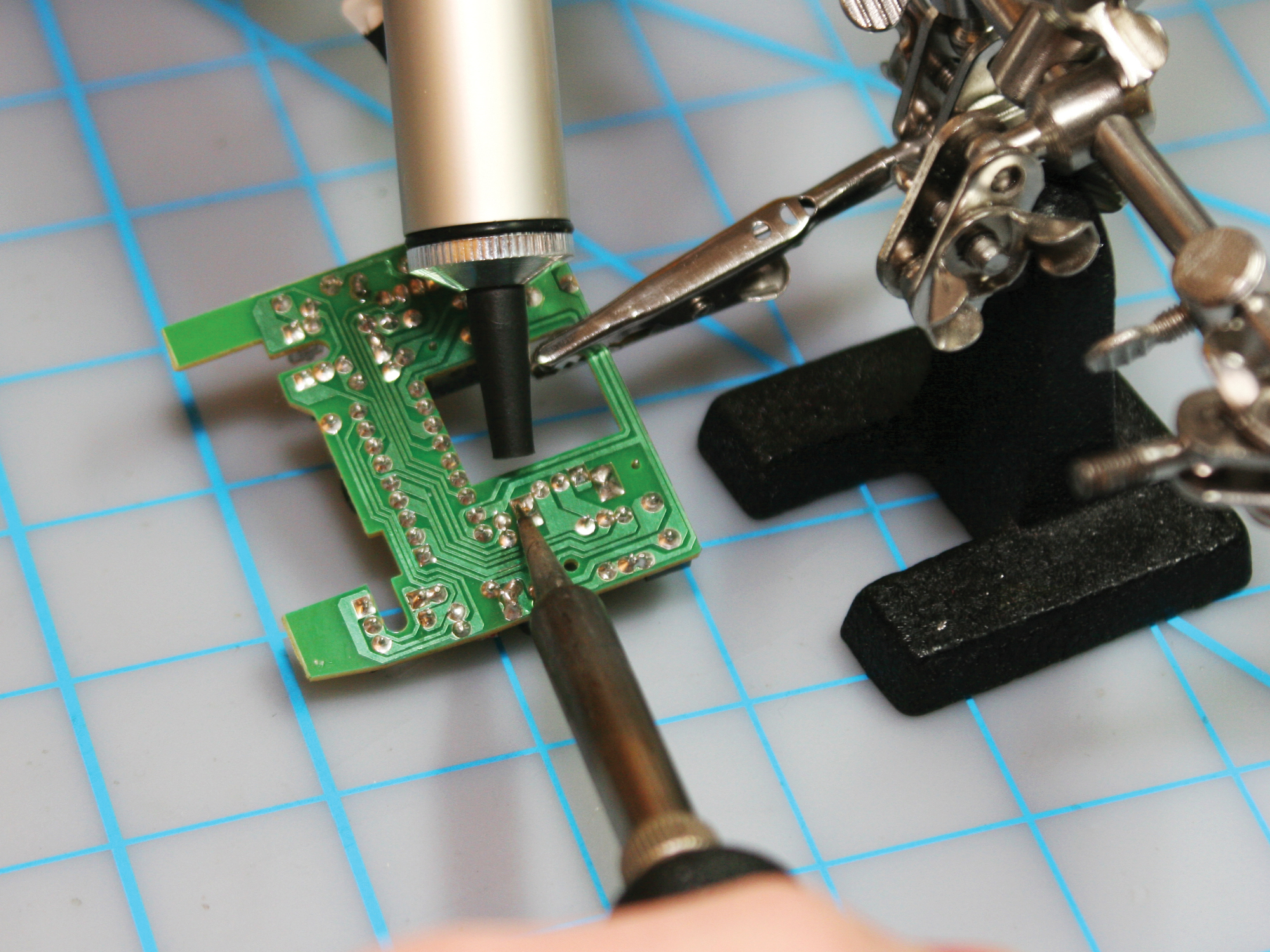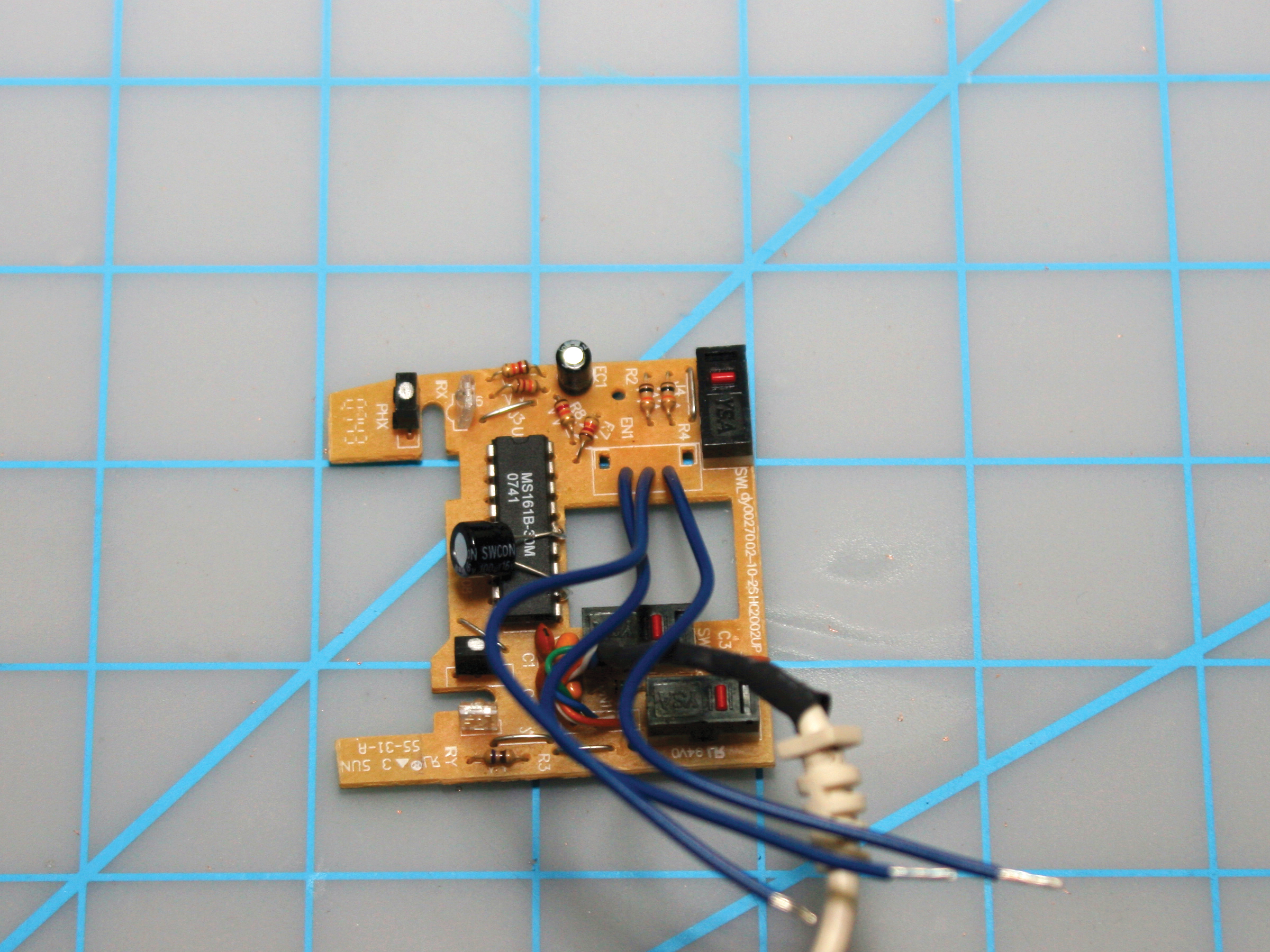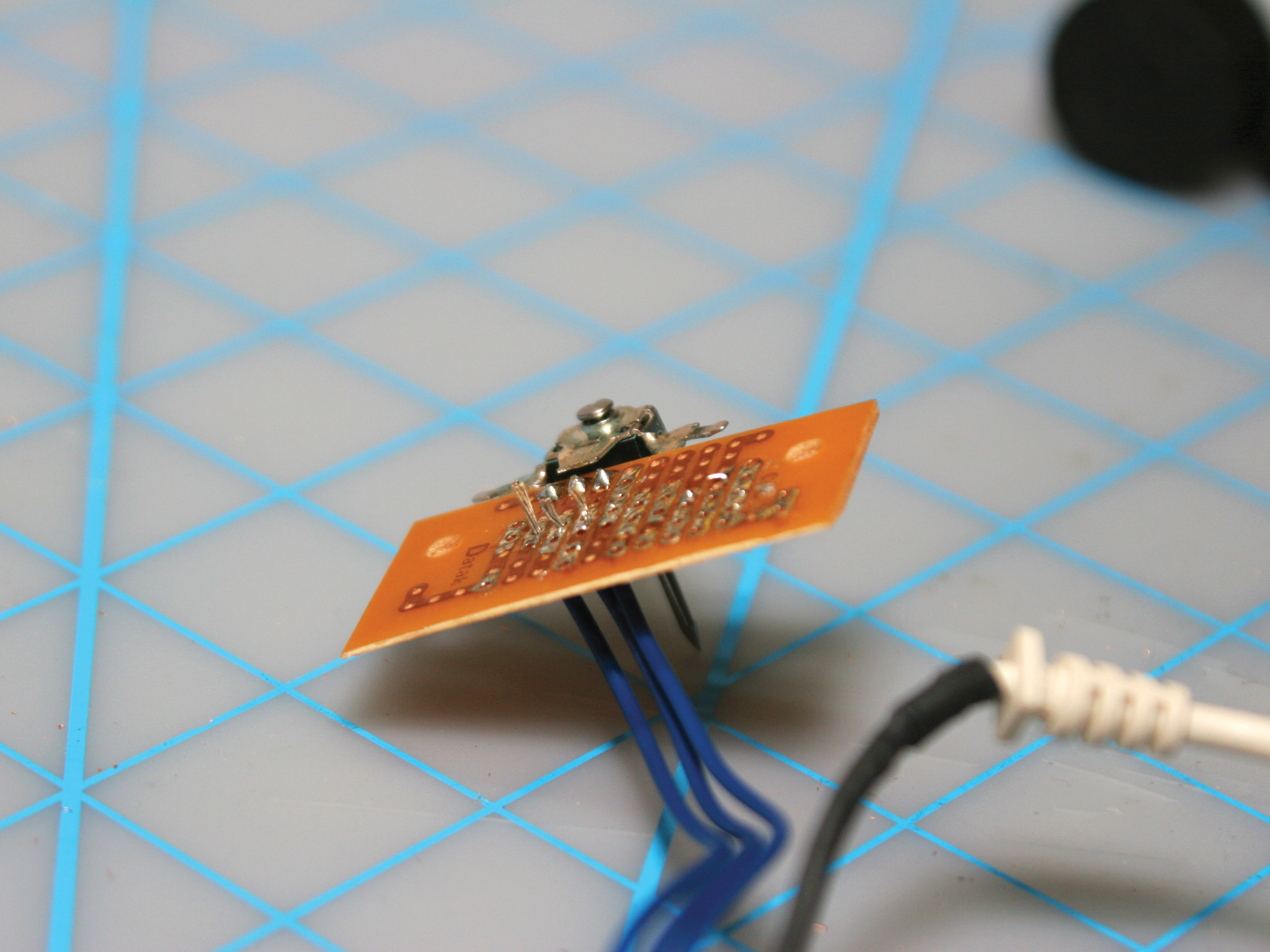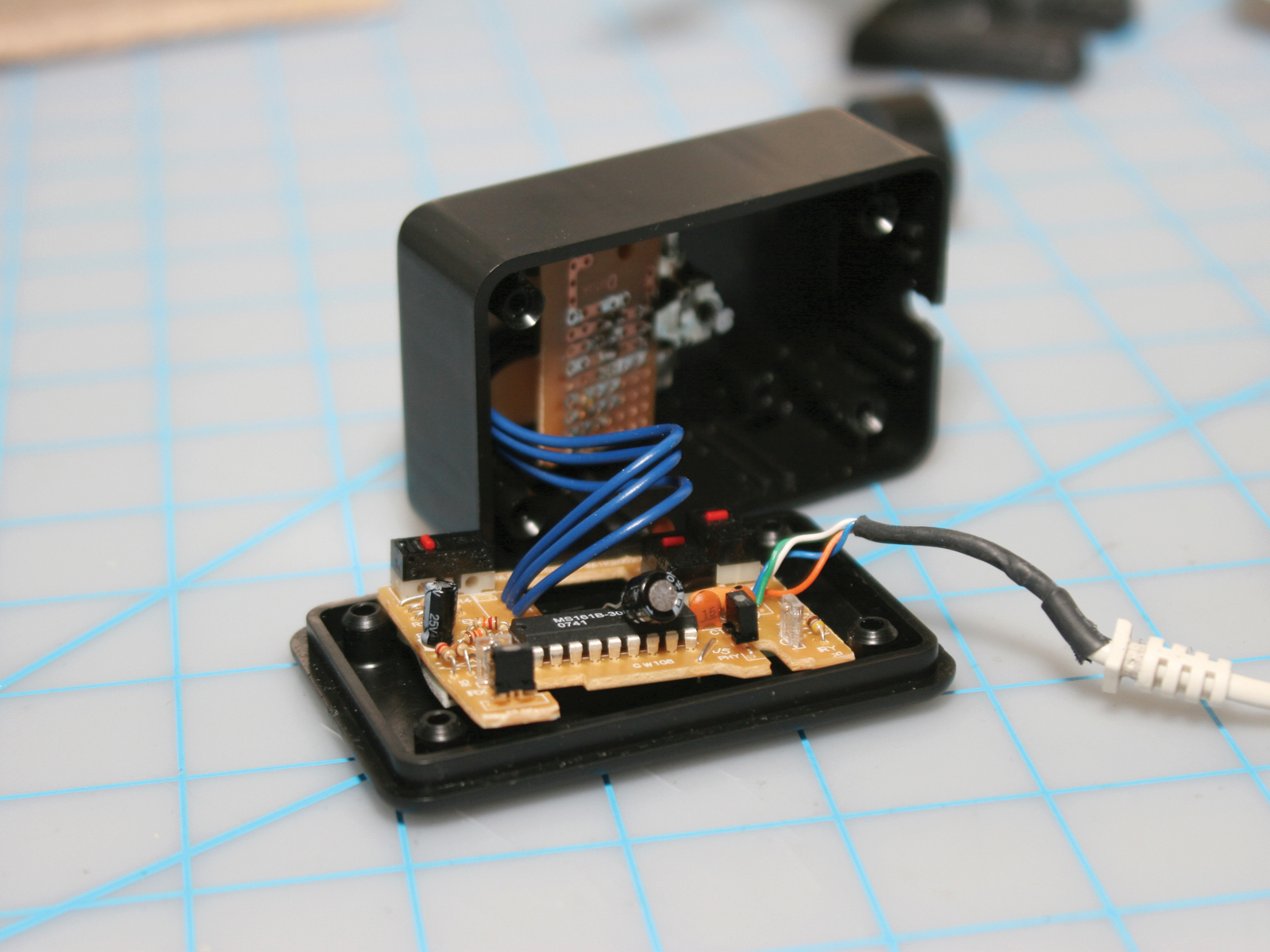The Griffin PowerMate is an assignable USB knob controller that you can set up for many purposes, such as browsing Google Earth, scrolling web pages, controlling volume, and so on. I took a look at some YouTube videos of it in use and thought it was literally a scroll mouse on its side with a fancy knob and some software. A few Googles later, and I found a post on the bit-tech.net forums about a guy who made his own from a VCR spindle and an old mouse. I fancied a bit of that, so away I went, and this is what I came up with.
I call it the PowerFake. It’s made from an old PS/2 mouse, a project box, and an old R/C car wheel. The basic idea is to liberate the mouse’s scroll wheel encoder from its circuit board, reconnect it using wires, and set it up to run off of the knob of your choice.