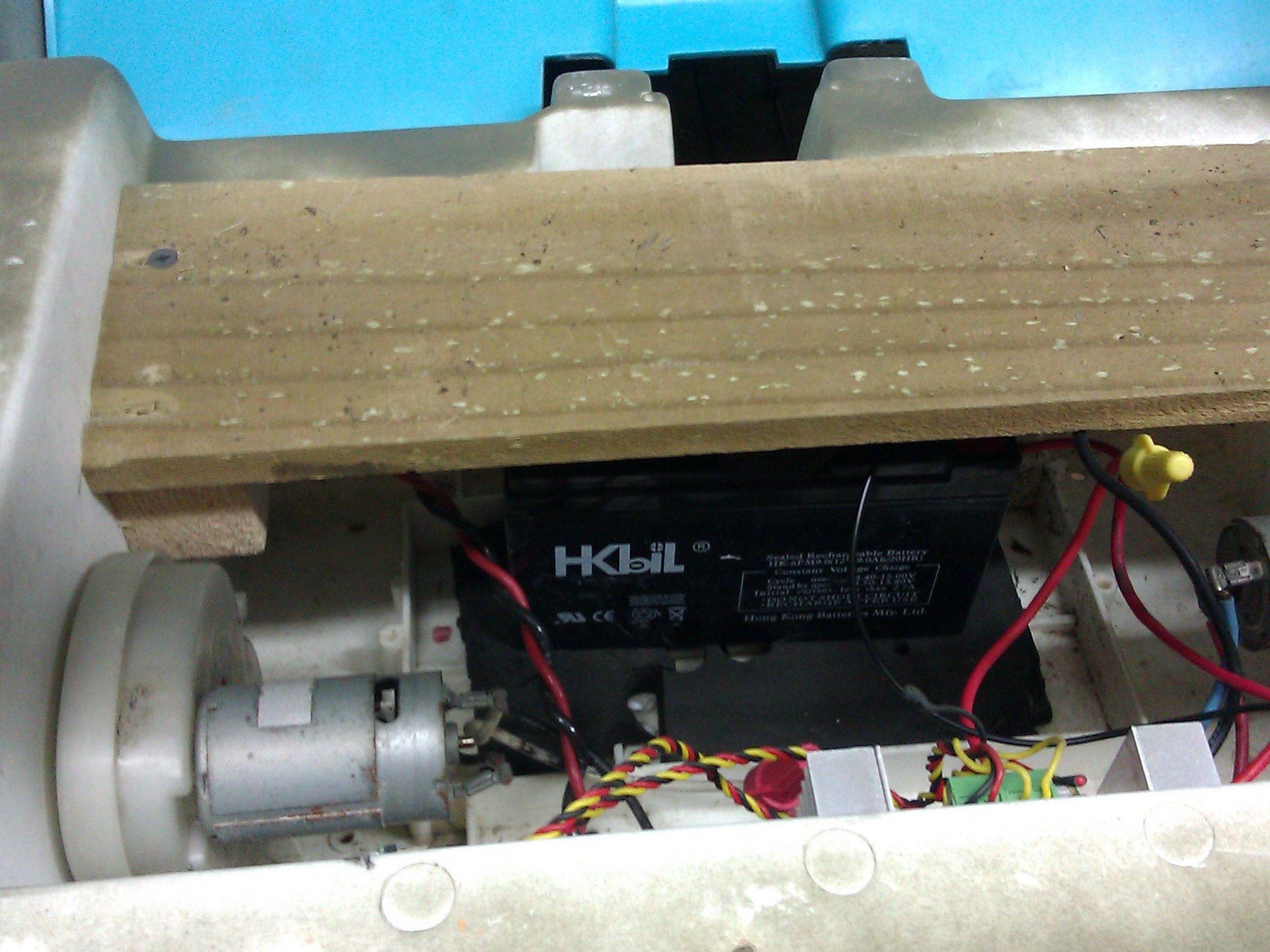This is a remote-controlled Halloween project. It can squirt water at you, then dry you off with a cordless blower, swing arms out to “grab” the kids that take too much candy, and speak using a walkie-talkie through a PA horn to let them know what the clown is thinking. This project will teach you a broad range of techniques for adding remote control to things and you can use this same setup to control just about anything with a battery-powered motor.
I have a video of it on YouTube: