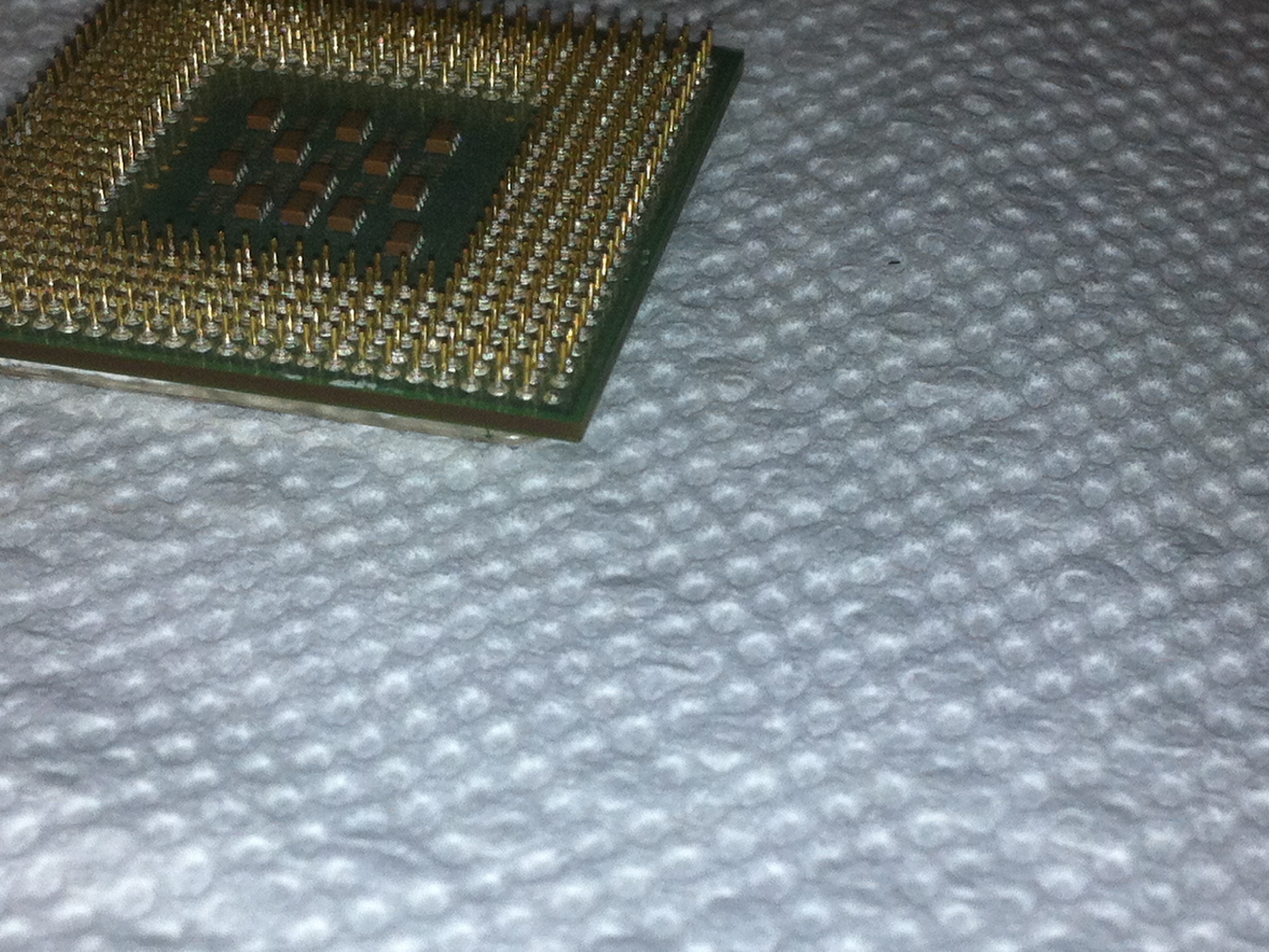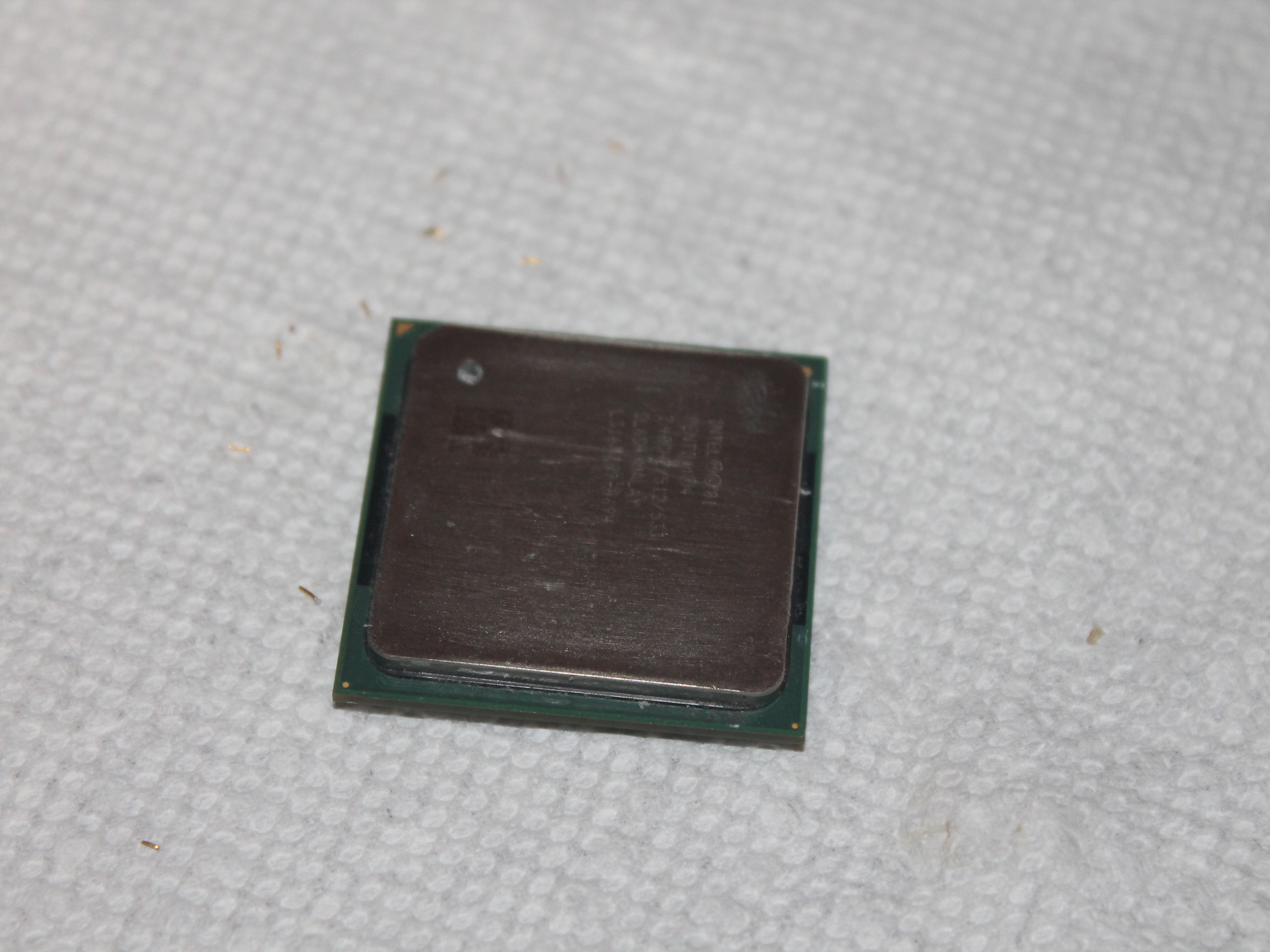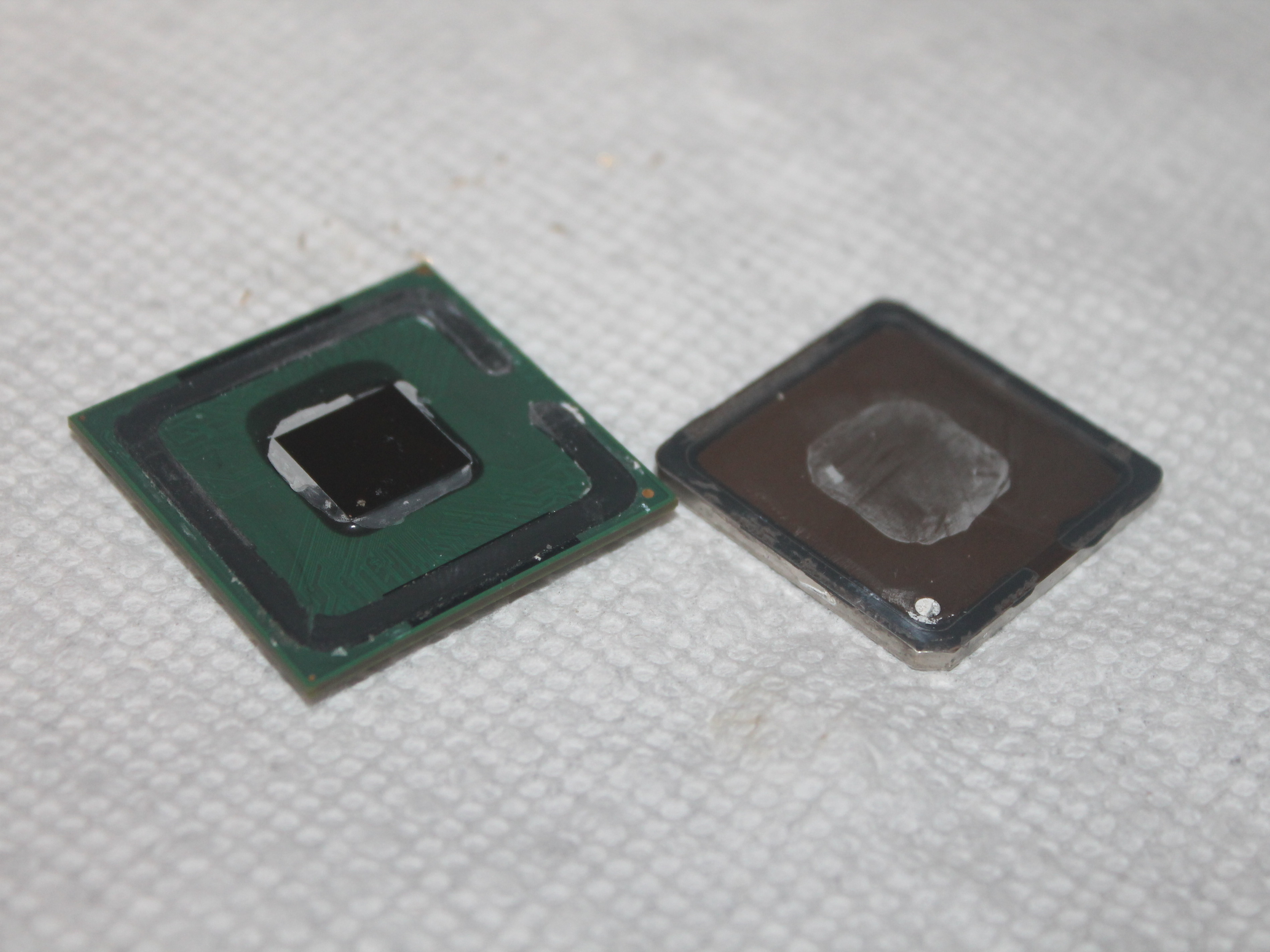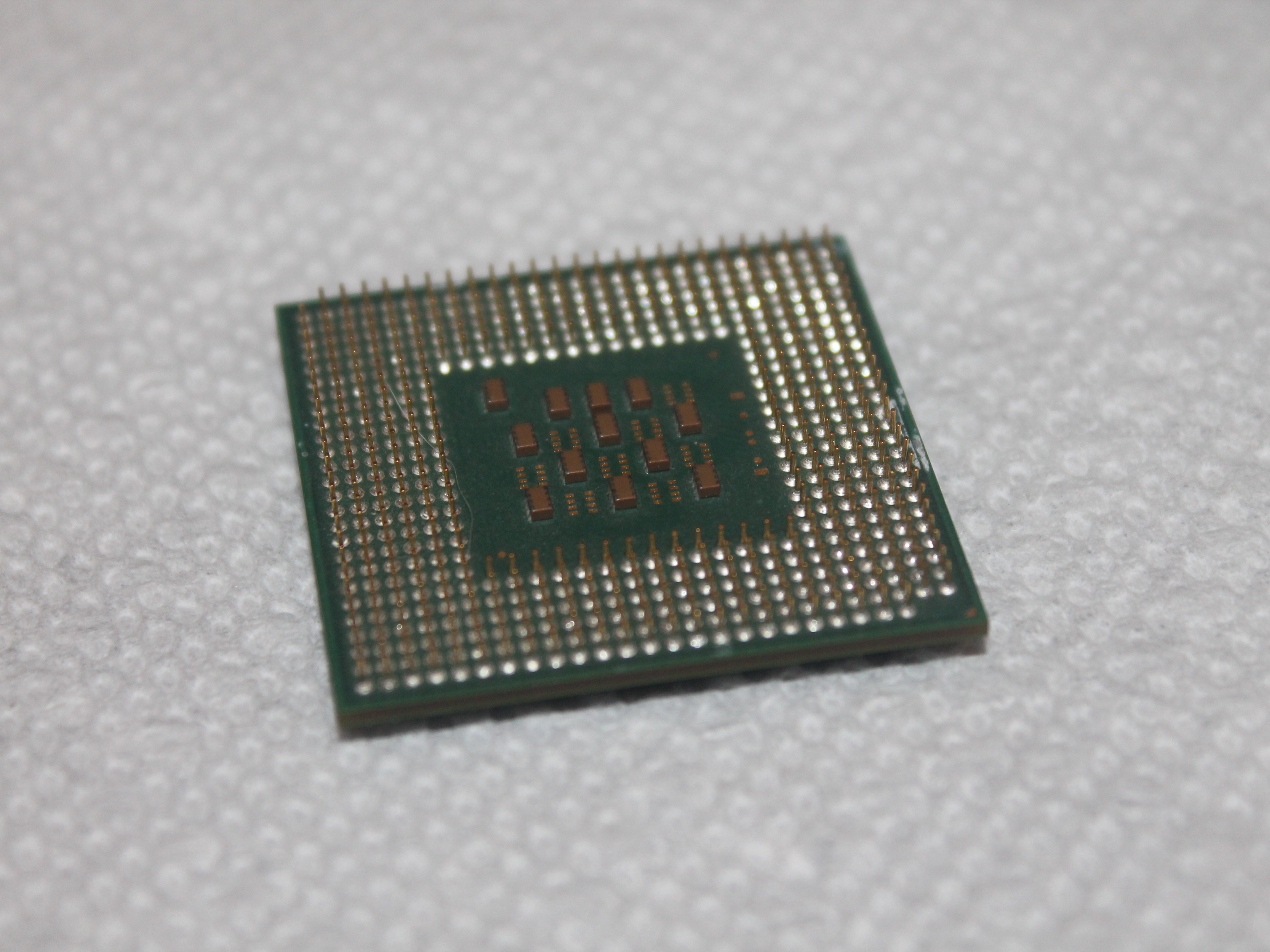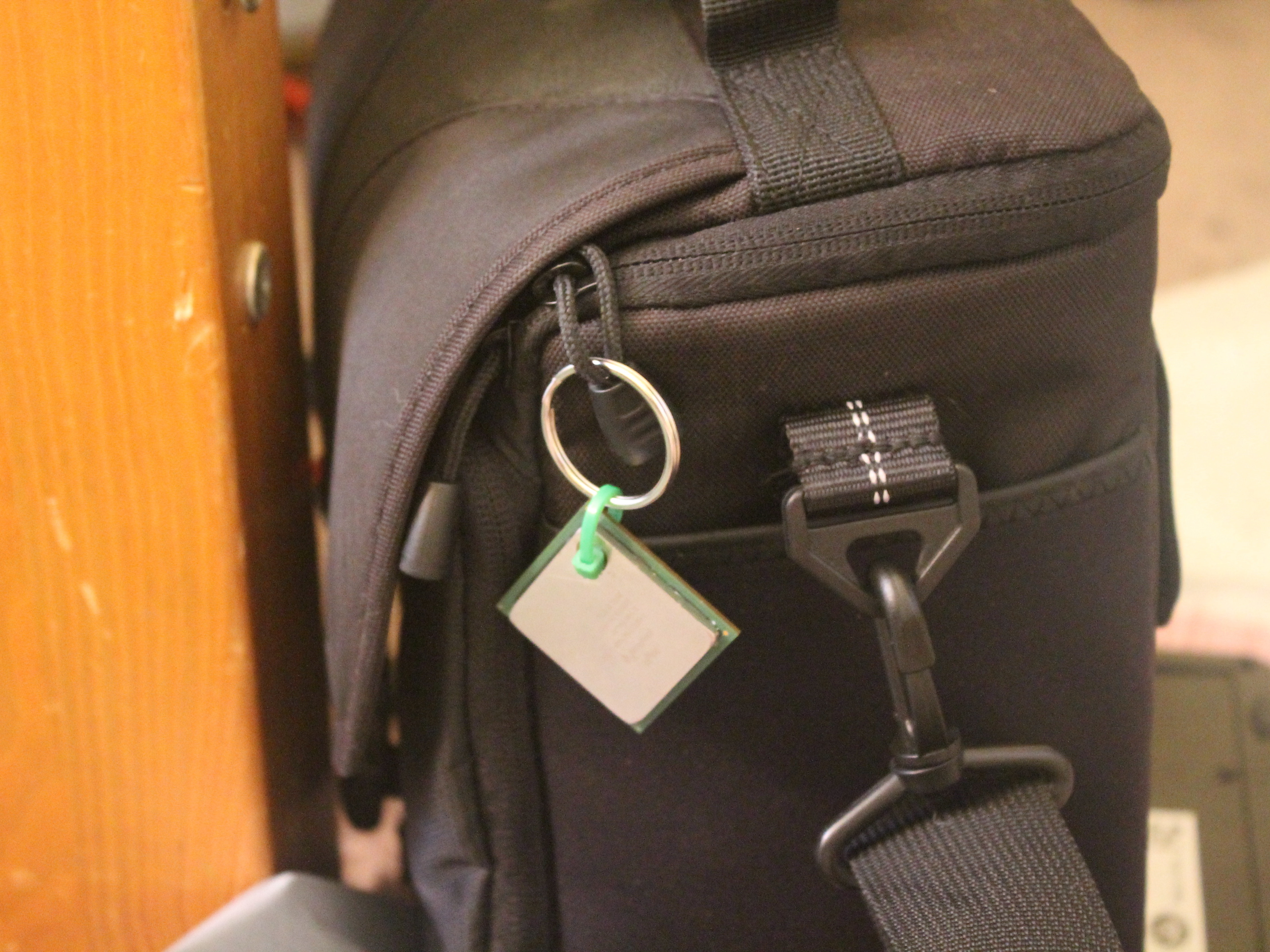I do not take responsibility for any damage or injuries.
You WILL have to destroy the chosen processor, so pick accordingly.
I used a dead 2.4GHZ Pentium 4 for this. This is a great processor, but it’s broken, so I cannot use it. This is the next best thing I can do with it.
Beware of ceramic processors like the Pentium 1 and 2 and some early AMD processors, and the Cyrex AMD clones. DO NOT drill these out too fast. The case WILL crack of thermal shock. Slow and steady does it, and you will need a special drill bit to drill ceramic processors. Your best bet is to avoid them for this if it can be helped. That Pentium 1 or Cyrex AMD clone might look better on a showcase of computer history than on your keys.
This will work on any CPU in this style for mounting into the motherboard, should this be a concern. I will have to do a guide on how to do Pentium 2 and 3 slot based processors when I get one.