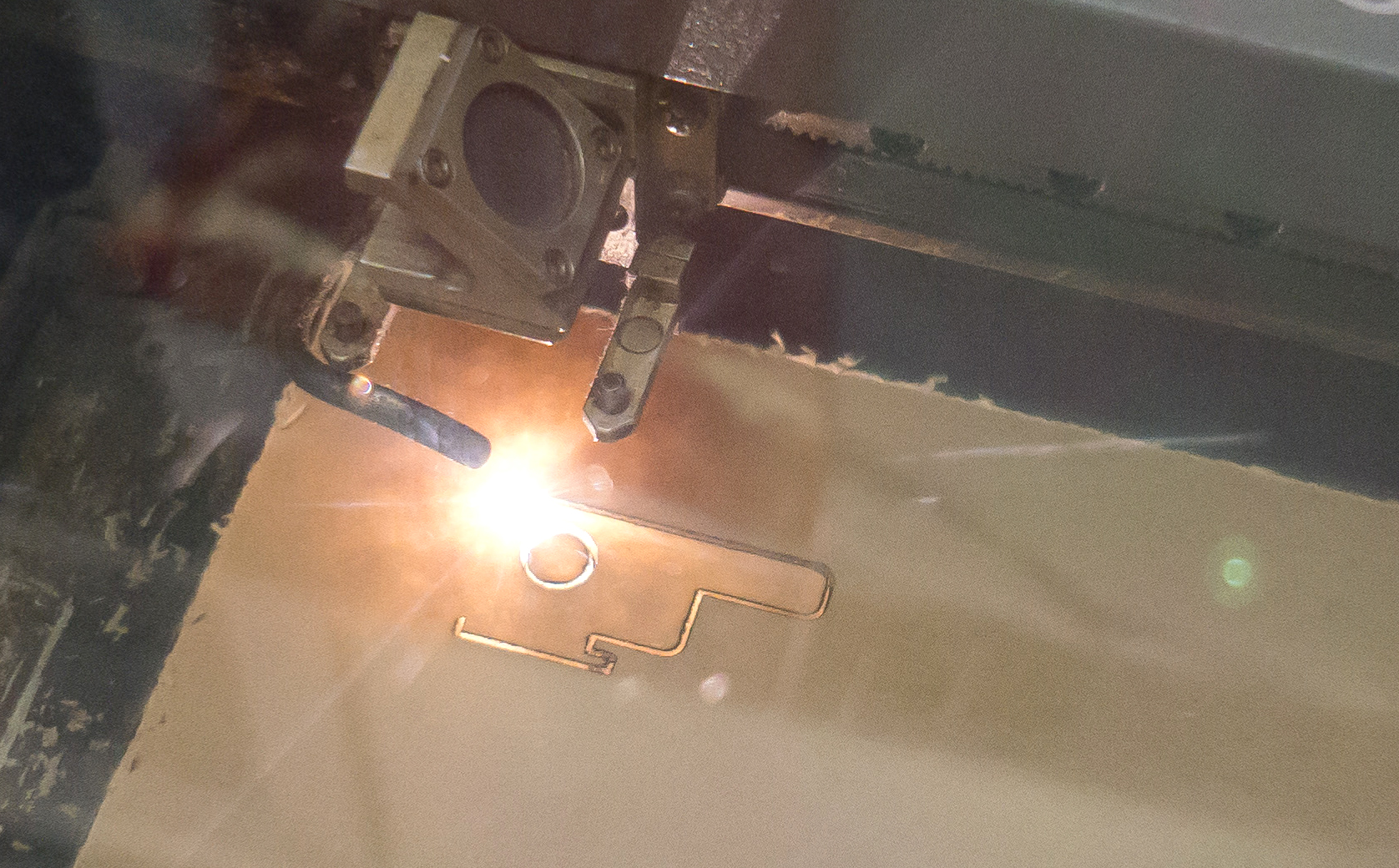3D printers are not always the right tool for the job. They’re fantastic tools with unique capabilities, but there are often better, more efficient ways to fabricate simpler parts. For flat designs, a waterjet or laser cutter can breeze through one or more parts in the time it takes a 3D printer to extrude a single layer. A more efficient process allows you to iterate through designs more quickly, improving the overall quality of your project. While these tools aren’t exactly cheap, they are becoming increasingly accessible at makerspaces and school workshops.

To be clear, I believe that the massive growth of consumer 3D printing is a wonderful thing. The technology has allowed a community and culture of making and sharing “instantly” manufacturable designs to grow and thrive. Thanks the 3D printing revolution, I was able to find a neat little ‘bounce flash’ tool for the pop-up flash on my Sony NEX-6 mirrorless camera. Designed by ‘Eckerput’ on Thingiverse, the tool slides into my camera’s hotshoe and holds the flash up so that the emitted light hits the ceiling before it hits the subject. Bounce flash photography reduces glare and produces more natural looking photos.

While printing the file on our MakerBot Replicator was a pretty effortless process, I couldn’t help but think about how much faster it would have been on our Epilog Mini 24 laser cutter. In this tutorial, I will show you two methods for converting .STL files designed for 3D printing into vector files for vector laser cutting using either Rhino 3D or Autodesk 123D Make.
NOTE: Please be warned, your laser cutter may operate differently from the Lab’s Epilog Mini 24. For your safety, please consult the appropriate manuals to get properly acquainted with your laser cutter.
For information on vector cutting and another neat laser cutting project, check out my article from last week!