Projects from Make: Magazine
Split Screen Effect w/ iMovie
How to make a classic phone conversation with iMovie.

How to make a classic phone conversation with iMovie.


Open iMovie.
Create a new project.
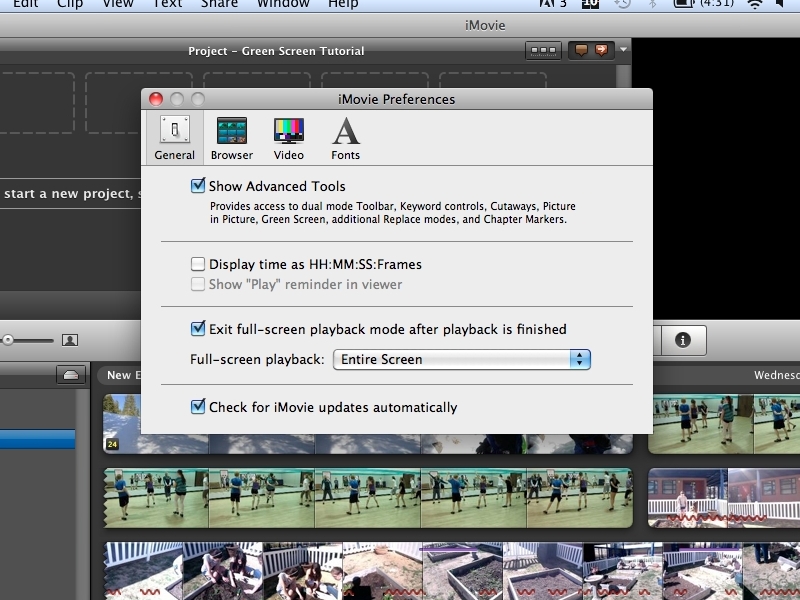
Go to iMovie -> Preferences.
Select Show Advanced Tools.
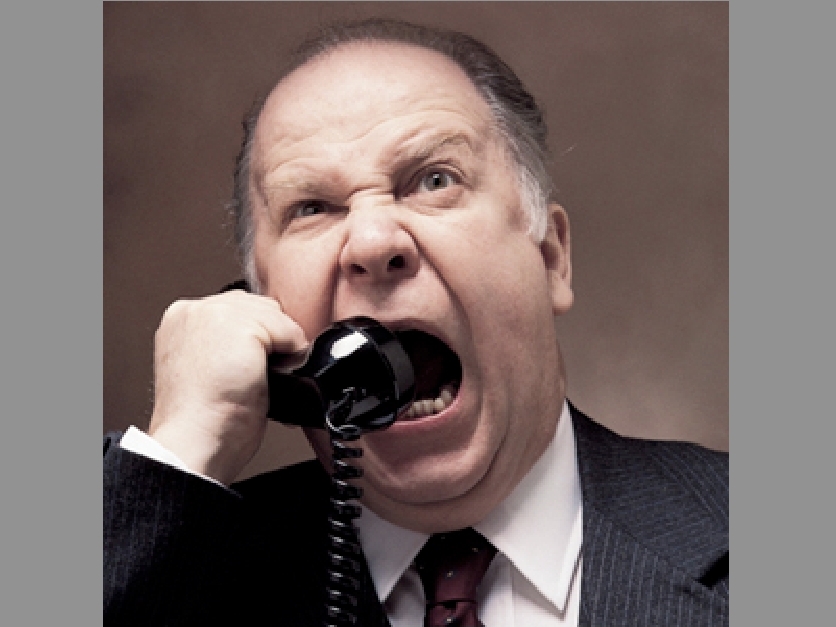
Get two separate sets of footage, each with a person on the phone.
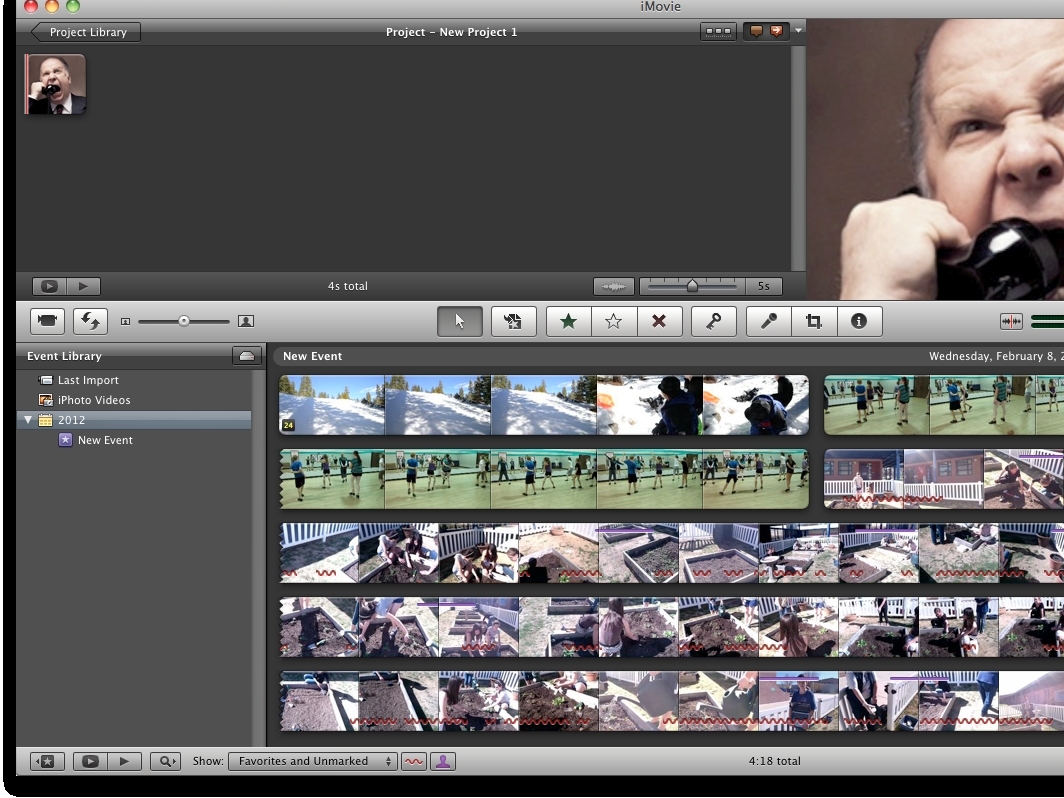
Drag the first one into iMovie.
Then, drag the other one on top and select Side by Side.
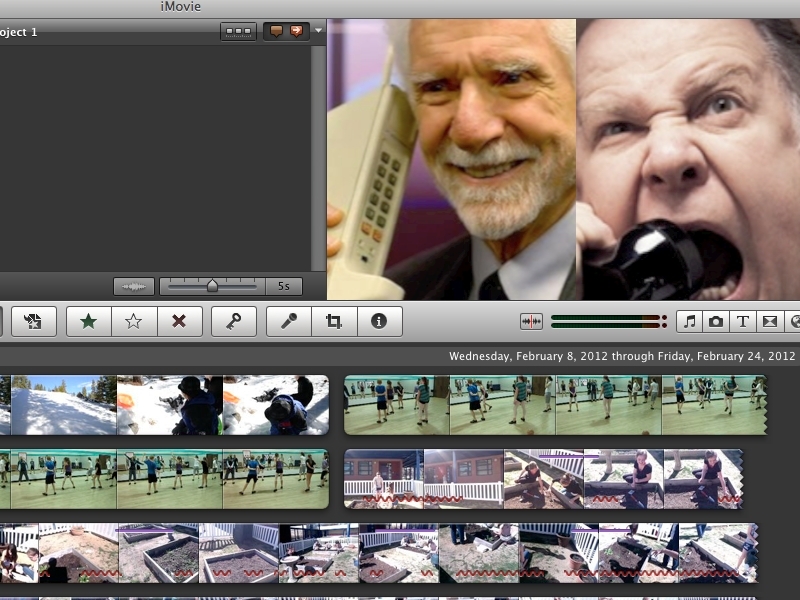
Now you have a classic movie phone conversation. Happy moviemaking!