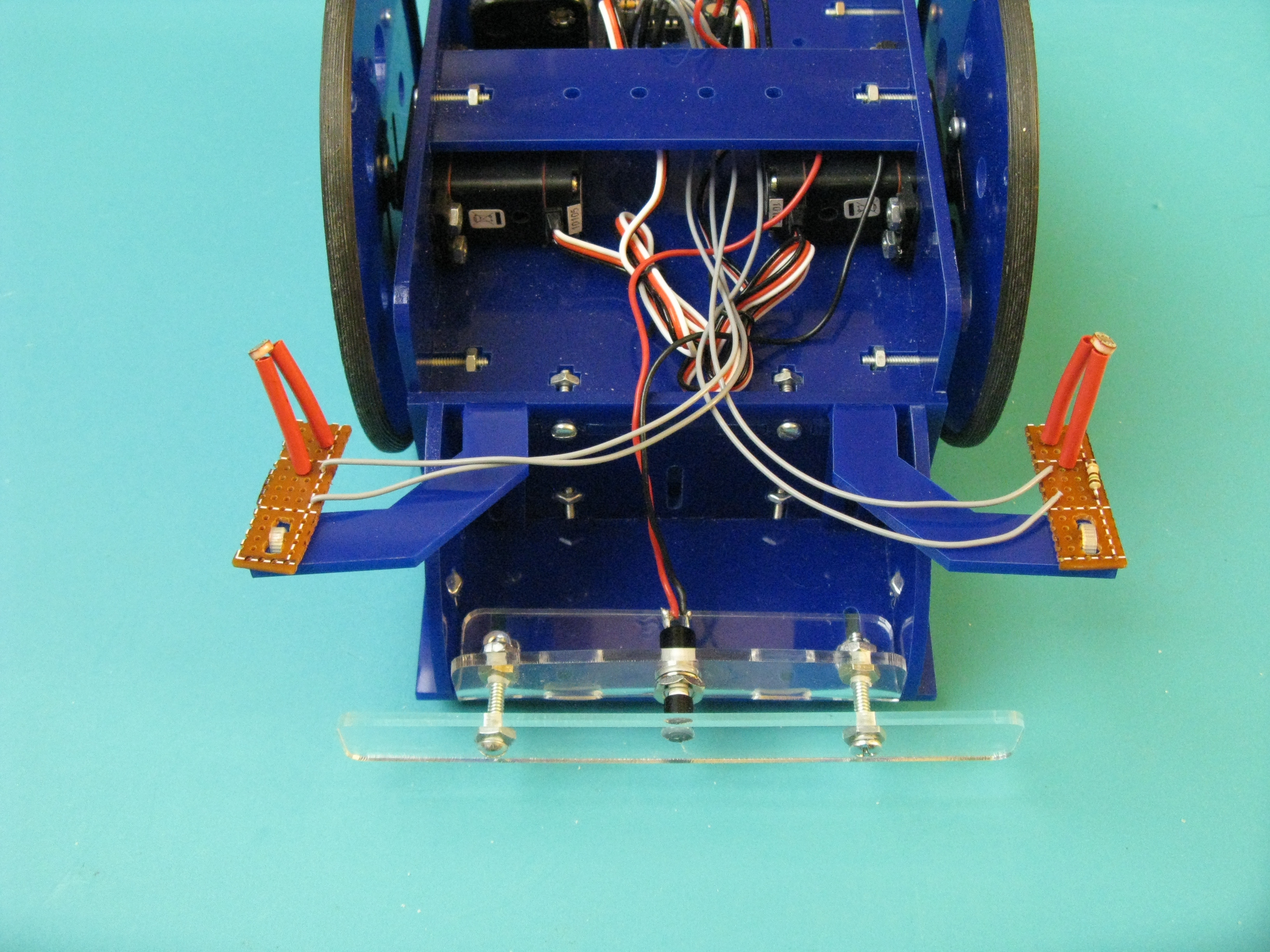Now you can edit your program. To build the project for uploading to the ATTiny85 chip, select the “Build Active Configuration” icon on the tool bar or push F7. You will either see a successful build message or a list of errors for debugging.
After a successful build, connect your programmer to the Tiny Wanderer PCB board and click the “Display the Connect Dialog” icon on the toolbar. Turn the power switch on and make sure the robot has batteries. Select your programmer and click “Connect…”
Click the small “Connect to the Selected AVR Programmer” icon in AVR Studio’s toolbar. Click “Read Signature” in the resulting popup and wait for the “Leaving Programming Mode” message at the bottom.
Click the Program tab at the top, and wait for the path of the compiled HEX file to appear under the “Flash” subheading. Once it appears, click “Program” to upload it to the ATTiny.
If you change projects, the HEX file path will not change. You must change this path to the new project’s file.
Turn off the power to the board, unplug the programmer, and re-plug the servos.
Congratulations! You have reprogrammed your AVR microprocessor.