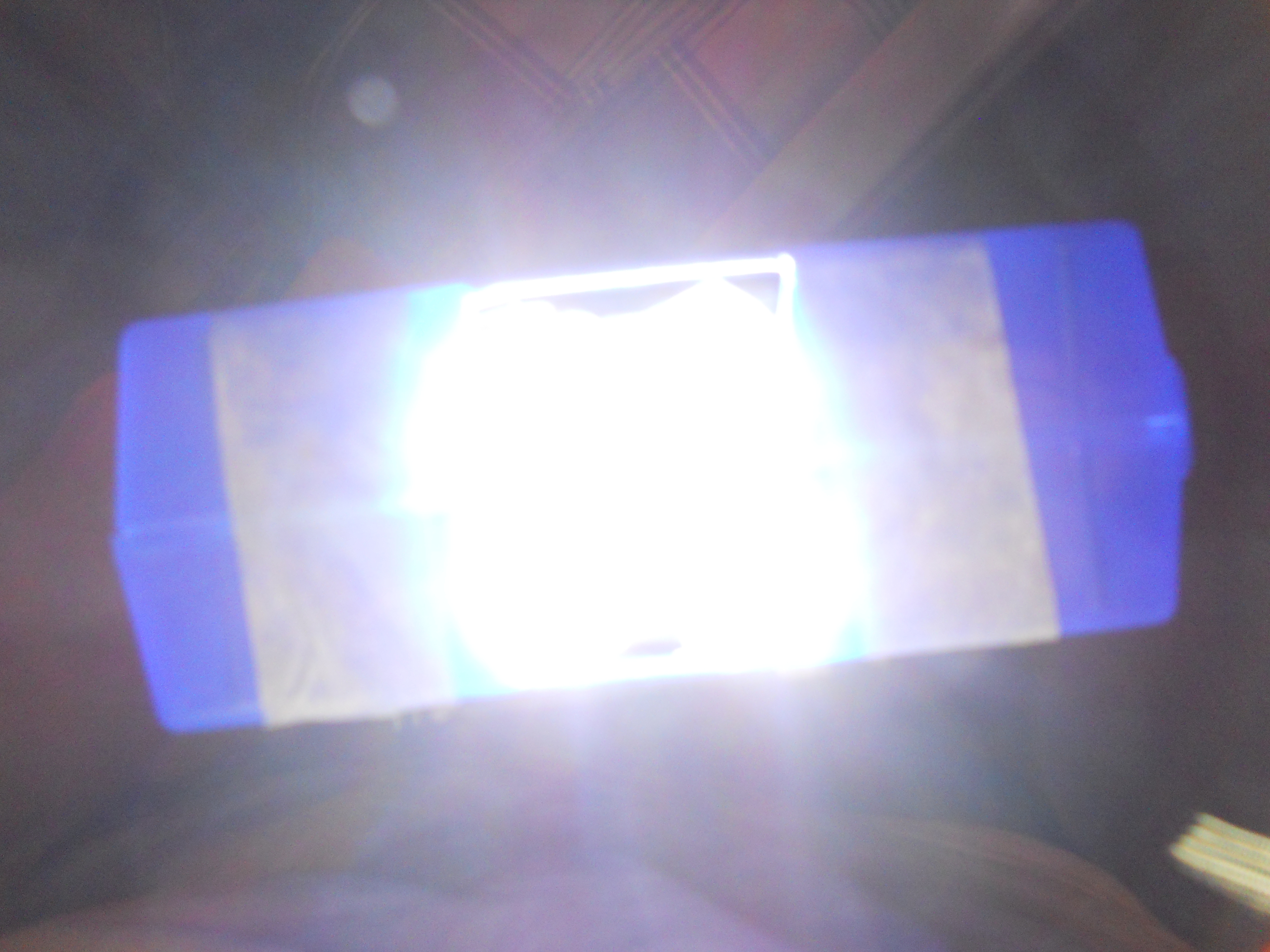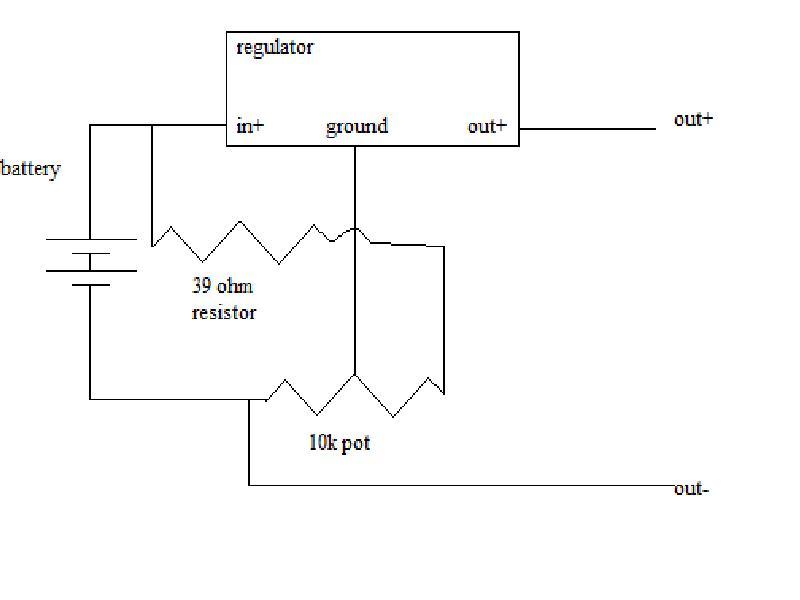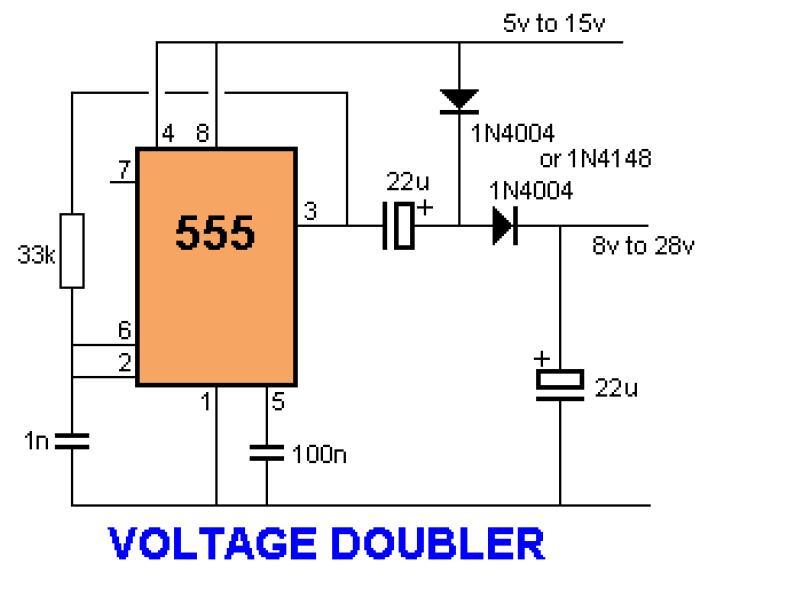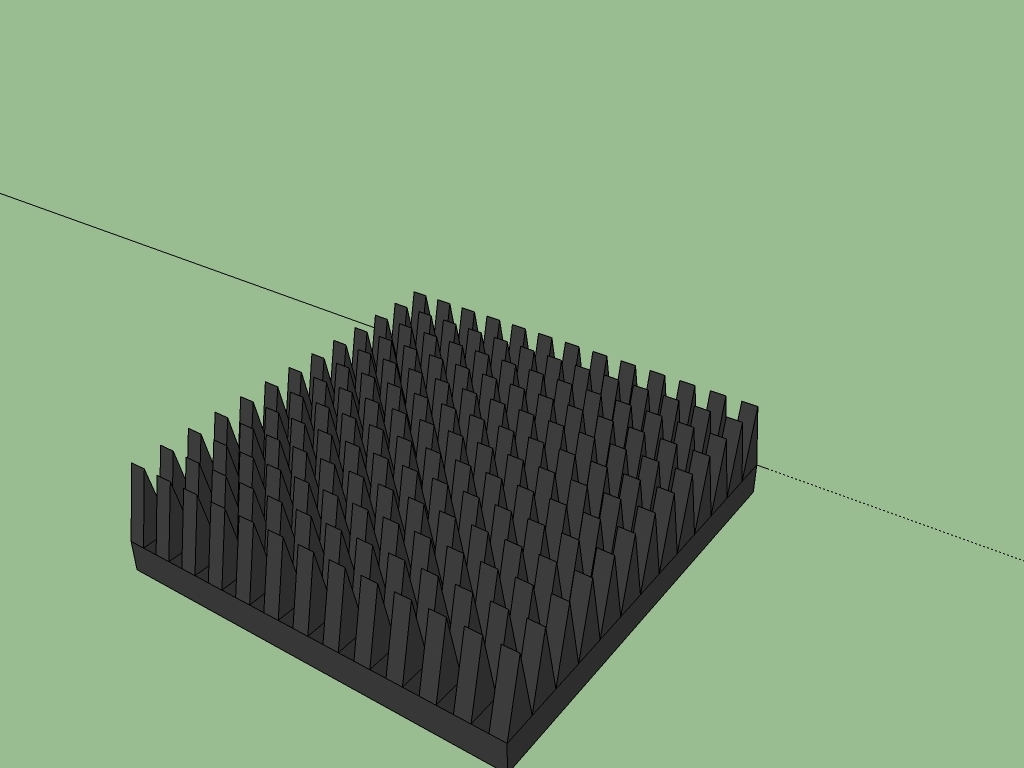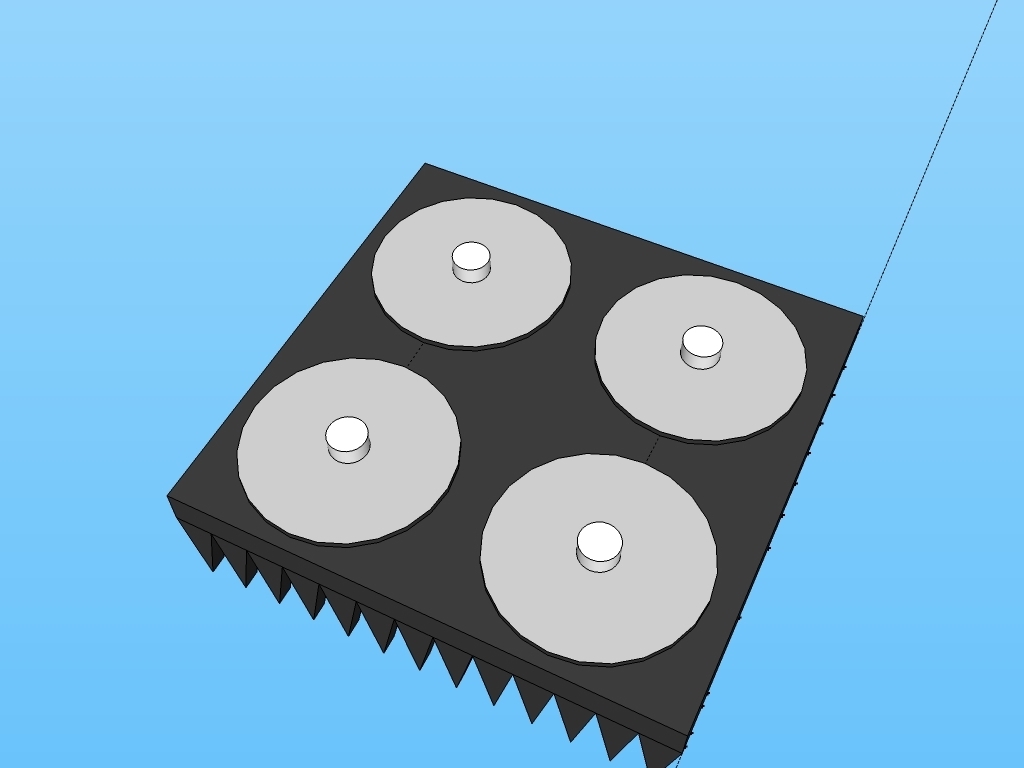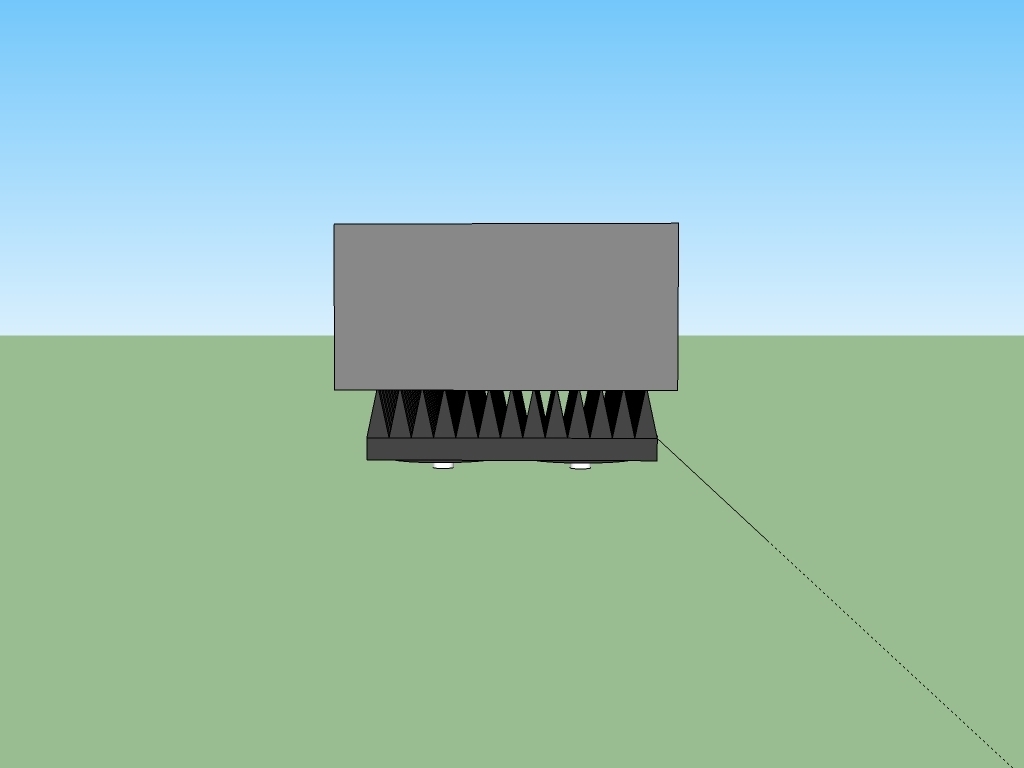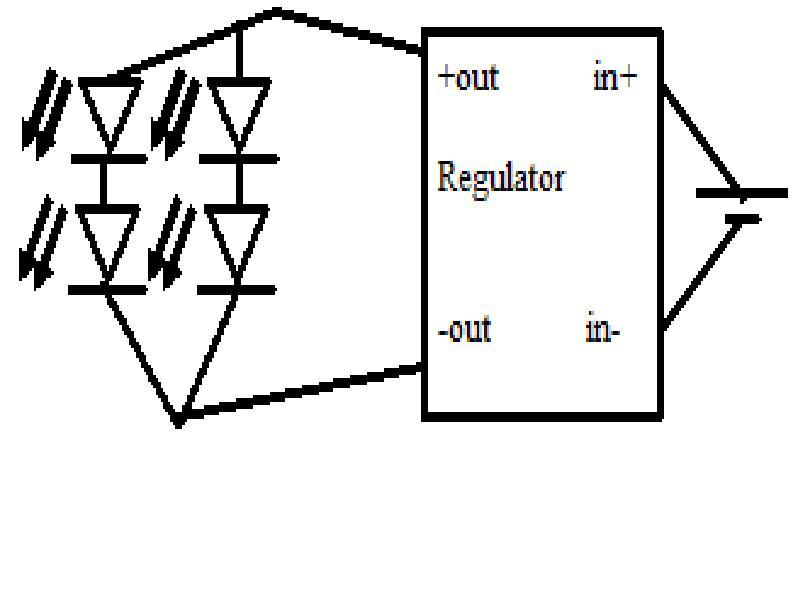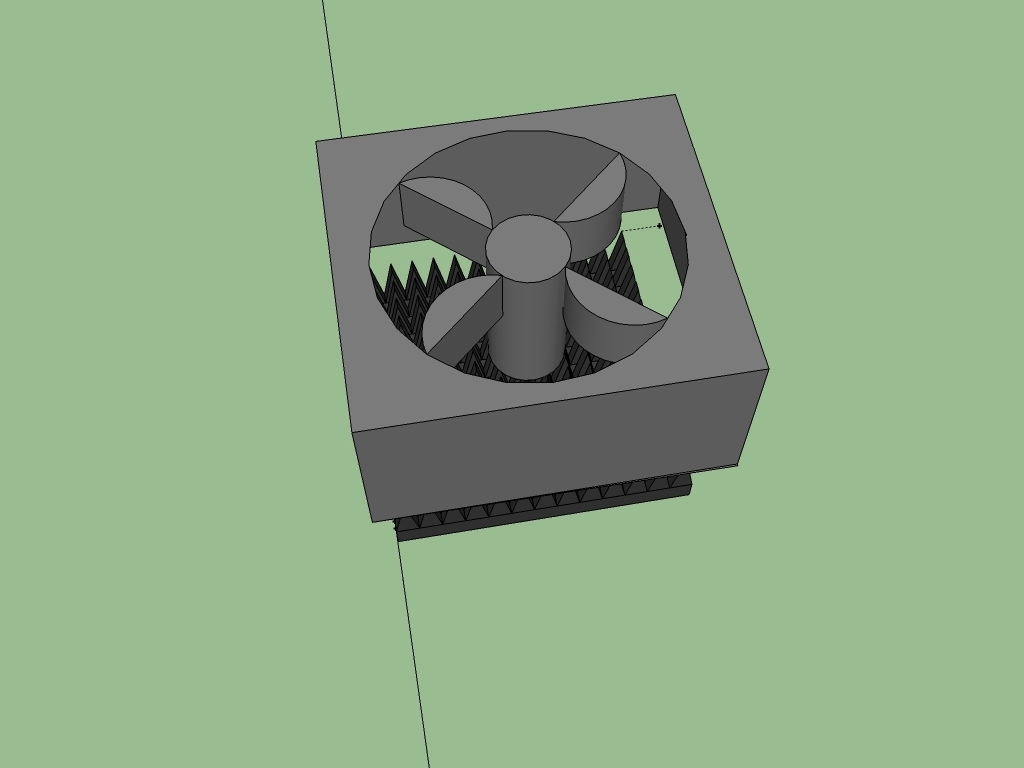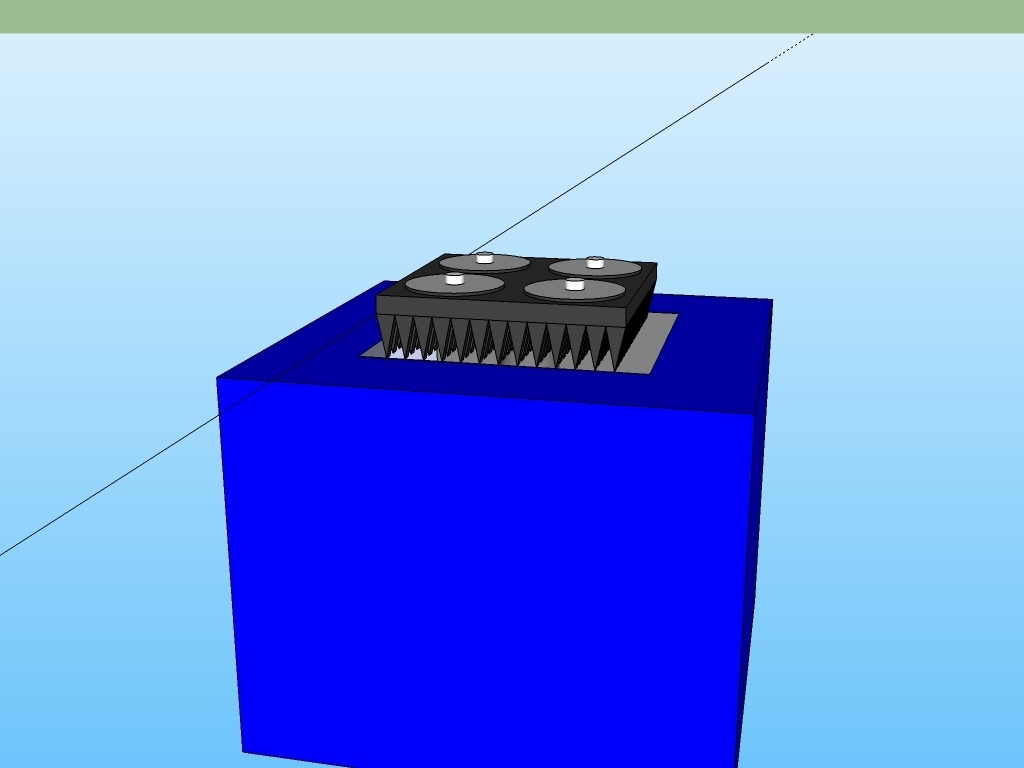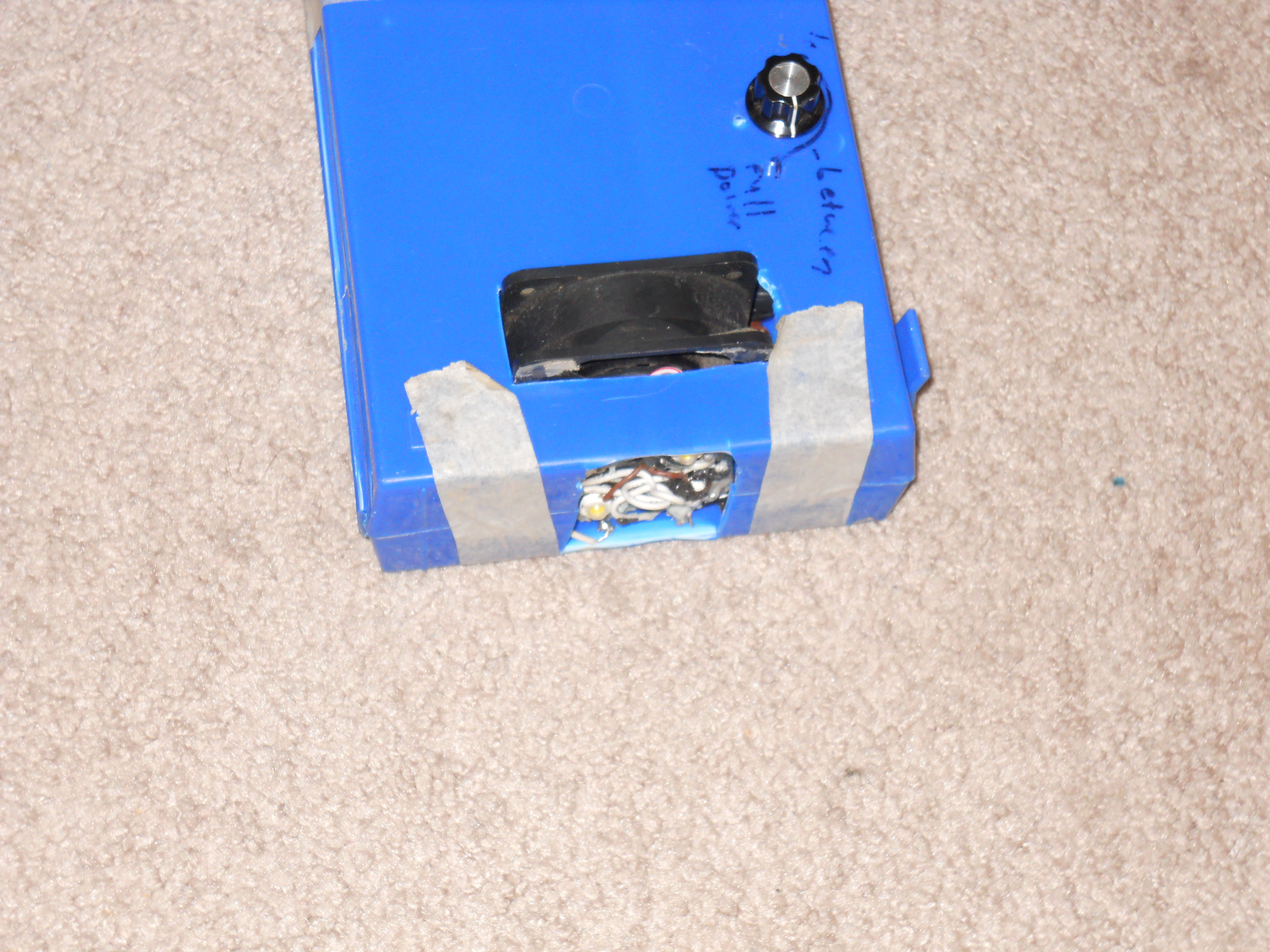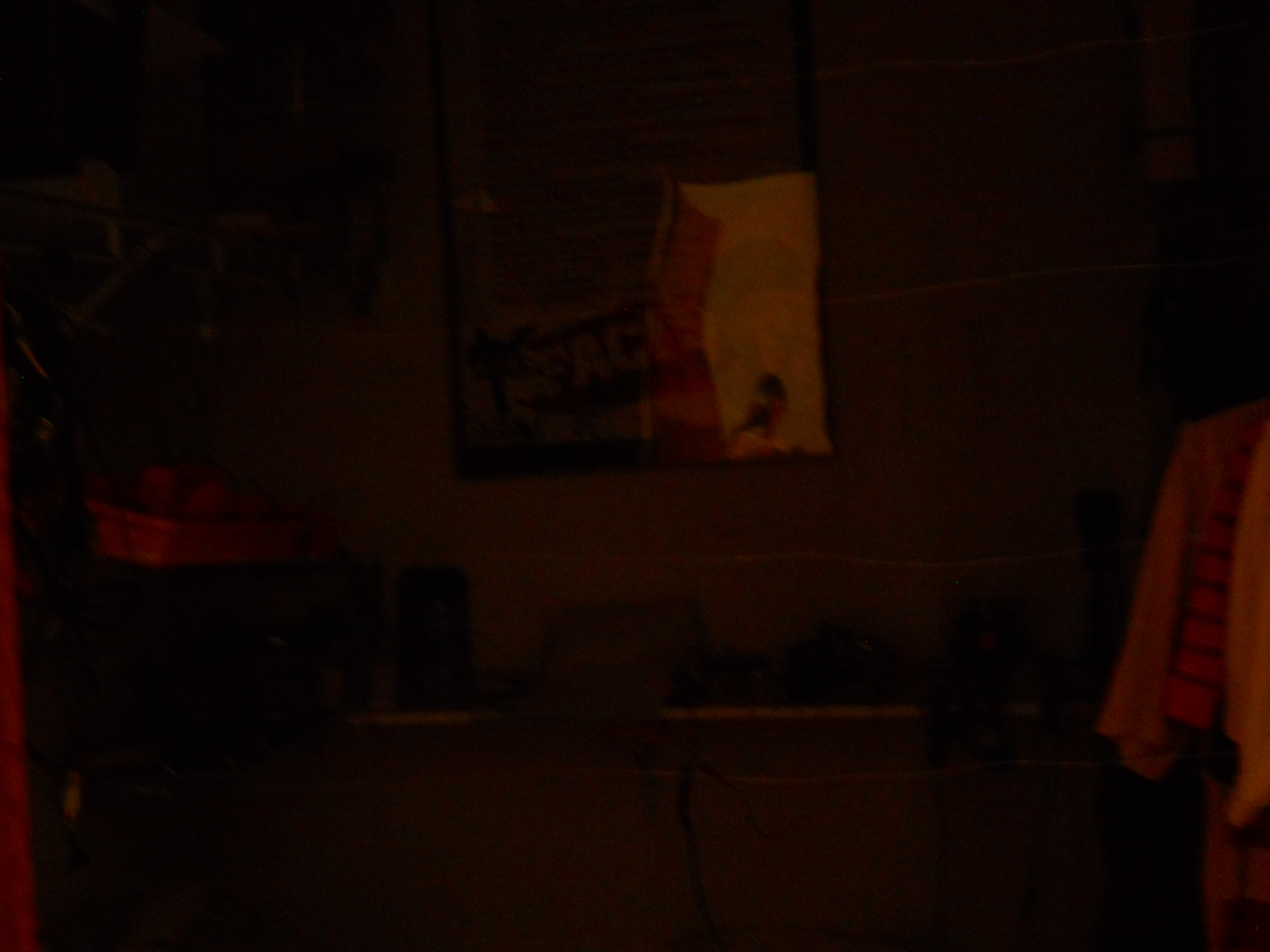This project is fairly simple, but should use a fairly large housing for good airflow. A good battery should last for a little less than an hour.
Projects from Make: Magazine
True 800-Lumen Flashlight
Make a simple super-high-powered flashlight for just about $25. Unlike many other flashlights, this one really shines, and is highly effective as a discreet floodlight.