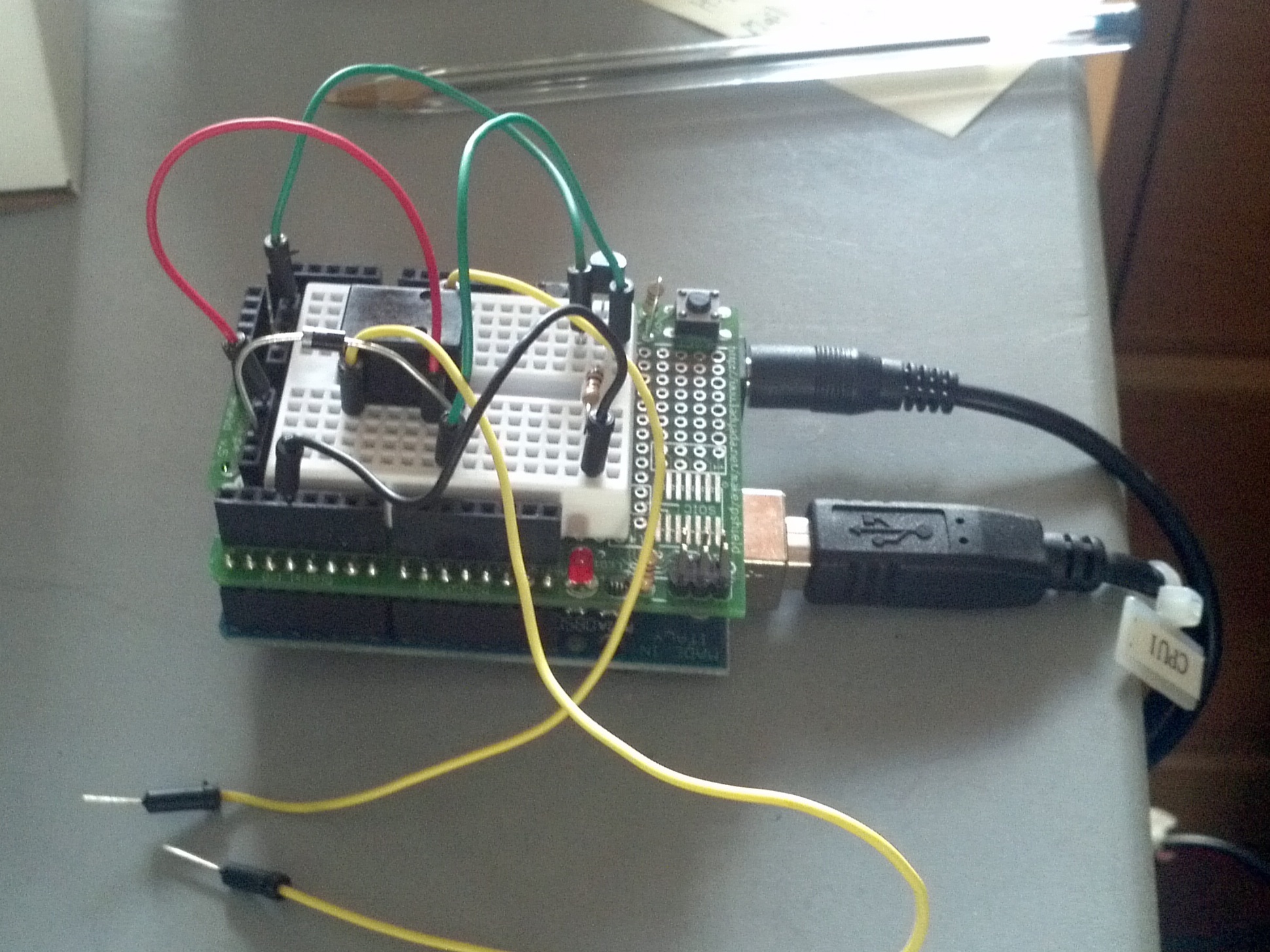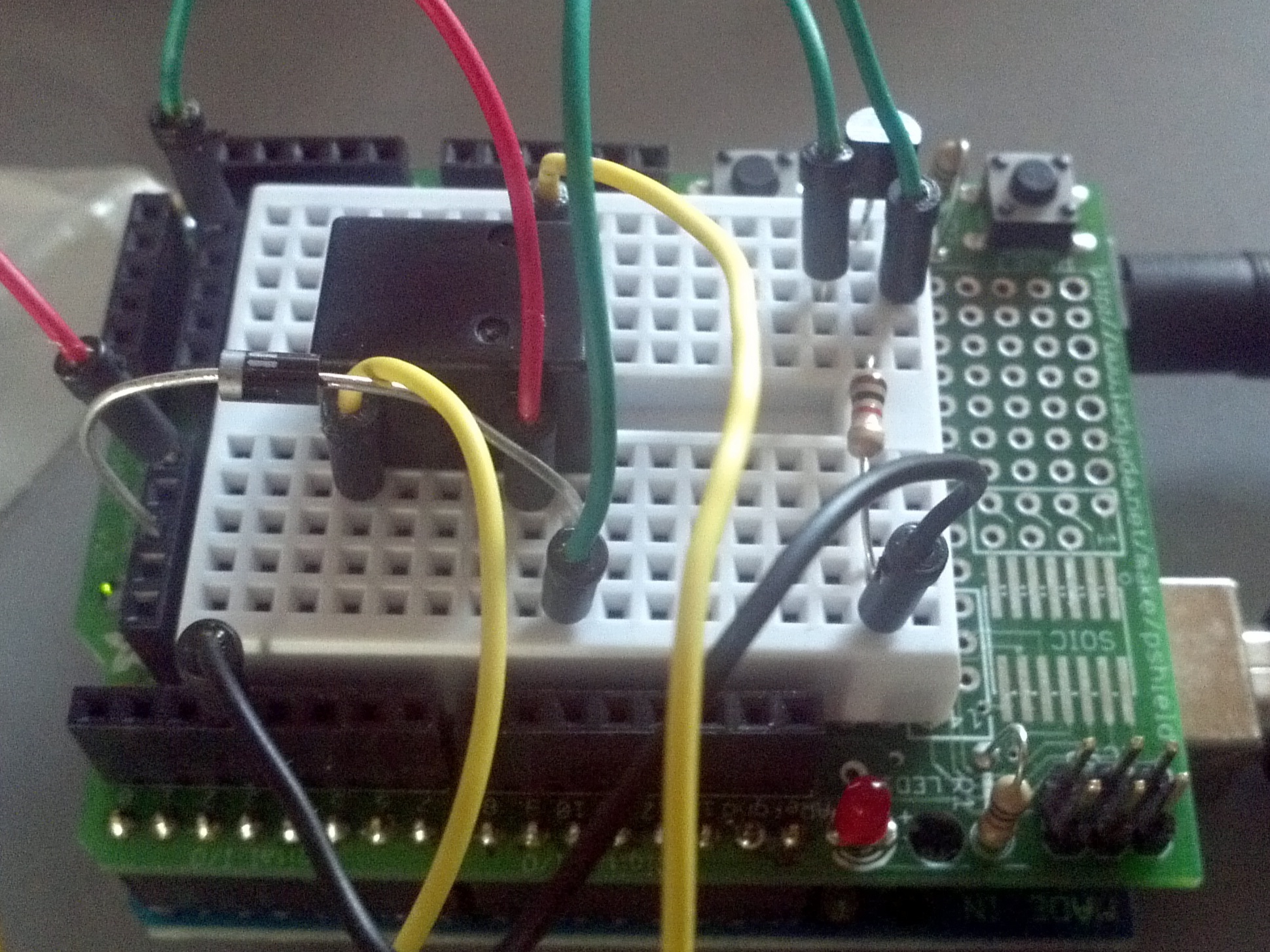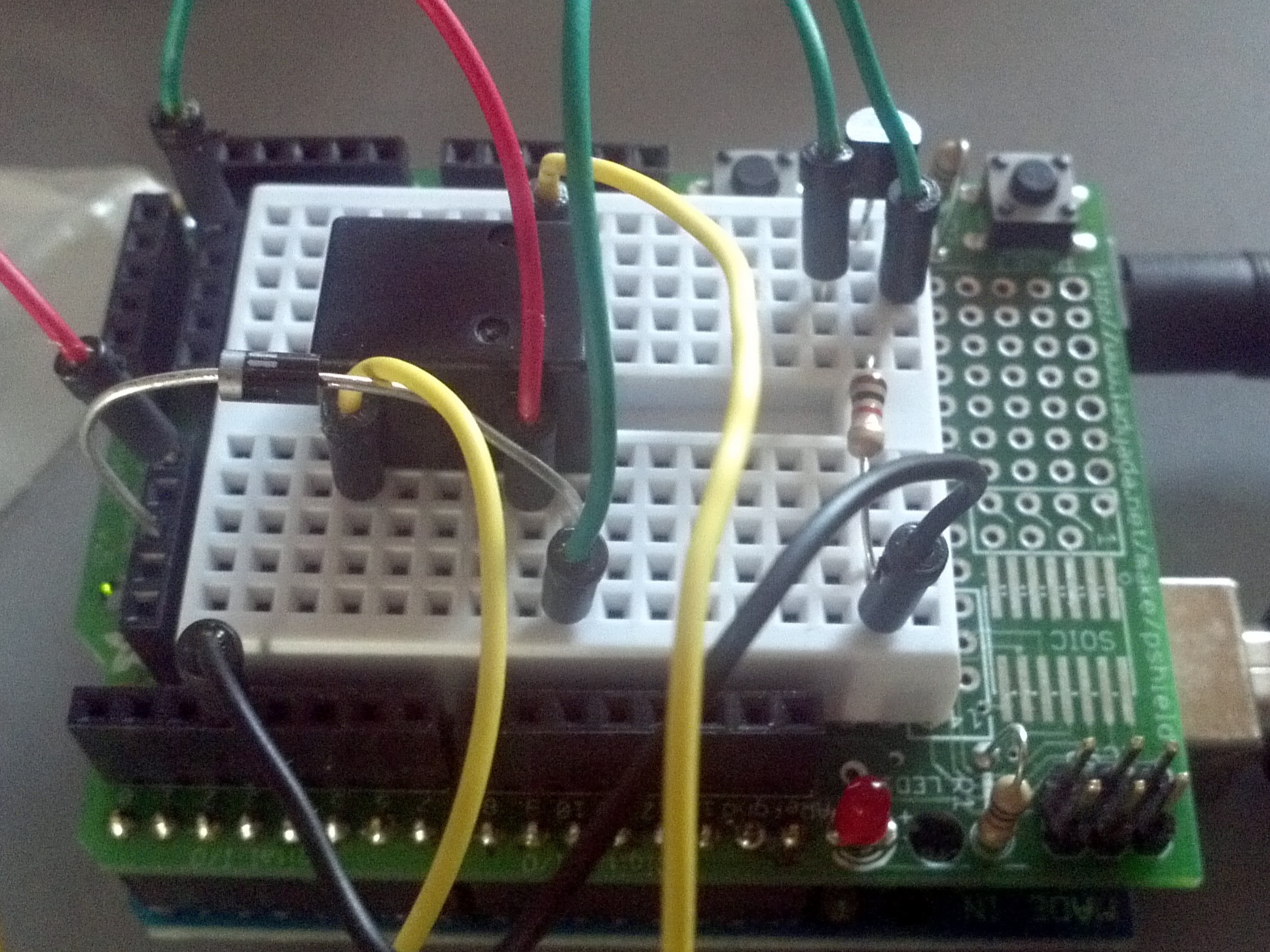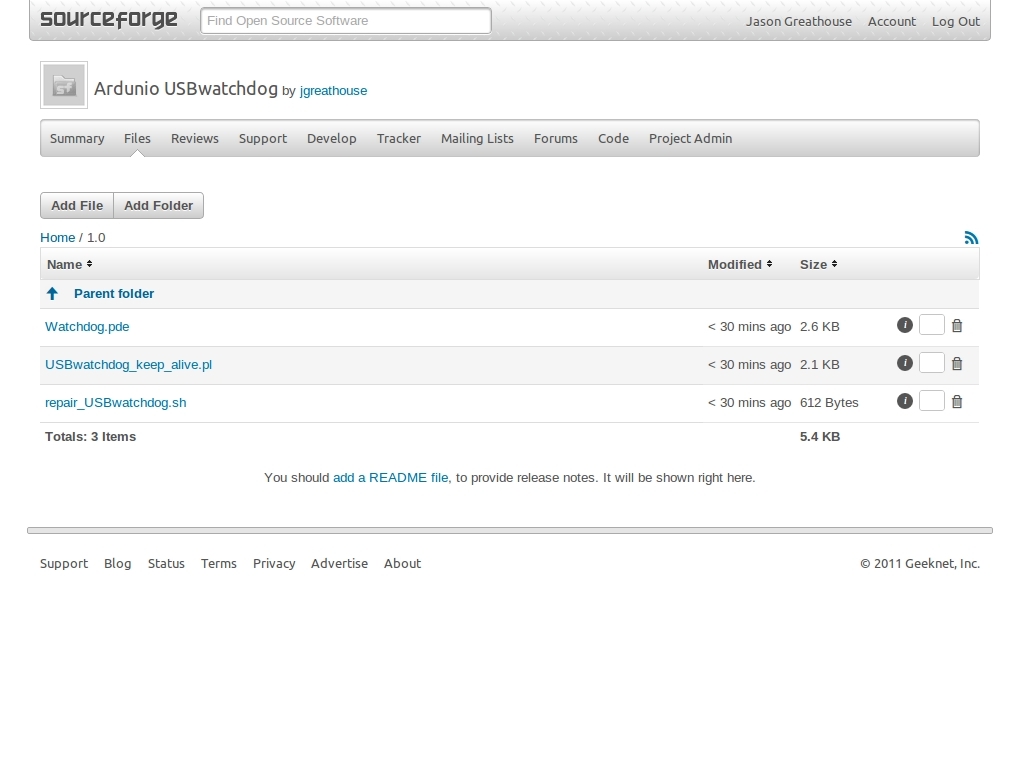A watchdog device monitors your computer to see if the OS is still running. If the system has locked up it will reset the system. High end servers come with built in watchdogs, for basic servers and workstations you can pick up a PCI card version for $100+ depending on features.
Basic watchdog cards receive a “Keep Alive” signal from the OS though a driver or a daemon process and they don’t hear from the process the basically hit the Reset button.
Instead of spending $100 or more, I built my own with a spare Arduino Board and $8.26 worth of parts from my local Radio Shack. Now I wouldn’t recommend this setup for an “Enterprise” environment, but its just fine for rebooting my home workstation automatically when my overclocked GPUs lock the system up while mining Bitcoins.