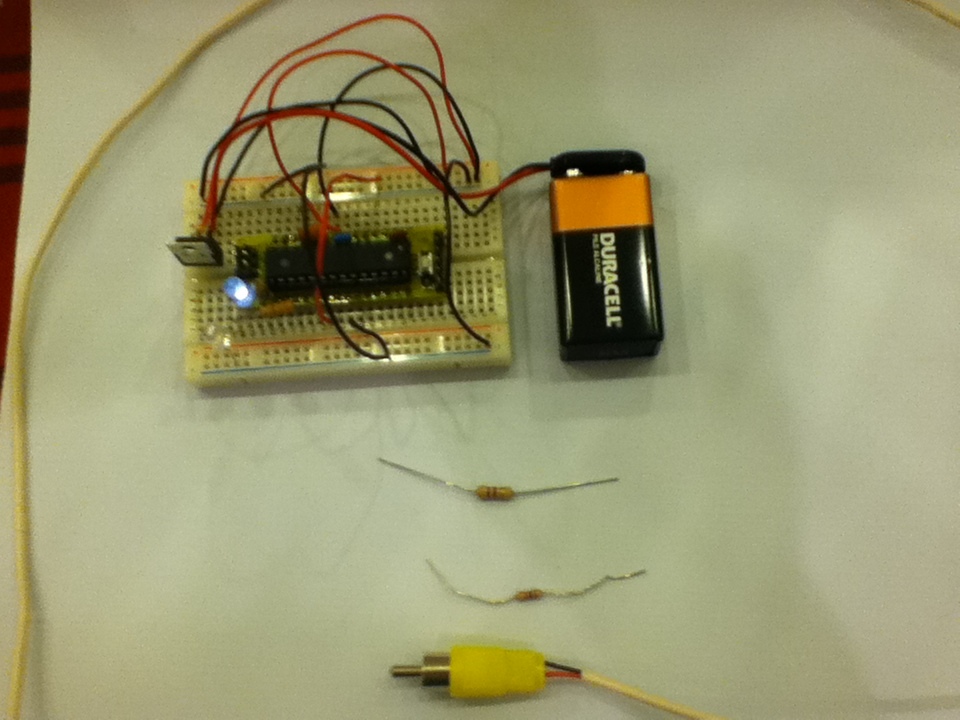If you are looking at this project, make sure you have seen my previous one, Getting Started with Arduino Clones. In this tutorial, we will continue from where we left off, and learn how to control a TV by wiring the Arduino clone to an RCA cable (only wiring is shown here, see TVout Google code site for how to program).
Projects from Make: Magazine
Use an Arduino Clone to Control a TV
Learn how to use the TVout library to control a TV in this continuation of my first lesson on Arduino clones.