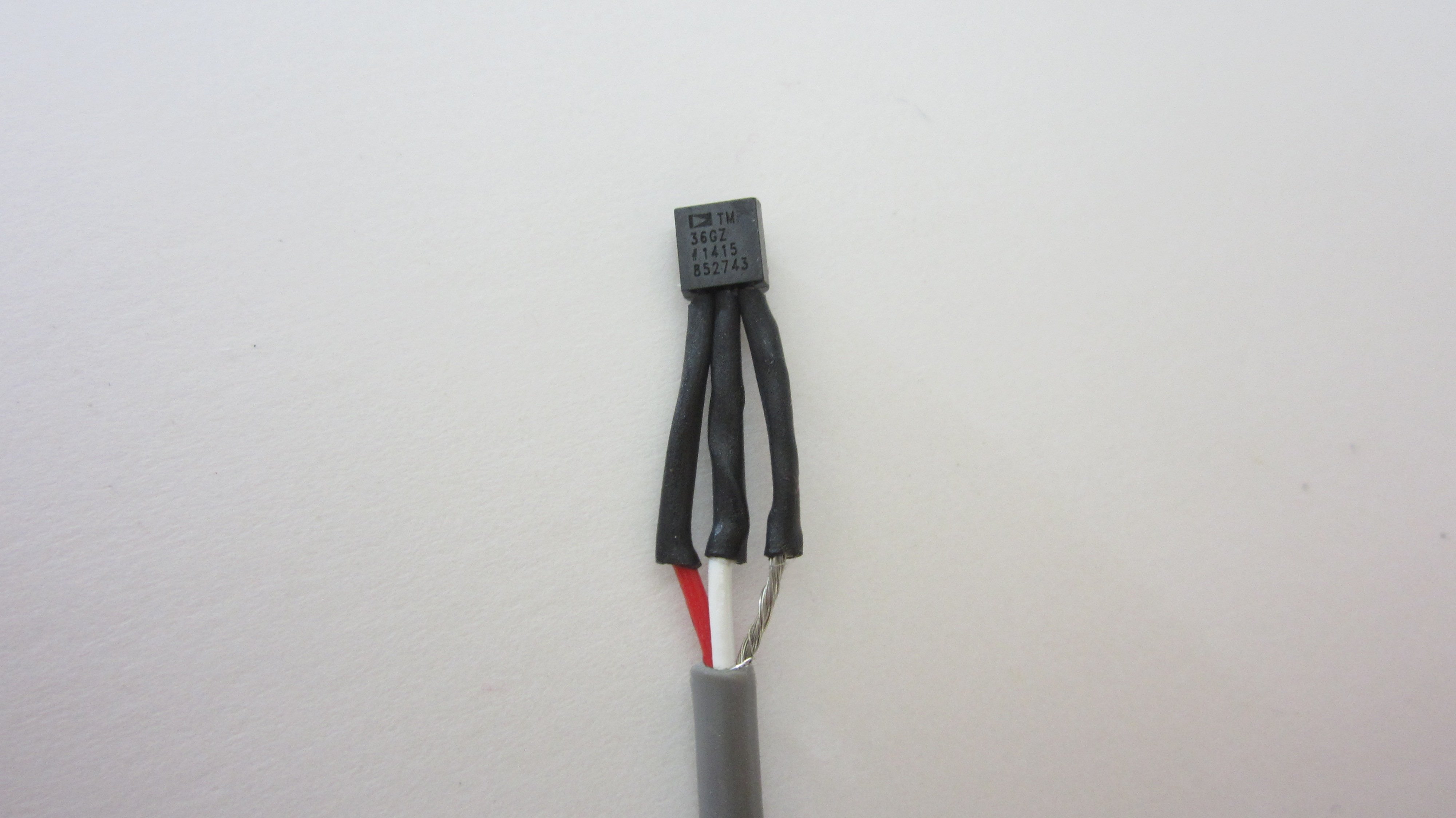When working in extreme temperatures it is important to monitor your body temperature. In freezing weather, your fingers and toes get numb and you can develop frostbite without even noticing it. Likewise, if your core body temperature drops too low, you can start to start to suffer the effects of hypothermia before you are aware of it.
So I designed an automatic temperature sensor that will monitor the temperature of your fingers, your toes, and your torso, as well as the outside temperature. This can help you to stay safe when working in extreme cold.