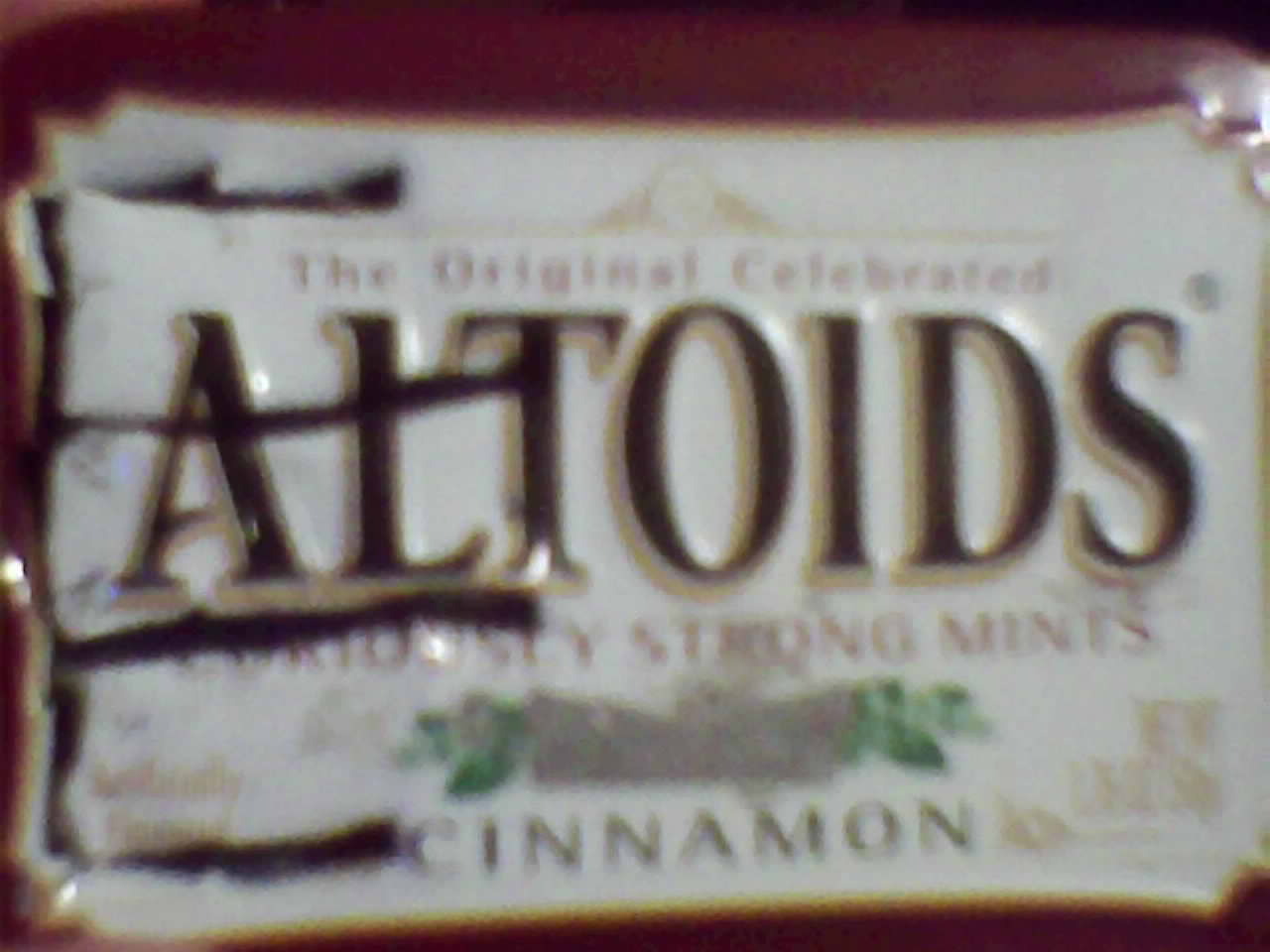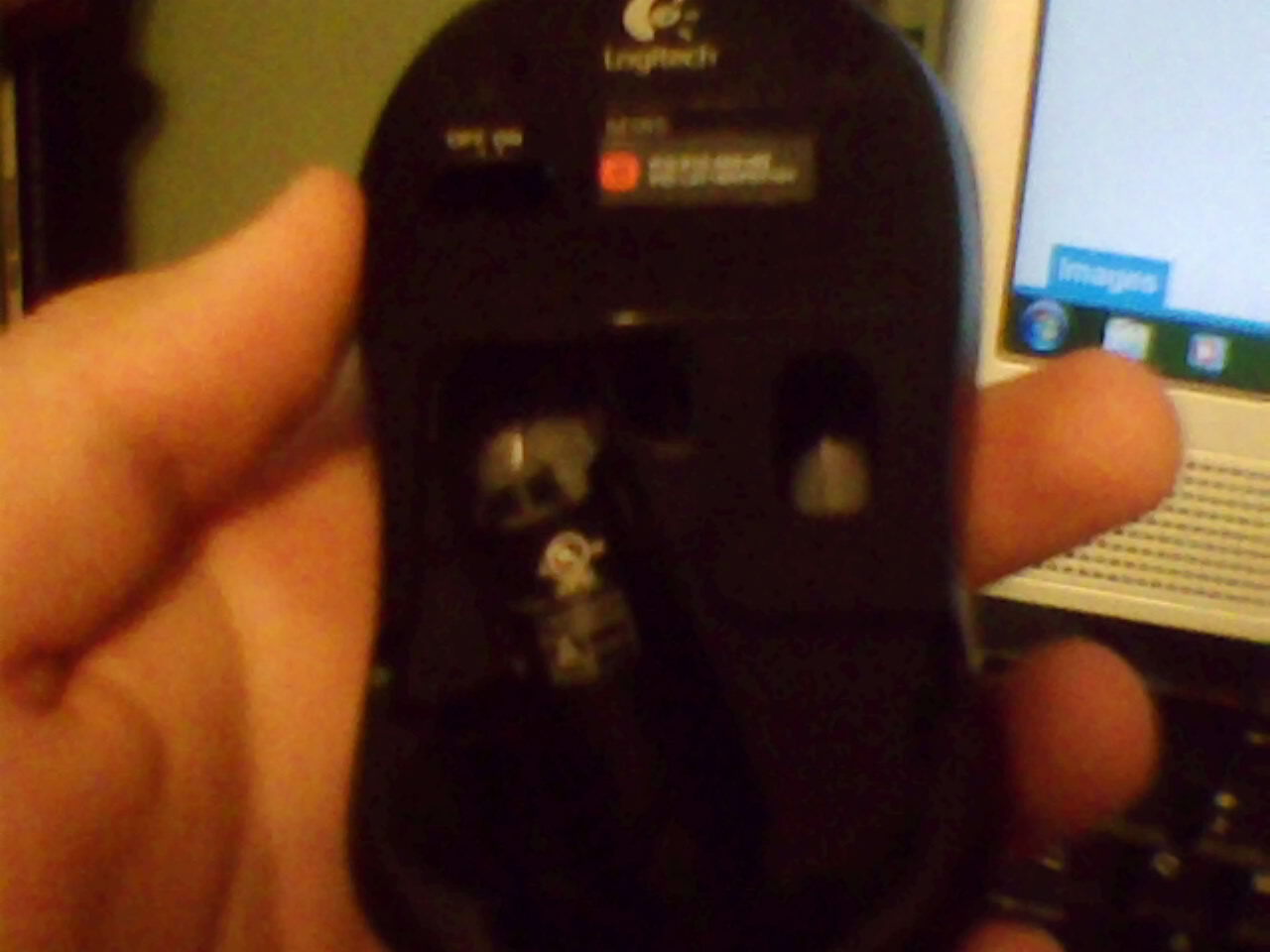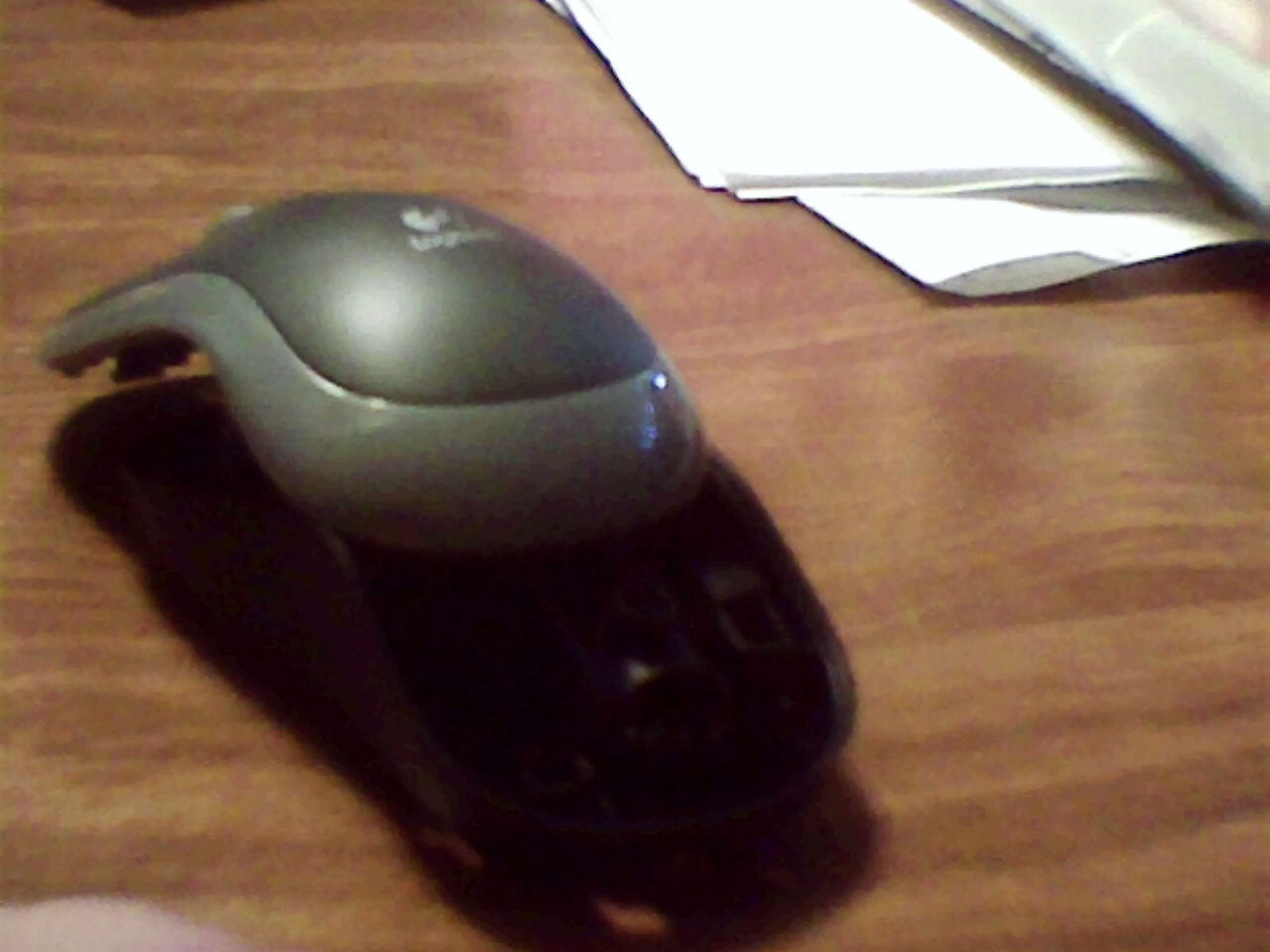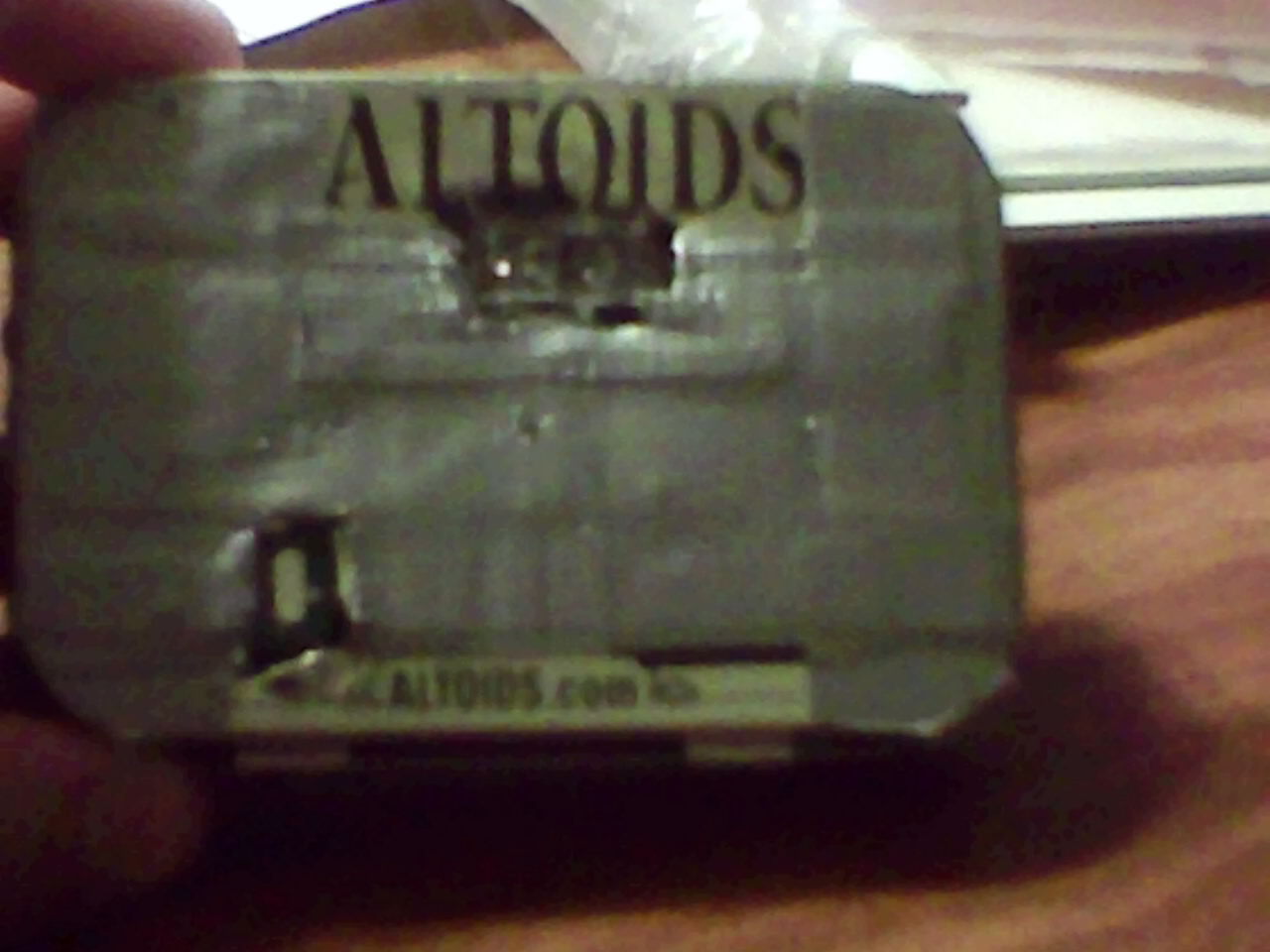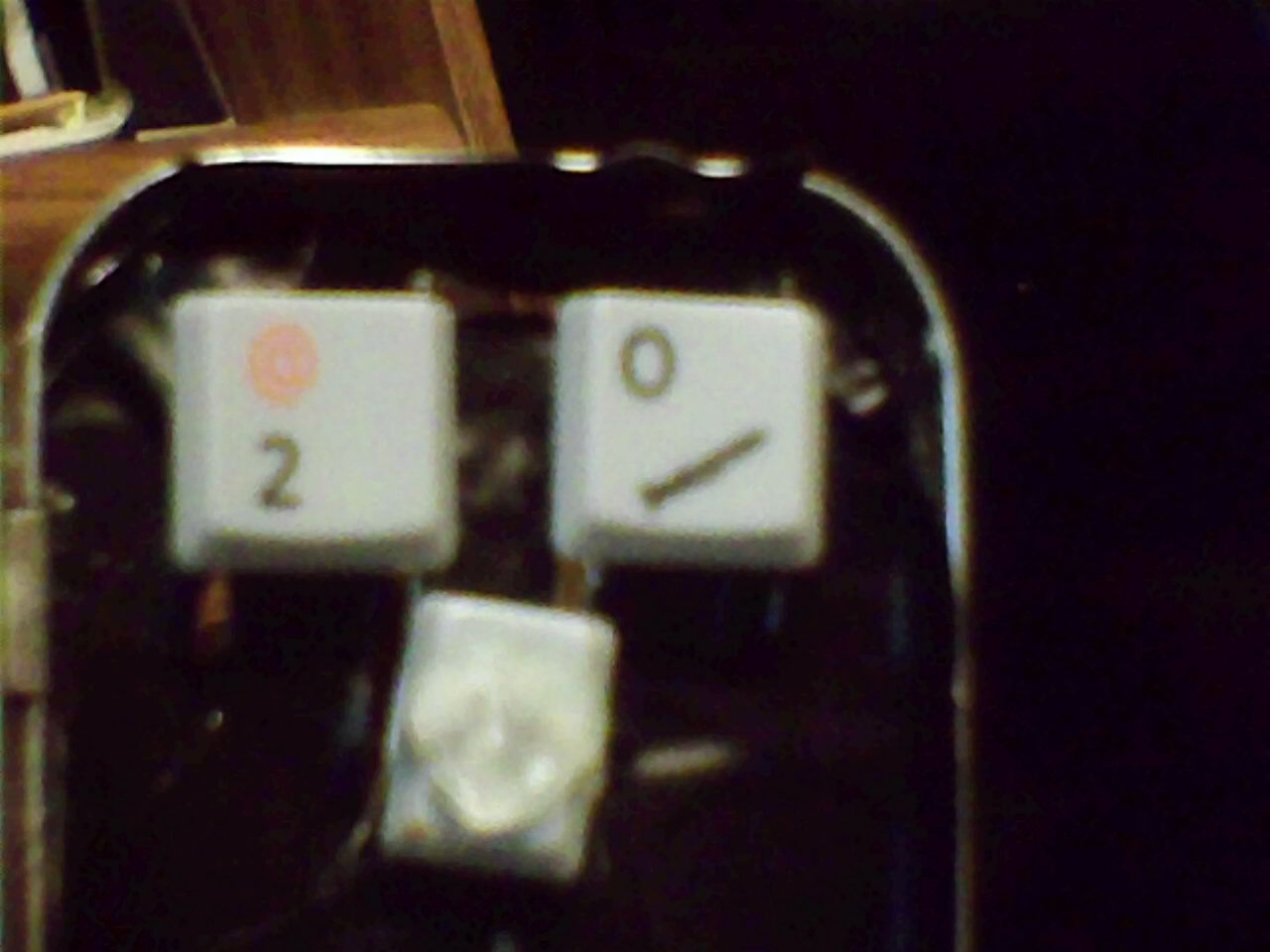Cut a hole on the bottom of the Altoids tin about from the end of the L to the end of the I. This is for the sensor. Use pliers to bend the sharp edges flat against the inside of the tin.
Cut another hole about 3/4″ away from the left side. This is for the on/off switch.
Flip it over, and on the “A” end cut 3 tabs, bending the edges so that each can freely move.
Glue scraps of plastic so the tabs reach the 3 buttons. The 3rd one (in the middle) needs to be thicker or boosted with a glob of hot glue. I used old keyboard keys.
Tip: To make the glue dry fast, put it in the freezer for 1 minute and it’ll be rock-hard.