Little robot carts are widely available in kit form, but building your own can be much more rewarding. You’ll see for yourself how the components work, enabling you to customize your cart and even create a new version that’s entirely your own.
This project is an ideal way to get started with simple robotics. It’s so basic, it doesn’t even need a microcontroller. Three timer chips provide enough intelligence to steer the cart in response to a flashlight and back up if it hits an obstacle.
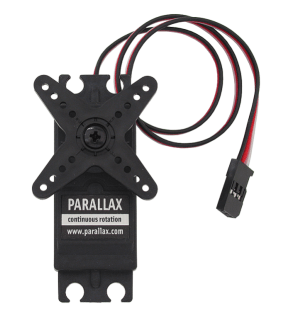
SERVO HISTORY
Servomotors are the heart of this cart. Marketed originally for tasks such as moving the flaps on a model aircraft or the rudder on a model boat, they turn to a prescribed angle and then hold that position while waiting for further instructions.
You can control servos using off-the-shelf devices marketed by servo manufacturers, but many makers use microcontrollers for the job. The trouble with just downloading a block of Arduino code is that you won’t understand what’s really going on. The best way to learn is by benchtesting your own motor and driving it with your own hardware.




















