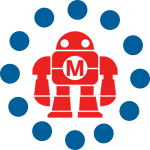Matt Richardson shows how you can use an old MP3 player to convert a cigar box into an electronic music box. This project makes a wonderful, customized gift for someone you love.
Read more about the project here: http://blog.makezine.com/2011/02/14/mp3-music-box/
ADVERTISEMENT
Join Make: Community Today

When I was a kid, my grandmother had a charming wind up music box that plucked the tune “Edelweiss” when you opened the lid. I was so fascinated by the mechanics inside the little box that I had spent a lot of time watching the movement turn.
I decided I wanted to do a modern-day maker’s riff on the old mechanical music box. I asked around for some advice on how to do it and got a lot of great suggestions such as using an Arduino Wave Shield, an MP3 trigger board, or my favorite idea, one of those electronic musical greeting cards. But I happened upon a $6 knockoff MP3 player that started playing songs when you flipped a switch on the side. When I opened it up, I was delighted to see that I could easily stop and start the music by opening and closing the circuit between the battery and the MP3 player’s circuit board.
Using a snap action switch inside a cigar box, I was able to control the music by opening and closing the lid, just like with a mechanical music box. The main difference being that my MP3 player would start the song over again after closing and reopening the box, which didn’t bother me. I found a pair of cheap speakers that had a headphone jack so that I could easily plug them into the MP3 player.
I wanted to be able to access the MP3 player as a data drive and charge it up without awkwardly plugging a cable into the MP3 player directly, so I added a panel mount female USB B jack to the back of the box and plugged it into the MP3 player inside the box. Loading songs into the music box becomes a cinch when you just plug the USB cable from your computer into the back of the box and then drag the files to the drive.
The MP3 Music Box makes a great, customized gift for anyone. You can see in the video that I turned mine into a Wii Remote box and added 8-bit video game style music to it. You could add romantic music if you make the box for your partner for Valentines Day, or lullabies if you make it for a child’s nightstand. Whatever it is, there’s no doubt that this whimsical electronic music box will surprise and delight the recipient.
Subscribe to the MAKE Podcast in iTunes, download the m4v video directly, or watch it on YouTube and Vimeo.
ADVERTISEMENT
Join Make: Community Today