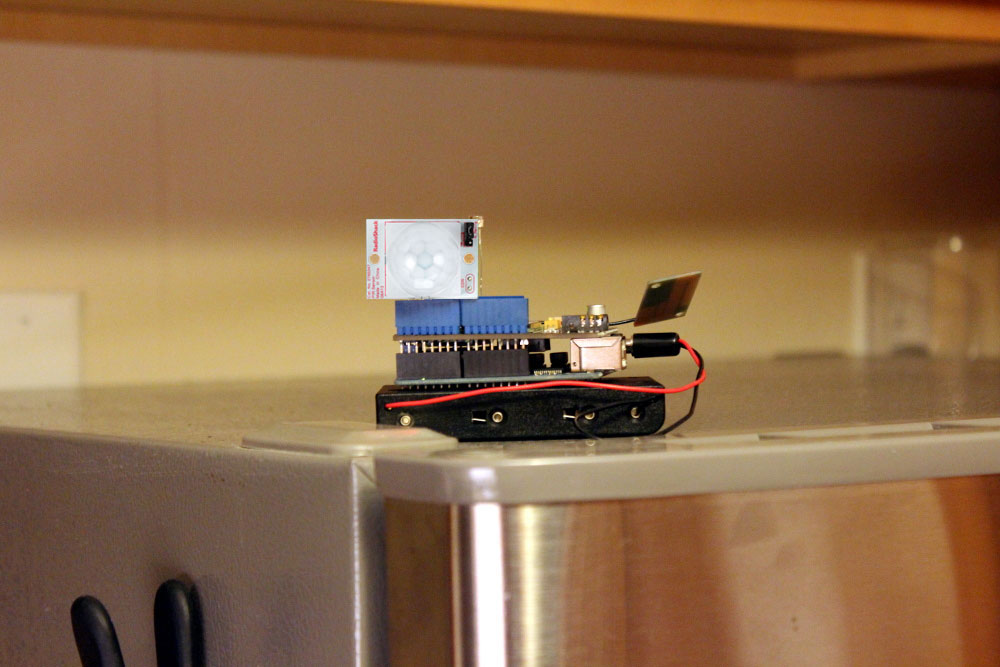This project uses the Seeed Studio GPRS/GSM Shield to build a versatile Arduino-based remote alarm system that can notify your cell phone within seconds, via text message, when nearby doors or windows are opened or closed, pressure sensors depressed, or motion sensors activated, just to name a few of the many possibilities.
Here we’ll teach you how to connect simple motion, touch, pressure, and light sensors, and how to program the Arduino to use the shield to send text messages when these detect events. It’s easy to adapt this system to use other sensor devices like temperature probes, magnetic switches, tilt sensors, etc. (If you’re looking for inspiration, check out Forrest Mim’s classic book Electronic Sensor Circuits and Projects.)
GPR…what was that again?
Back when cellphone technology was only “2G,” an industry standard data protocol was developed so that all phones, towers, and other cellular devices could talk to each other, even if they weren’t all made by the same company, regardless of what country they happened to be operating in.
That protocol survives today, and is known as GSM. The original French acronym—Groupe Special Mobile—has been superseded by an English one: Global System for Mobile Communications. Though 2G has been overtaken in many parts of the world by 3G and 4G technologies, even these more modern devices are required to be backwards-compatible with GSM. As such, GSM remains the world’s dominant mobile phone data standard. GSM specifies a number of services that devices must provide in order to claim compliance. Among these is GPRS, or General Packet Radio Service, which is commonly used to provide text messaging, multimedia messaging, and internet access.
Power
You can power the Sensor Sentinel over your USB cable, through a wall-wart, or using a battery pack. During testing, it’s convenient to use the USB cable, but for true wireless use, you’ll want a battery. The method we’re using for capacitive touch sensing works poorly when powered through batteries, but relatively well when powered by USB or AC adapter.
Code
The Arduino code and a repackaged version of Paul Badger’s Capacitive Sensing Library are available for download from the MAKE Github repository.