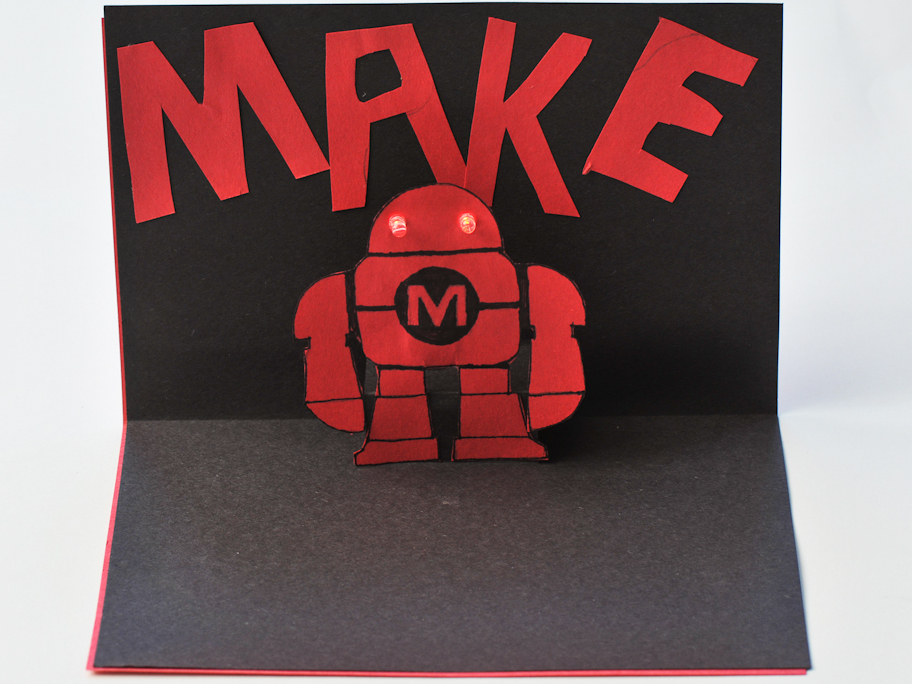Conclusion
Hints:
• When completing this project with students, it’s always a great idea to let them play with and explore how the materials work, on their own. For example, give the students the LEDs and batteries and with out any explanation and challenge them to make the LED light up.
• Let students make mistakes in how to align their LED leads. Show them how to use the battery to test which lead is positive. The positive lead is the one that is touching the + side of the battery when the LED lights up, and also the longer lead on the LED. If that doesn’t work, the leads may be reversed.
• Challenge the students to prevent a “short circuit.” Tell them nothing from the positive side can EVER touch anything from the negative side. The tricky part is that this includes the battery, itself. When connecting the conductive copper tape to the top of the battery, it usually ends up touching the sides as well, leading to a short circuit unless an insulator is placed on the side to protect it. Hint: regular scotch tape can serve as both an insulator and a fastener to keep the battery attached to the card.
Paving bumps in the road:
So, when I decided to take on the task of creating an awesome pop-up Make Robot card, I came across a few bumps in the road. To make this project easy and simple for you, I am sharing those tricky spots with you in hopes that your project will go smoothly (especially if you are working with students).
• Making tracers for designing the inside of the card can give students more direction when trying to figure out what to make.
• With the design you have chosen, make sure that you aren’t making it too big! You will want to measure from your card’s bottom cut out (essentially from where you are gluing on your design to the edge of the bottom of your card).
• When creating your circuit, you should note that the adhesive on the bottom of your copper tape could potentially cause your circuit to not work at all. It is working as an insulator and not a conductor. You will know this is the case after you double check to make sure no cross connections have been created (positive and negative leads touching, for example). To resolve this dilemma, take a piece of your copper tape with the adhesive cover still connected, and flip it upside down. Then, take a piece of scotch tape and tape the copper onto the lead. The adhesive side should be facing you. Then tape the other side of the copper tape on the battery. That should do the trick!
The original inspiration for awesome LED-spangled cards is http://pdxyoungmakers.com. You will find the PDF project under the "How To" category. There are many websites and books available on how to design simple and complex pop-up cards. For other pop-up card ideas visit Enchanted Learning.