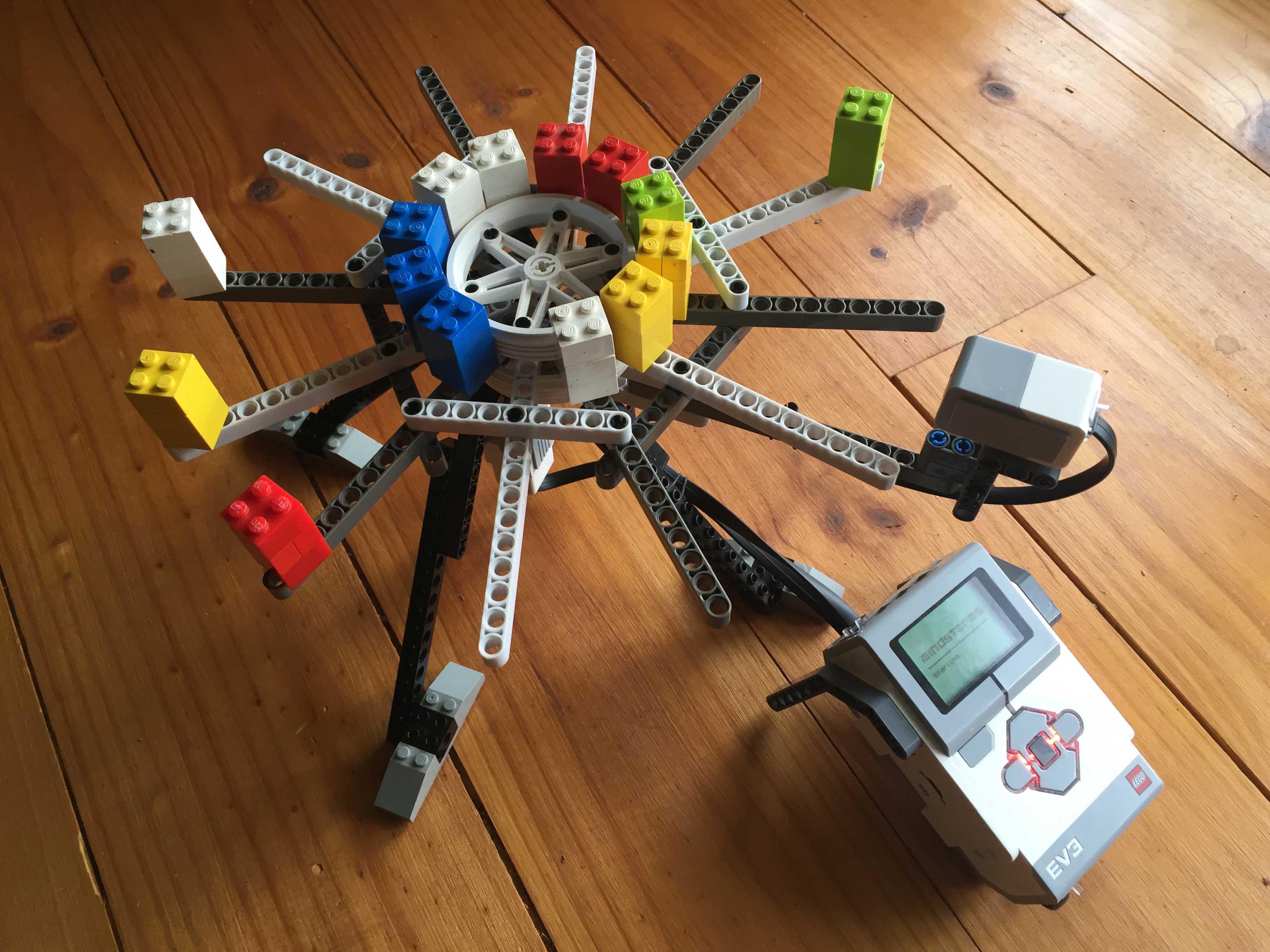I’ve been designing original electronic instruments ever since I made a toy sequencer for my daughter’s first birthday called the R-Tronic 8-Bit, and got it published in Make: in 2008. That one was a simple step sequencer that uses shapes to put sounds into a sequence that makes up a little song.


Since then I’ve built about 50 one-of-a-kind synthesizers, loopers, and sequencers, some that I’ve shared as DIY projects, and others that I sell on Etsy, such as the Wicks Looper, the Automaphone, and the RotoSeq — a rotary sequencer that you program by placing (or removing) marbles in the path of 4 different light detectors. Fun fact: I’ve made a Beat Destructor for Adam Horovitz of the Beastie Boys and a Ruptutron for Thom Green from Alt-J.
This project is a Lego reproduction of my original RotoSeq that’s simpler and smarter at the same time — it uses only a single sensor, but that sensor can detect 8 different colors. Little towers made of colored blocks are placed at the end of each arm, and as each block passes the color sensor, the sound that corresponds with that color is played. The variety of sounds and sequences is endless.
The Lego RotoSeq uses the Lego Mindstorms EV3 Intelligent Brick as a processor to do 3 things: control the motor that spins the arms, receive the data from the EV3 Color Sensor, then play the sounds from onboard WAV files. Of course you can easily substitute your own sound samples to create your own never-before-heard beats.
The First Roto Seq
My original RotoSeq is powered by a hand-cranked generator. It’s got 8 time slots and 4 sounds and uses 4 light sensors (light-dependent resistors or LDRs) connected to a Picaxe microcontroller to make sounds. In a way, it works oppositely to the Lego version — you start with a turntable filled with marbles in every position (no sounds) and then when a marble is removed from the turntable a sound is made that corresponds to that position. Each color represents one of 4 preprogrammed sounds, and each position represents one of 8 slots in the sequence.
At the heart of the RotoSeq is a Picaxe 28X processor, which takes information from the 4 LDRs, and generates the 4 lo-fi sounds in the sequence. LEDs provide a constant light source for the LDRs, and a modified servo is used to move the platform.
I still use the original RotoSeq, but the motor was a little noisy so I’m building a new version with some really nice woodwork and new samples. This one will probably be Arduino-based rather them Picaxe-based — and use a stepper motor.
Build Your Lego RotoSeq Sequencer
The RotoSeq is a really simple build. You’ll construct a base with a motor to rotate a platform with 12 arms, and mount the color sensor where it can detect the position and color of the 2×2 brick towers. Then you’ll hook up the EV3 brick for the brains.