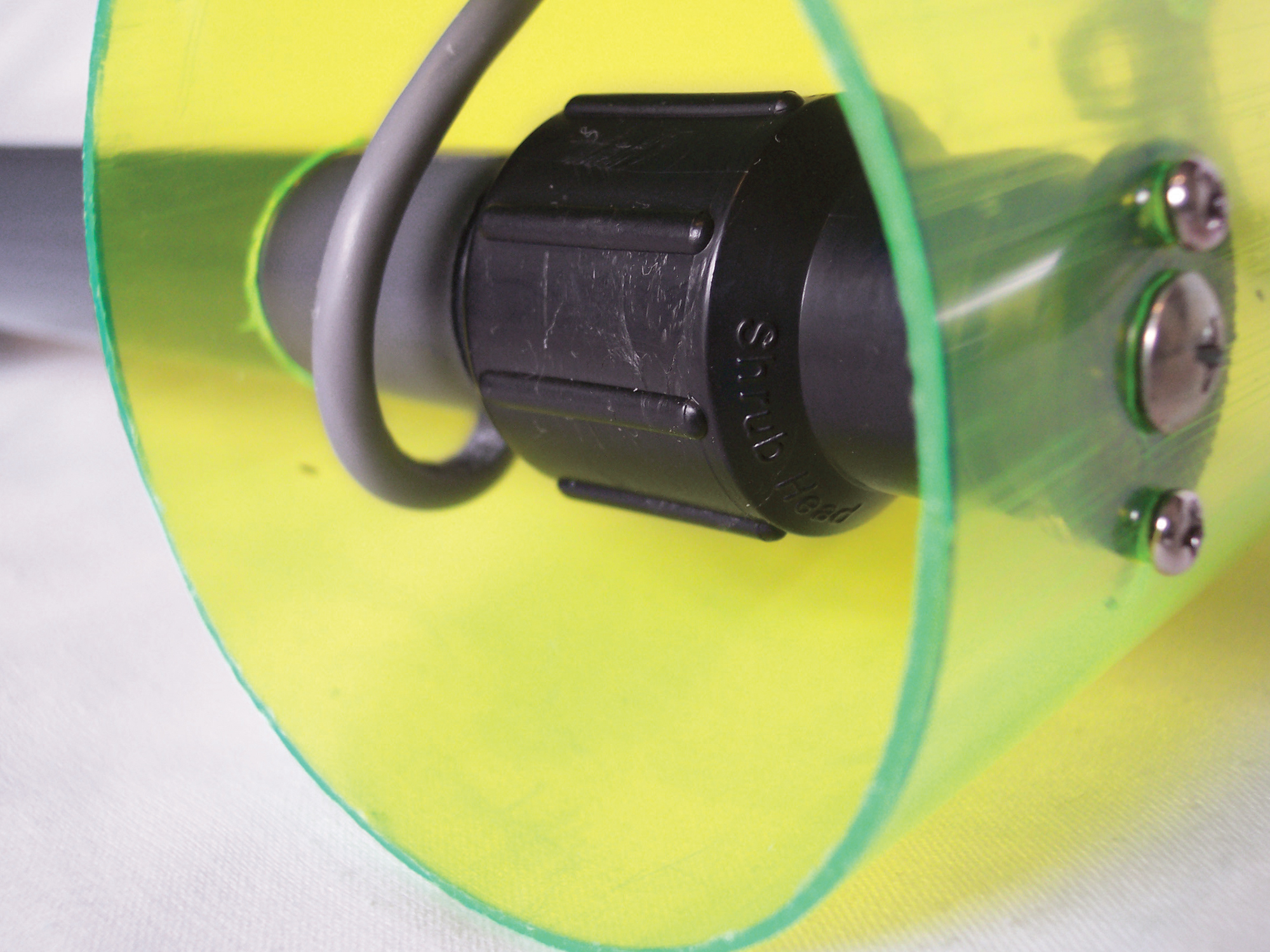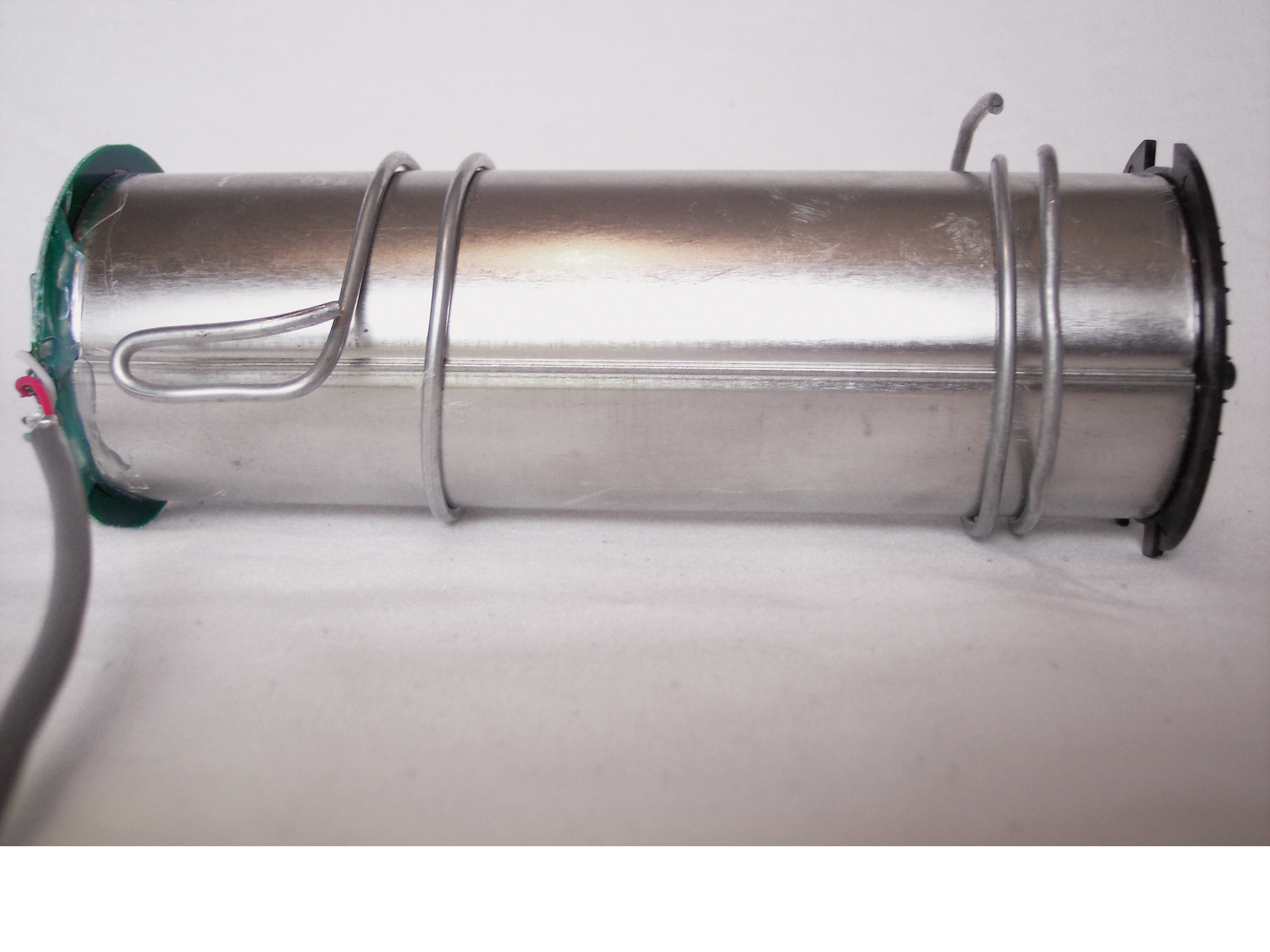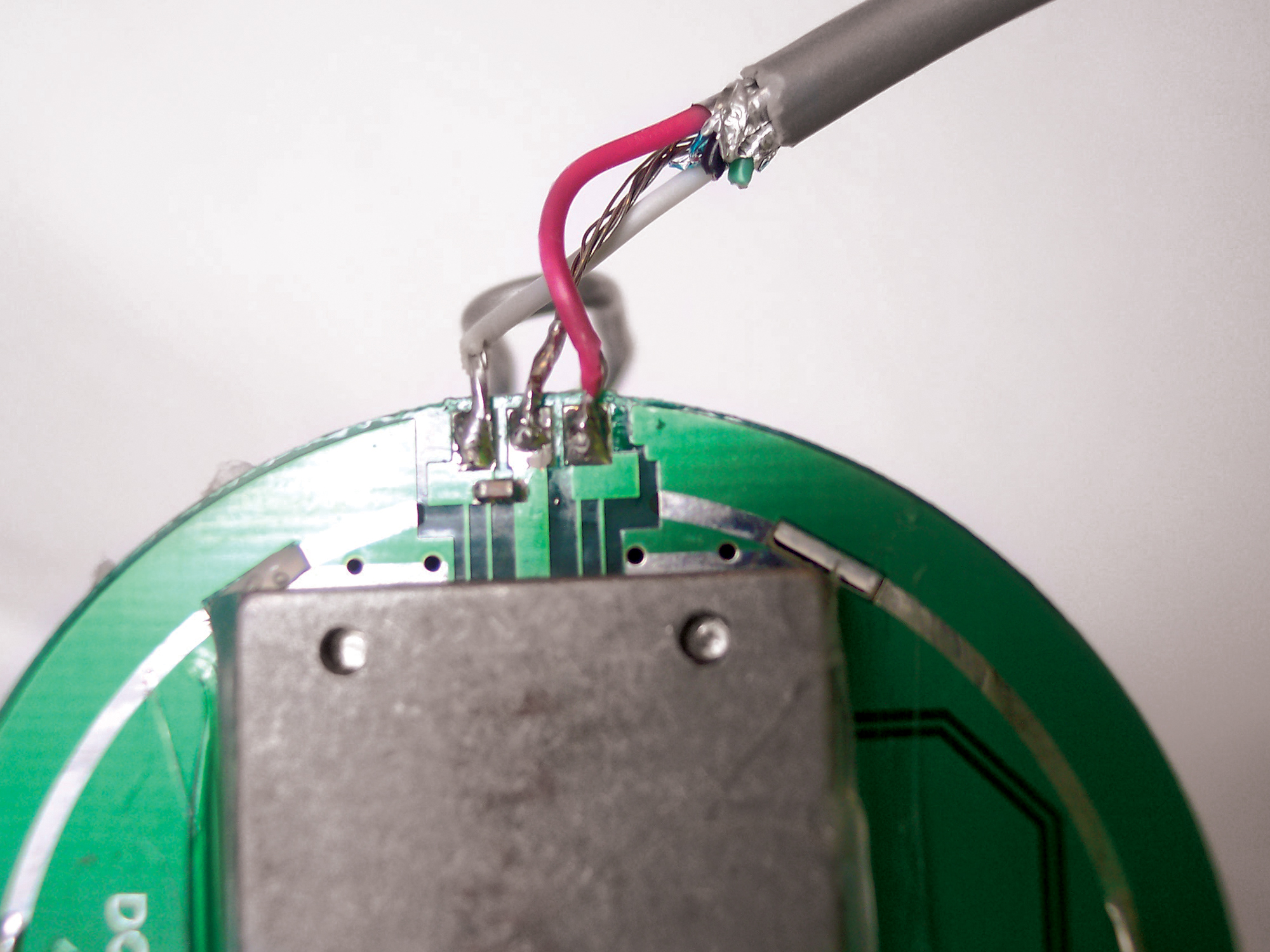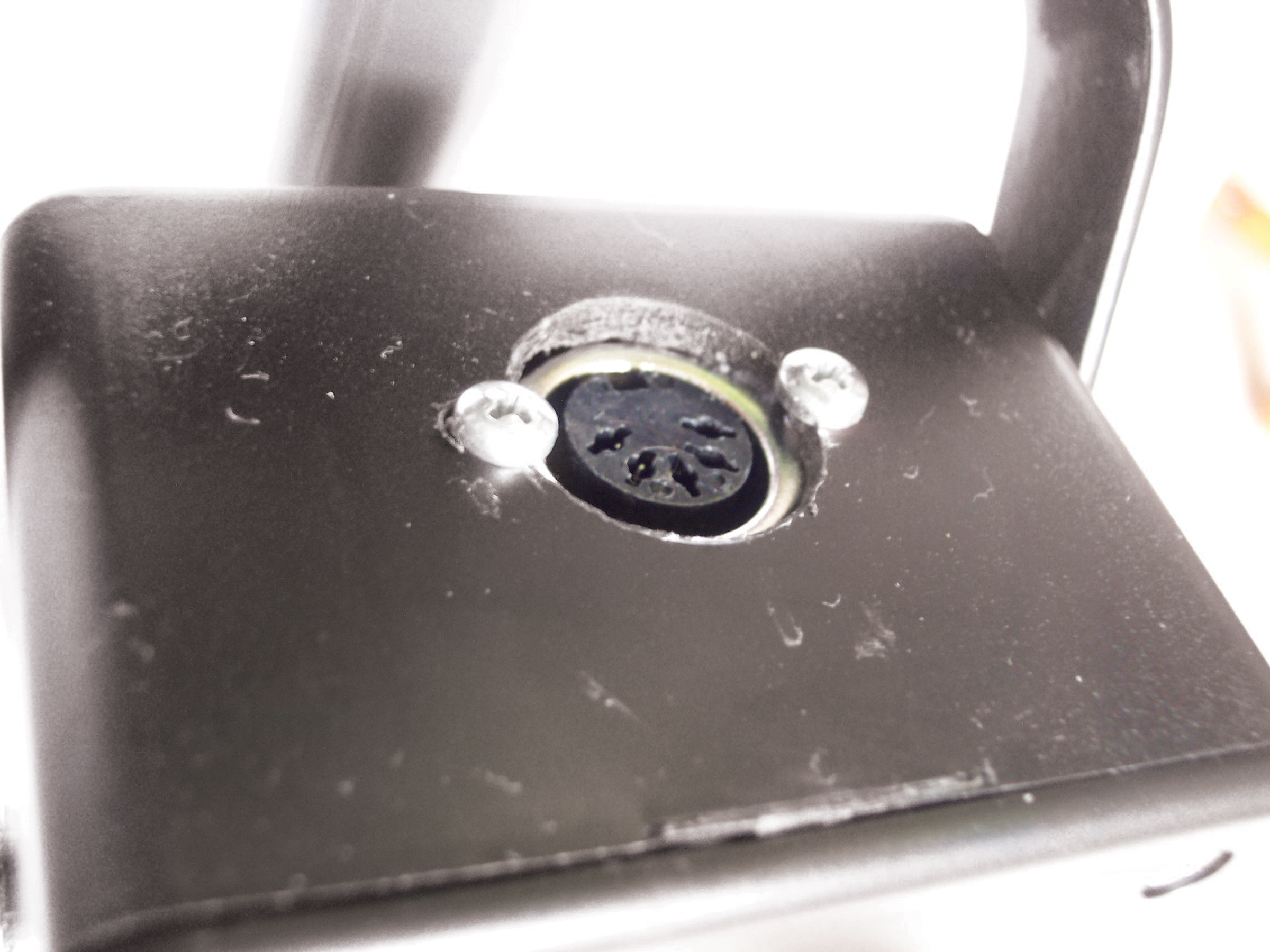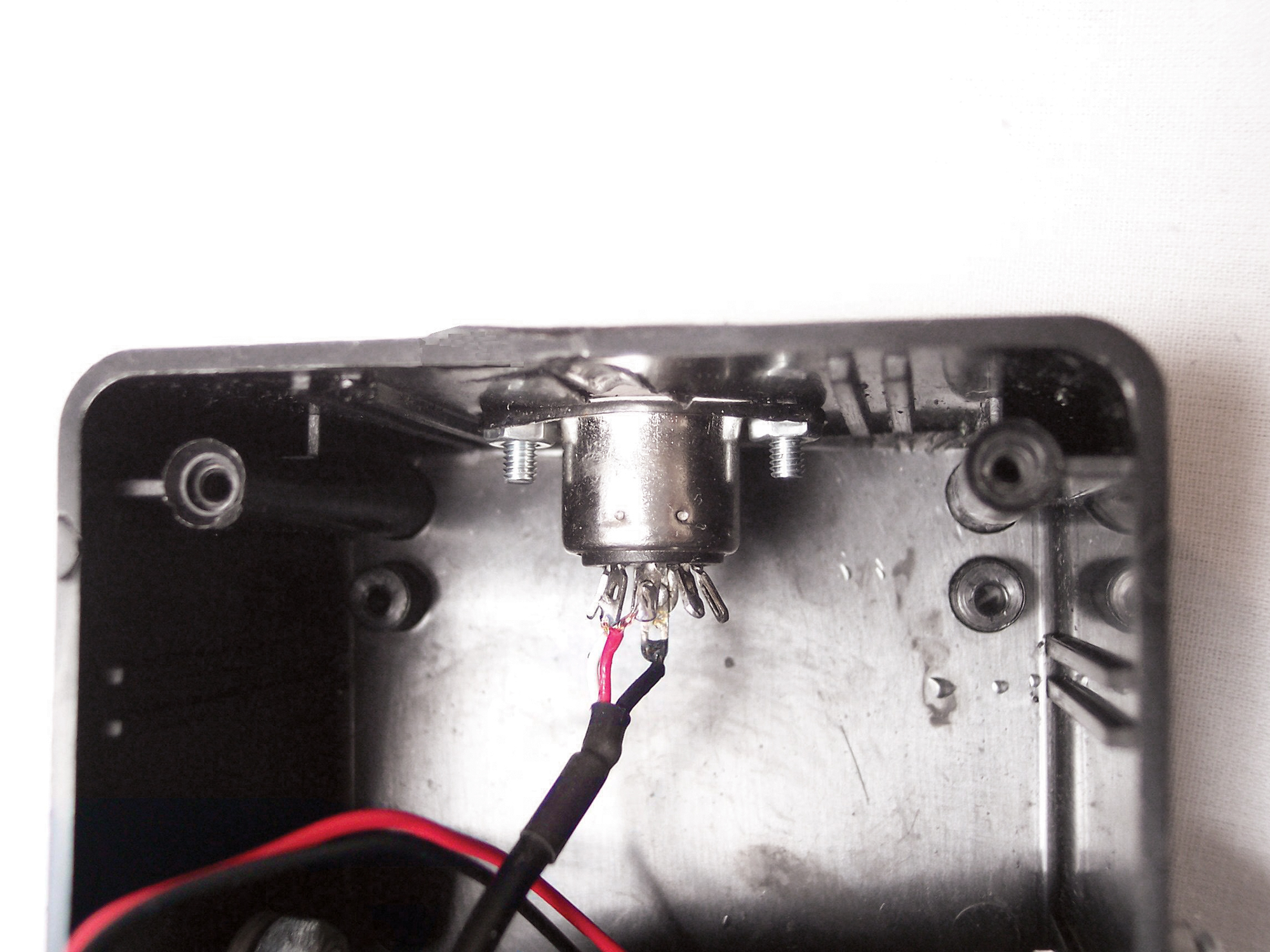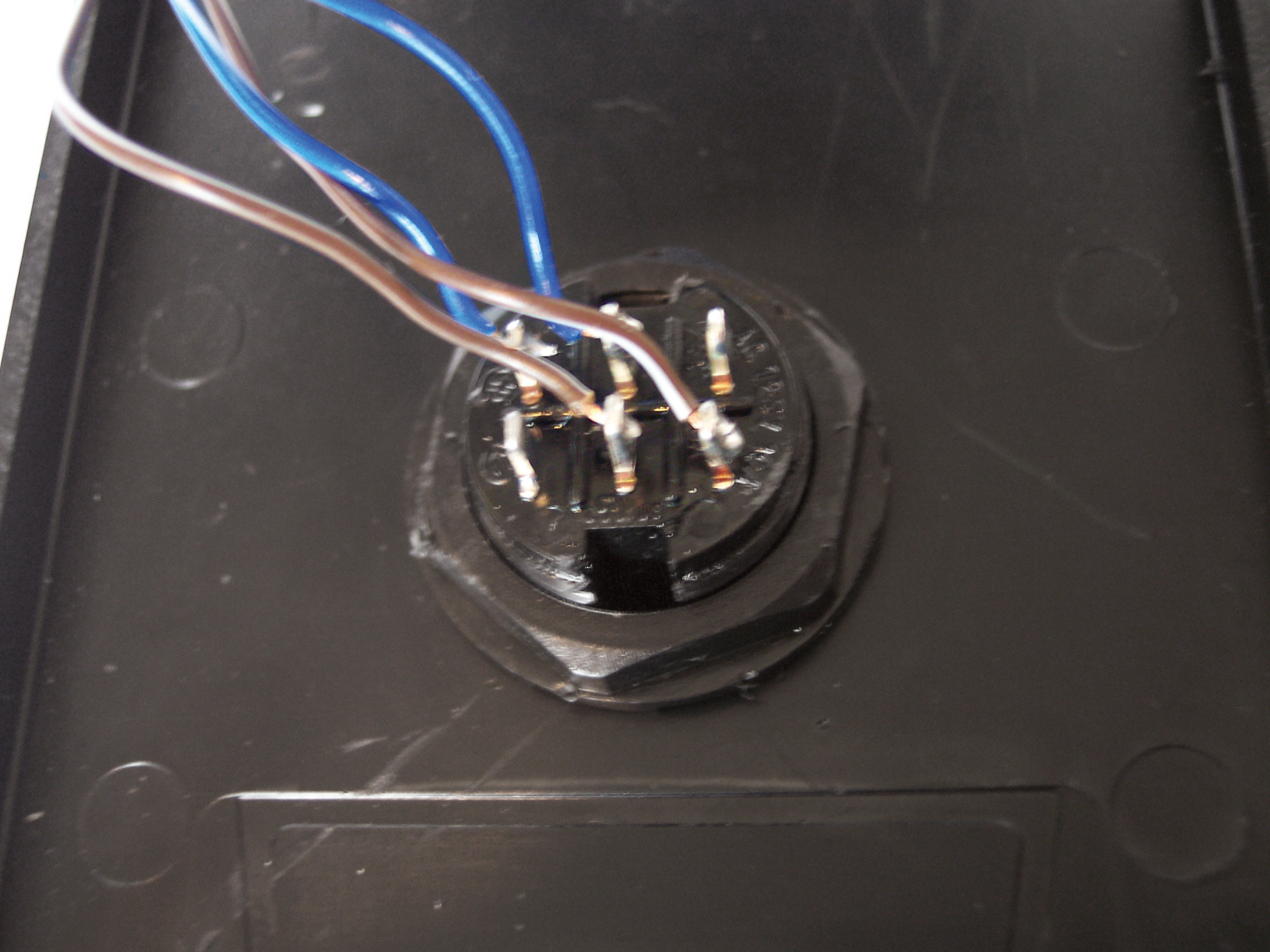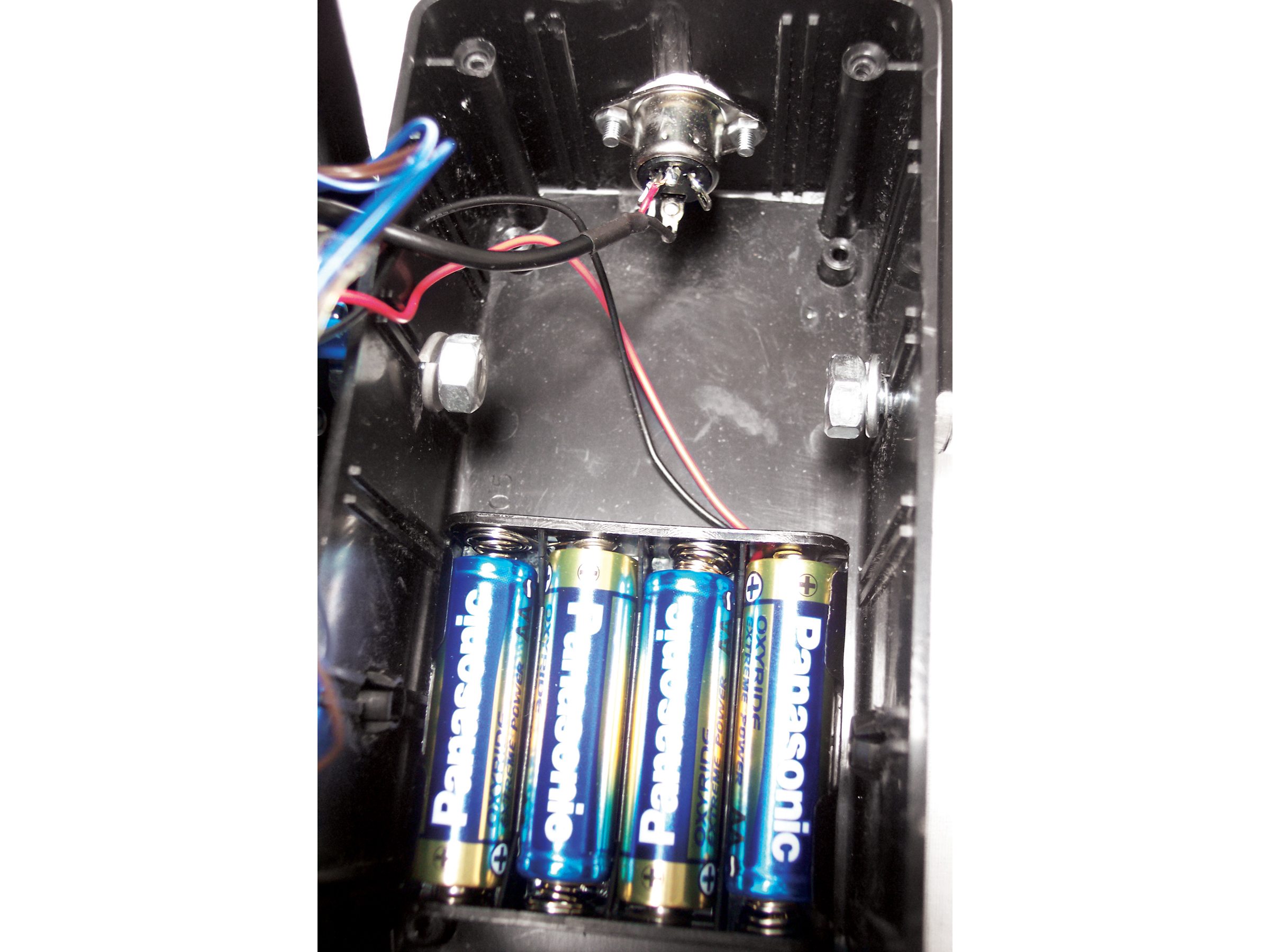I was browsing through a department store one day, in search of a gift for my 8-year-old daughter, when I came across Mattel’s Hot Wheels Radar Gun ($30). The box said that this toy could clock the speeds of not only miniature Hot Wheels cars, but also full-sized vehicles.
I figured the toy must have severe limitations, but decided to buy one for my daughter anyway. It turns out that she (we) loved it, and we found that it could accurately measure the speeds of toy cars, cars on the road, even joggers. To my amazement, the detector even measured the speeds of spinning objects like bicycle wheels.
Operating the toy is simple: you aim the gun, squeeze the trigger, and then read the detected speed on the LCD in back. Hold the trigger down for a while and then release, and you’ll get the maximum speed detected during that time. A switch selects either mph or kph readings, and another switch toggles the display units between 1:64 scale (for Hot Wheels) and 1:1 scale actual speeds. Power comes from 4 AAA batteries housed in the handle.
Inside, the Mattel gun uses Doppler radar, just like the expensive speed detection systems used by law enforcement. It transmits a continuous wave at 10.525GHz, then measures the frequency that returns after the wave bounces off a moving target. The main functional difference between the Mattel toy and a $1,000-plus pro model is detection range, which for the toy maxes out at 40 feet. I suspect that this keeps the microwave emissions low enough to guarantee child safety.
Limitations aside, I realized that this so-called toy offers some interesting prospects. The wheels in my mind began to churn, and I decided to purchase another unit for my own use. I disassembled the gun and decided to repackage it to appear more professional — looks really are everything.
I separated the detector component itself (the waveguide antenna) from the display and control panel, then connected the two with a length of instrumentation cable. This configuration lets you position the antenna close to traffic on a tripod, and operate it remotely from a safe distance.