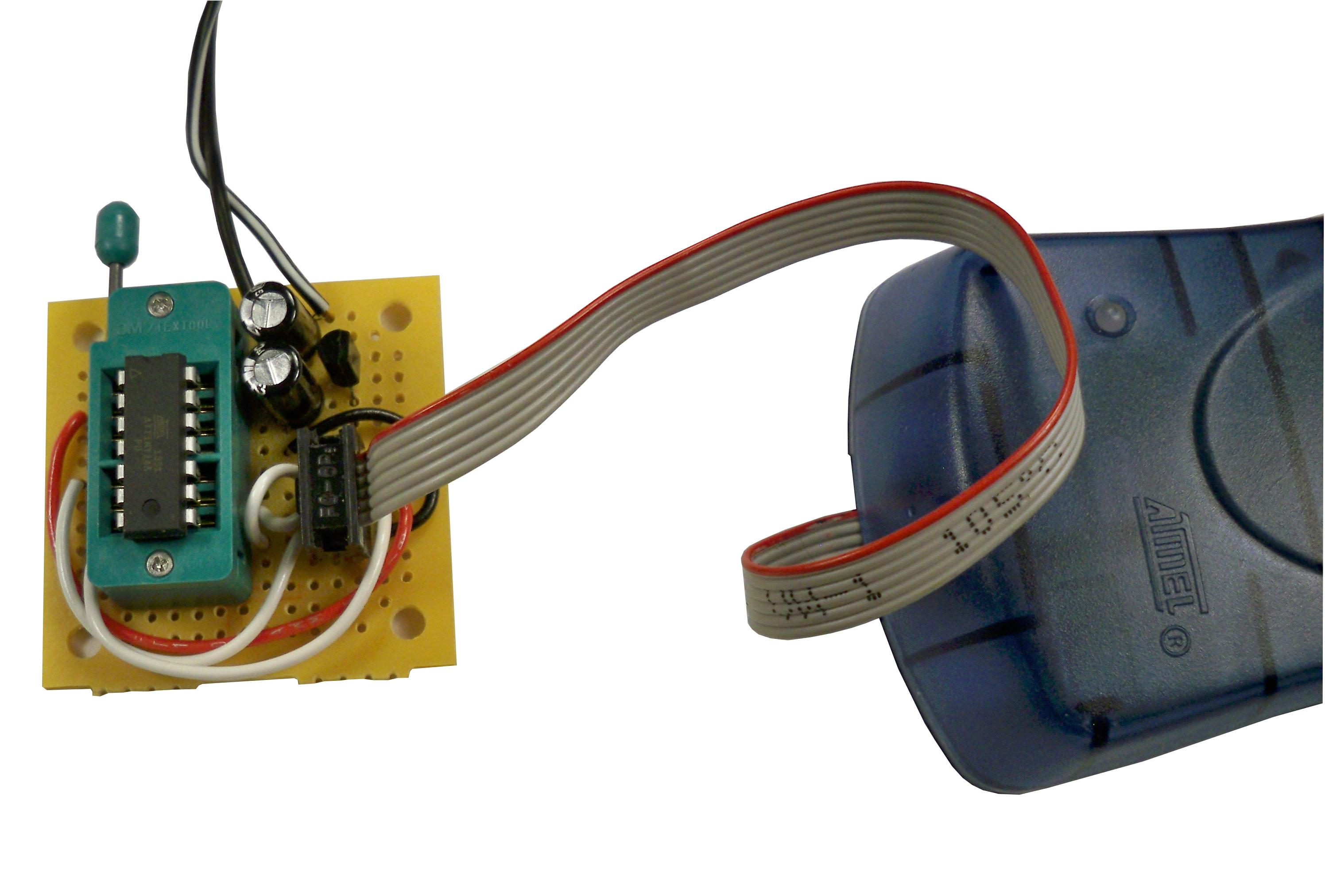Don’t have this issue? Get it in the Maker Shed.
It’s really easy to program AVR microcontroller chips — but some of them don’t fit the standard Atmel programmer. For example, an adapter is needed to connect the Atmel ISPMKII programmer to an ATtiny24 microcontroller Dual Inline Package (DIP) chip. You can easily make this adapter with just a few components. In this example I use a Zero Insertion Force (ZIF) socket but a standard 14-pin socket can be used also.
The schematic for the adapter is shown here (click on it for a larger version). If you have a reliable source of 5 volts then you can leave out C2 and U1. You would then just connect your 5 volts directly to U2 pin 1.
This tutorial covers the hardware aspects of programming an Atmel ATtiny24 microcontroller. For the software requirements, see my tutorial on how to build an Infrared Shooting Gallery, here.