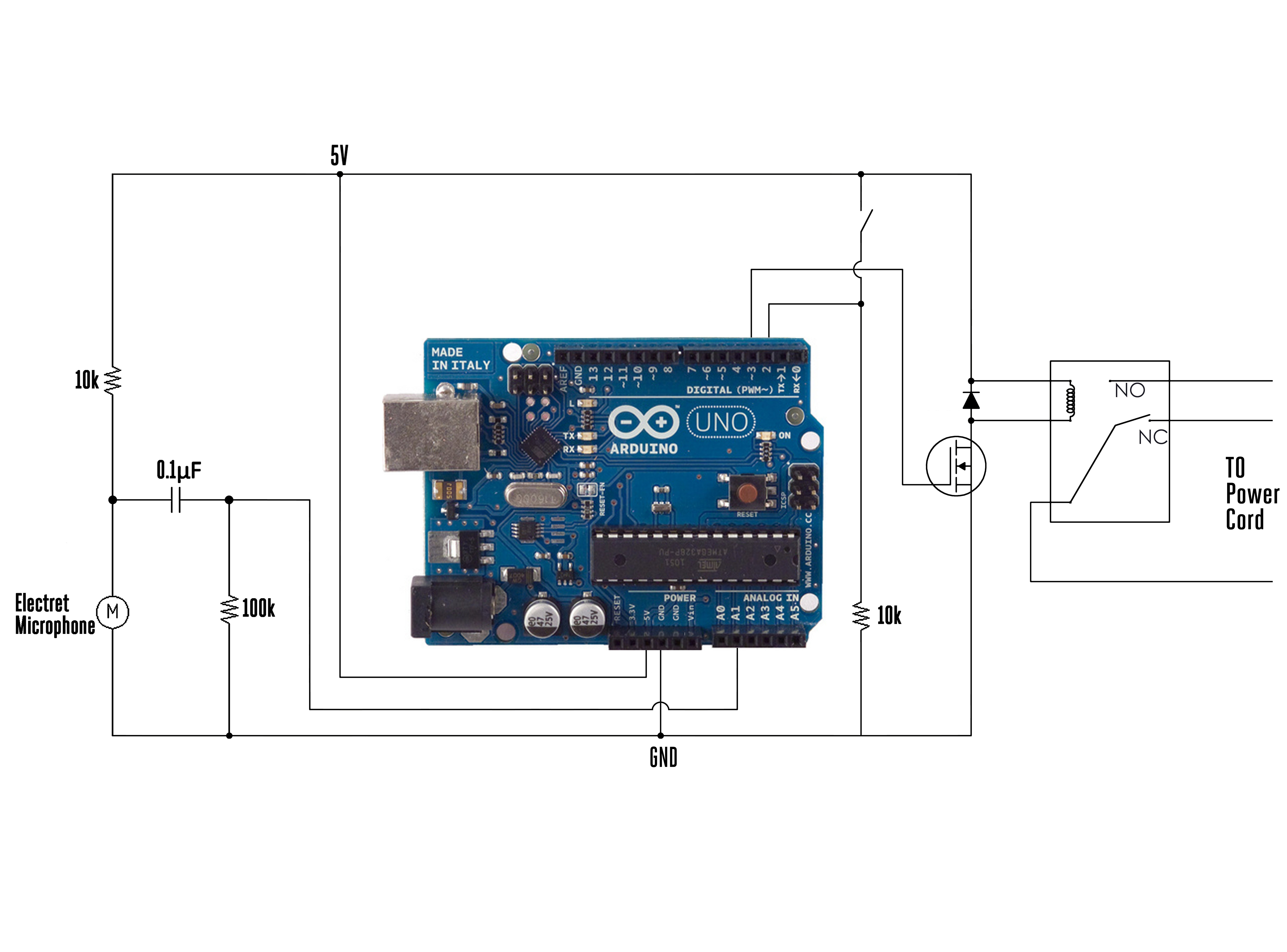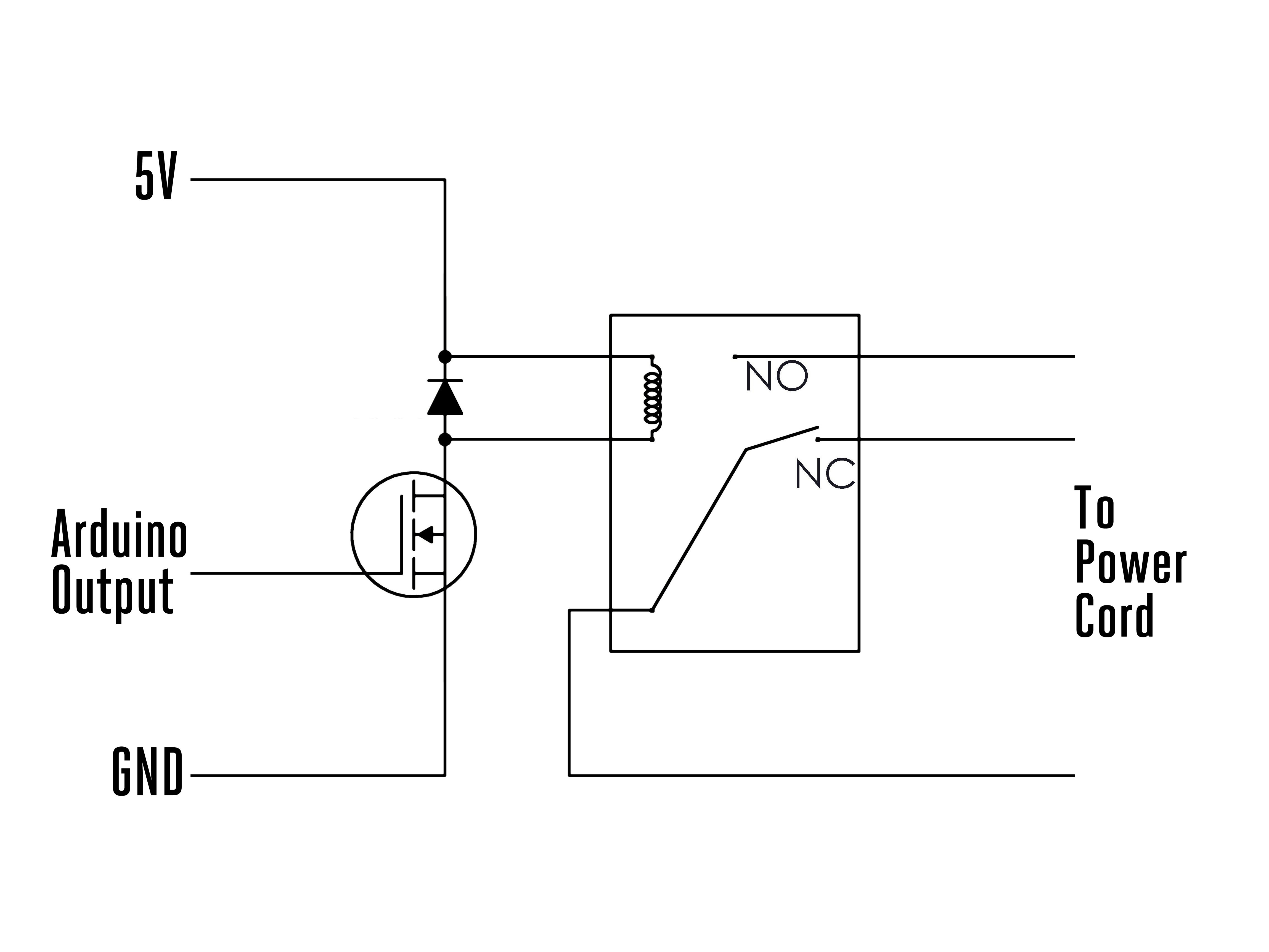The Clapper was a popular gadget in the ’80s and ’90s. It let you turn appliances on and off just by clapping. This can be pretty useful, but it has some limitations. First, there is the problem of loud noises accidentally turning the lights off. Also, you can’t control multiple outlets independently of each other.
So I decided to make programmable version of The Clapper using an Arduino microcontroller. The Arduino lets you set codes for each outlet, eliminating false triggering and letting you control multiple outlets independently. Your lamp could be turned on and off with one clapping pattern and your fan could be controlled with another pattern.
The Arduino also lets you program how the outlets are turned on and off. For instance, if your internet router needs to be reset, you could program it to turn your router off for ten seconds and then turn it back on automatically. Or, you could turn a heater on for a few minutes and have it automatically turn itself off.