
http://blog.makezine.com/archive/2010/05/collins_lab_diy_ipad_stylus.html
Fingertip input is great for most touchscreen usage like typing, web-browsing – all sorts of virtual button-pushing tasks. But for many people, drawing remains an activity best approached with a pen, pencil, brush, etc.
With a bit of conductive foam and wire, it’s surprisingly easy to make your own conductive stylus, suitable for use with iPhone, iPad and similar conductive touchscreen devices – and you’ll likely find it a lot more precise compared to regular fingertip input.
ADVERTISEMENT
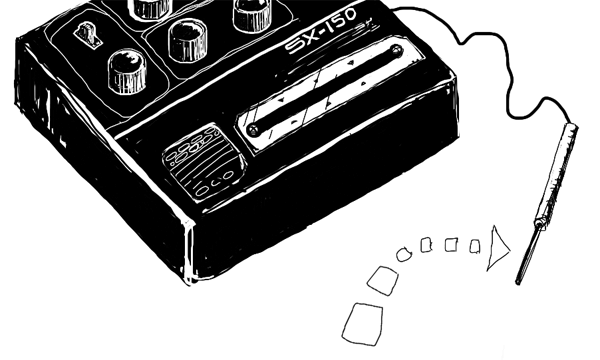
Fingertip input is great for most touchscreen usage like typing, web-browsing – all sorts of virtual button-pushing tasks. But for many people, drawing remains an activity best approached with a pen, pencil, brush, etc.
With a bit of conductive foam and wire, it’s surprisingly easy to make your own conductive stylus, suitable for use with iPhone, iPad and similar capacitive touchscreen devices – and you’ll likely find it a lot more precise compared to regular fingertip input.
Subscribe to the MAKE Podcast in iTunes, download the m4v video directly, or watch it on YouTube.
This one’s a bit different from the topics I usually cover in video form – it’s quick, super-simple, and requires no soldering, chemicals, or schematics (no worries – more of the good stuff’s a comin’). The results made drawing/digital-painting on the iPad much more enjoyable for me, and I hope it can do the same for others. Of course this basic conductive stylus should work well for most capacitive and resistive touchscreens – and I’m positive it could be made with far greater care for aesthetics ;)
Also worth mentioning: If a metal pen barrel is used instead of plastic, then the wire can be omitted entirely – as long as the foam is connected to a relatively sizable conductive object (i.e. – a human being), it should register as input.
Oh – and if anyone’s looking for a stylized depiction of the Gakken SX-150, I’ve got you covered –
ADVERTISEMENT





