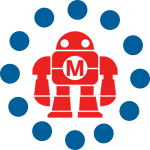How cool would it be if every time you tippety tapped on your keyboard, the font that resulted was your very own unique handwriting? Pretty cool, if you ask me. If you haven’t heard of Fonifier yet, read on to see how you can create your own handwriting font for under $10. This week’s Flashback comes from the pages of CRAFT Volume 08 and the author is none other than the fine captain of our CRAFT ship, Natalie!
Create your own digital handwriting font.
By Natalie Zee Drieu
In my youth, I loved everything about the art of writing, spending hours improving my handwriting and even learning the art of calligraphy. Even today, I have nice penmanship, but oftentimes jotting down a quick note ends up as an illegible nightmare. I’m out of practice! Like most people these days, I spend way too much time typing on a keyboard rather than writing with a pen. But we are living in the digital world, right?
Enter the Fontifier (fontifier.com), where you can create a digital typeface from your own handwriting. For $9, you’ll be able to add a personal touch to your digital photos and craft projects without lifting a pen. I’ll be the first to admit my handwriting is no art form, like others I know, but it’s mine with its own special curves and curls.
Materials
Computer
Printer
Scanner
Printer paper
Adobe Photoshop or other image-editing tool (optional)
Black felt-tip pen
Directions
Step 1: Print the template.
Go to fontifier.com and print out the template.
Step 2: Start writing.
Using a black felt-tip pen, fill in the letters or symbols in each box, making sure to give each letter breathing room on the sides. The little tick marks on the sides of each box should be considered the baseline for each letter. Just remember, the thicker your pen is, the thicker your font weight will be. Using a pen that’s too thin will result in a very lightweight font that could be hard to read.
Step 3: Scan in the template.
On the scanner, scan in the entire template, making sure to include the outer border. Save the graphic as a .gif, .jpeg, .png, or .tiff file at 72, 75, or 100dpi.
Step 4: Make little fixes in Photoshop (optional).
I spend most of my time typing rather than writing, and if your handwriting is like mine — characters aren’t even or well aligned — you can do some modifying in Photoshop or use your preferred image editing tool.
To do this, bring the scanned template into Photoshop and use the line rulers to match the baseline marks of each letter. Once you have those set, you can align each letter to the bottom of your line ruler, or scale a letter so that it looks even with the others.
Step 5: Upload your template.
Once you’ve got all the letters and symbols to your liking, upload your template to Fontifier. You’ll be able to preview the font and a sample sentence to see if you like it before you purchase.
Step 6: Name your font.
My font is named “Natalie’s Handwriting.” You’ll also need to enter your full name in the box below it for copyright information for your font.
Step 7: Preview your font.
Check to see if your characters are legible and well aligned. If you don’t like this preview, tweak them some more and upload a new template.
Step 8: Purchase and download.
If the preview is to your liking, click the purchase button to pay by either credit card or PayPal. Immediately after purchasing, you can download your finished font! Install it in your computer’s font folder and use it in your word and graphics programs, such as Word or Photoshop.
If you’re looking to create a whole font family with boldface and italic versions, it’s an extra $9 for each of these. You may find it’s more fun to make a variety of writing styles for your craft projects.
One thing to keep in mind is that your font is a bitmap (not vector) version of your handwriting, so the edges may look jagged at larger font sizes. Use it for your digital photos, cards, or little notes. Play around and have fun with it!
ADVERTISEMENT