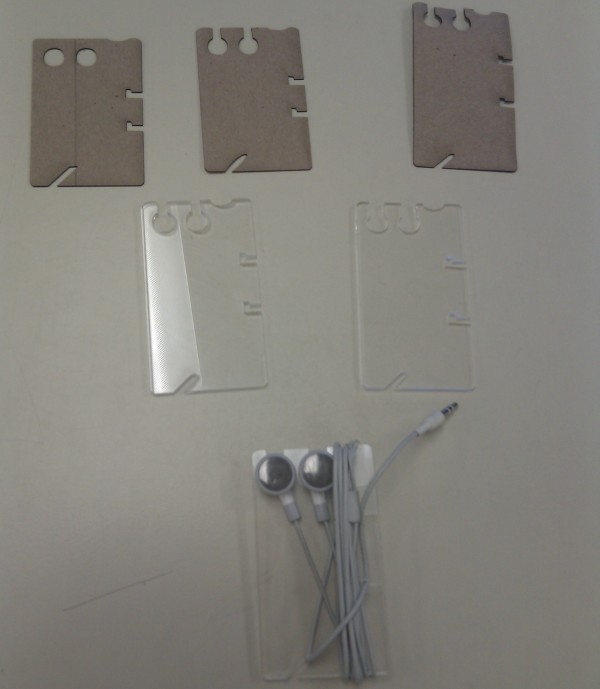Yesterday I carved out a bit of end of summer classroom experimentation time. One of the projects I wanted to develop was a student-designed ear bud holder. They’ve crossed my radar a bit over the years, but I never really needed one. I used to keep my headphones plugged into and wrapped around my MP3 player, and would put it on a shelf in the house, or in the elbow box in my car. Recently, my MP3 player and GPS unit were stolen out of my car. So now my phone seems to have affirmed itself as the Spime of choice. The phone works pretty well with the music app, and Google Maps has a navigation feature that wasn’t there when I looked before. It would actually be a perfect replacement for both of my former devices if my phone had an FM radio for local terrestrial audio. The problem is, where to keep the tangle of headphone wires?
As I consider ways to help students learn how to design for the laser cutter, it seems that a personally designed ear bud holder would be useful for me and attractive for teenagers in my classes.

In my classroom, all of the software is Open Source, or otherwise legitimately free. Students have been doing their laser cutter design work primarily in Open Office Drawing, which I learned to use for fabrication at the Boston Fab Lab. It is kind of clunky, not particularly perfect and full featured, but gets the job done using software that students can have on any computer at home. We are using shapes that are filled with black or white, and placed with the Position and Size controls. The design is then exported as a .JPG and then imported to Roland Cut Studio and sent to the laser.
My Open Office document was set for millimeters, but initially, I wanted to work in inches. I started by plugging in the dimensions in fractional inches, but then I gave up and just used millimeters. It’s way easier to set up consistent placement with metric than inches. The dimensional math is much more intuitive.
Using Brett’s design, I positioned the circles and slots, and as I cut each iteration, I checked them against the ear buds I’ve been using lately. The first versions were cut out of some chipboard. It’s unlikely that the first iteration of any project will work out perfectly, so using an inexpensive, readily available material at first is a good cost saver. This material has the added benefit of shortening the machine time. The first chipboard cuts took only 45 seconds. With a class size of 25, speed of cutting is going to be important. While working with the inexpensive materials, I was able to change the overall size of the holder, and added some slots to put the wires for the ear buds. By the time I got ready for acrylic, the basics of the design were pretty good. It turned out that the slots were not quite wide enough. John Park used larger circles than I did, so he didn’t need the slots. My files are stored in a zip over on Thingiverse, and there are a few photos on Flickr.
This project will be about using the Engineering Design Process to create a design using multiple iterations. Students will make something that will be useful, and it will have a layout that they came to through their process of discovery. Their ear bud holder will be finished with an etching of words and graphics, all performed with the laser cutter and design software in the classroom. Students will have the experience of creating a design that they might otherwise have to buy, but probably couldn’t get customized to their liking. They will gain some useful skills in the creation of this original, functional object.
An interesting option for the finished design will be to go into production mode. We could partner with the students in the business program to develop it as a proper product. These ear bud holders could be used as a fund raiser, sold in the school store, or they could even be sold through an online store.
If you’re working with students in a maker oriented program, post up in the comments about how you might use a project like this. Do you have other successful projects that your students are developing? Even if you aren’t in a class, how do you go about learning new skills?
ADVERTISEMENT