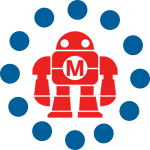Fred, the winner of our put MAKE on a Wii request sent in how you can get to websites on your Nintendo Wii… He writes:
Basically it’s very easy but it didnt work until i restarted my computer. Most of the info was from here…
- Install Simple DNS Plus
- Go to Tools -> Edit DNS Records and Tools -> Quick Domain Wizard. Put oss.shop.wii.com for the domain and the comuter’s ip for webserver ip.
- Install Apache 2.2 with the computer’s ip for both domains and admin@ip for the email
- Install PHP 5.2 from http://us3.php.net/get/php-5.2.0-win32-installer.msi/from/a/mirror to the apache /conf
- directory (make sure there’s a popup asking if you want to change apache’s configuration, un/reinstall if it doesnt)
- Download WiiBrowse from http://kontek.net/mozy/wii/ or http://1337.lastunicorn.info/WiiBrowse.zip and extract to htdocs in apache
- Restart apache from the taskbar
- Change the connection setting on the wii so that the primary DNS is your computer’s ip
- Launch the shop channel and you should see google. Done!
I think this only works when the wii is getting wifi through the computer. Pages on the wii are cutoff but people have fixed this by using frames and it cant browse pages with javascript (Gmail) or view flash.
Anyways it was fun, and thank you very much!
ADVERTISEMENT