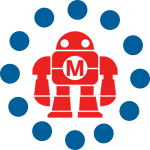Usually I write about ham radio. But looking at communication devices of the future from the past, I thought it would be fun to have a Star Trek: The Original Series Bluetooth communicator for a cellphone. I worked with Dave Clausen to hack one together from a toy Star Trek communicator, a Bluetooth module, and a microcontroller. Following are the directions and program to make your own. And of course a video to show how the Star Trek Bluetooth Communicator works.
And if you really want to geek it up, the Star Trek Bluetooth Communicator can also be used with the Yaesu VX-8R ham radio. It also makes an awesome gift. Read on for the full tutorial.
Tools and Materials
I got most of my parts from Digi-Key and SparkFun. You can also find them at Jameco.
- Toy Star Trek communicator
- Guitar pick, small screwdriver, or knife
- Perf board (e.g. RadioShack part #276-147)
- Hacksaw
- File
- Drill
- Cardboard
- Nibbler tool (e.g. RadioShack #29524)
- Glue gun
- Foam
- AVRISP mk2 programmer
- FTDI TTL-232R-3V3 USB to 3.3V serial cable
- Soldering iron and solder
- Pliers
- Wire strippers/snips
Resistors:
- 10K x8
- 1K x5
Ceramic capacitors:
- 15pF x2
- 0.01uF x1
- 0.1uF x8
- 1uF x2
Electrolytic capacitors:
- 220uF x2
- 270uF (Low ESR) x1
Diodes:
- 1N5817 x1
ICs:
- ATmega168 microcontroller x1
- MCP4821 SPI DAC x1
- OPA344 op-amp x1
- SparkFun WT32 Bluetooth module breakout board x1
- MAX756 boost regulator x1
Headers:
- 2×3 x1
- 1×2 x1
- 1×6 right angle x1
LEDs:
- 3mm red x1
- 3mm yellow x1
- 3mm blue x1
Transistors:
- 2N2222 x1
Miscellaneous:
- Momentary switches x2
- Electret microphone x1
- 8MHz crystal x1
- 8 ohm 1W 28mm speaker x1
Schematic
Download the full resolution schematic
Directions
1. Take apart the communicator.
1a. Take apart the communicator by removing all screws.
1b. Remove all components from the inside of the communicator, leaving wires to the flip switch (blue) and wires for the battery leads.
1c. Use a guitar pick, small screwdriver, or knife to remove the “rotating array.” Then remove the plastic sheet by pushing it out of the silver ring.
1d. Cut a small piece of foam 3/8″ thick. Put the foam in the communicator to secure the buttons.
2. Custom-cut parts to fit in the communicator.
2a. Cut a circuit board to fit inside the front of the communicator using a hacksaw and a file. Then use a drill to make holes for the plastic screw supports.
2b. Cut a piece of cardboard to the size of the Bluetooth module. Then cut it down so it fits in the available space inside the top front of the communicator.
2c. Use the nibbler to cut the Bluetooth module to size so it fits in the top front of the communicator over the cardboard. Don’t cut more than necessary. On the analog side, don’t cut further than the STAT pin.
3. Assemble the analog board.
(reference schematic)
3a. Start with the switches. These need to be aligned underneath the button holes in the face of the communicator. The switches also need to be tilted to match the incline of the face plate.
3b. Add the DAC, op-amp, capacitor, and other passives.
3d. Add the LEDs and microphone.
4. Assemble the Bluetooth module.
(reference schematic)
Using a 4-conductor ribbon cable, make connections to the ground, RX, TX, and Vcc lines of the Bluetooth module. Tie BTEN to Vcc.
5. Assemble the lower digital board.
(reference schematic)
5a. Using the same technique as in Step 2, cut out the lower digital board so it fits snugly into the top half of the middle piece of the communicator. Before adding components, make cutouts for the large inductor and capacitor so they’ll fit in the closed communicator. Add the microcontroller, regulator, capacitor, inductor, and other passives.
5b. Add the serial port, power, and ISP programming headers.
5c. Connect the boards together using ribbon cable (as done in Step 4 with the Bluetooth module). Connect the power and flip switch leads. Connect the speaker leads to the analog board.
5d. Put the speaker into the “rotating array” ring and secure it with hot glue.
6. Program the communicator.
6b. Power up the device and flash the passive firmware.
6c. Connect the serial cable to your computer. Using your terminal program, configure the Bluetooth module for hands-free device profile. Set the name, pin code, serial port speed, gain, etc. as specified in the sourcecode zipfile.
6d. Remove the serial cable and flash the production firmware.
6e. Confirm that everything works.
7. Put all components back in the communicator and close the case.
Dave will be adding a power amplifier later to make the audio louder. Check for updates on his website.
About the Author:
Diana Eng is MAKE Online’s ham radio correspondent. She is a NYC-based fashion designer, a
Project Runway alumna, creator of FairytaleFashion.org, author of Fashion Geek: Clothes, Accessories, Tech, and co-founder of NYC Resistor.
ADVERTISEMENT