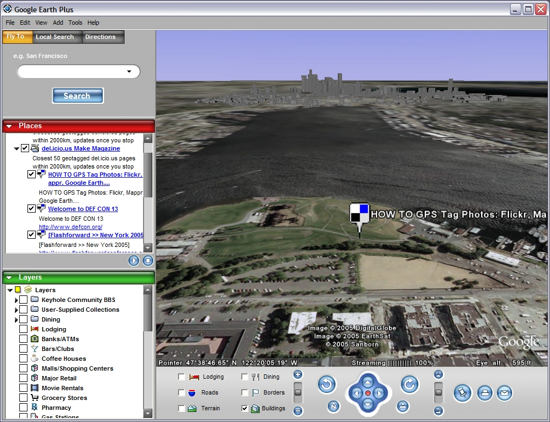Awhile back we showed you how to annotate your photos with the location they were taken and then display them in Google Earth. But, photos aren’t the only thing you can tag with location coordinates- you can also tag and view bookmarks from del.icio.us, the social bookmarking site. Once you tag them, you can then view in Google Earth and do a virtual tour and more! Here’s how…What is del.icio.us?
You can store, share and view bookmarks that you and others tag. We have over 2,000 in the MAKE bookmarks here.
From the del.icio.us site…
» del.icio.us is a social bookmarks manager. It allows you to easily add sites you like to your personal collection of links, to categorize those sites with keywords, and to share your collection not only between your own browsers and machines, but also with others.
» You can access your list of links from any web browser. By default, your links are shown to you in reverse chronological order, with those you’ve added most recently at the top. In addition to viewing by date, you can also view all links in a specific category (you define your own categories as you add the links), or search your links for keywords.
» What makes del.icio.us a social system is its ability to let you see the links that others have collected, as well as showing you who else has bookmarked a specific site. You can also view the links collected by others, and subscribe to the links of people whose lists you find interesting.
Ingredients
- You need to sign up for a free del.icio.us account
- A PC with Google Earth
Before you get started, if you just want to see a video of all this in action, we made one! Click here to view (QuickTime MOV).
Using del.icio.us (from the about page)
Once you have a free account, start bookmarking some sites. You can use their special “bookmarklet” to automatically do this once you find a site you like.
When you find a web page you’d like to add to your list, you simply select the del.icio.us bookmarklet, and you’ll be prompted for a information about the page. You can add descriptive terms to group similar links together, modify the title of the page, and add extended notes for yourself or for others.
You can type in any description and keywords (tags) you like.
Geotagging your del.icio.us bookmarks
Now that you’re bookmarking and tagging let’s geotagg one (give it latitude and longitude coordinates to located in on a map). Lately, I’ve been tagging the places I visit and conferences.
MAKE will be covering DEFCON the annual hacker conference in Las Vegas, so let’s use that an an example.
Before we can geotagg the conference, we need to know where it is- the address (found here) is:
The Alexis Park
375 E. Harmon Avenue, Las Vegas, NV 89109
Head over to maps.google.com and paste in the address you want to geotagg.
Once the address is found click the Satellite button in the upper right side of the screen. Double click somewhere near the red arrow.
Click “link to this page” and cut and paste the link in your browser to a text editor.
This is what we have:
http://maps.google.com/maps?q=375+E.+Harmon+Avenue,+Las+Vegas,+NV+89109&ll=36.107812,-115.156975&spn=
0.013984,0.025379&t=k&hl=en
We need to get two values out, the latitude and longitude. Here they are.
36.107812
-115.156975
Head over to the web site you want to geotagg and if you use the bookmarklet, click the button or just go to del.icio.us and enter a new URL. We’re entering DEFCON, and tagged it like this:
geotagged geo:lat=36.107812 geo:long=-115.156975
We also added a few other tags to better catalog it in our bookmarks.
Here it is in our bookmarks list…
You can also view other geotagged bookmarks here.
Viewing del.icio.us bookmarks in Google Earth
The magic that makes this all work is the Geoblogger site, every five minutes or so it looks at the del.icio.us feed for “geotagged” and it creates a special type of file called KML, this is a Google Earth file we can use to map the bookmarks on the globe. After you download and install Google Earth, start the application.
Choose “Add” and select “Network Link” in the Google Earth Menu.
Set the location to:
http://www.geobloggers.com/makeXML.cfm?lstItemType=del.icio.us&sUsername=makemagazine
You your own user name to view your own tags. This will send a request to the geobloggers server for the 50 closest del.icio.us pages you created within 2000km.
NOTE: From Geoblogger- You can mix and match by using…
http://www.geobloggers.com/makeXML.cfm?lstItemType=del.icio.us,flickr
That’s it! You can double click the new listing in the places section of Google Earth and get a tour of the places you’ve tagged. Here are some of our photos from our geotagging, enjoy!
Here’s what it looks like in the application…
And here are some others I made…
As more people geotagg, we’ll likely see more interesting things inside applications like Google Earth: location based MP3s that you can listen to based on the area of the world, location based email viewing- see where your Gmail is coming from, and a lot more. Google Earth (to me) is RSS browser that just happens to have some cool mapping, it’s up to us to fill it with our own data.
Other resources
HOW TO Geotagg photos (Our HOW TO on MAKE).
Geoblogger Rev Dan Catt also has information on this over at geobloggers.
ADVERTISEMENT