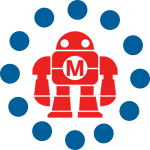MSN Filter is a new blog destination that has some pretty good posts about tech, music, etc (but no one knows who is posting). Since it was MSN I was assuming this would be a channel I could add to my MSN Direct SPOT Watch. SPOT is a watch that can get news, stock, weather, messages and more. Since it wasn’t an option to add MSN Filter, this calls for a HOW TO! – here’s how to get MSN filter content or any news via RSS on a SPOT watch…
Here’s the SPOT watch one I use.
What is a SPOT watch?
Before we get started, a lot of folks haven’t heard of SPOT watches, so here’s what they are via MSN–
When you sign up for the MSN Direct service, you choose exactly which information you want to receive on your watch. This dynamic wireless technology discreetly displays the information that matters most to you. With a quick glance at your wrist, stay informed about news, weather, sports and more, and receive personal messages and appointment reminders. MSN Direct-ready watches are every bit as fun as they are informative. Enjoy making fashion statements with different watch faces and customizing your watch to fit your lifestyle.
Channels available
For me, the news is what I really wanted when I picked up the SPOT, I like having extra data on a device that normally just tells time. Over the last 2 years MSN added a lot of channels, here’s the current line up:
Home, Glance, Movies, Weather, News, Stocks, Calendar, Watch Faces, Sports, Daily Diversions, Horoscopes, Lottery, Messages.
I tend to like tech and science news, but the only ones they have is- MSNBC Technology, Reuters Science, Reuters Space, Reuters Technology and Space.com.
So, when I saw that MSN had a new filter blog site, I was hoping to see the tech news added to MSN Direct, it wasn’t.
You can add alerts for MSN filter (phone, email and MSN Messenger, but again no SPOT watch data). I signed up, only because it’s an easy way to get one of my computers to have alerts on it.
Alerts listing on the blog.
You can add to MSN Messenger, your phone, email, but not SPOT watch at this time it seems.
But that’s OK, there’s a hack around all this to get your own data you want on your watch – here’s how to add MSN Filter along with any other site via RSS (syndicated news feeds).
Ingredients for this HOW TO
- Microsoft SPOT watch with service. I have the Swatch one.
- Microsoft Passport Account.
- PC with a MSN Messenger account.
- SPOT Manager from SPOTDev or DirectRSS.
- Download the .NET Framework 1.1+
Setting up
If you’re new to SPOT, follow the instructions that came with your watch to activate it. Usually it’s a simple matter of signing in with Passport to msndirect.com and entering the code that’s on the watch. You’ll also need to pay the yearly fee at this time too.
Add your normal SPOT channels, locations and anything else you want and need your SPOT to do “out of the box” here’s my set up.
I don’t use Outlook, so if you’re interested in calendar stuff install the application for that, or check out our tip at the end on getting POP email to your watch.
RSS to SPOT applications…
There are two applications that can get the RSS feeds you want, like the MSN Filter feeds.
These applications both work the same way (in fact, it’s quite clever). Each pretends to be a MSN Messenger account and it signs in, gets the RSS feed and then messages your watch. If you use MSN Messenger, it might sign you out when it does this, but if you’re away from your computer, who cares.
Why MSN made super techy watches and not allow RSS feeds as the default or one of the ways to get content has always puzzled me.
Anyway, both of these applications work fine, so it’s more of a personal preference, here are both of them…
SPOT Manager
SPOT Manager is a program used to forward POP email messages and RSS news feeds to your MSNDirect enabled watch.
Features:
- Supports RSS and RDF news feeds
- Forward RSS feeds to either the Messages or Calendar Channel (New!)
- Allows for messages to be split into up to 3 parts
- Support for multiple RSS feeds with individual settings
- Update checker to notify you of new versions
- POP Email support (Sorry, no SSL yet)
- Keyword message filtering to reduce spam
- Ability to leave forwarded messages on mail server
Get it here.
Here’s how I configured mine, I added the MAKE feed and MSN tech filter feed.
http://spaces.msn.com/members/technologyfilter/feed.rss
SPOT Manager just needs your Passport info to “spoof” itself as your MSN Messenger client.
Click RSS settings and click “Add feed”.
Add the RSS feed you wish to check and send to your watch, along with the setting like items to send (number of stories).
Feed added.
I also added the MAKE blog.
My feeds listed. You could also send info to the calendar, so you could have your SPOT watch sync with iCal!
Another feed I needed to add.
All the feeds.
You can also have POP mail sent to your watch.
When your done, test it out and see if you get the messages.
If you’re signed in to MSN Messenger, you’ll get signed out when it pretends to be you. On a side not, you may also need to add yourself as a contact, I don’t recall if I needed to do that, but I know some folks have needed to.
Test message worked!
DirectRSS
Another app to consider- DirectRSS allows you to send items from an RSS feed to your MSN® Direct watch using the MSN® Messenger Service. The application polls the feeds you select at a specified interval. Messages are sent using the currently available mobile paging functionality available in the latest version of MSN® Messenger. The MSN® Messenger client need not be installed for the program to operate, although it may be useful for troubleshooting and initial account configuration.
Get it here.
Same set up.
Add a feed.
Settings.
I use SPOT Manager mostly because it does POP email and RSS feeds all in one, but as I mentioned, both apps are good.
Getting content
And that’s pretty much it! You’ll now get all the news you want that’s not provided by MSN. I had heard that there’s a message limit on SPOT watches per month, but I’ve never had a problem, and my watch gets tons and tons of messages a day.
And here’s a message of this HOW TO as it was posted the first time!
Extra hacking…
If you want to get POP mail on your SPOT watch, check out Direct POP (same site as DirectRSS). And also check out SPOTDev if you’re interested in poking around with protocol to get data to SPOT watches (Gmail, calendar type hacks too).
ADVERTISEMENT