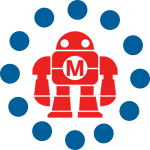I’m a big fan of ebooks, eventually we’ll all be reading them in some way. The Sony e-ink Librie is the best device at the moment I think, hence my current obsession. But, that means there will be lots of how-tos and more here. This one is on English-izing the device since it’s in Japanse. The previous and latest version(s) of the Librie English GUI Firmware Patch includes a HOWTO TXT file, a few folks asked me for some help- so here’s the original how-to with my screenshots and comments…The previous and latest version(s) of the Librie English GUI Firmware Patch includes a HOWTO TXT file, a few folks asked me for some help- so here’s the original how-to with my screenshots and comments.
HOWTO – Librie English GUI Firmware Patch (FW 1.0.00.06160)
This HOWTO describes the patching of the japanese firmware for Sony’s ebook EBR-1000EP. After following steps the user interface will be in English.
The upgrade should possible with following original firmware versions:
1.0.00.04081
1.0.00.04201
1.0.00.06160
1.2.00.04120
Hardware requirements:
– PC with Windows 2000/XP
– Sony Librie EBR-1000EP
– Sony Librie USB cable
– Sony Librie AC adapter
Software requirements:
– Original Sony firmware package file “UPLIBRIE_06160.EXE”
– Patch program “bspatch.exe” (BSD and Linux versions available)
– Compress program “bzip2.exe” (BSD and Linux versions available)
– Firmware patch file “FW06160_RxEN.bspatch”
Programs/Patch at:
http://developer.berlios.de/projects/librietrans/
Orginal firmware package at:
http://www.aii.co.jp/contents/smojsdmk/LIBRIE/UPLIBRIE_06160.EXE
—————————————————————
Note: You make any changes to the firmware at your own risk and without any warranty!
—————————————————————
To patch the firmware, follow this step:
1. Run “UPLIBRIE_06160.EXE”, this will extract three files “UPLIBRIE.EXE”, “EBRCTR.dll” and “data.bin”.
2. Rename “data.bin” to “data.bin.orig” (this file will be patched).
3. Copy “FW06160_RxEN.bspatch”, “bspatch.exe” and “bzip2.exe” to the directory where “data.bin.orig” is stored.
4. Run “bspatch.exe data.bin.orig data.bin FW06160_RxEN.bspatch” in a command box/shell. This command will patch the “data.bin.orig” and stores the result to “data.bin”. It is recommended that you check the MD5 sum of the new (patched) “data.bin” (see below) with “md5sum.exe”.
5. Connect the USB cable and AC adapter to Librie.
6. Remove the Memory Stick.
7. Reboot Librie and wait for the japanese USB message box.
The next steps are the same as in Sony’s flash procedure.
8. Run “UPLIBRIE.EXE”
9. Start the flash procedure.
Hint: If the flash seems to be interrupted before the end is reached. Then wait five minutes, abort “UPLIBRIE.EXE”, start “UPLIBRIE.EXE” again and restart the flash procedure. Do not disconnect the USB cable or the AC adapter!
10. At the end of the flash procedure, disconnect the USB cable and AC adapter.
11. Librie should now have the English user interface.
MD5 Hash:
f46a9ed289d8ba9223490762b85ff1b4 FW06160_R2EN.bspatch
7bd7e3a18c654584efc8b3a7fd2f7a29 data.bin (patched firmware)
—————————————————————–
Please send hints, suggestions, bad formatting/translations and bug reports to: http://developer.berlios.de/projects/librietrans/
HOWTO_FW06160R2EN.txt (V1.0)
ADVERTISEMENT