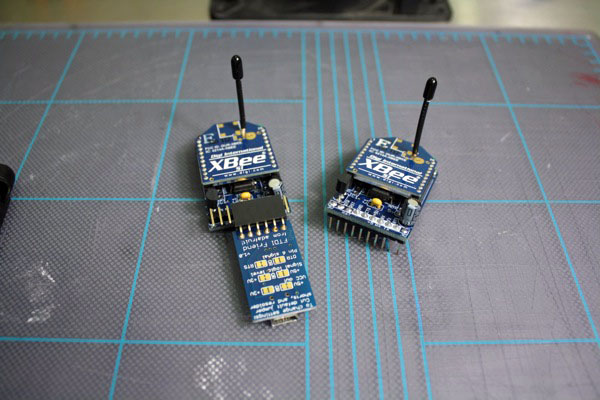Here’s the next step in the Blendophone project I’m building for Maker Faire: making it wireless. (Note: I’ll be doing a talk about the Blendophone with my co-conspirator, Usman Muzaffar, at next weekend’s Maker Faire Bay Area 2011 each day at 3pm on the Make: Live stage in Expo Hall).
 So far, I can control up to eight AC powered devices from my Arduino. I wrote a sketch (program) that turns each of those switches on and off using simple serial commands. If an “A” comes over the serial port, the first AC switch turns on. “B” turns on the second switch, and so on. Lower case letters, such as “a” and “b” turn off the corresponding switches. I can type these into a serial terminal program, such as CoolTerm on OSX or HyperTerminal on Windows, and watch lights and blenders turn on and off.
So far, I can control up to eight AC powered devices from my Arduino. I wrote a sketch (program) that turns each of those switches on and off using simple serial commands. If an “A” comes over the serial port, the first AC switch turns on. “B” turns on the second switch, and so on. Lower case letters, such as “a” and “b” turn off the corresponding switches. I can type these into a serial terminal program, such as CoolTerm on OSX or HyperTerminal on Windows, and watch lights and blenders turn on and off.
By adding XBee wireless radios, I can now send those commands over the air. No wired connection required between computer and Arduino. I got a pair of XBee radios and adapter kits, plus an Adafruit FTDI Friend that lets me plug one into a USB port on the computer. The other I inserted into some header pins I soldered onto my ProtoScrewShield. For durability, I fit the compute-side XBee setup into a plastic terminal box I bought at the hardware store. I drilled three holes in the lid so I could see the status LEDs and poke the antenna out.
Now, when I hook up a PowerSwitch Tail to my Arduino and type “A” into a serial terminal on my computer, the serial command travels rapidly over the airwaves and turns on the AC switch!
In the Maker Shed:
ADVERTISEMENT