
Manufacturer: 3inus / Whatgeek
Price: $99
I am a bit of a gadget freak, and also a low-key mechanical keyboard enthusiast. Perhaps a little more than low-key – I can count at least half a dozen keebs around the office from a quick glance. I am also a bit of a peripheral and display junkie – as I type this, I have two 34” 4K displays and a 24” 1080p monitor attached to my already capable 2K laptop, plus a Thunderbolt dock which itself has two further USB port expanders connected. So yeah, I’m a bit “extra” in the computing department. Which is why I was really excited when I learned about the 3inus x Whatgeek KEBOHUB EE01 crowdfunding campaign. That’s a pretty dense and uninformative name, but what it means is a nice mechanical keyboard with a built-in five-port hub, including three USB-A ports, one UCB-C port, and a 4K 60Hz HDMI out.

I was lucky enough to get my hands on the EE01 in advance of the campaign, and was excited to put it through its paces. I switched to it as my daily driver for several weeks, using it as the primary input to my aforementioned Lenovo X1 Nano. Since I already have a billion peripherals and displays connected, I did not avail myself of the expansion options, but found the 87-key layout, RGB backlighting, and blue switches pleasurable and efficient to use.
It’s getting a little warmer outside lately, and occasionally the sun even peeks through, so to really put the KEBOHUB through its paces, I took it on a somewhat unusual trip. In the era of working from home, I’ve developed the occasional habit of “work from park” – loading up “minimal” productivity gear (which to me means three laptops/tablets and an external keyboard!) and heading to the park a few minutes from my house to work at a picnic bench in the pagoda. This is where the EE01 really shone: without a bunch of extra dongles, I had my Surface Pro X connected to a nice keyboard, an external mouse, and my Lenovo Yoga Tab 13, which has the ability to act as an external display via HDMI – a port that the Surface Pro X lacks.
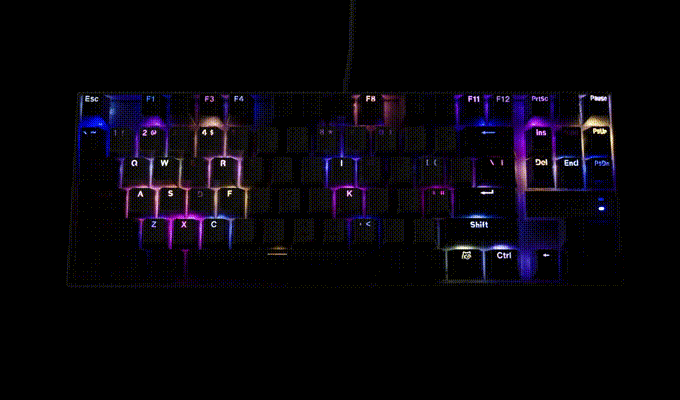
My only gripe about the EE01 is that it loses the Mac/Windows setting whenever power is lost, e.g. when removing a docked laptop, or even when the device goes to sleep. This made it extremely annoying to use as a daily since I was continually having to deal with incorrect key assignments at least once a day if not more. Other keyboards I own typically have a physical switch, or the ability to “remember” which OS/layer/etc. they are in. Since this keyboard is intended mostly for Mac users, the default behaviour may be less annoying for others. For occasional use, like my work-from-park scenario, it’s fine once you’ve gone through the first “why isn’t alt-tab working.”

The 3inus x Whatgeek KEBOHUB EE01 is a Kickstarter campaign, and the first for 3inus, so potential buyers should keep this in mind before backing. There are currently seven days to go in the campaign, and at the time of writing, slots at the ~$86 “Super Early Bird” are still available.
ADVERTISEMENT





