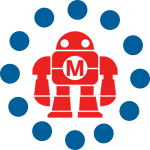This is kind of a meta hack, since it’s one I use for every post to this blog, but it also serves as a quick and easy way to resize images for a number of other purposes.
Like many blogs, this one has a posting width of 500 pixels, which we try to fill with an image of that exact width whenever possible. But I don’t want to go through the hassle of opening an image-editing program to crop every picture I post to those precise dimensions. The easiest way I’ve found is to use Flickr to resize my images for me.
Take, for example, the source for the image at the beginning of this post: Figure 1-22 in Flickr Hacks. Taken from Hack #4: “Resize Photos for Flickr,” it shows how to reduce the size of an original image before uploading to Flickr (to keep your monthly download allotment down, something that is less necessary now that Flickr increased their upload limits for free users). Since I have a Pro account, upload limits don’t really pertain to me, so this figure lives at its original dimensions in my Flickr photostream.
Once uploaded, though, Flickr offers a number of options for downloading that same image. Just click the “All Sizes” button over the picture to reveal the screen shown in the screenshot at the top of this post:
The “Medium size” width of any original (Landscape orientation) image over 500 pixels wide will be exactly 500 pixels. Just download the image, or use the handy HTML Flickr provides to embed directly in your post:
The other standard sizes Flickr makes available are also handy. “Square” is always a nice 75X75 square (useful for avatars and such), “Thumbnail” is always 100 pixels for its longest dimension (useful for, er, thumbnails), “Small” is 240 at its widest/tallest, and “Large” (when available–note that the “Original” size for the image in this post is smaller than Flickr’s “Large” size) is always 1024 pixels at most.
Related:
ADVERTISEMENT