
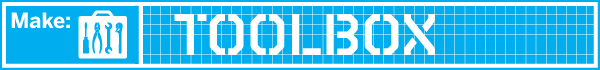
My colleague Collin Cunningham has an iPad app called Circuit Sidekick which consists of several tools for assisting electronics aficionados with their work.
Let’s start with the Resistor Values function, pictured above. It helps you determine the value of a resistor by selecting the color bands you see on the actual resistor. The image also demonstrates how Circuit Sidekick looks in portrait mode… I like it much better landscape.
The second tool is the Capacitor Values function, which helps you interpret the sometimes cryptic markings on the component. You can also get a sense of the landscape view of the app in this pic; I like it because you can see the menu at all times rather than having to hit a drop-down menu.
The next two functions help you determine the overall capacitance or resistance of a group of capacitors or resistors. It essentially plays the role of a calculator, letting you type each separate resistor or capacitor’s value and find the total number.
By contrast, the LED Resistor Calculator offers a more clear value since, in essence, it helps you design an actual electronic assembly. You choose the number of LEDs and voltage/current, and the tool tells you how much resistance you need to provide to protect the circuit.
The sixth tool on Circuit Sidekick is an Ohm’s Law calculator. You enter two of voltage, amperage, and resistance and the app fills in the third. Like other aspects of the app, Circuit Sidekick shows you the formula and tells you how it arrives at the answer, which will surely help people learn the stuff on their own. The last two tools are a binary/decimal/hex/octal/ascii number converter and a PDF reader that manages component datasheets.
Circuit Sidekick costs $2.99, a great value if you’re a beginning electronics hobbyist or simply want a ‘tronics-focused app for helping you with your computations. It’s a well-designed and slick app with the potential to save time and keep the magic smoke inside your components.
ADVERTISEMENT










