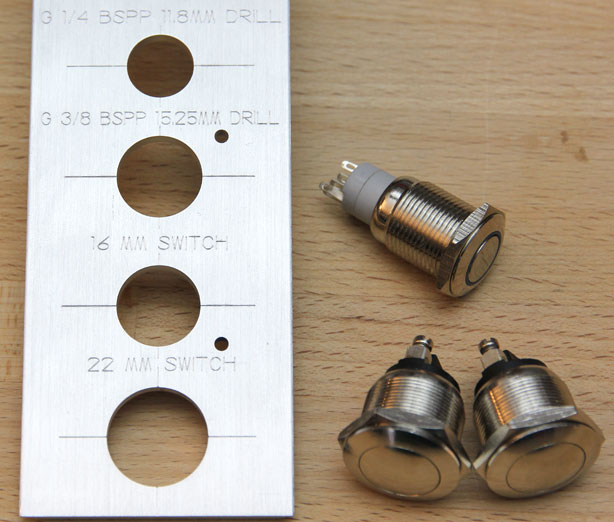Our Toolsday guest contributor this week is Stuart Deutsch, whose review of C.H. Hanson’s self-adjusting locking pliers appeared in MAKE Vol 29. Stuart writes regularly about tools and the tool business over at ToolGuyd. Look for more of his work, both online and in print, in the near future. Welcome, Stuart! – Ed.

Mnpctech’s PC Modder Ruler and Gauge is a layout tool designed for computer case modders and scratch builders. If you’re not quite sure what case modding is all about, you might start by checking out some of Ben Heck’s MAKE PC Mod Picks-of-the-Day. This Half Life 2 mod is one of my own favorites.
Mnpctech and owner Bill Owen are well-known among modders. In addition to selling modding accessories, Bill and Mnpctech are famous for their wicked-cool case mods and designs. I imagine the Modder Ruler started off as a tool Bill designed for himself. Even if not, he’s experienced enough to know what modders need in a multi-function layout tool.
Like most successful projects, a good case mod starts with careful planning. When laying out holes and mounting locations for common standardized components, such as hard drives, fans, and water cooling fittings, a template can greatly improve accuracy and speed things up. In addition to serving as a template, the Mnpctech Modder Ruler has a ton of handy reference information carved into it.
Ruler
The rigid CNC-machined aluminum ruler is 12″ long by 2″ wide and has both inch and metric markings, with 1/32″ and 1mm graduations. There are convenient markings to indicate common fan sizes: 40mm, 60mm, 80mm, 92mm, 120mm and 140mm, with markings for a few additional in-between and larger sizes as well. It’s not the best ruler I’ve seen—that title is currently held by Woodpeckers’ woodworking rule—but it’s still very well-made.
Templates
The Modder Ruler features templates for the following common hardware components:
- 2.5″ SSD, 3.5″ HDD and 5.25″ optical drive mounting points
- G 1/4 and G 3/8 water cooling fitting tap-drill sizes (11.8mm and 15.25mm)
- 16mm and 22mm Bulgin-style switches
I was able to test all but the G 3/8 template over the course of a few projects, and found the accuracy to be spot-on. In the past, I have used printed-out templates downloaded from the web, but the Modder Ruler proved to be much easier and more reliable.
Gauges and Reference Data
At one end there is a thickness gauge to help identify 1/8″, 3/16″, 1/4″ and 1/2″ materials, and on the back there are two sets of fastener gauges: #6-32, #8-32, #10-32, #10-24, 1/4″-20, M3, M4, M5 and M6. Reference information includes decimal to inch conversion factors, common tap drill bit sizes and 1/32″ – 1/4″ decimal and metric conversions.
I initially had little use for the fastener gauges, since I usually keep my machine screws well sorted and organized. But then I needed an M4 screw, which I knew was somewhere in a jar filled with other spare hardware, and the Modder Ruler saved the day by helping me find what I needed with just a bit of trial and error. For regular use I would recommend a separate thread identifier tool, but the ruler’s gauges should hold up to occasional use.
As for the reference information, almost everyone walks around with a calculator-equipped mobile device, making the decimal conversions convenient but not essential. The tap drill chart is also handy, but could use additional information, such as machine screw clearance hole sizes.
If there’s ever a second version, perhaps some of the reference information can be left off to save on machining time and cost, and maybe the thread gauge can be swapped for 5mm LED and fan mounting hole templates.
Summary
The Mnpctech Modder Ruler is definitely handy for frequent modders. It is packed front and back with useful features that help make short work of common layout tasks. At $35 it’s not exactly cheap, but the expense can be justified in time savings after just a few uses.
ADVERTISEMENT