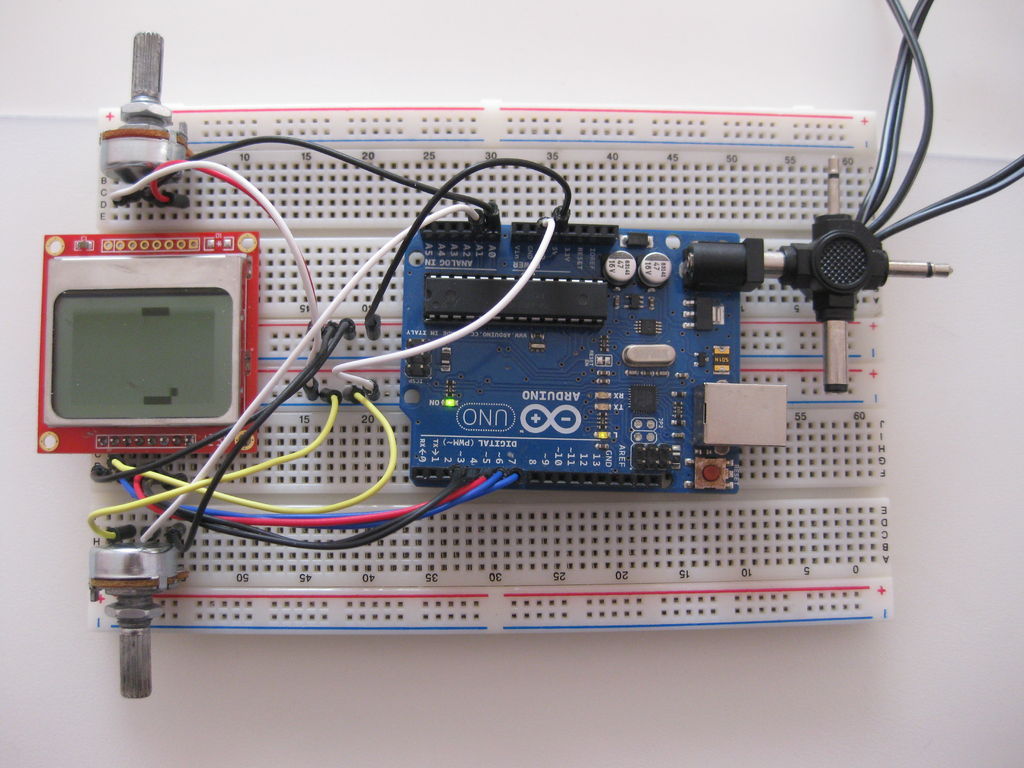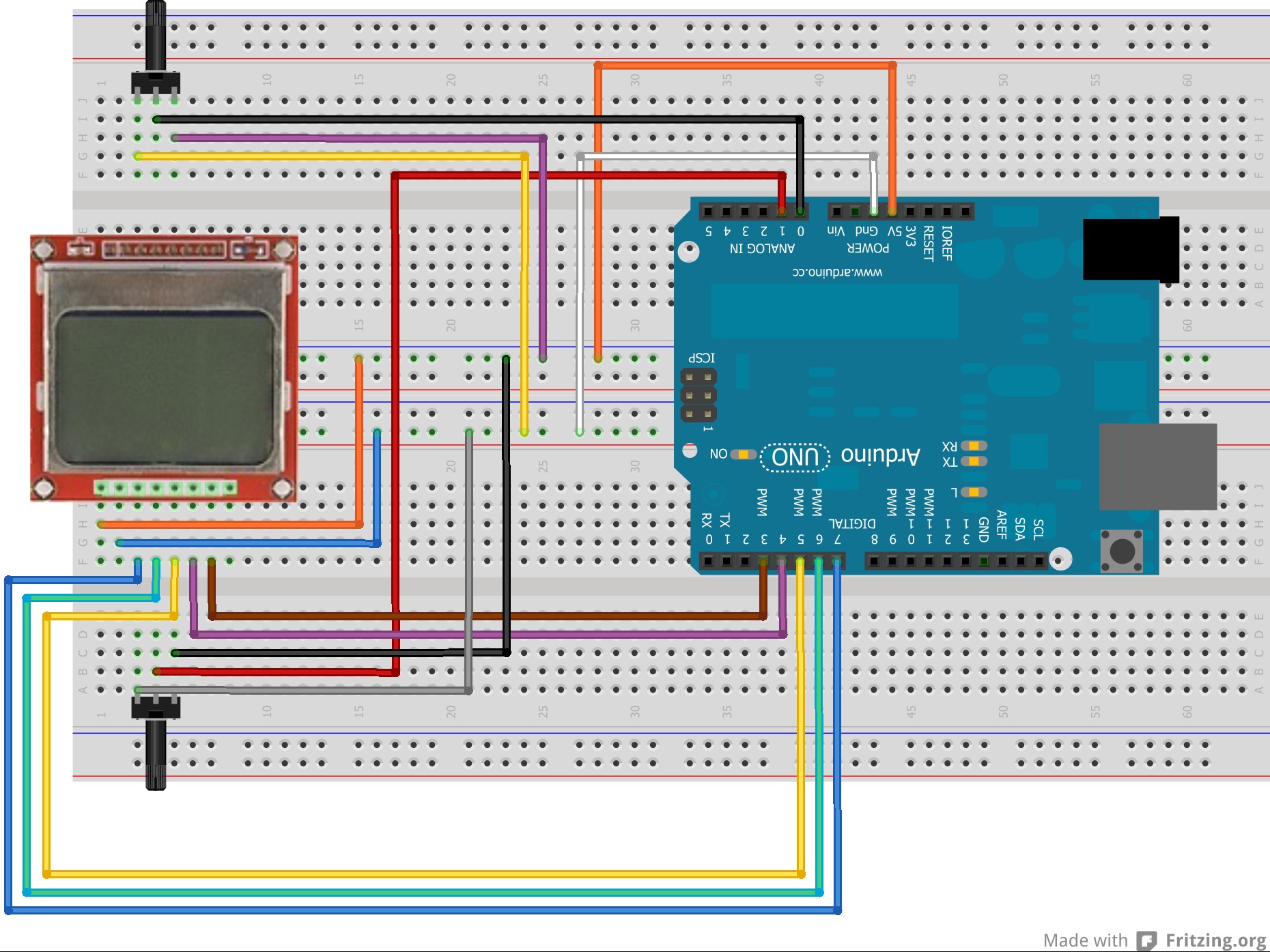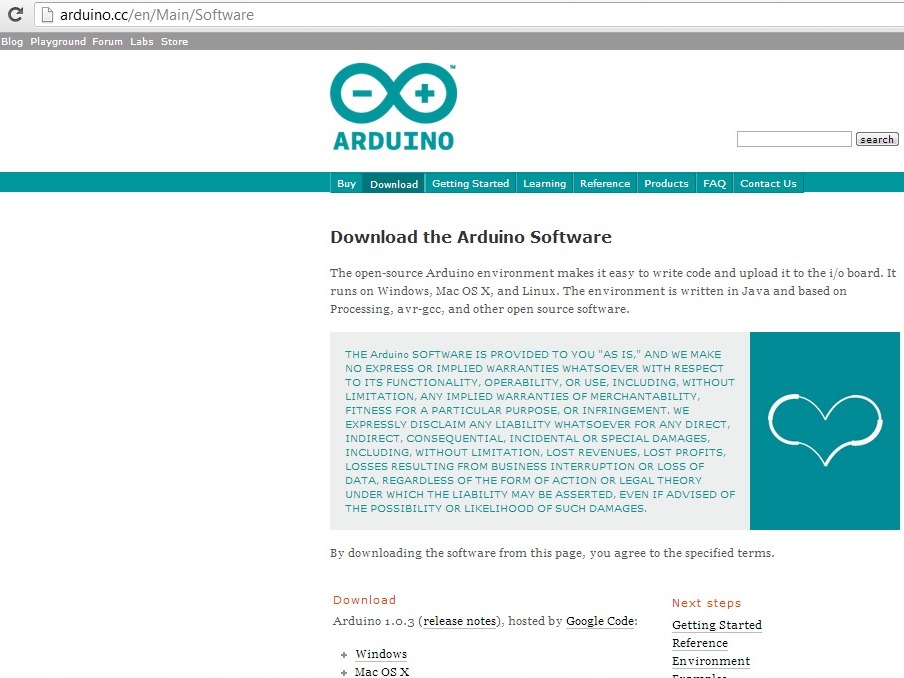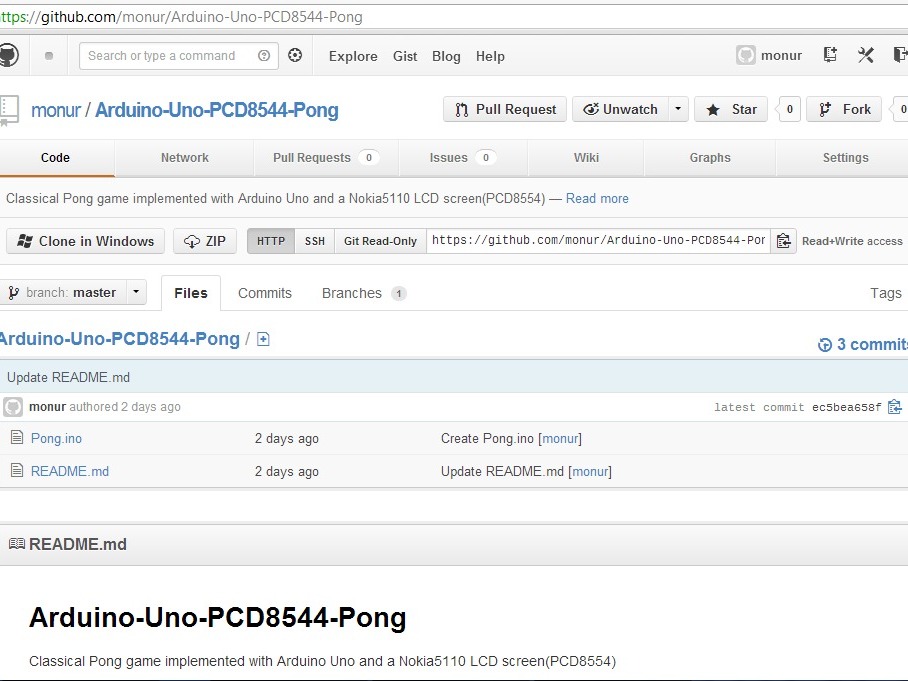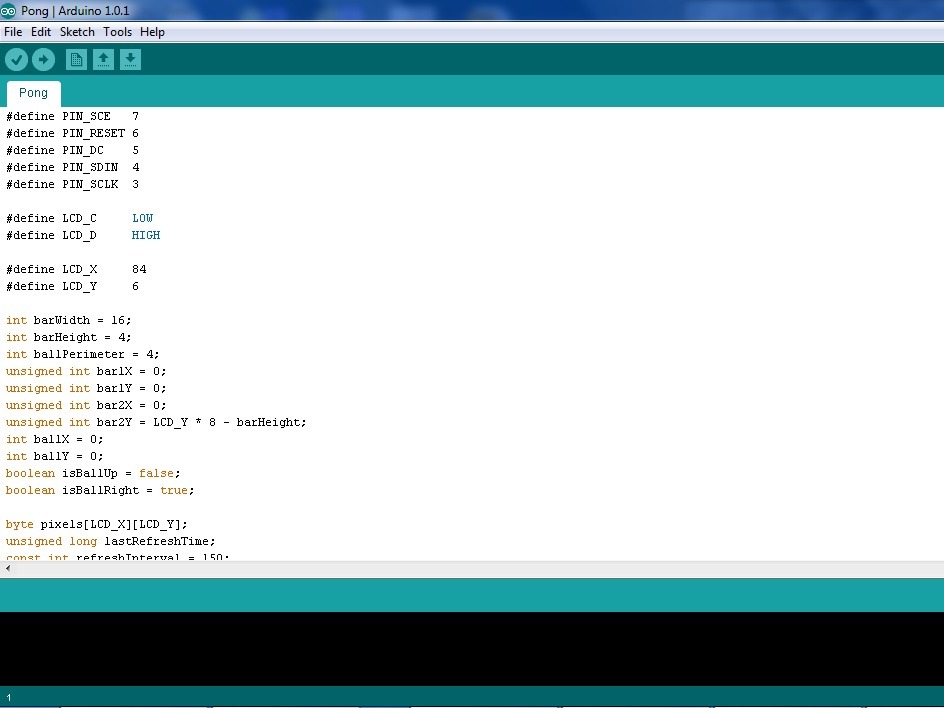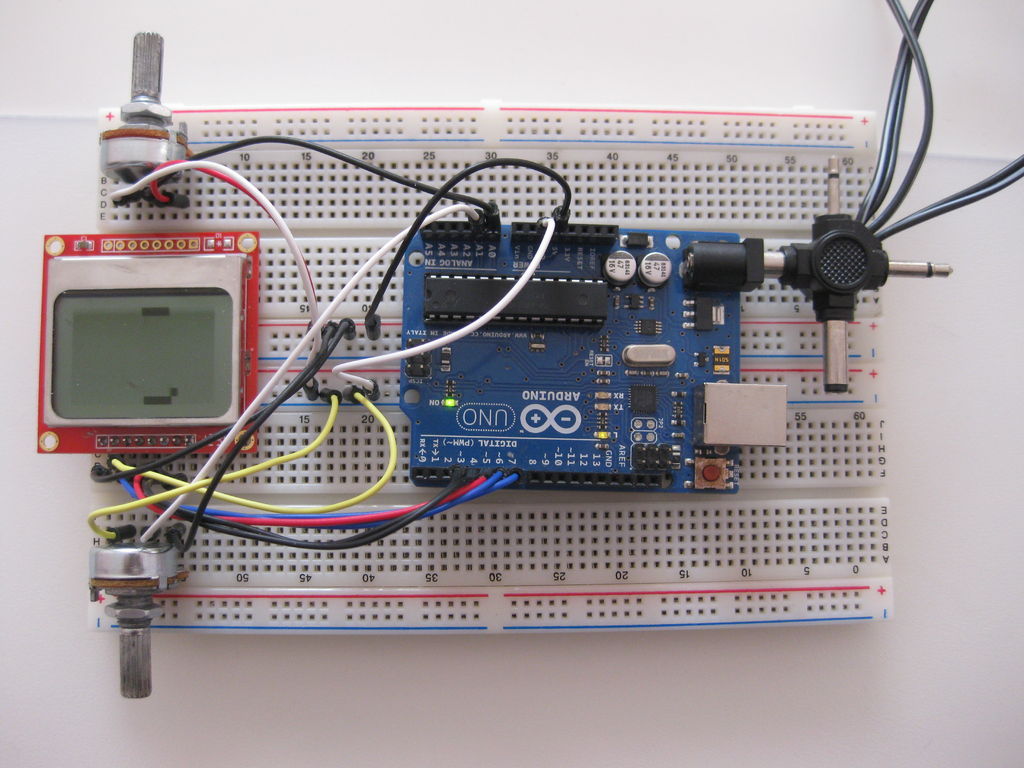Classical Pong game implemented on an Arduino Uno using a PCD8544 LCD screen which is better known as the Nokia 5110 screen.
Player bars are controlled by a potentiometer for each player. If you want the bar to go left, just turn the potentiometer left.