Slide projectors are great, but outdated, and digital projectors cost a bundle. Fortunately, you can show off your mobile photos and your phone hack savvy by turning your phone into an inexpensive smartphone projector.
Projects from Make: Magazine
$5 Smartphone Projector
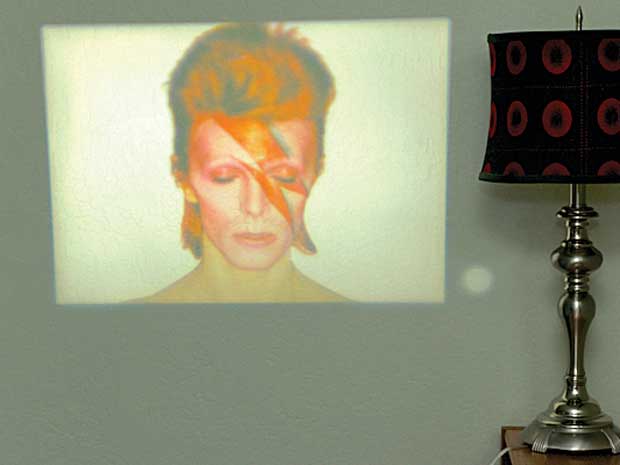
Prepare the projector box.

If the inside of your shoe box is a bright color, paint it black or tape up some black paper for best image quality.
On a short side of the box, trace the outer edge of your magnifying glass and cut it out.
For extended use, cut a small hole at the back of your box for your phone’s power cord. Tape the magnifying lens securely in place, and make sure there are no holes to let light in.
Make a phone stand and flip your screen.

Bend your paperclip into a cellphone stand.
When light passes though a lens (including the lenses in your eyes), it gets flipped, which means the picture from your projector will come out upside-down. No fear, though — we have a fix!
For the iPhone go to Settings > General > Accessibility and turn on Assistive Touch. Once activated, a little white orb will pop open that you can drag around the screen. Click on the orb and go to Device > Rotate Screen. This will allow you to flip applications like the Photos app, which would normally rotate itself right side-up.
Android users can download the app Ultimate Rotation Control.
Or if all else fails you can just stand on your head.
Find your focus.


Project onto a bare white wall or another flat, white surface.
Position your phone in its stand near the back of the box and walk the box forward or backward until the image starts to come into focus. Fine-tune the focus by moving the phone forward or backward in the box.
Set your phone’s photo app to slideshow mode for a hands-free experience.
If desired, put the power cord through the hole in the back of the box and seal with a bit of tape.
For best viewing, turn the screen brightness of your phone all the way up, put on the box top, cover any windows, and turn the room lights down.
Thanks to Instructables user MattBothell for inspiring this project!
Conclusion
Taking It Further
- Other stand ideas include this ultra-portable Tiltpod, this handy dandy Gorillapod, or this super creative lego stand from this cool tutorial.
- Use a large aperture camera lens with a focus ring for more flexibility with projection size and focus distance.
- Use your magnifying glass to get an up-close perspective on your phones pixels.
- Try using your computer screen instead of your phone as the display in a new projector project.
- Check out this crazy sophisticated DIY digital projector that can create a 120″ HD screen!
- This mini film projector fits in the palm of your hand and was made from an Altoids tin!
- Leave it to the Japanese to do something this awesome with a projector. Hint: Samurai swords, shadow battles.
This project first appeared in MAKE Volume 36, page 127.







