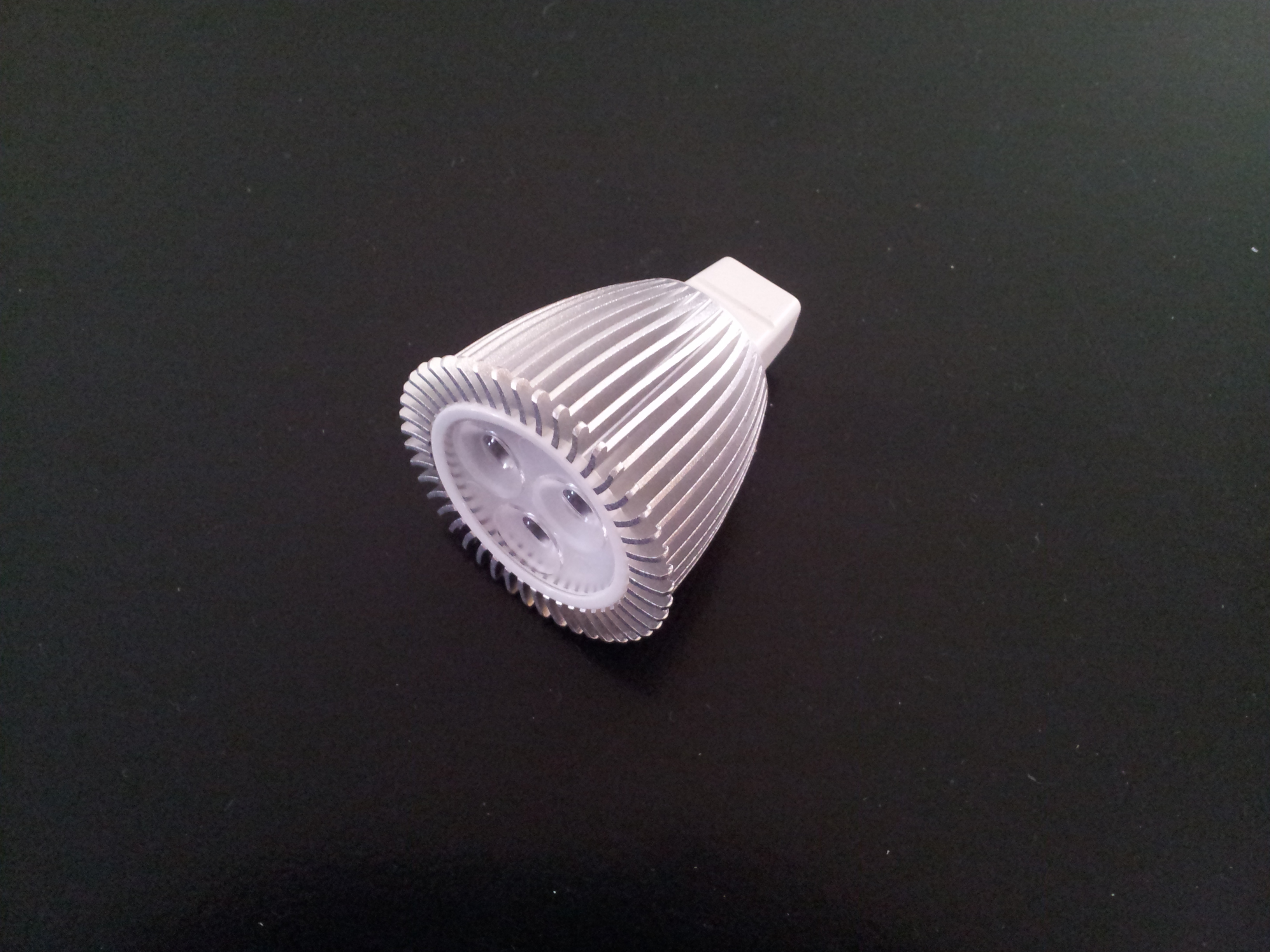I have a range of new LED lighting kits and parts available. I have designed street lights / down lights / pool lights / commercial lighting kits as well.
Keep a lookout as I will be bringing out more LED lighting kits from my design range. Now you can build up your own LED lights, and if you what to learn about LEDs then my new LED kits should do the job! They are ideal for schools and clubs or someone who just wants to change to LED lighting in their home or business.
Whatever the case may be I am available any time to help out, so if you need a kit or LED parts then let me know by email (eyecatchu@yaho