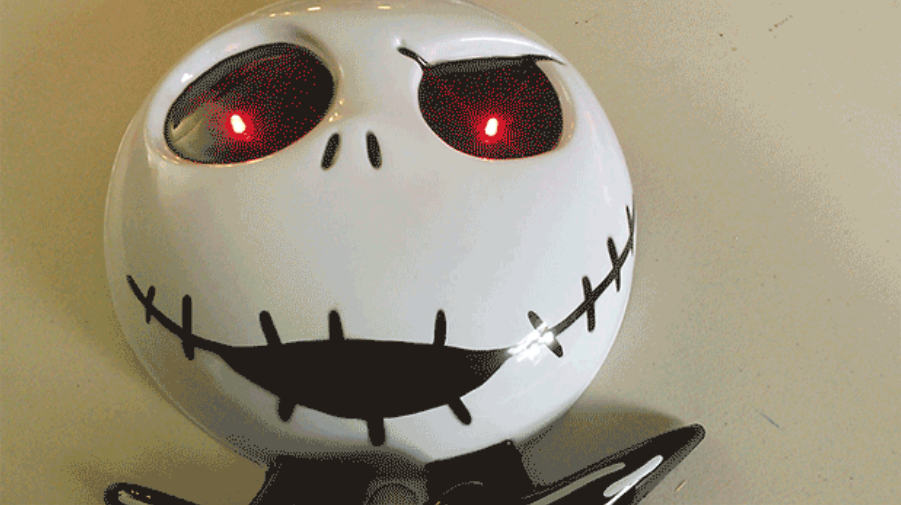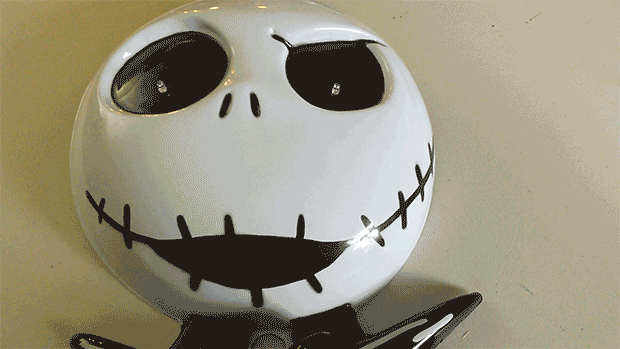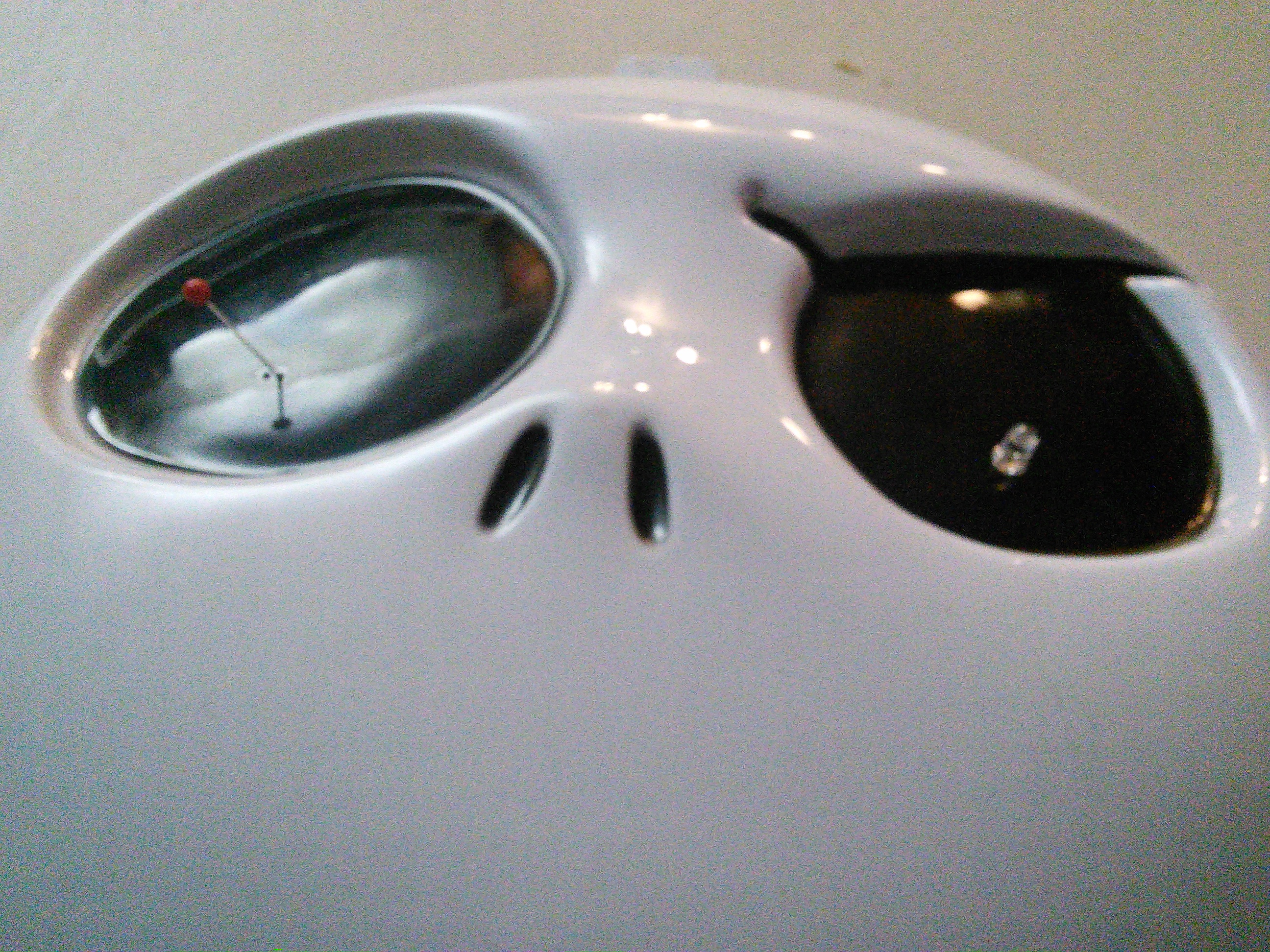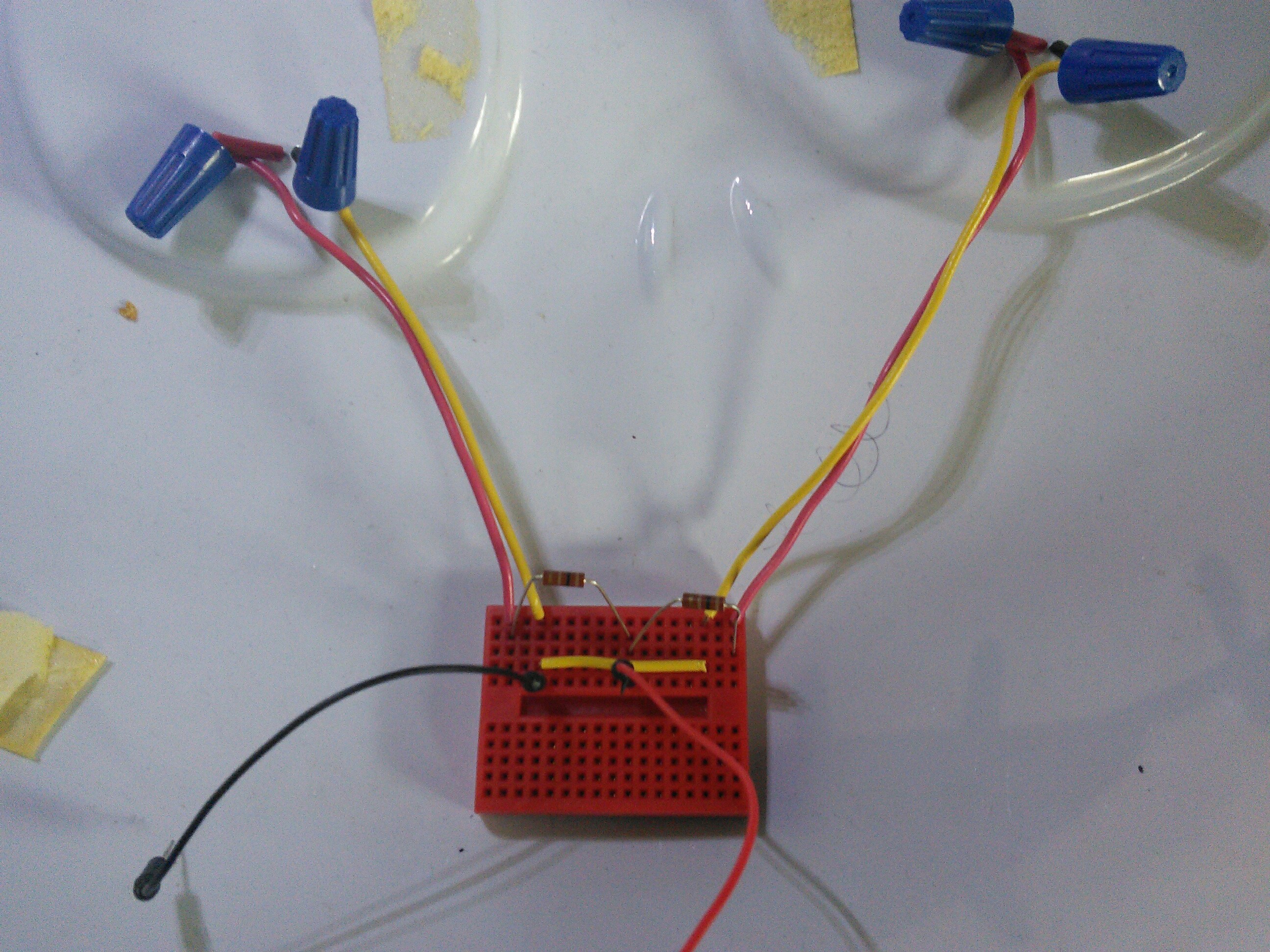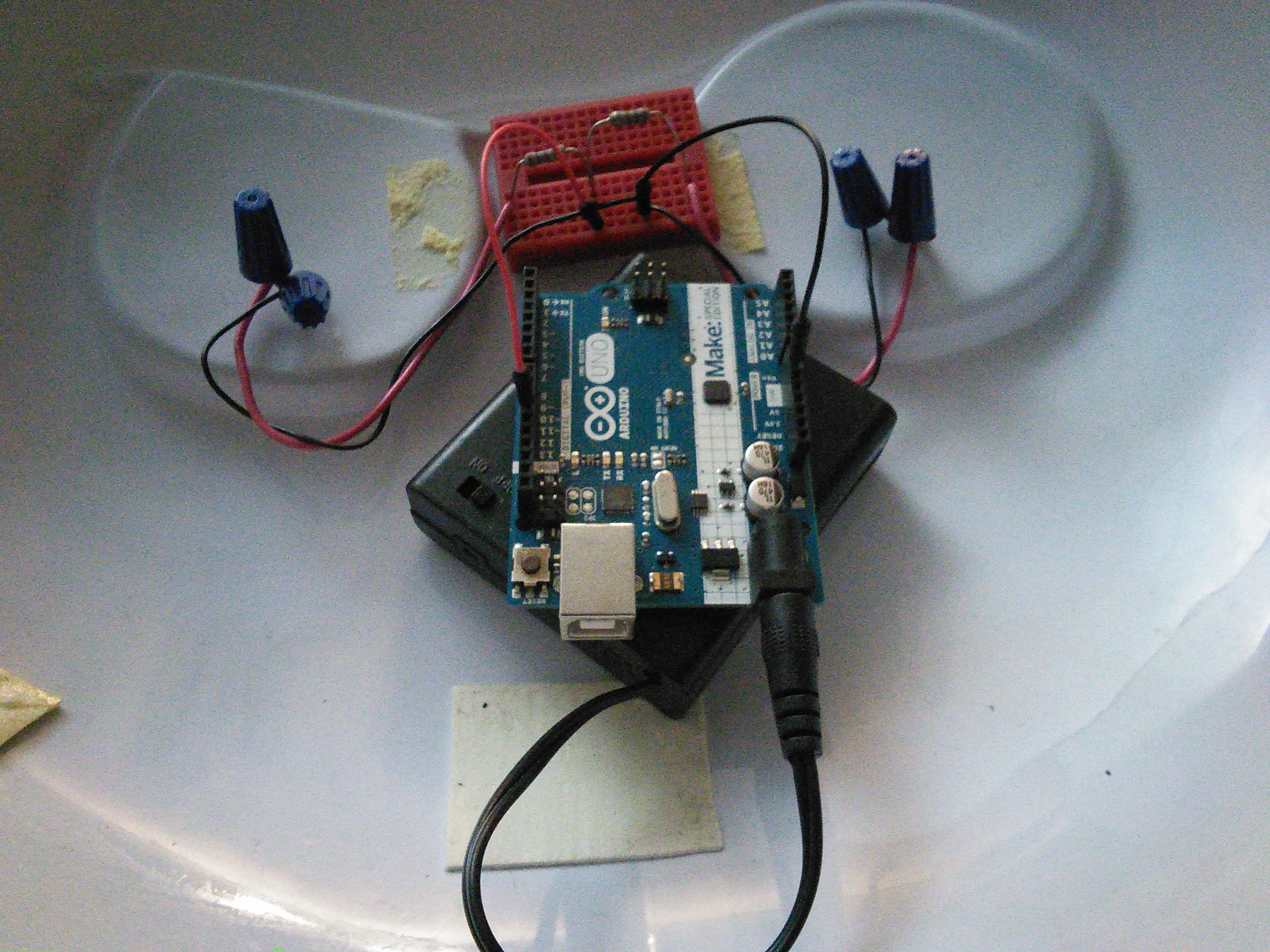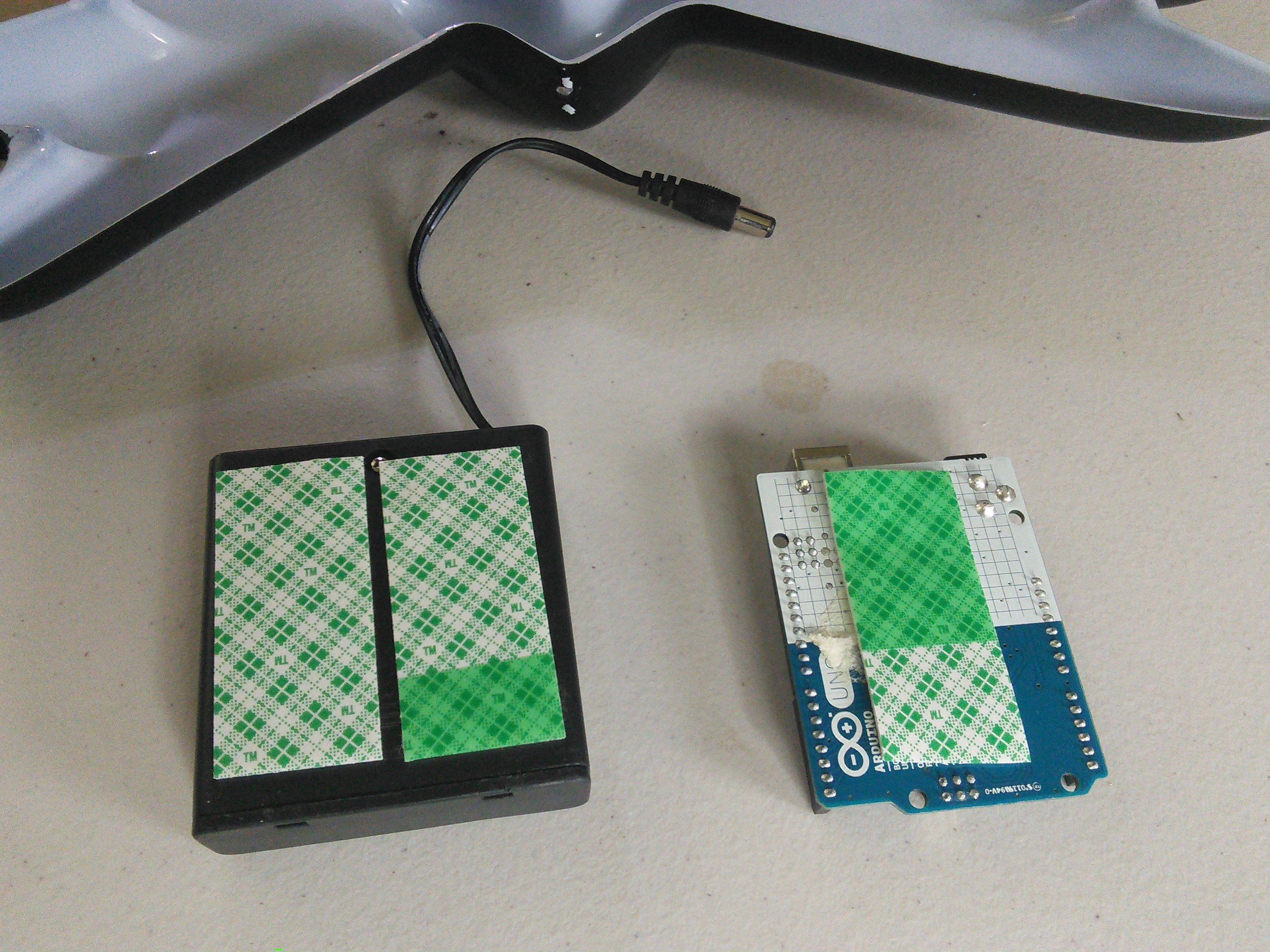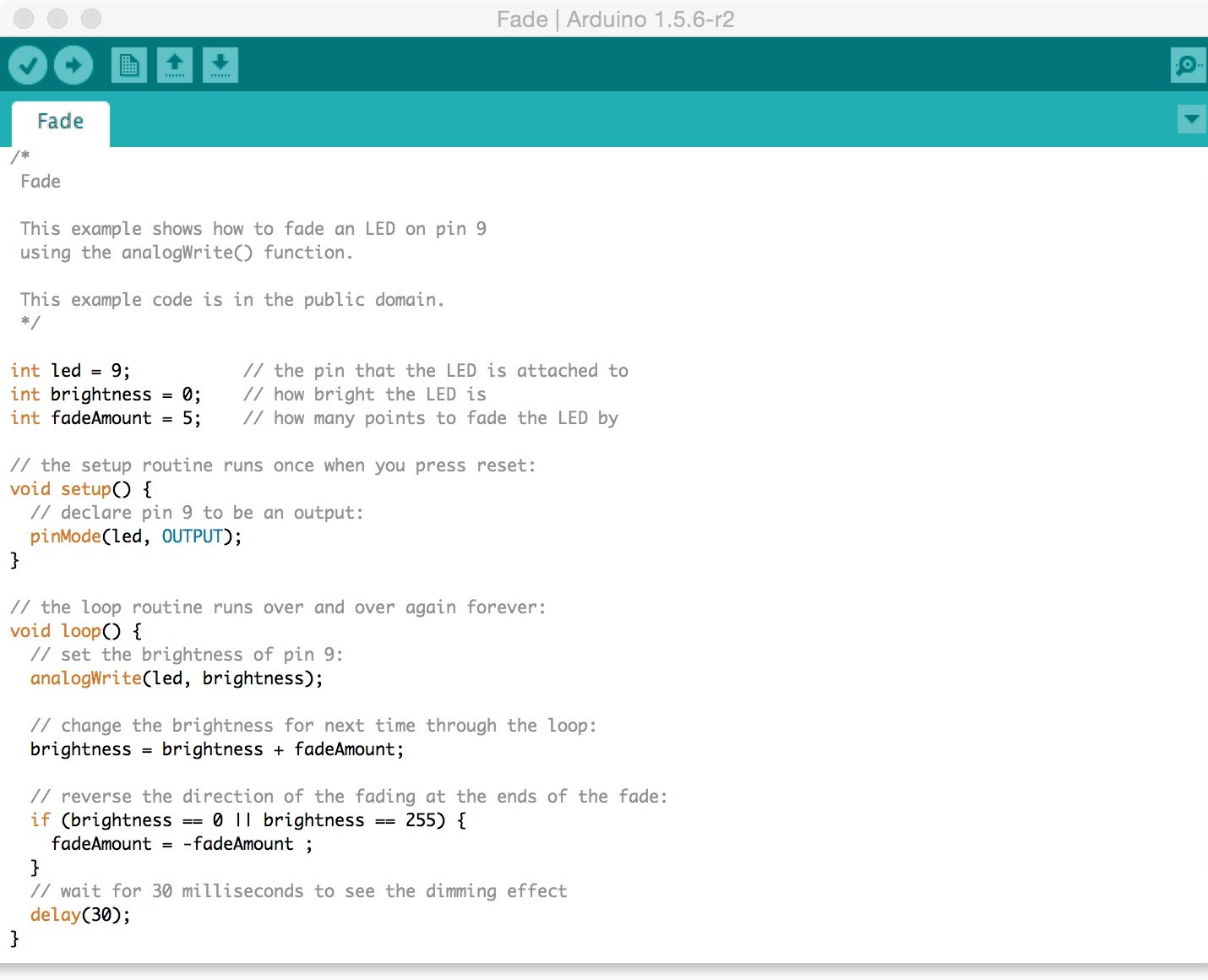It’s relatively simple to add pulsating, glowing red eyes to any decoration or costume. The key is having a place to conceal a battery power supply (9V or 4xAAA) and an Arduino microcontroller board. I found a Jack Skellington wall hanging decoration that seemed perfect, and the effect is ideal for Halloween props.
It’s also a great beginner’s project for learning to use your Arduino — no soldering required!