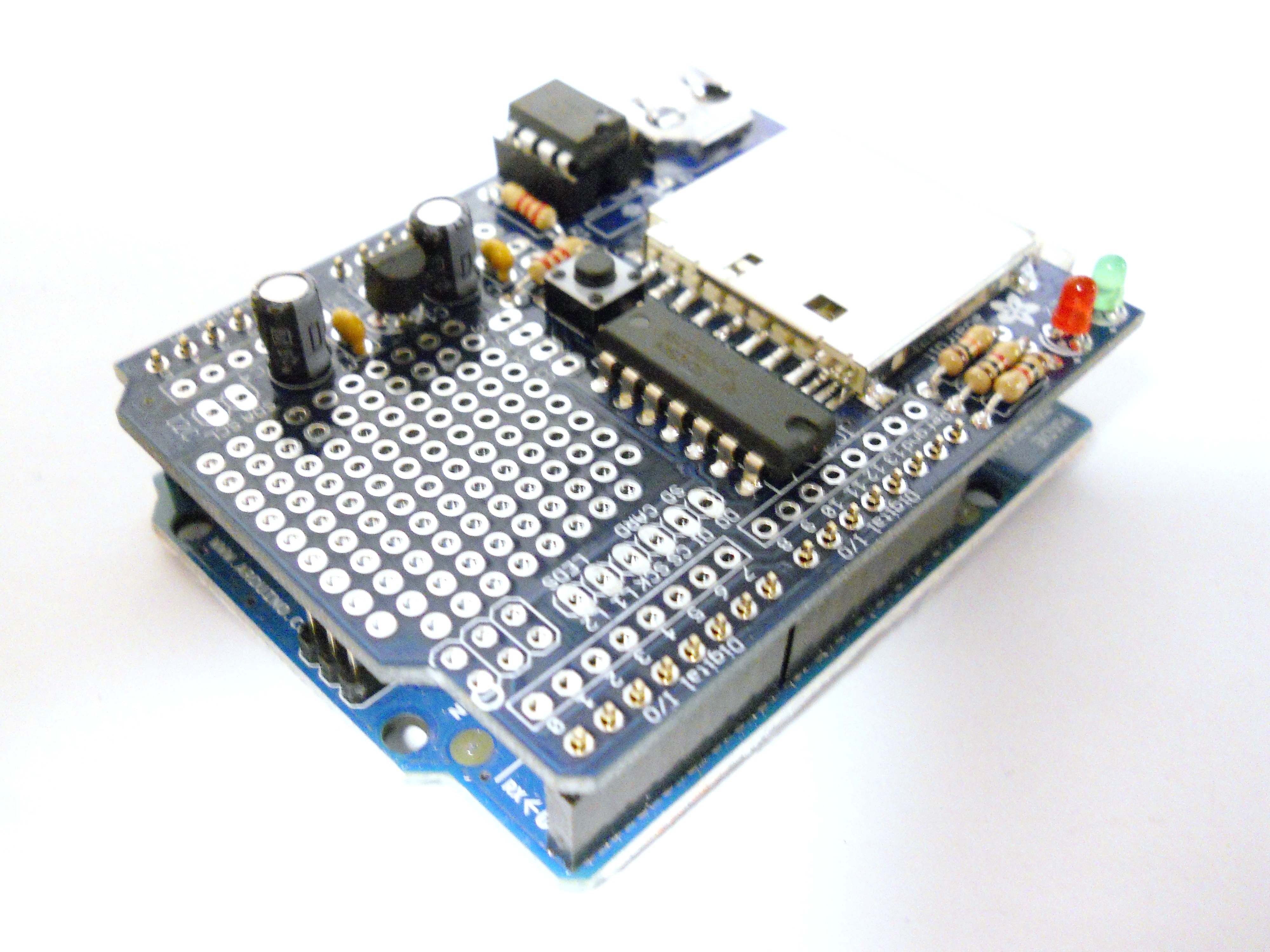This data-logging shield for the Arduino makes saving data to files on any FAT16 or FAT32 formatted SD card really easy. The included Real-Time Clock timestamps all your data with the current time, so that you know precisely what happened and when!
Projects from Make: Magazine
Arduino Data-Logging Shield Kit
It's easy to assemble the datalogger shield kit; this guide walks you through the process step-by-step.