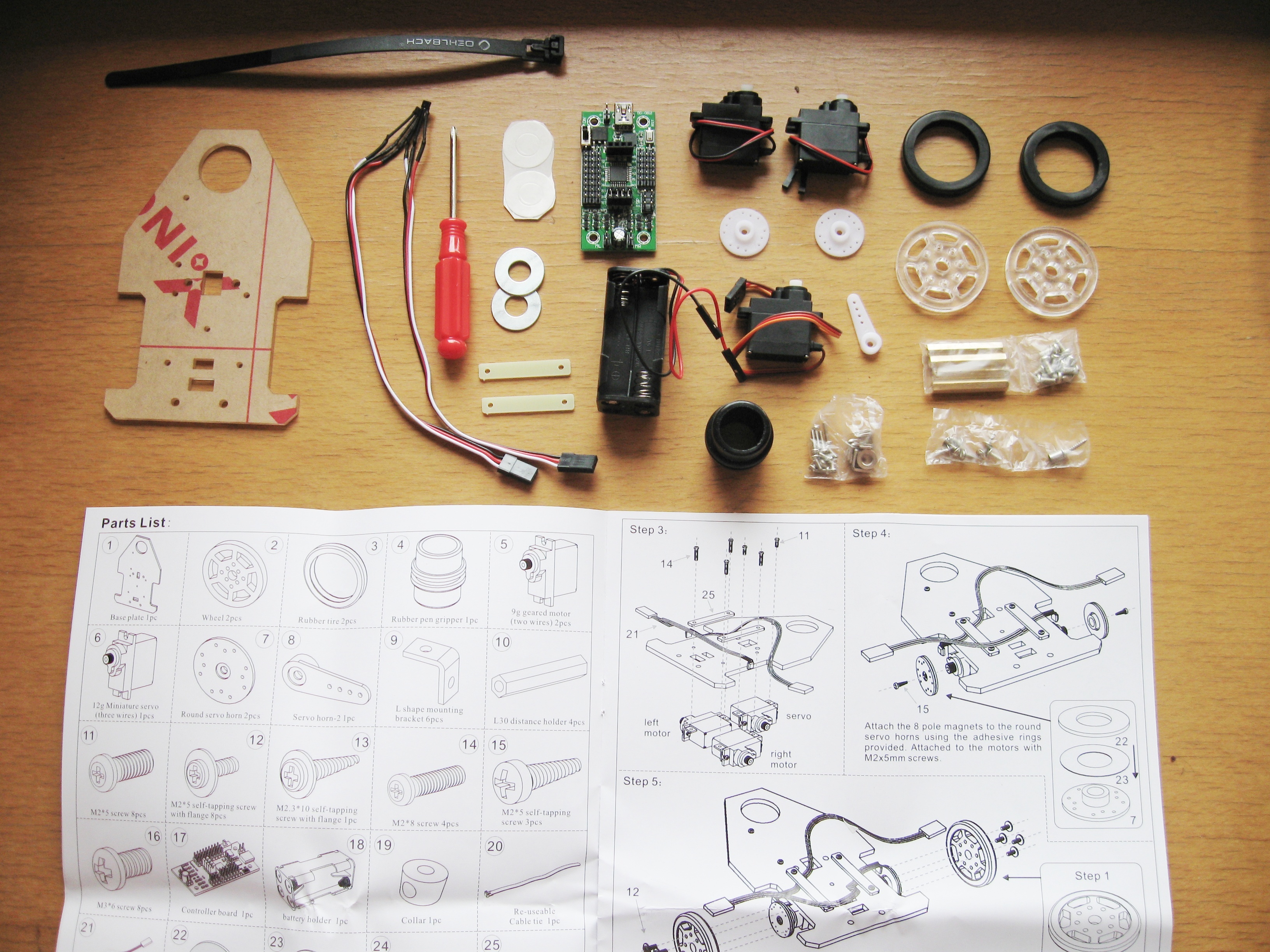The manual contains detailed instructions for uploading the demonstration code into the robot. However, printed links to the software are difficult to click a mouse on and a pain to type.
To begin with you will need the Arduino IDE to suit your operating system (Windows, Mac OS X, Linux 32 bit or 64 bit). You can download the Arduino IDE for free from here.
Do not download the latest version as the code won’t compile correctly and even if it did, the new versions compiles into a larger file that may not fit the limited space of the ATmega8A.
The sample code was written in version 0022 of the IDE. You may find it compiles slightly smaller in version 0018 if you’re running low on memory.
You may also need to download USB drivers for the CP2102 interface. You can download the latest drivers for your operating system here.
Once you have the Arduino IDE running on your system you can download the sample code from here. You can then make the robot print any message you want following the instructions in the manual.