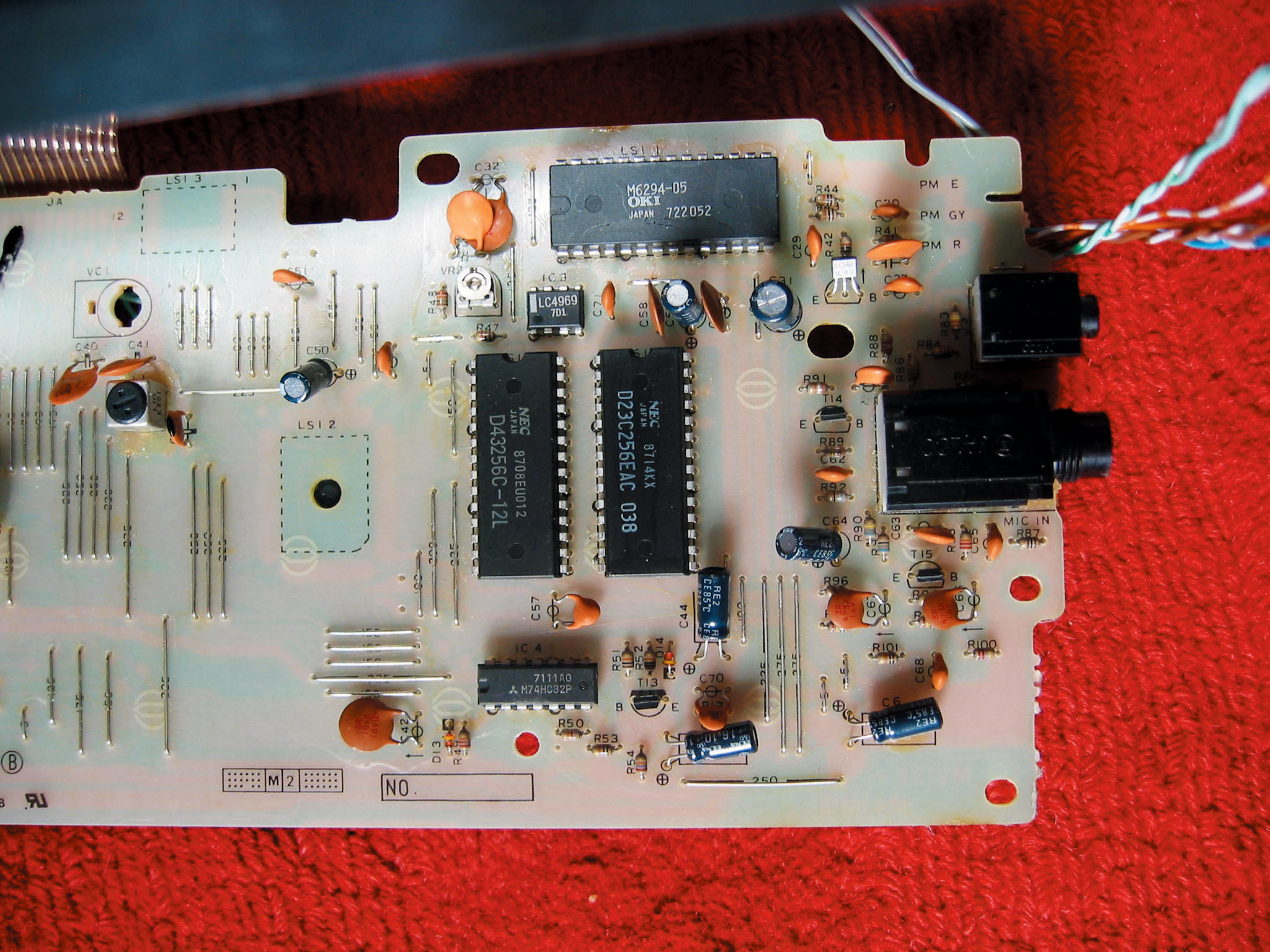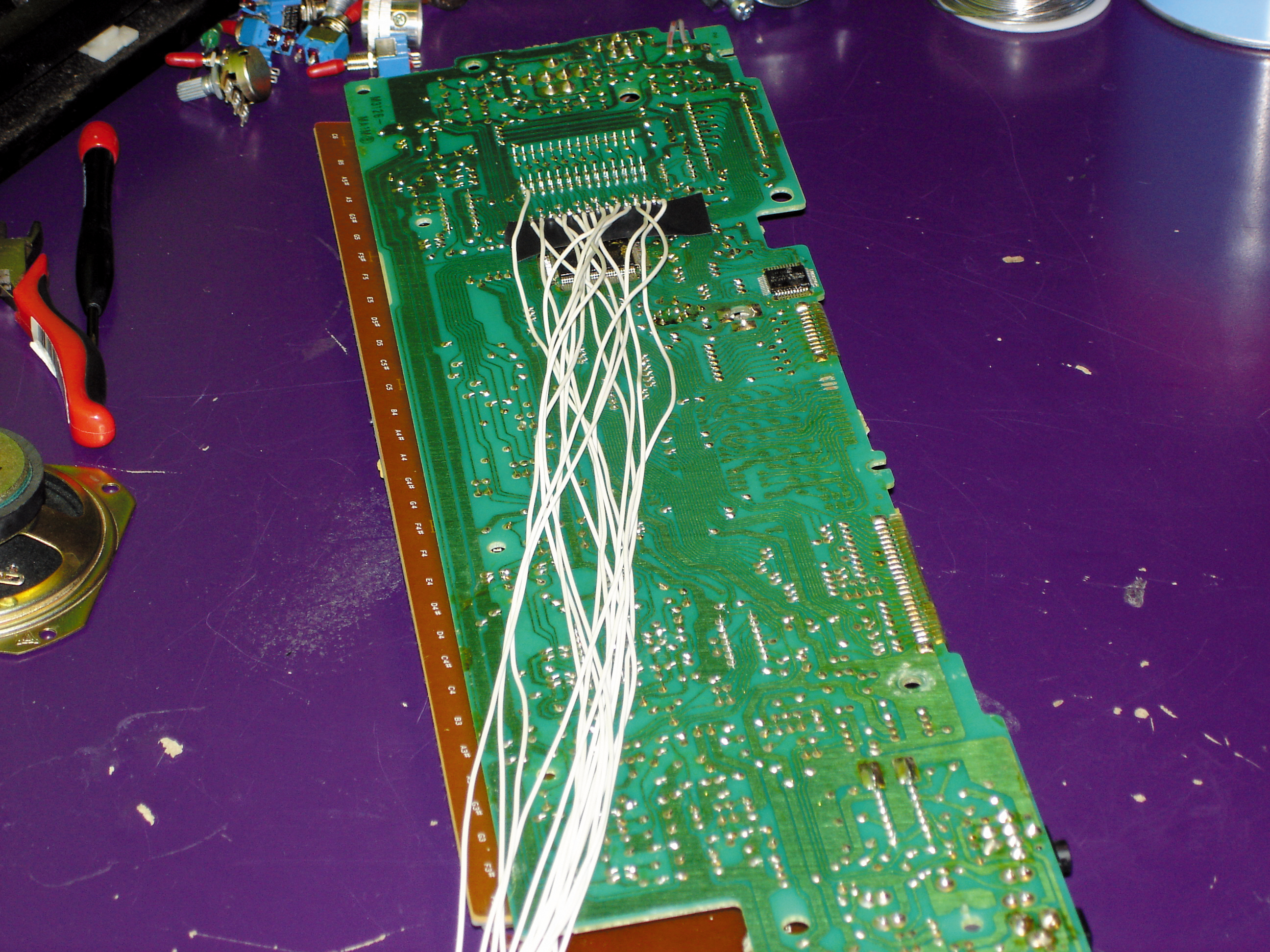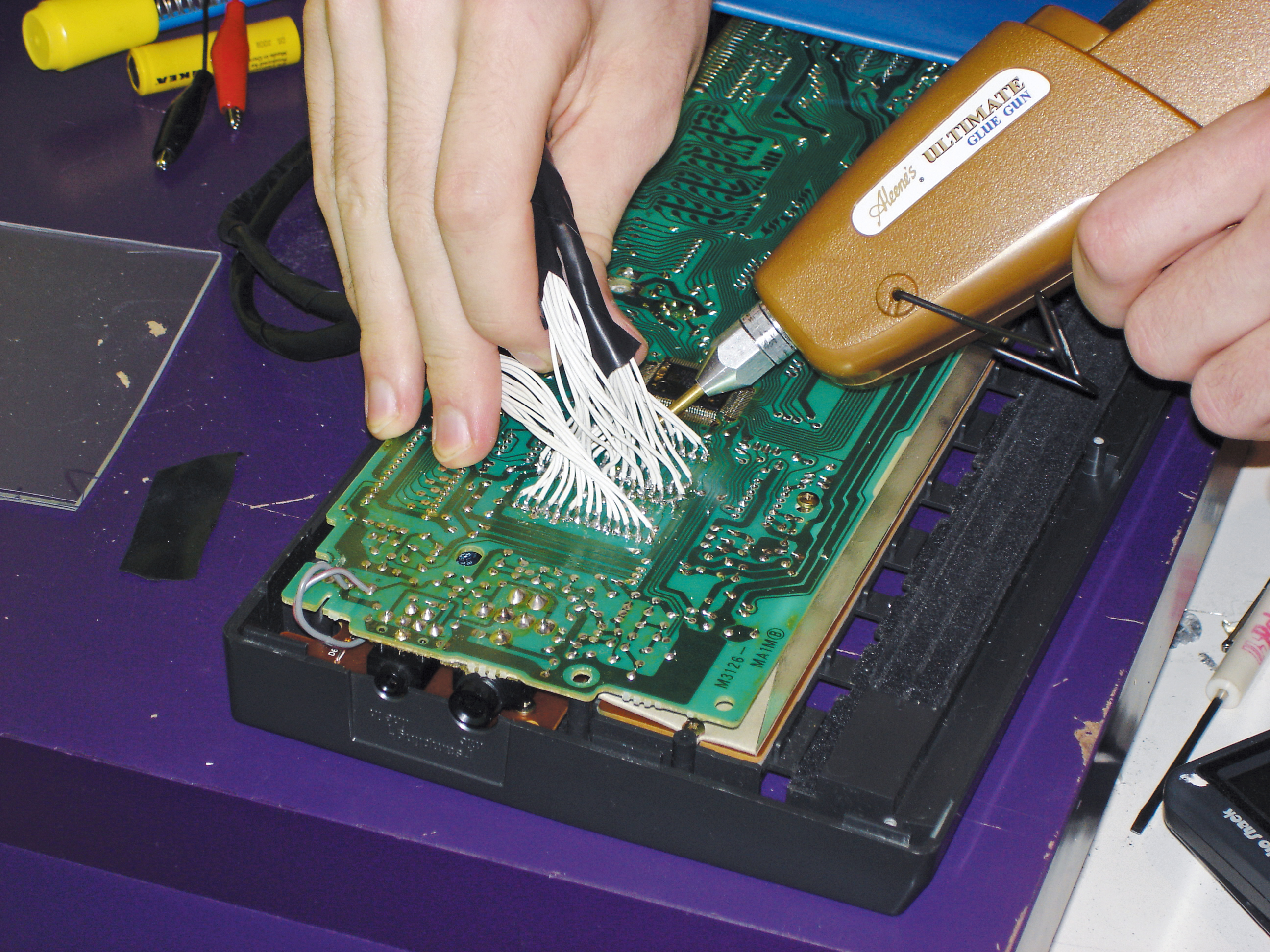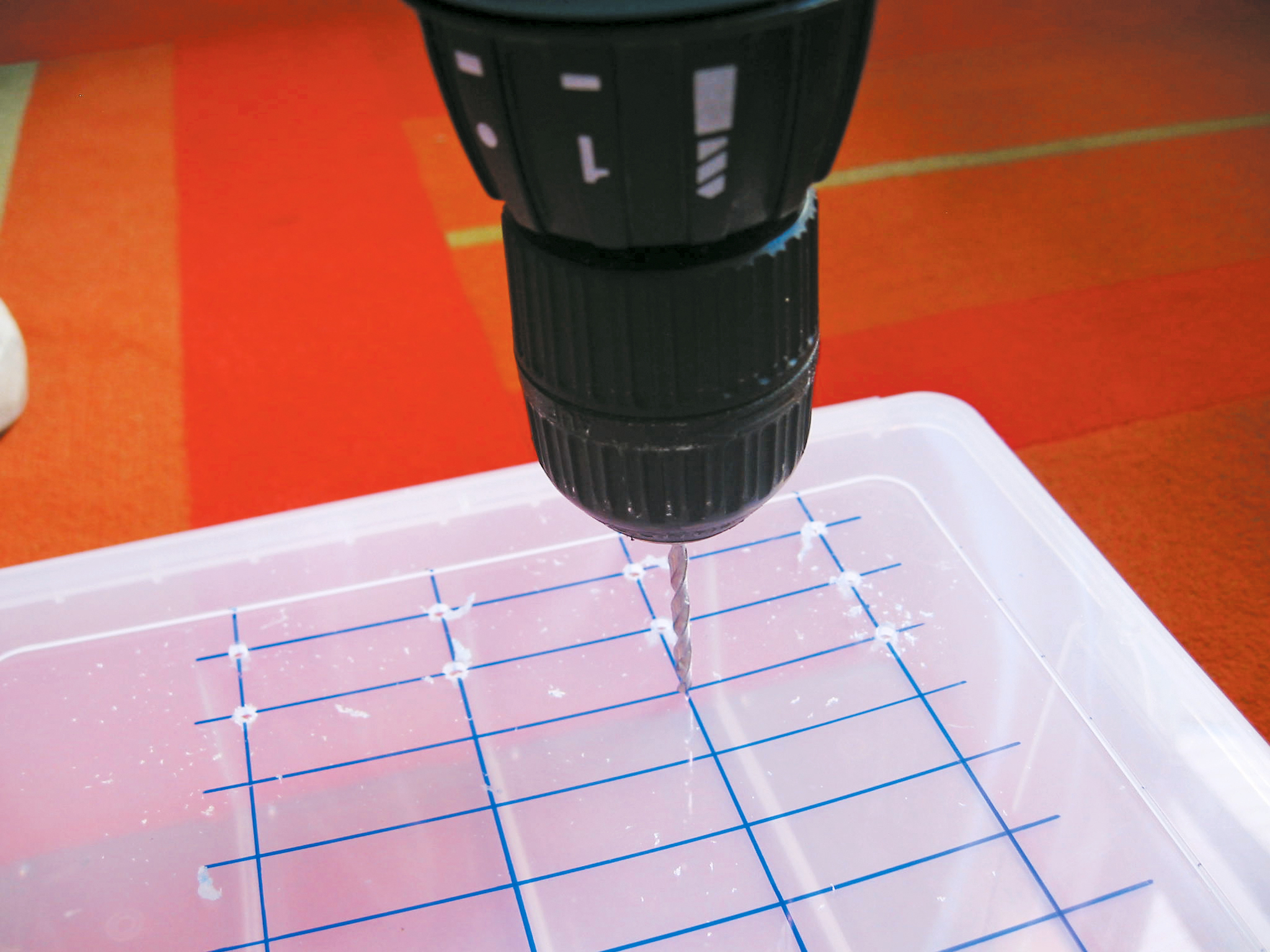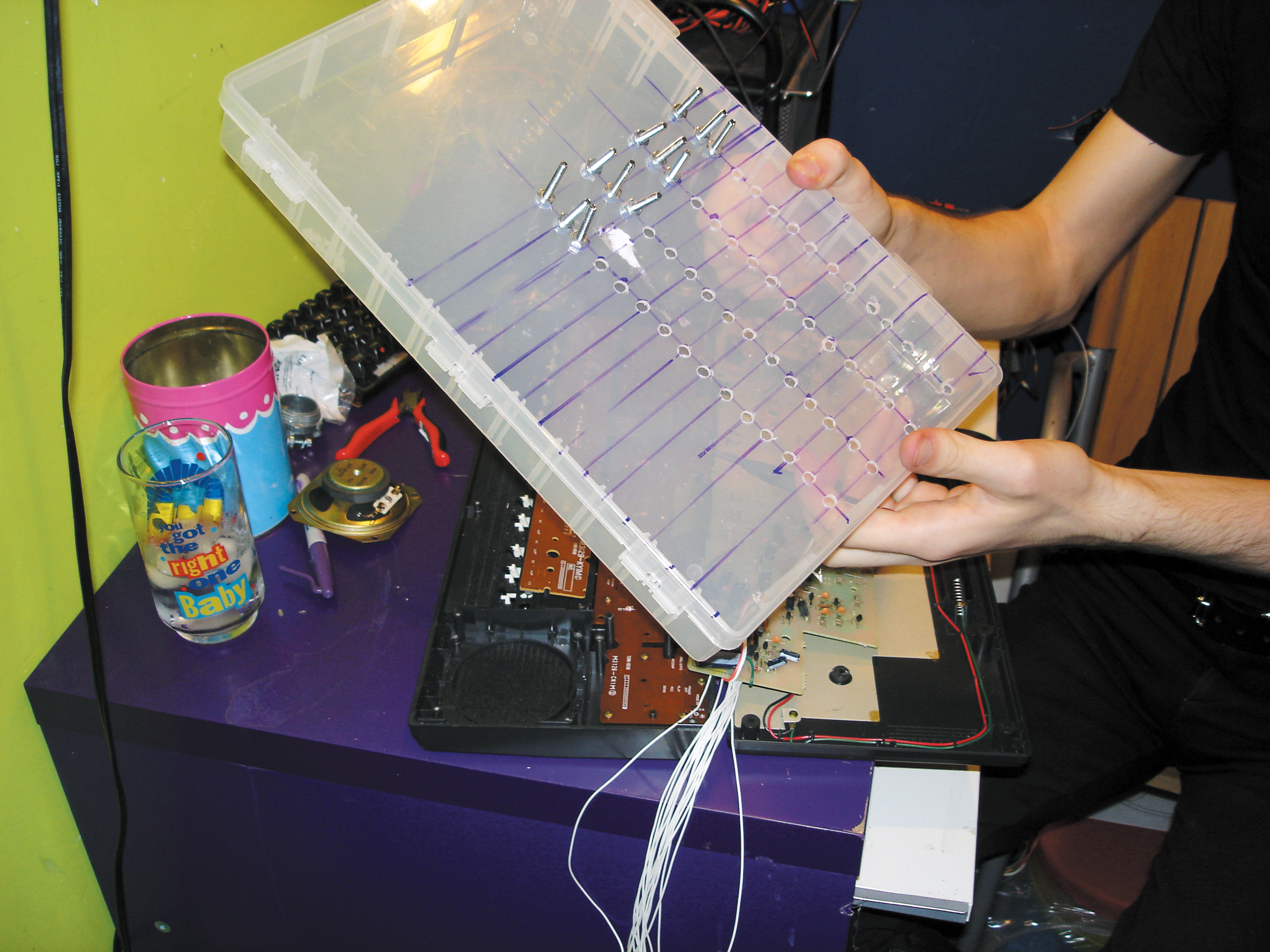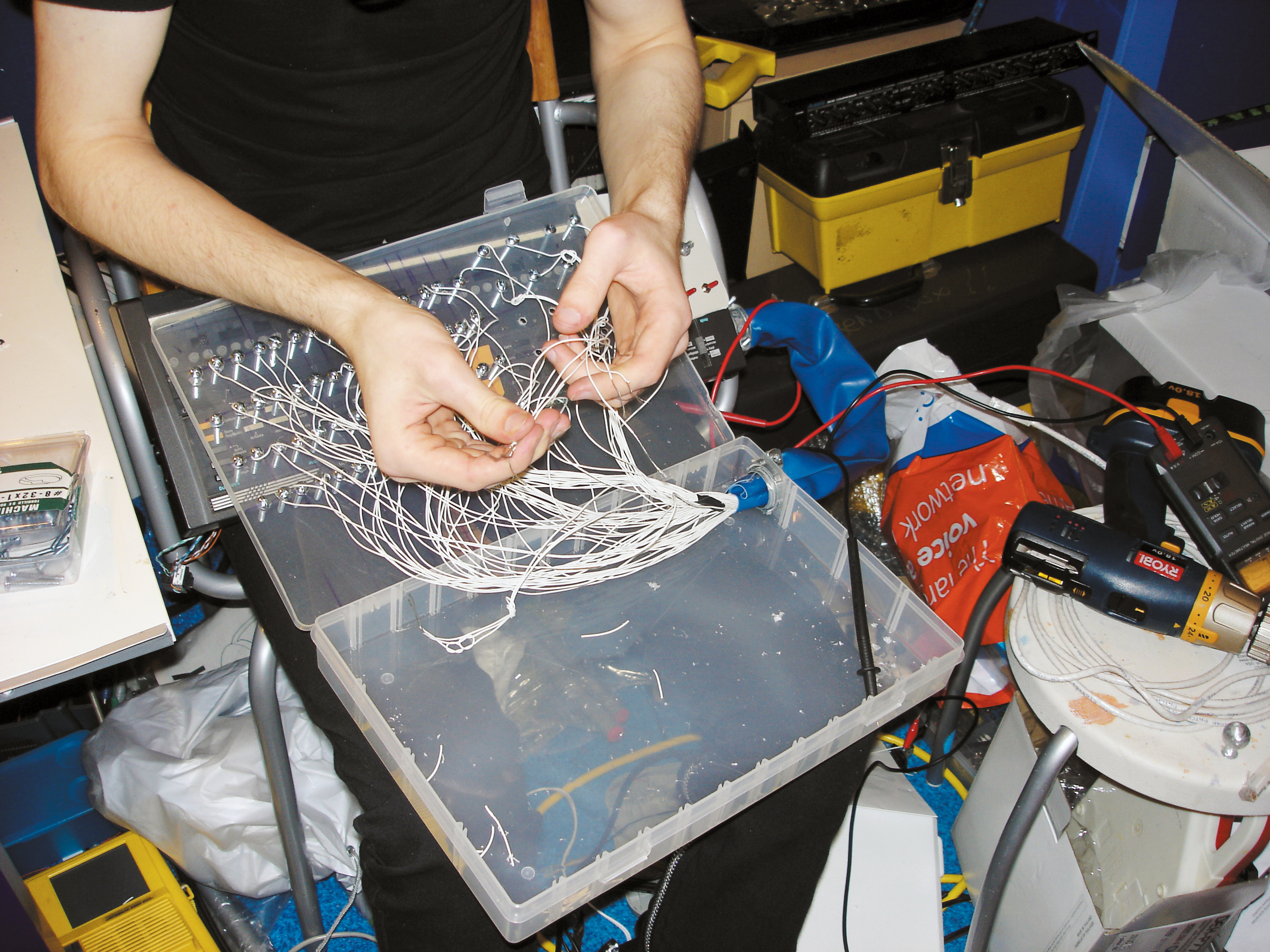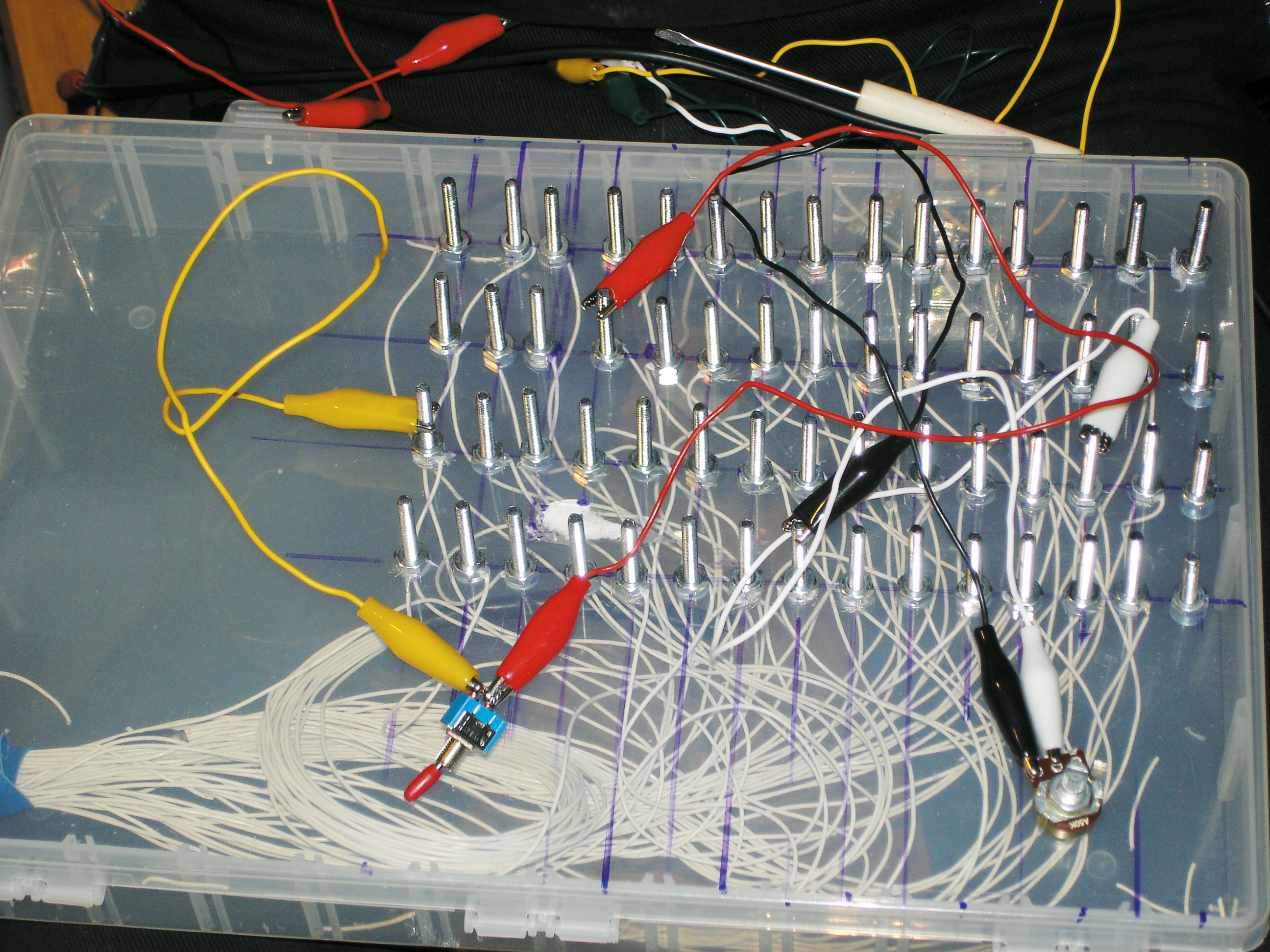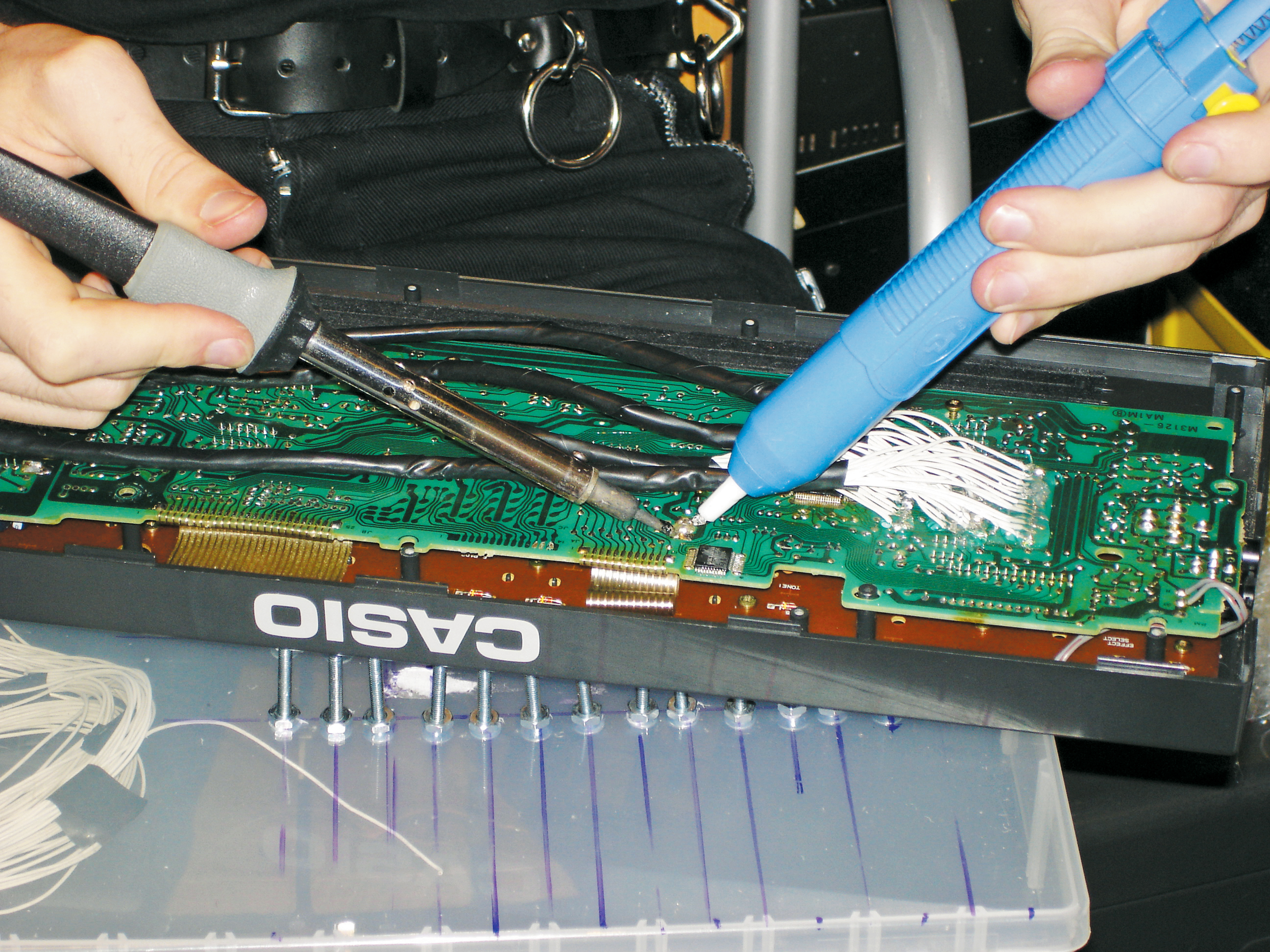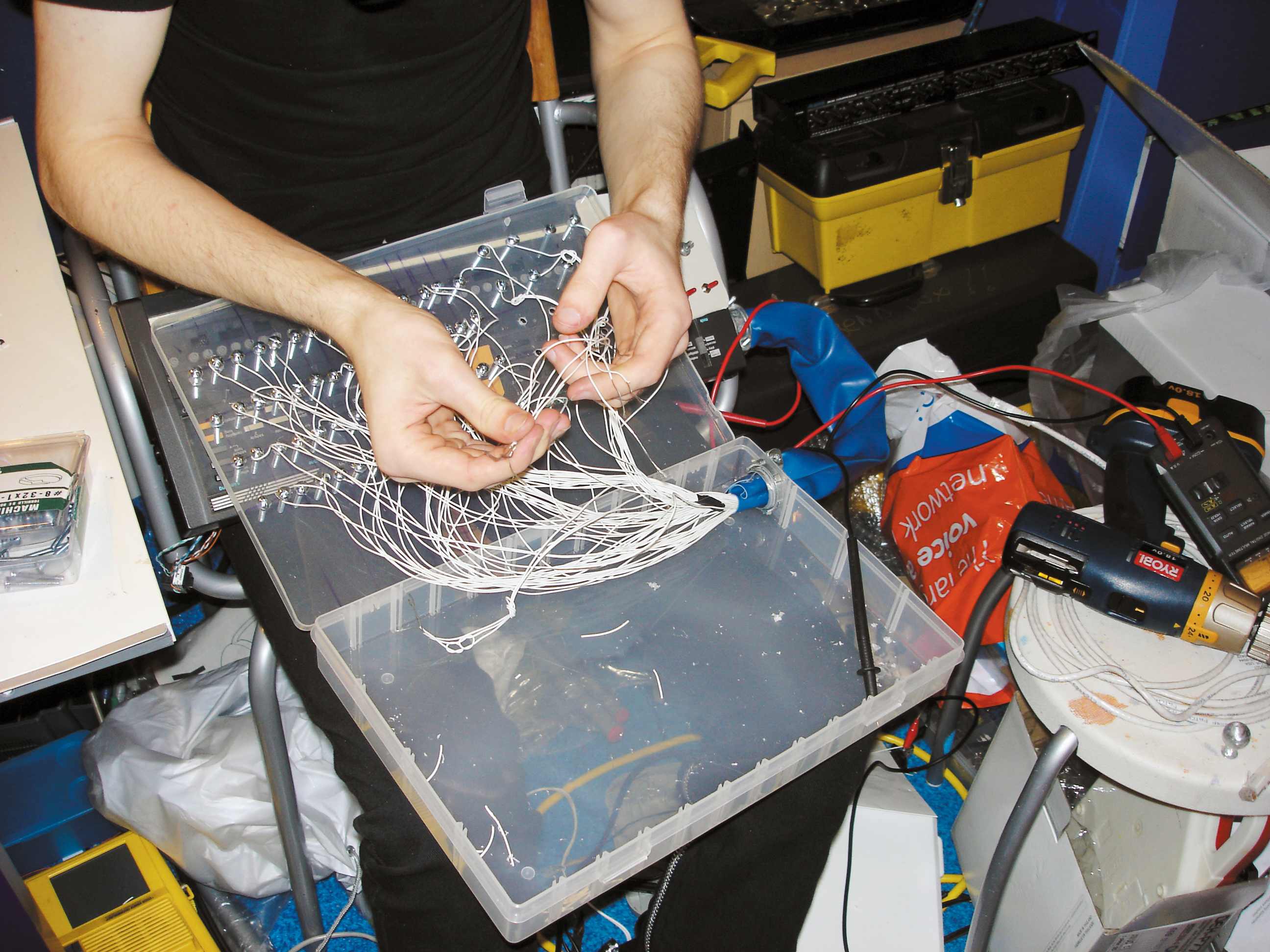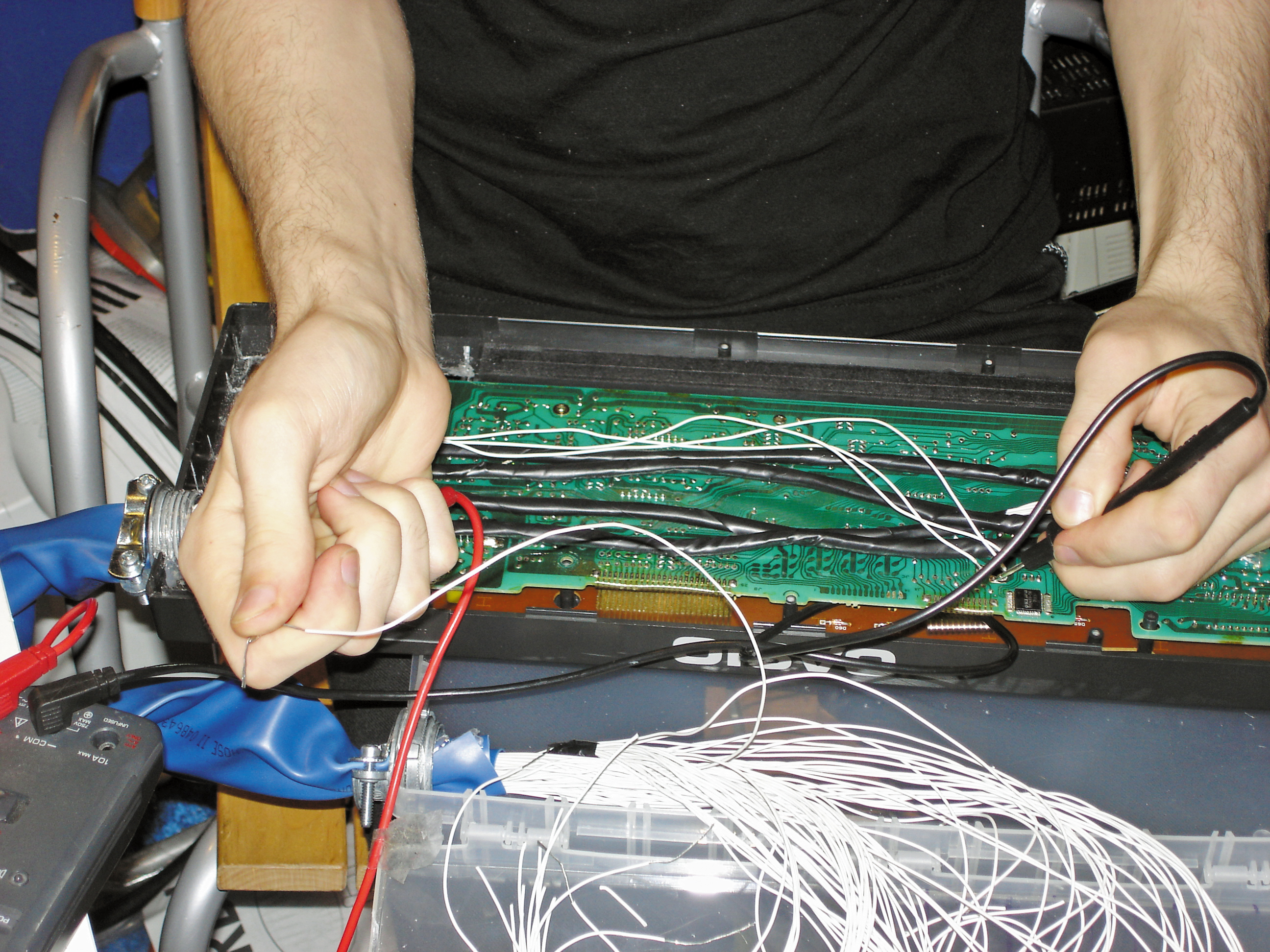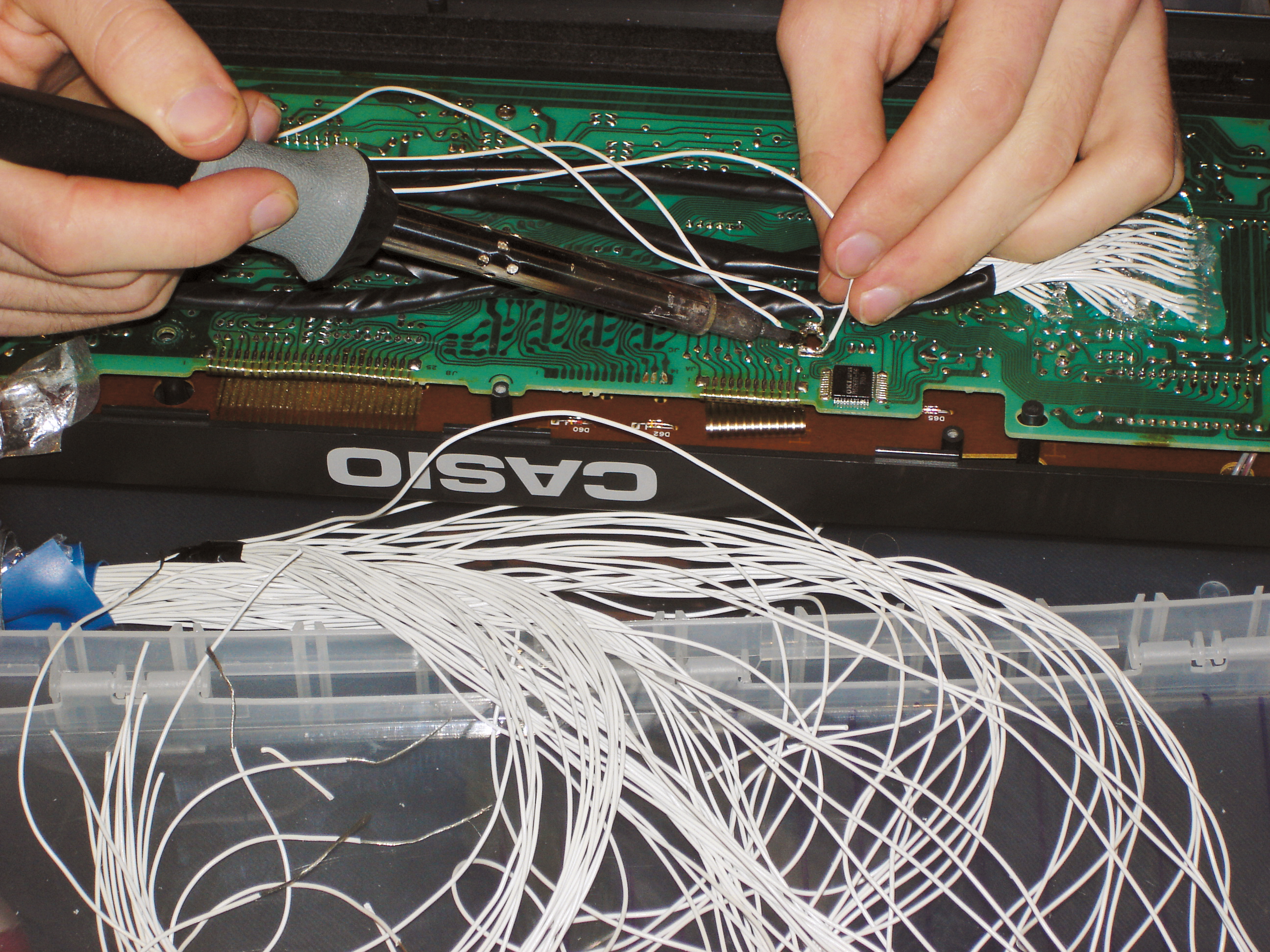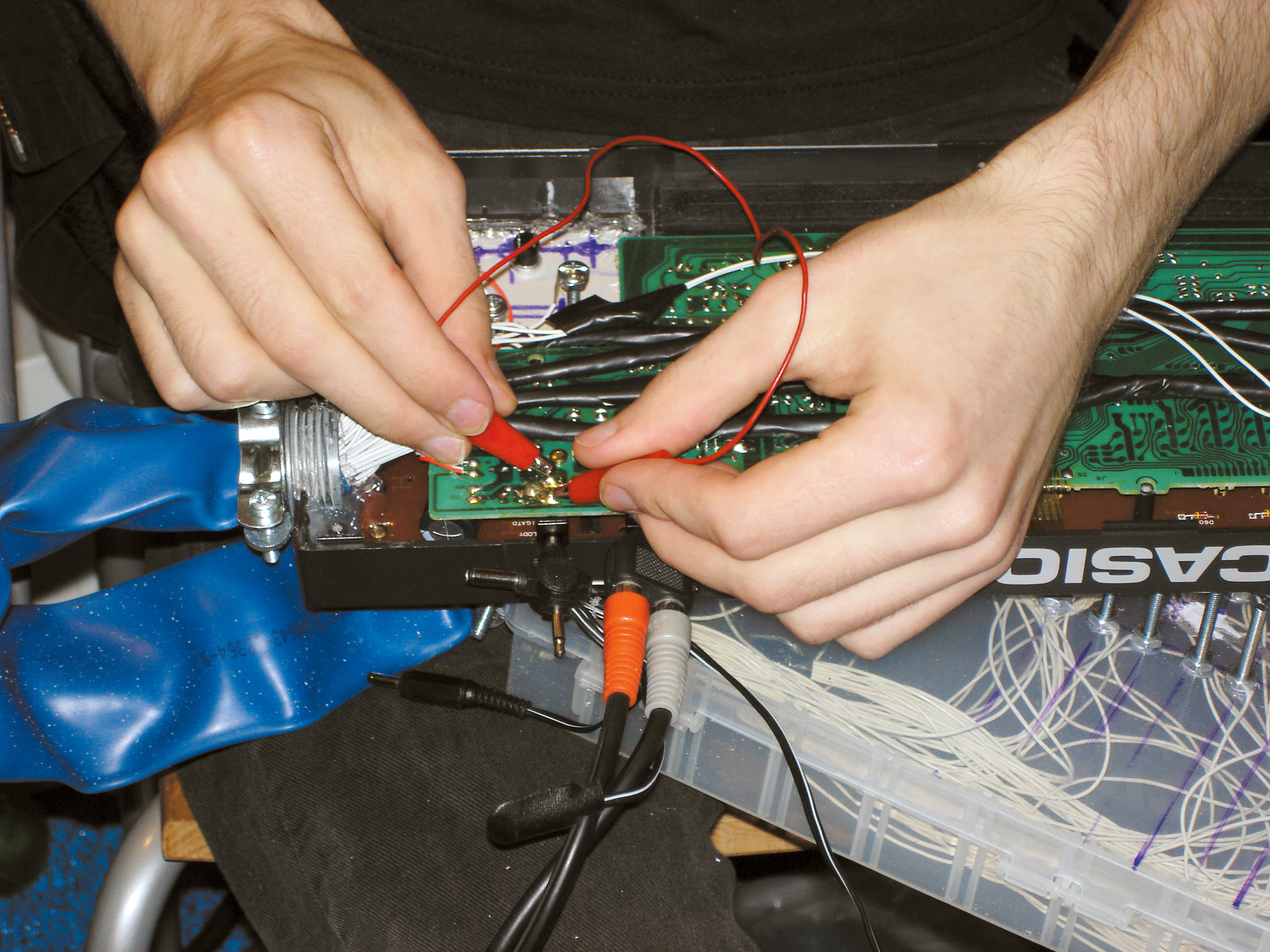By Cristiana Yambo and Sebastian Boaz
The easiest way to start circuit bending is “playing open circuits.” That’s where you open up an audio device and use your hands or alligator clips to mess with the board inside and see what it sounds like. But it’s almost as easy to permanently “bend” any suitable device by soldering on a few wires and switches. We’ll explain how, and then show you how we transformed a Casio SK-5, a common, 80s-era sampling keyboard, into an unstoppably flexible sound organ and sonic effects generator.
A word of caution: Do not attempt to circuit bend anything that needs to be plugged into a wall, such as a VCR or a television. These devices use high voltages, and playing with the circuitry inside might injure or kill you. Circuit bending is for battery-powered toys and instruments only.