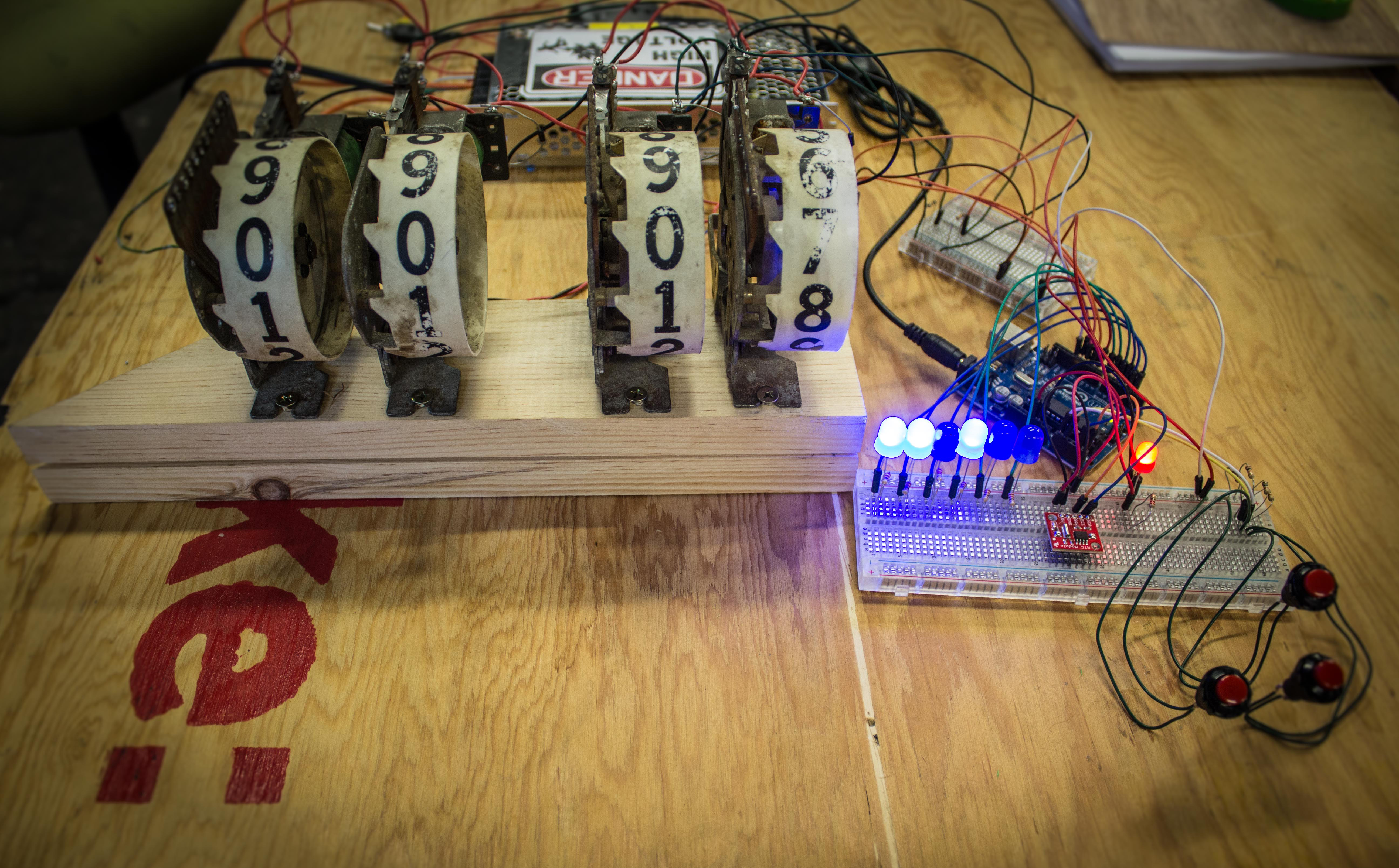Solenoids (a type of electromagnet) are at the heart of pinball machines, and at one time, many other machines. They work by inducing a magnetic field using a coil of copper wire. This makes them ideal for pushing or pulling mechanical things fast and with force.
They have become unnecessary over the years in most applications with the advent of more precise motors such as servos and stepper motors. They are also no longer needed for computation or high voltage/current switching, as we now have semiconductor based components. Semiconductors are much more reliable, last longer, and are more ideal in some cases since they have no moving parts and as a result create no noise in their operation. But they don’t have the cool steampunk like nostalgia that solenoids have with their copper coils, clicky sounds, and epic power supplies!
Now, these magnificent components are becoming extinct. Let’s preserve some electro-mechanical pinball history with this project, where we use old pinball score reels to display the time. Also, since no maker clock is complete without some use of binary, our clock is going to give us a readout of the seconds in that form.
Since this project uses a lot of pins, we are going to do some things to make sure we don’t use all of them. Hey, you never know what you might want to add.