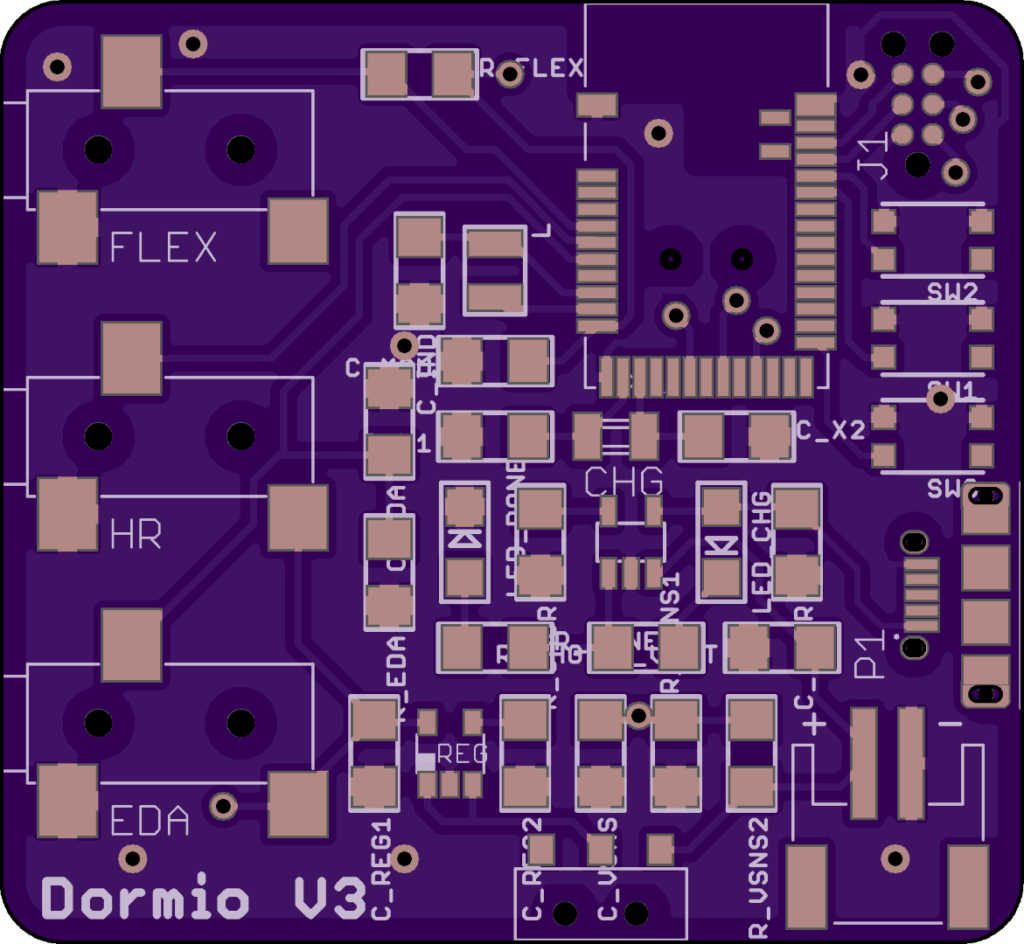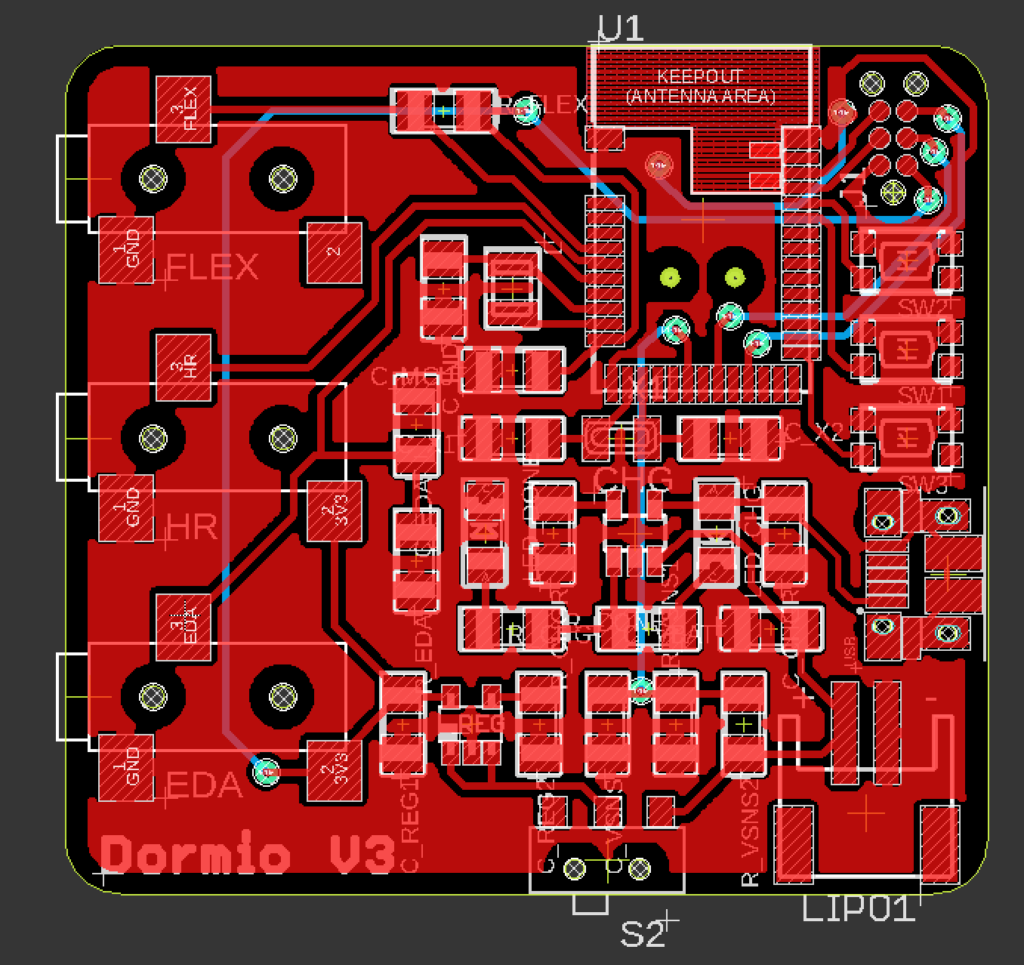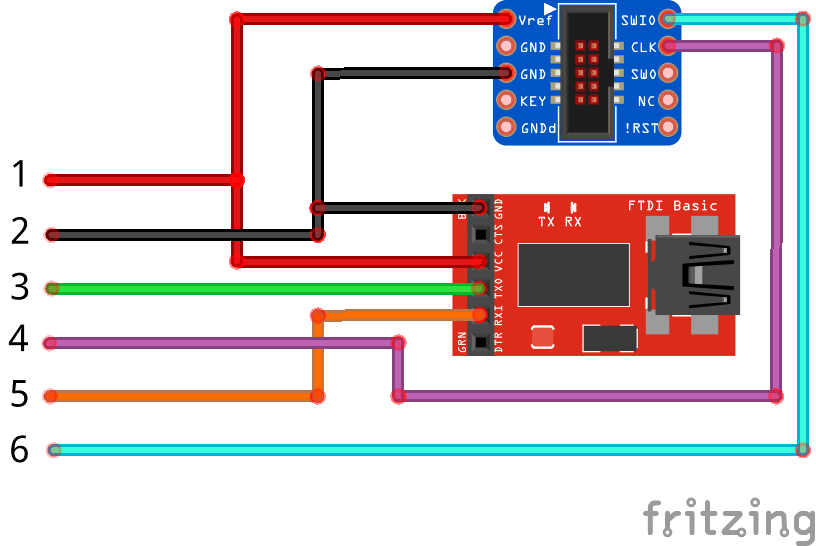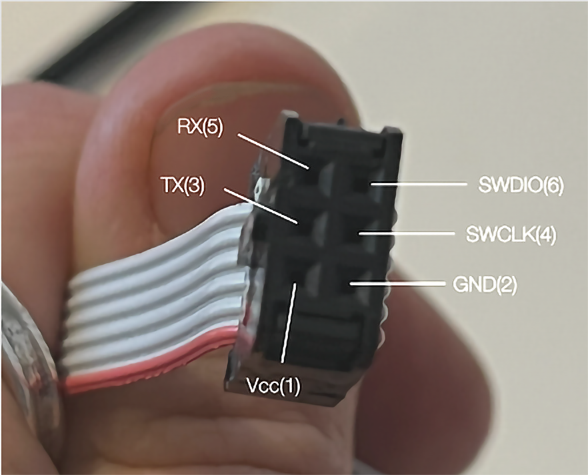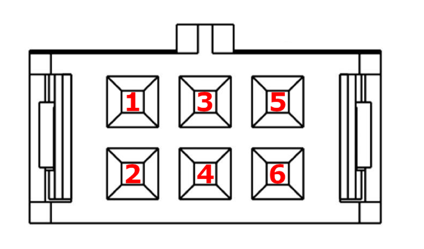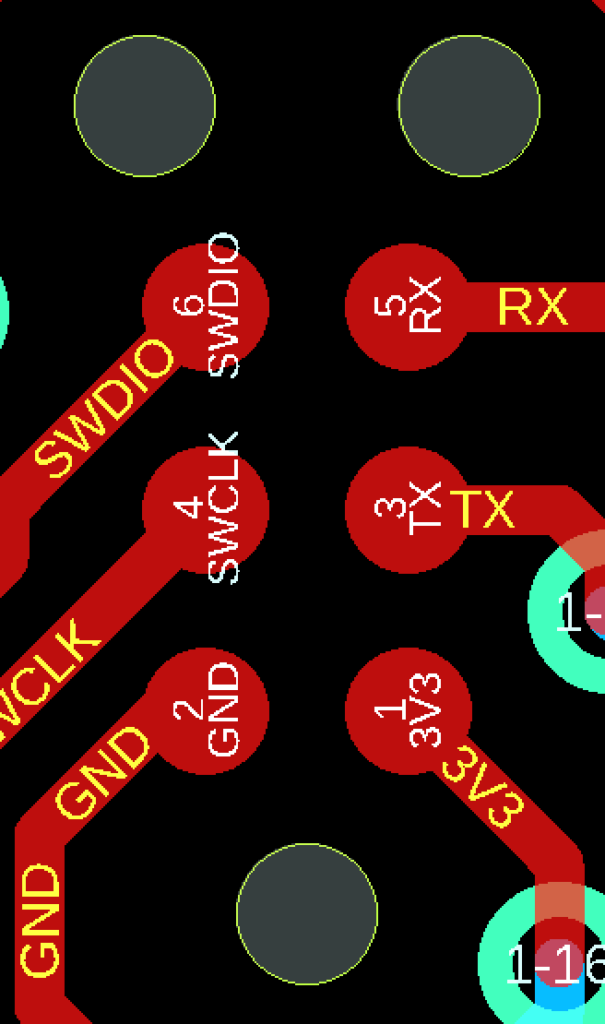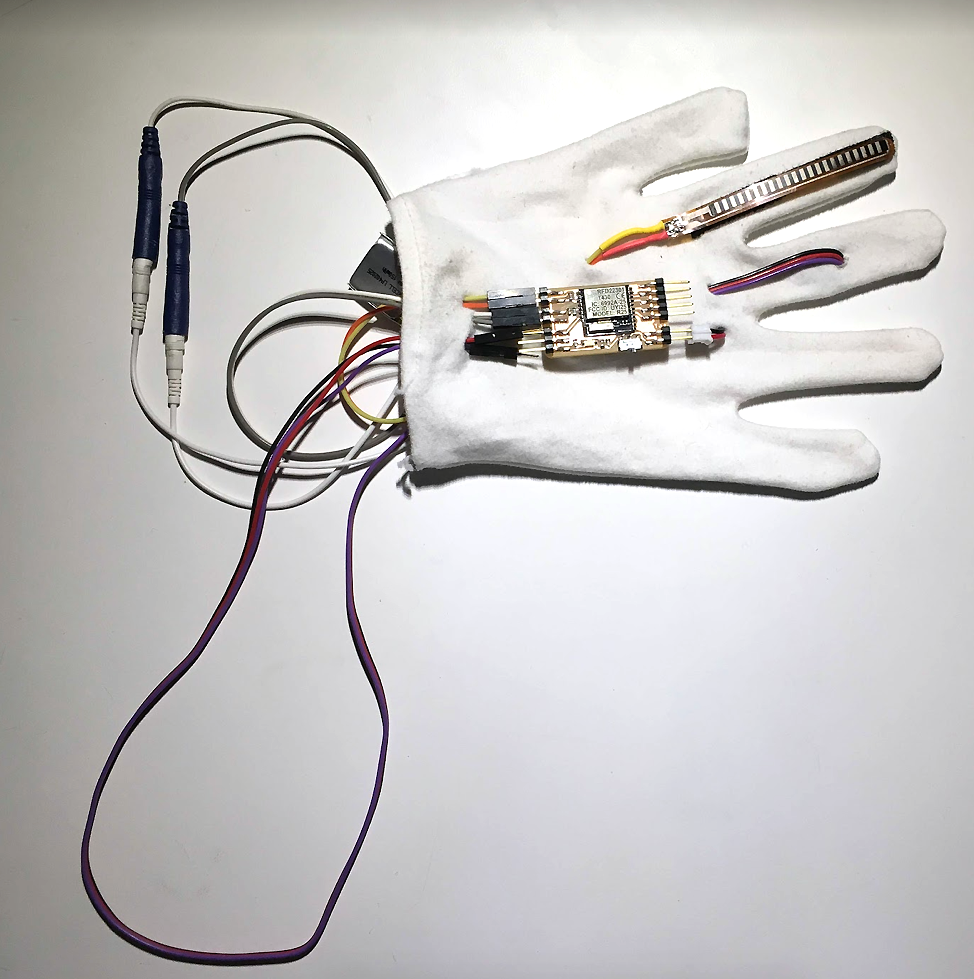As you fall asleep, halfway between consciousness and unconsciousness, a window of opportunity opens for hacking your own dreams.
In this special period during the onset of sleep, called hypnagogia, simple stimuli like the movement of a car or the crackling of a campfire can change what you dream about. Our tool, the Dormio, helps you track this halfway period of semi-consciousness and then plays sounds to you at the specific moment when auditory stimuli are likely to redirect your dreams as you slip into sleep.

Historically, luminaries like Thomas Edison, Tesla, Poe, and Dalí each accessed this state of mind to capture creative ideas generated in their sleep onset dreams. Our own research suggests dreaming about a creative problem can improve your waking performance on it. And a recent neuroscience paper showed that people who access this hypnagogic sleep are able to triple their number of creative sparks when solving math puzzles.
It’s exciting to think there are parts of our minds that we typically can’t see, as they’re hidden by sleep, and that we can use sleep tracking tools to uncover our own hidden creativity. If you decide to do this project it will have some tough spots, debugging, and improvising, but you will learn lots about sensors, sleep, and hopefully yourself.
WHAT: The Dormio V3 is the newest in a series of wearable devices we’re making which help you track certain stages of your sleep and stimulate yourself with sound or smell to change your dreams in real time. We will make it together in this tutorial!
The Dormio V3 is a hand-worn device that tracks changes in three biosignals: heart rate, skin conductance (electrodermal activity or EDA), and finger muscle flexion. Changes in these signals indicate the onset of sleep, when there is a window of opportunity to play audio that will influence your dreams. Dormio broadcasts these three changing signals via Bluetooth to a web interface which detects sleep onset and plays audio during this special window of opportunity. It uses an nRF52832 Bluetooth microcontroller, so we can use Adafruit’s Bluefruit Feather BLE ecosystem to program it.
WHY: For decades it was accepted scientific fact that while we sleep our brains are turned off and we’re not processing sight, sound, or smell. Instead, new evidence suggests our brain is not turned off in sleep at all — in fact many parts are more active than when we’re awake, as they work to process memories from the day, restore cognitive function by clearing the brain’s cellular waste products, and prepare for the next day by simulating possible future scenarios. We are conscious, dreaming, for most of the night, and our brain is still processing sound, sight, and smell enough that each of these sensory inputs can reliably alter people’s dreams.
Even cooler, what we dream about changes how we think in the day. Our dream emotions carry over into our daytime emotions. Dreaming about something specific is tied to improved memory of that thing in the morning. Dreams can even augment creativity! That means dreams, with the right interface to influence them in targeted ways, can be a route to alter and improve your thinking.
WHO: You! Anyone and everyone can be a dream hacker. Even if you think you don’t remember your dreams, this Dormio device will likely be a blast. People who typically forget their dreams can often remember them in hypnagogia. Targeted dream incubation using Dormio is aimed at this early sleep stage, at night or in daytime naps, and wakes people directly during their dreams, so we especially encourage you to try this if you typically can’t remember dreams or you think your dreams are boring. We bet you’ll find some weird stuff in your head if you give it a go!
GOING FURTHER
Dormio V3 is only built for tracking and changing sleep onset, a tiny slice of the overall experience of sleep and dreams. Want to go further?
Try and build something that tracks a different sleep stage (maybe an eye tracker that can capture REM sleep) and see if you can change your dreams in a later stage. We built a different device aimed at REM that looks like a sleep mask, if you want inspiration, and wrote a paper about it for a class project.
Think more about the comfort and attachment of the Dormio device on the hand. Build a better housing or a better PCB fixture than velcro. We’d love to see your ideas and inspirations, let us know at dormio@media.mit.edu!
MORE ON DORMIO AND LUCID DREAMING
- The Dormio team, ongoing work, and published papers
- How to build Dormio V2 (previous version, with lots of overlap). Click on “Input Device”
- How the sleep data streaming interface was made: same page, click on “Interface and Application”
- Demystifying Medicine video on how Dormio works and what it’s used for.
- News report on Dormio’s potential for dream incubation
- Ethics of incubating dreams with devices
- Lucid dreaming and dream incubation