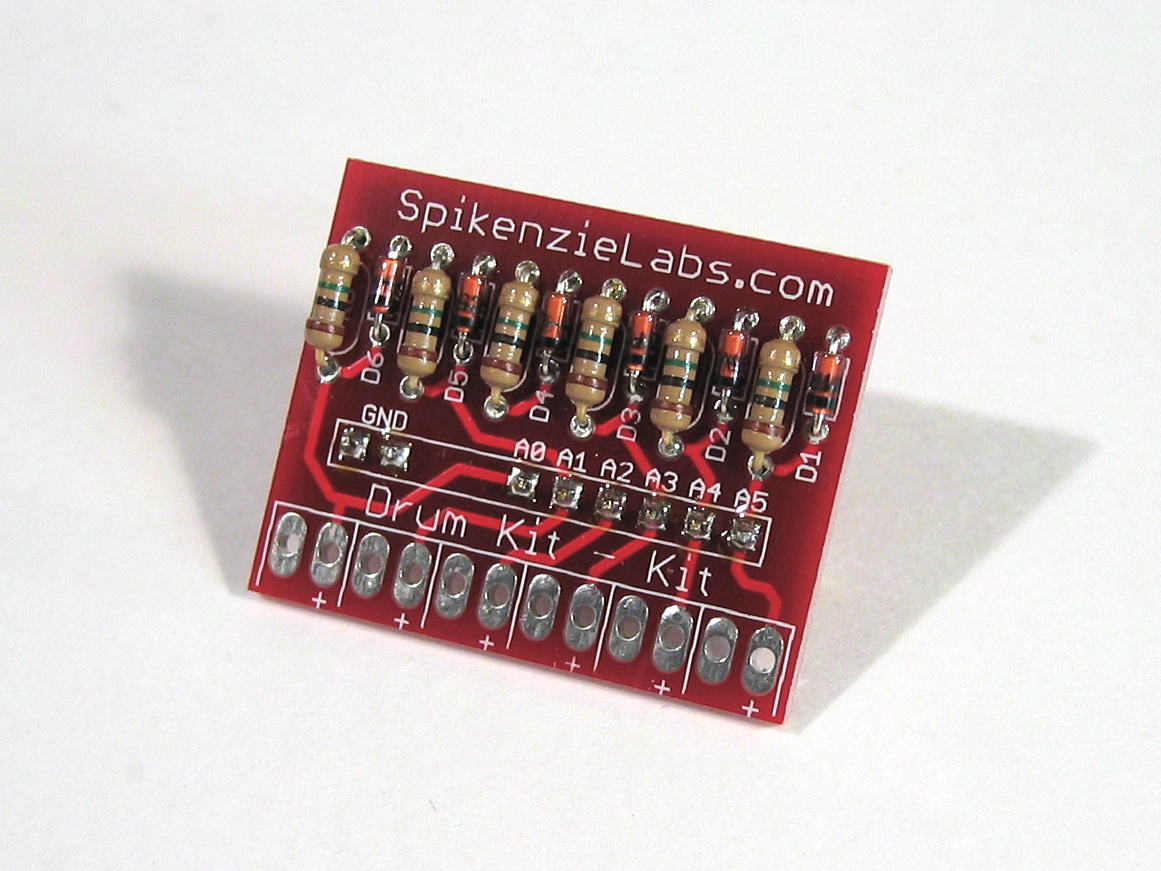The most common change the you will probably do to your Arduino Drum Kit sketch is change the musical note associated with each pad. You may want a particular pad to be a snare drum and another to be a cymbal, etc.; you decide.
The other type of tuning has to do with getting the best playing performance out of your configuration of drum pads. Since you will be making your own drum pads, some people will use harder foam than others, some people will place their pads closer together than others and in other cases the type or length of wire used to connect the pads will affect the way the drum kit plays. Here is an explanation of the different areas where you can tune your drum kit:
PadNote: These are the MIDI notes that will be played when a drum pad is triggered. They range from 0 to 127, where middle C is the number 60. Do not use a value above 127.
PadCutOff: The Arduino reads analog values as a number from 0 to 1023. When you hit a drum pad the piezo creates a voltage spike and ripple. We are reading the value of this voltage spike. The PadCutOff is the minimum value of this spike that we will accept as a drum hit. You can set it higher or lower. Lower will make more false triggers, but easier to make drum hits if your pads are thick. Higher will require you to hit the pads harder to make them sound, but you will get fewer false triggers from hitting a nearby pad if they are on the same surface.
MaxPlayTime: This is a delay based on the speed with which the Arduino executes the main program loop. This delay is intended to keep the kit from sounding multiple hits for one drum hit, since the Arduino is fast enough to read the same voltage spike a few times. If you are getting two or more hits when you hit the drum only once, increase this number. If there is too large a delay when you play a drum roll, then decrease this number.
midichannel: This is simply the MIDI channel that will be sending the MIDI messages.
VelocityFlag: This is a true-or-false setting. “Velocity” is a value that represents how hard you hit the drum pad. A higher velocity will produce a louder drum sound. If you want the drum pads to produce a louder sound when you hit them harder, set this flag to true; otherwise, set it to false.