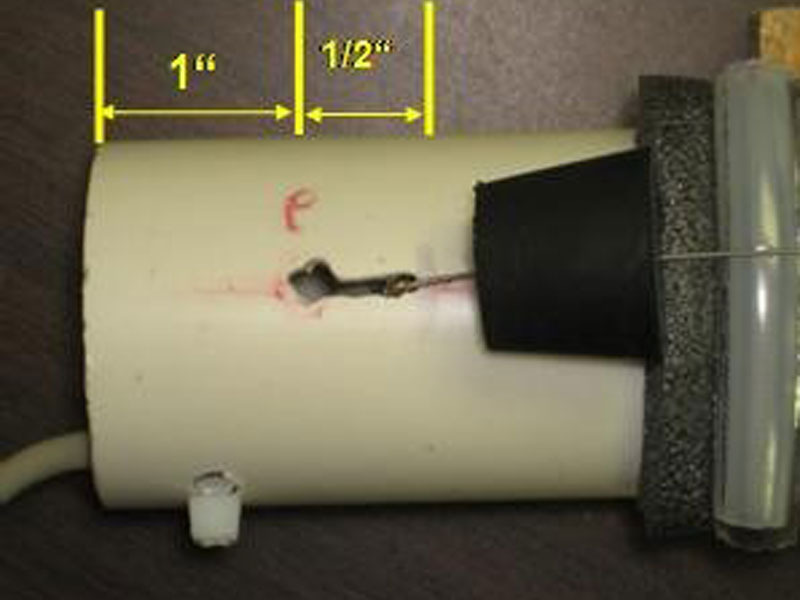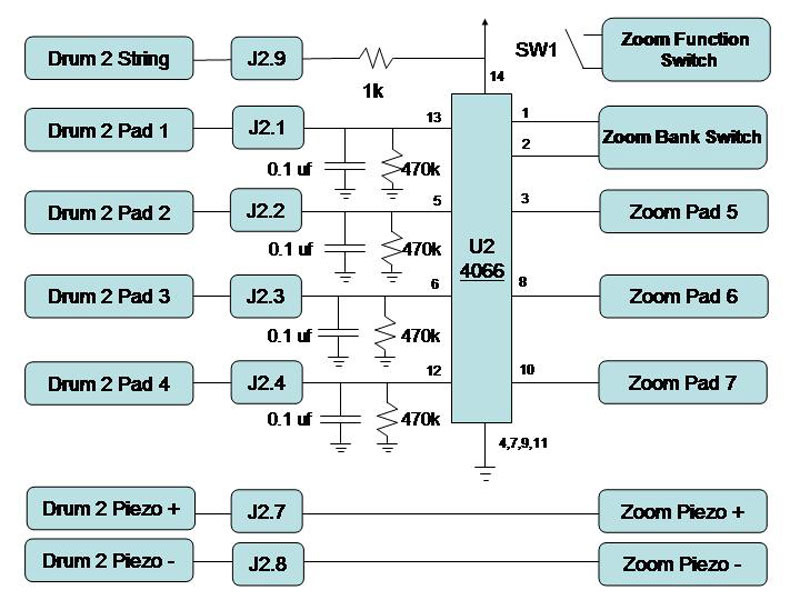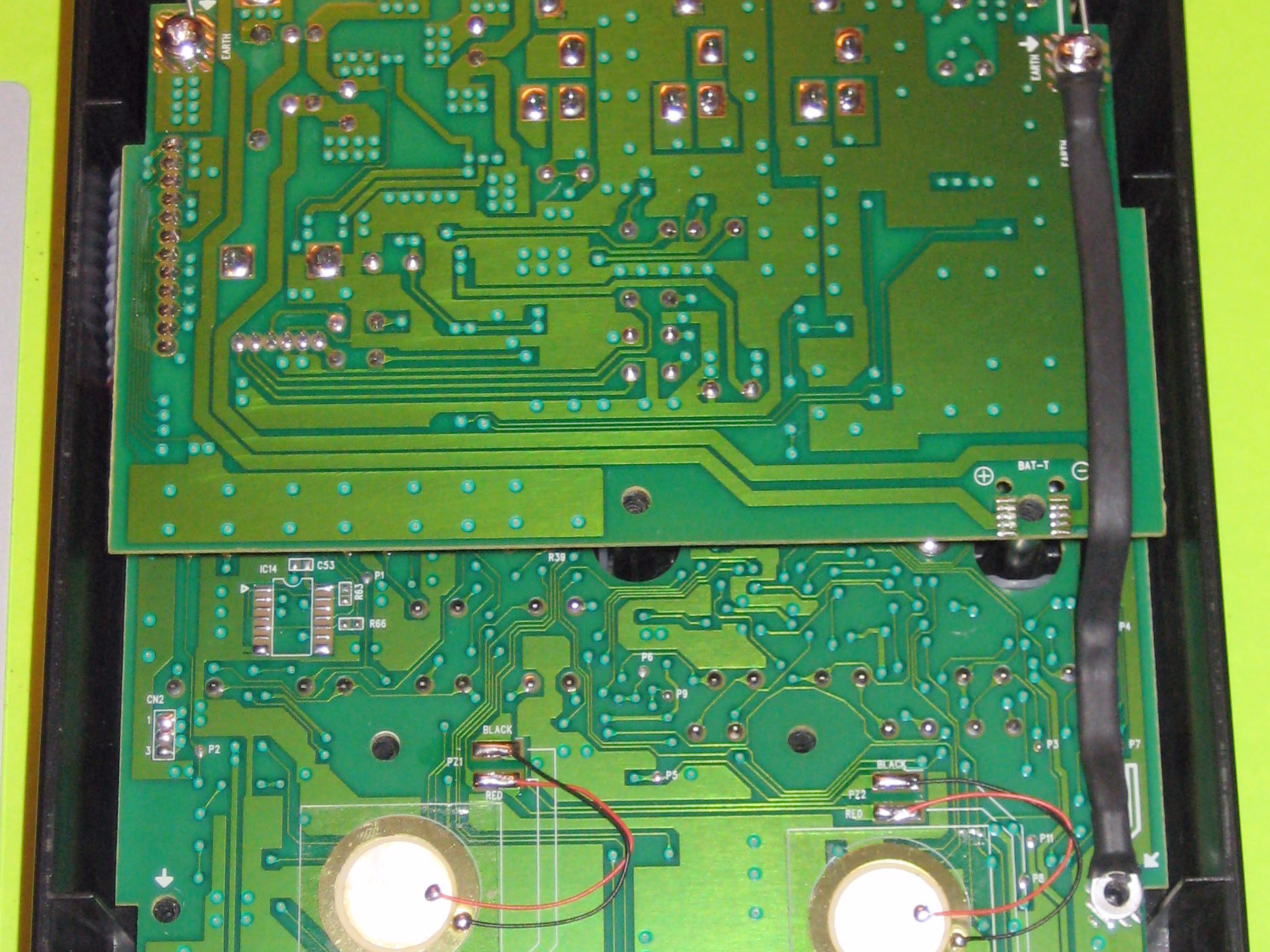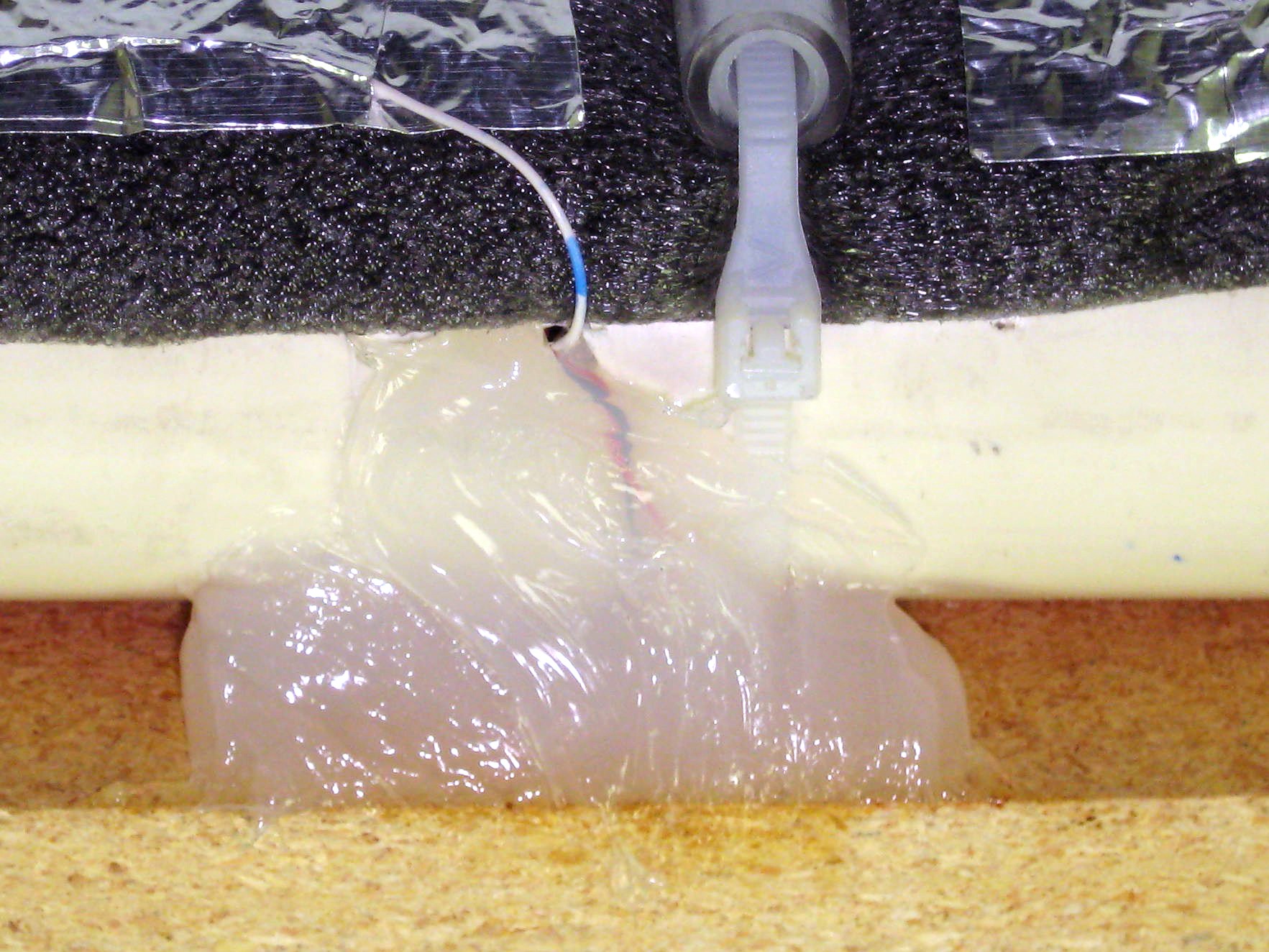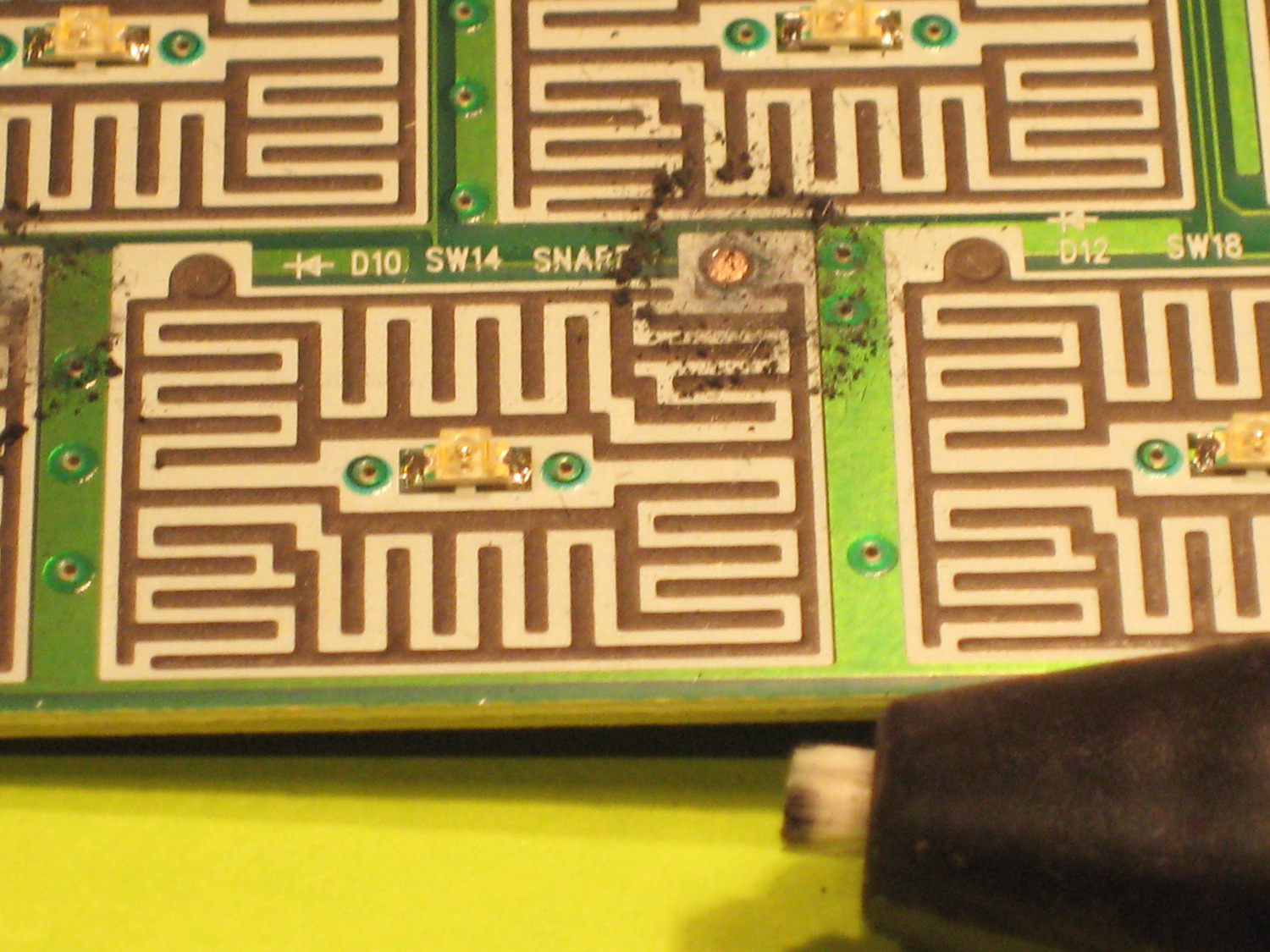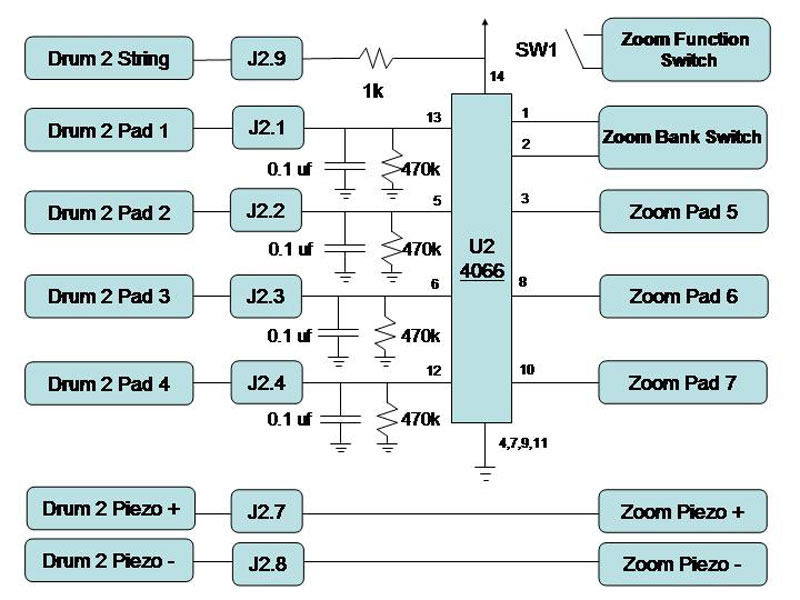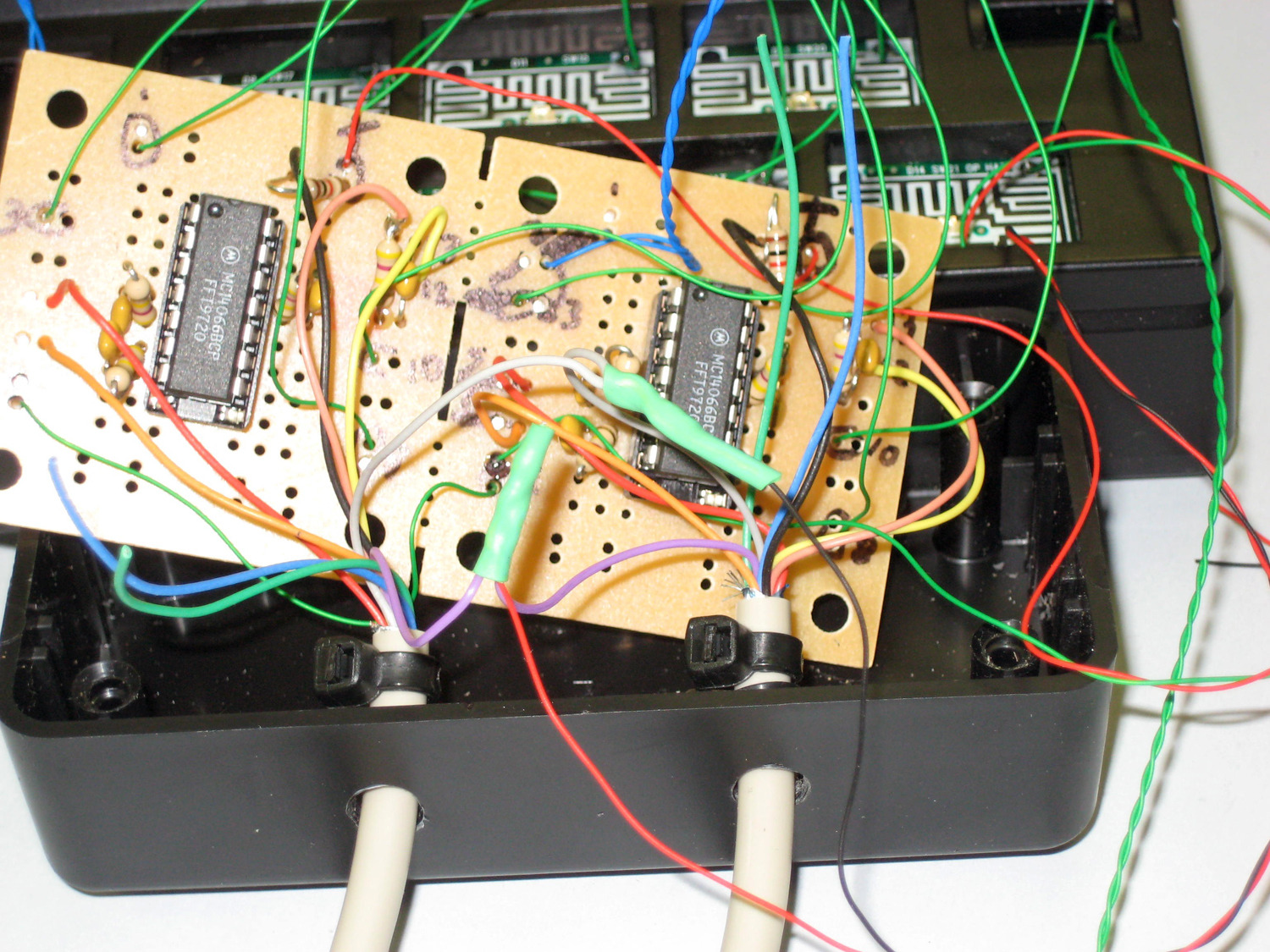An electronic drum is basically a switch that triggers the playback of a digitally recorded drum. Here’s how I built tubular drum controllers out of PVC pipe and connected them to a studio drum machine to create a professional-sounding electronic drum kit. Each controller has a guitar string suspended above 4 strips of aluminum tape. When you strike the string with a drumstick, it touches the tape and closes a circuit to trigger the corresponding sound from the drum machine. Foam covering the pipe softens the blow and provides a nice bounce. Underneath each controller, a pressure-sensitive piezoelectric device lifted out of the drum machine detects the force of the hit, to determine the relative volume.
The brief contact between the struck string and the foil is too short for the drum machine to detect, so a pulse-stretching circuit lengthens the signal, by charging a capacitor. Two male-to-female serial cables let you unplug the controllers from the drum machine. I cut the cables in half and connected them to the controllers and the drum machine. To plug-and-play, you simply mate each connector to its former other half.