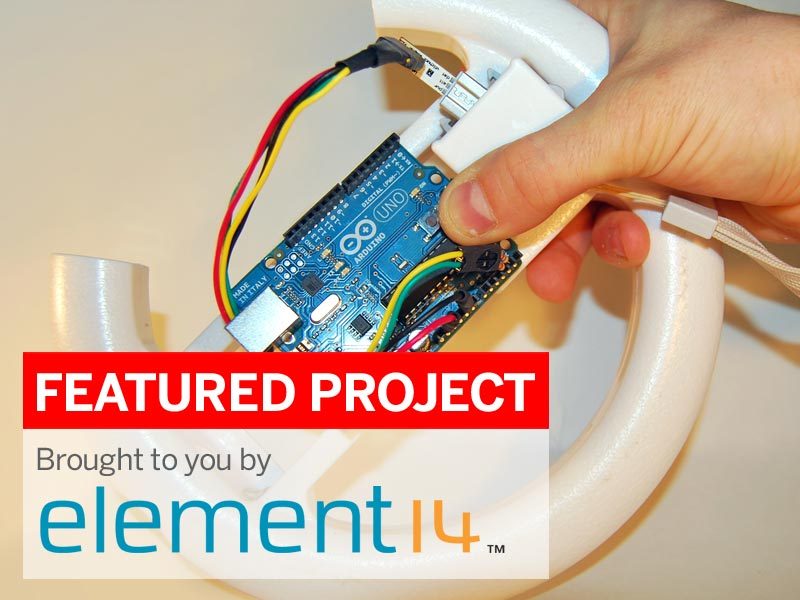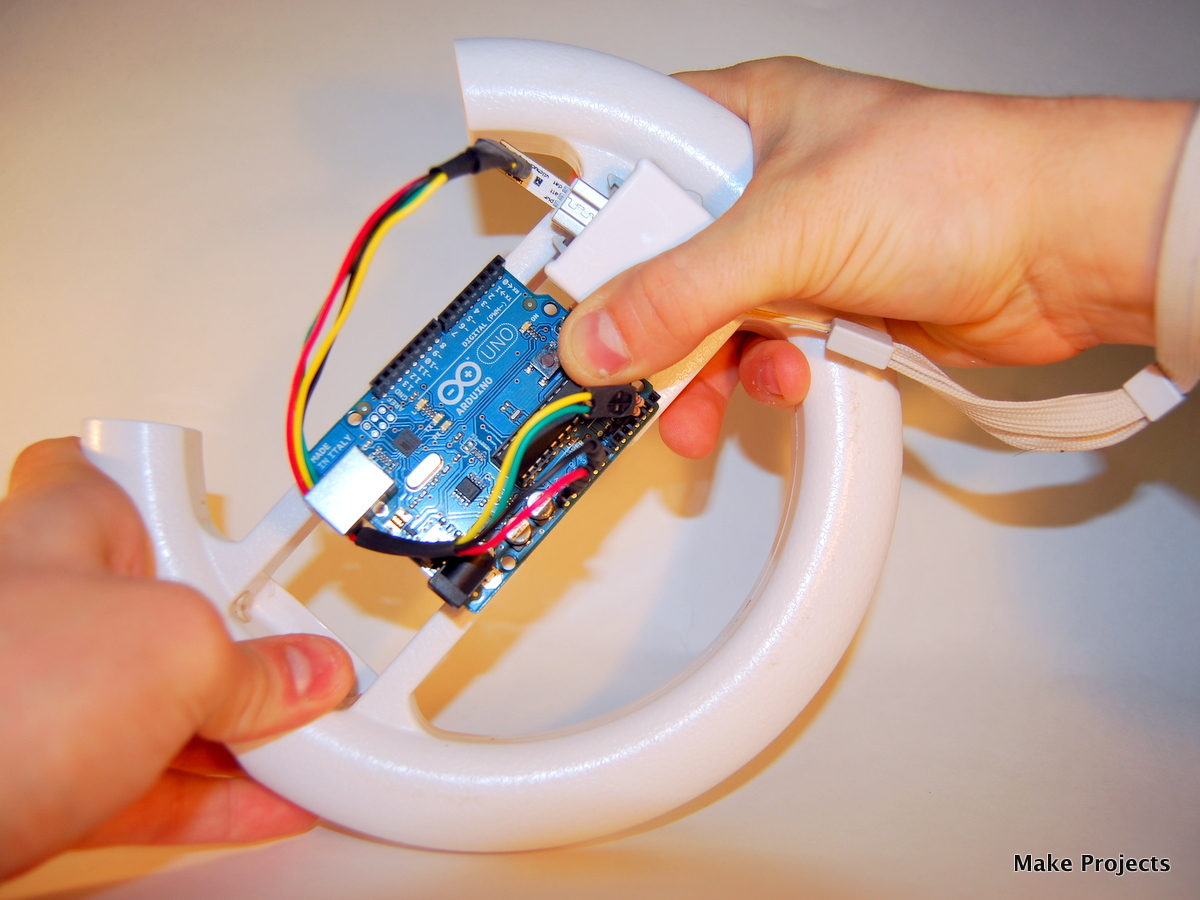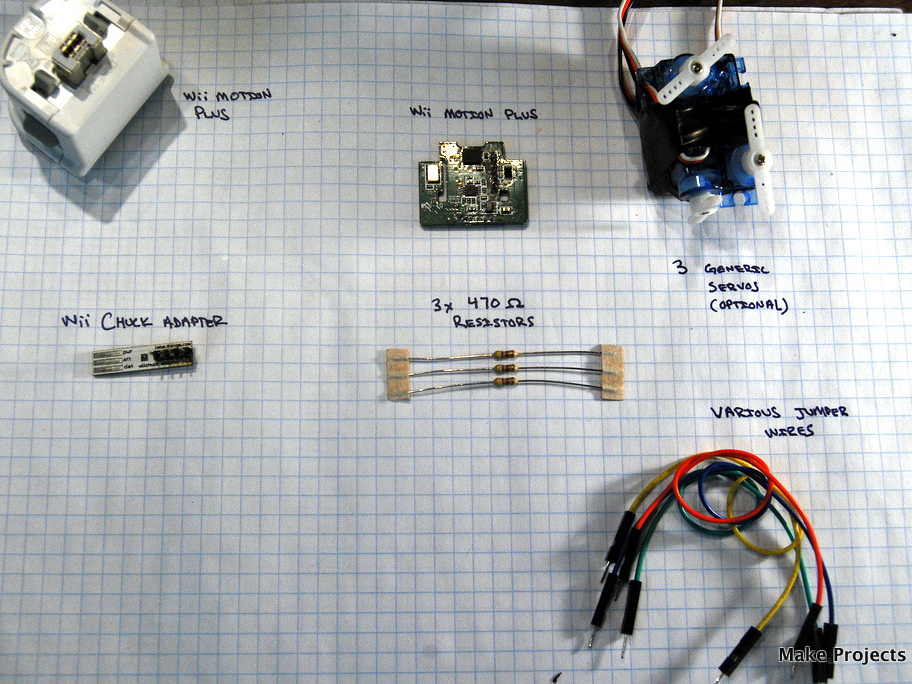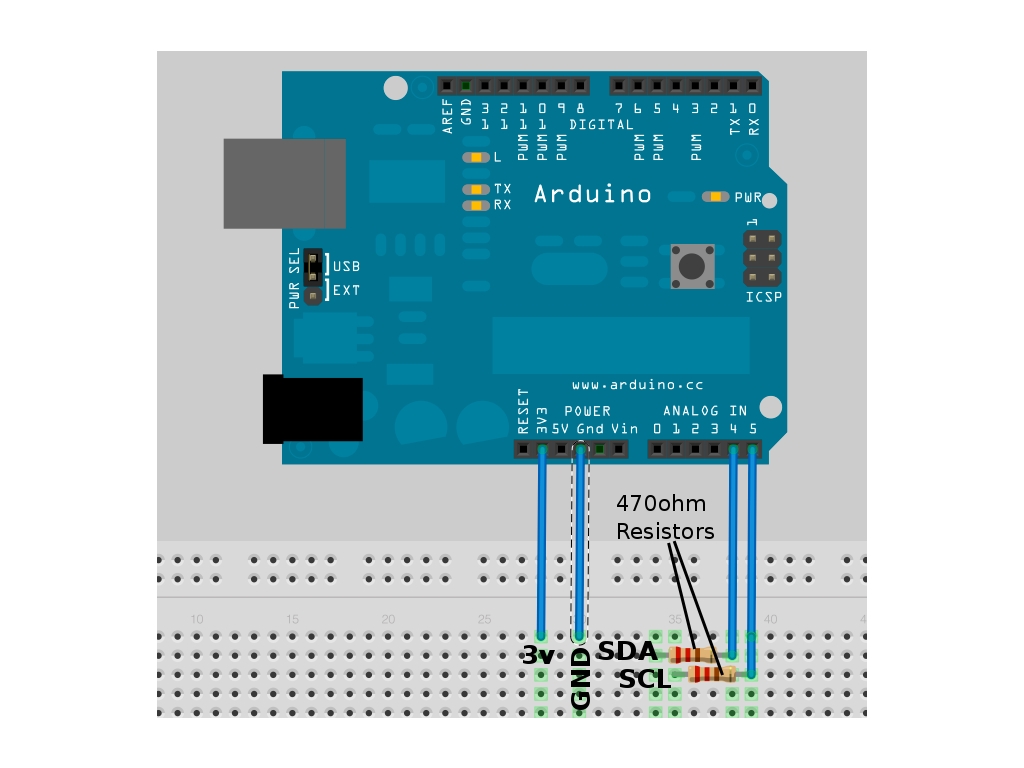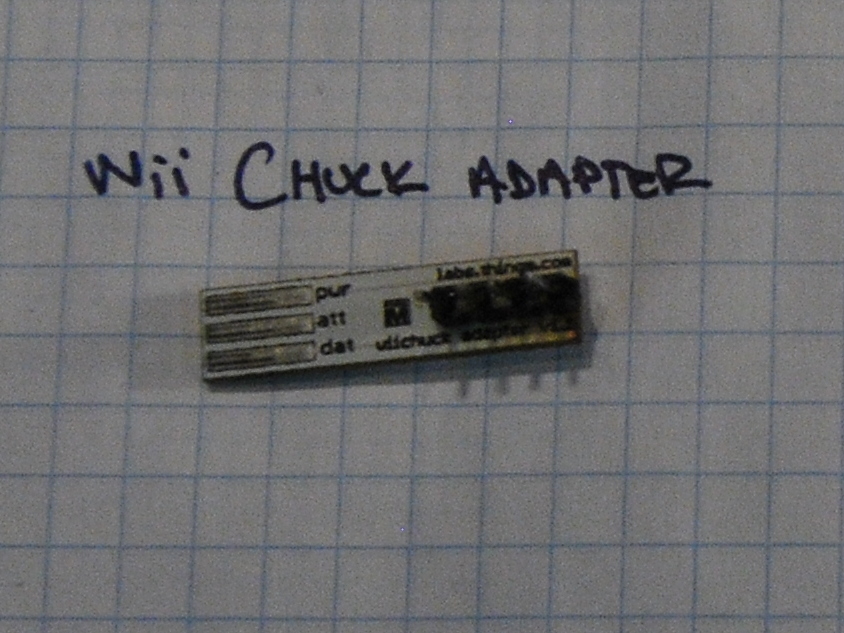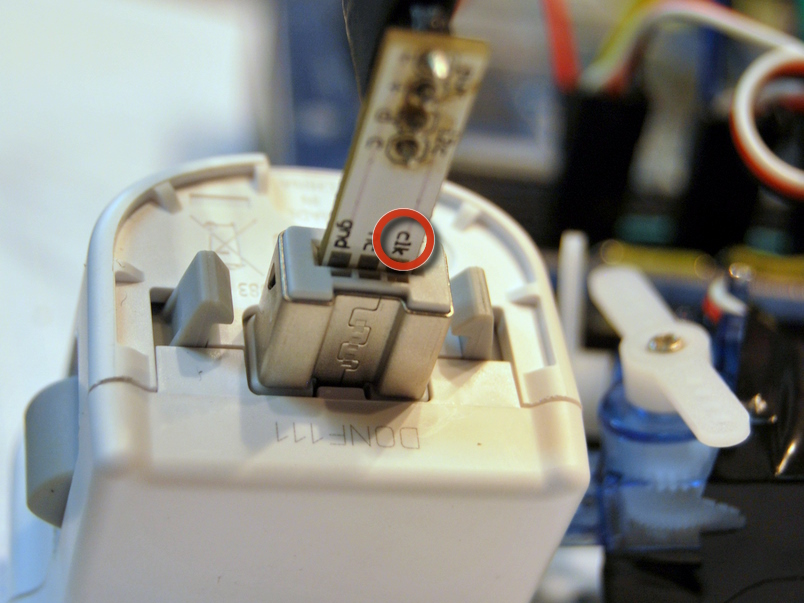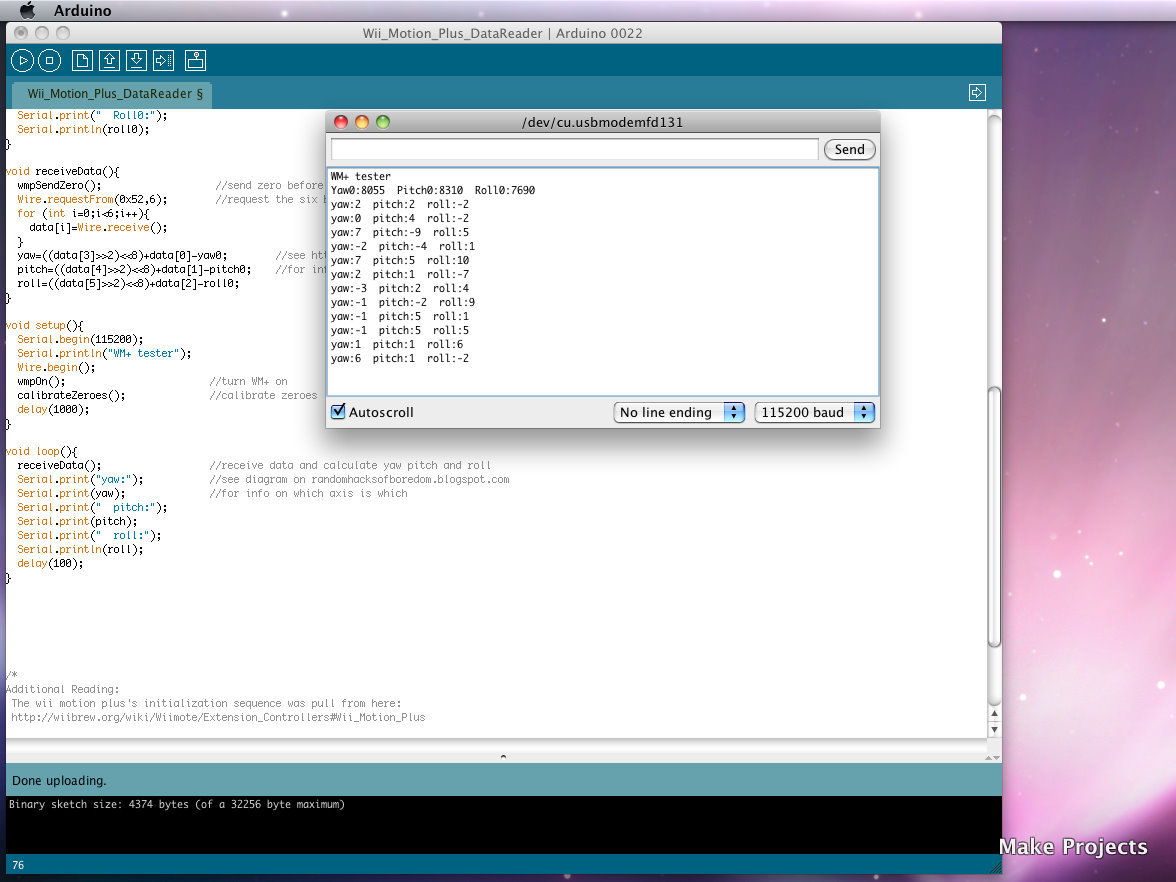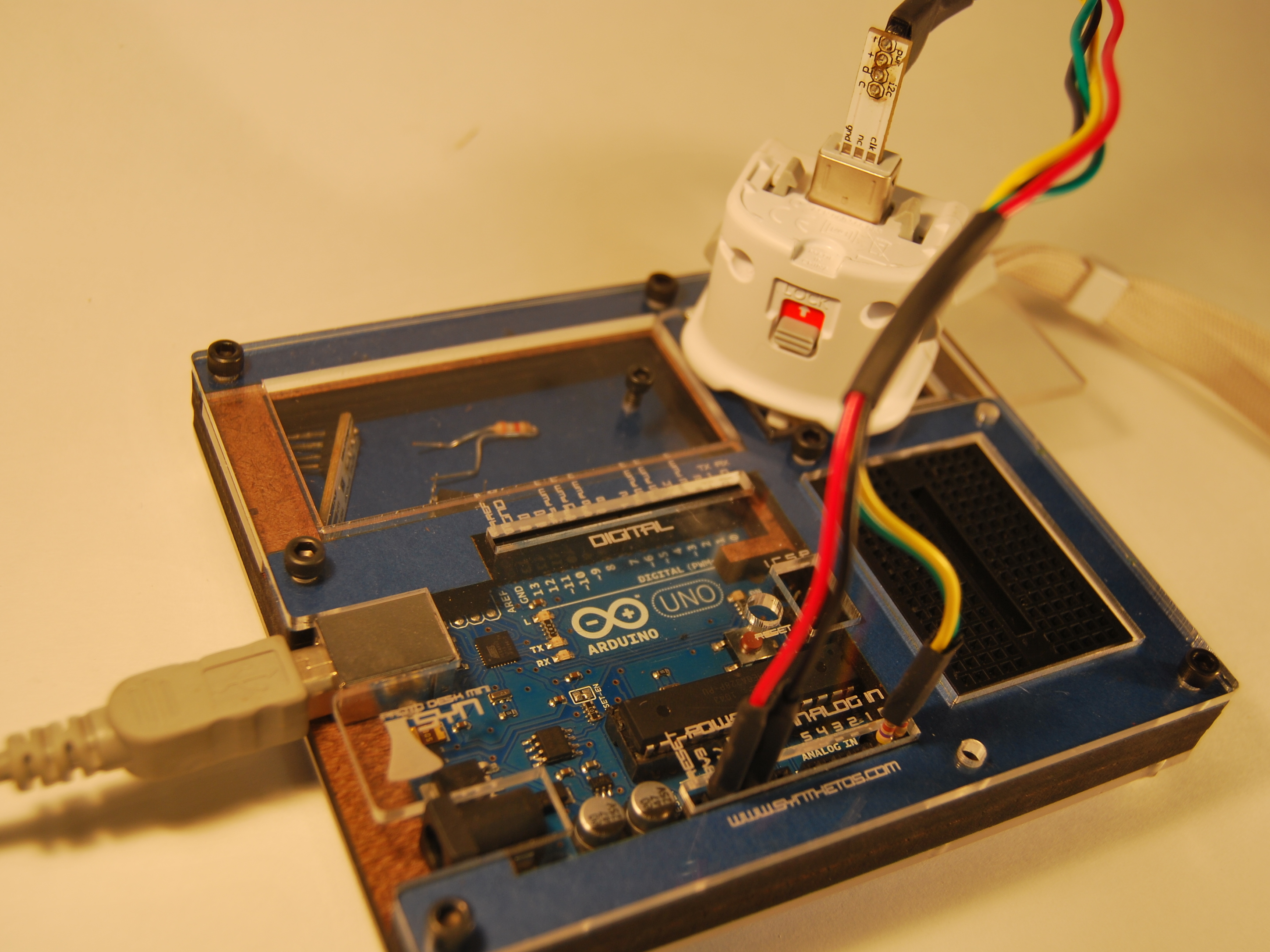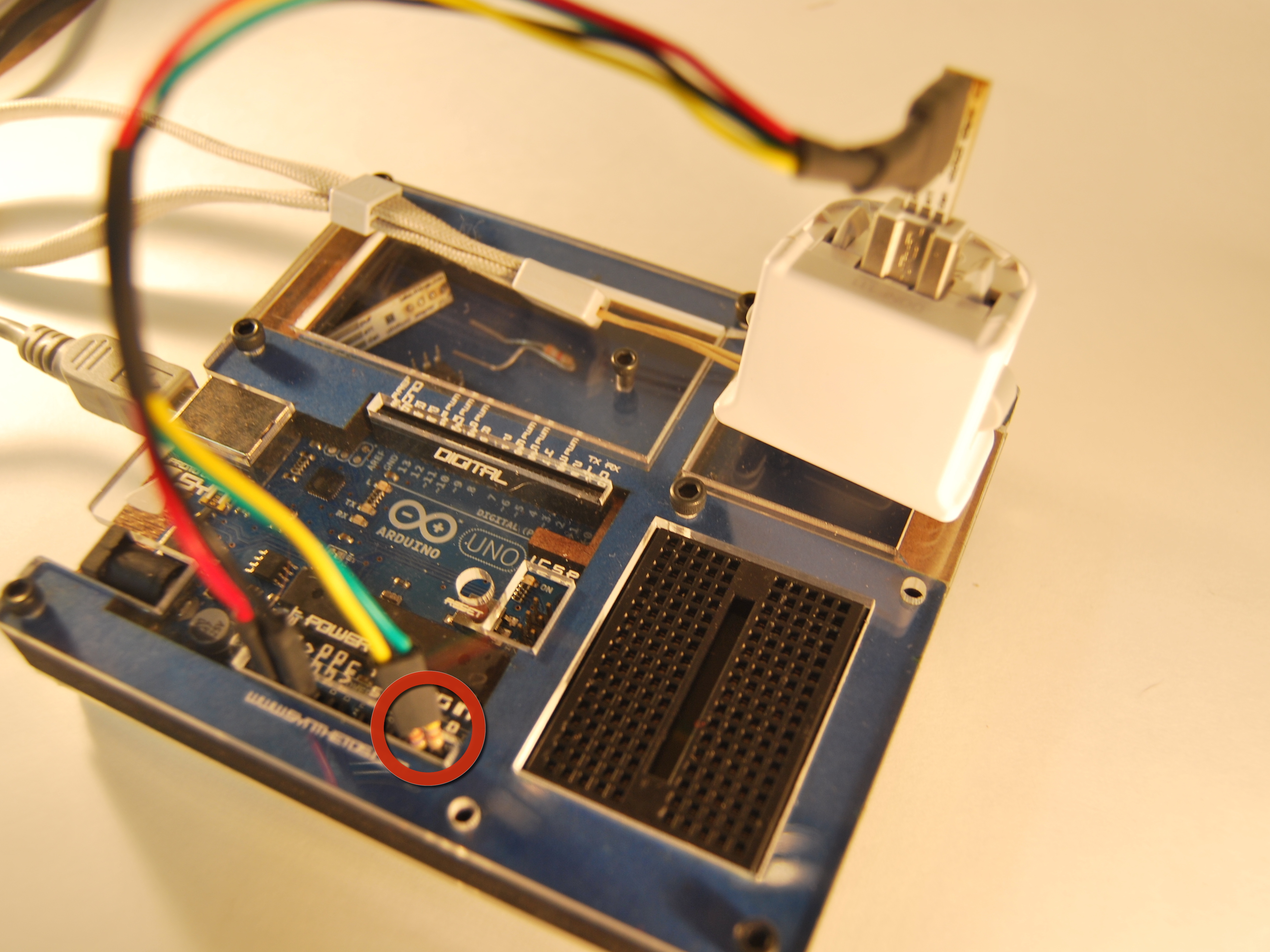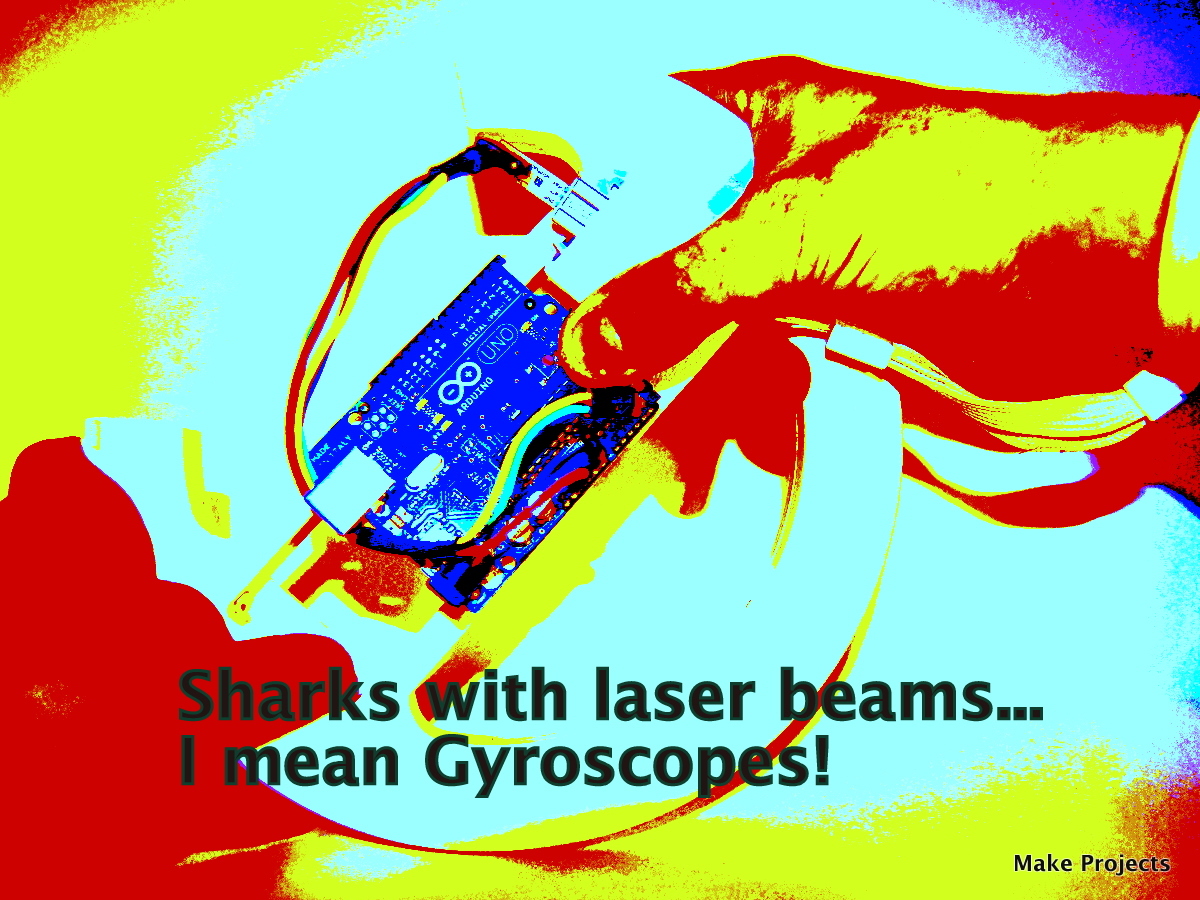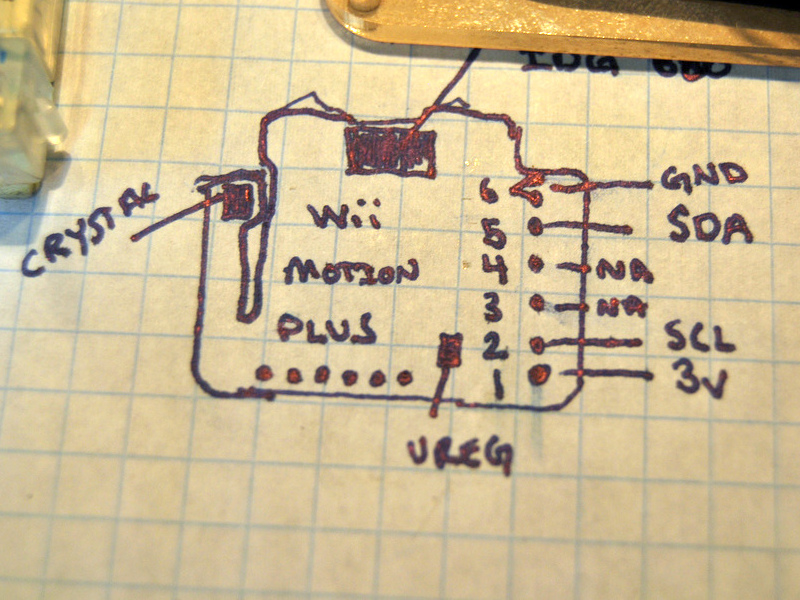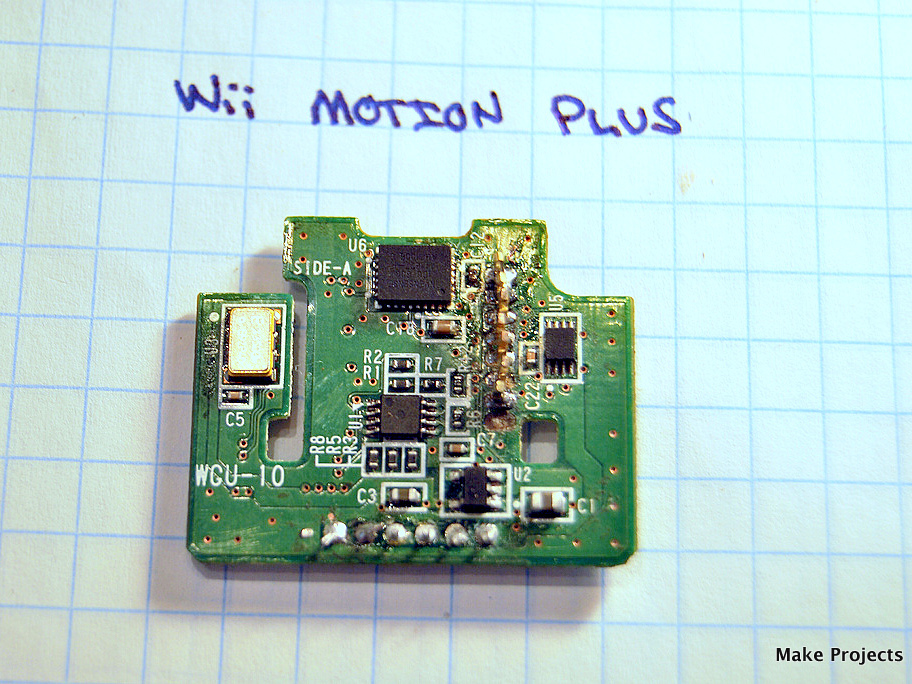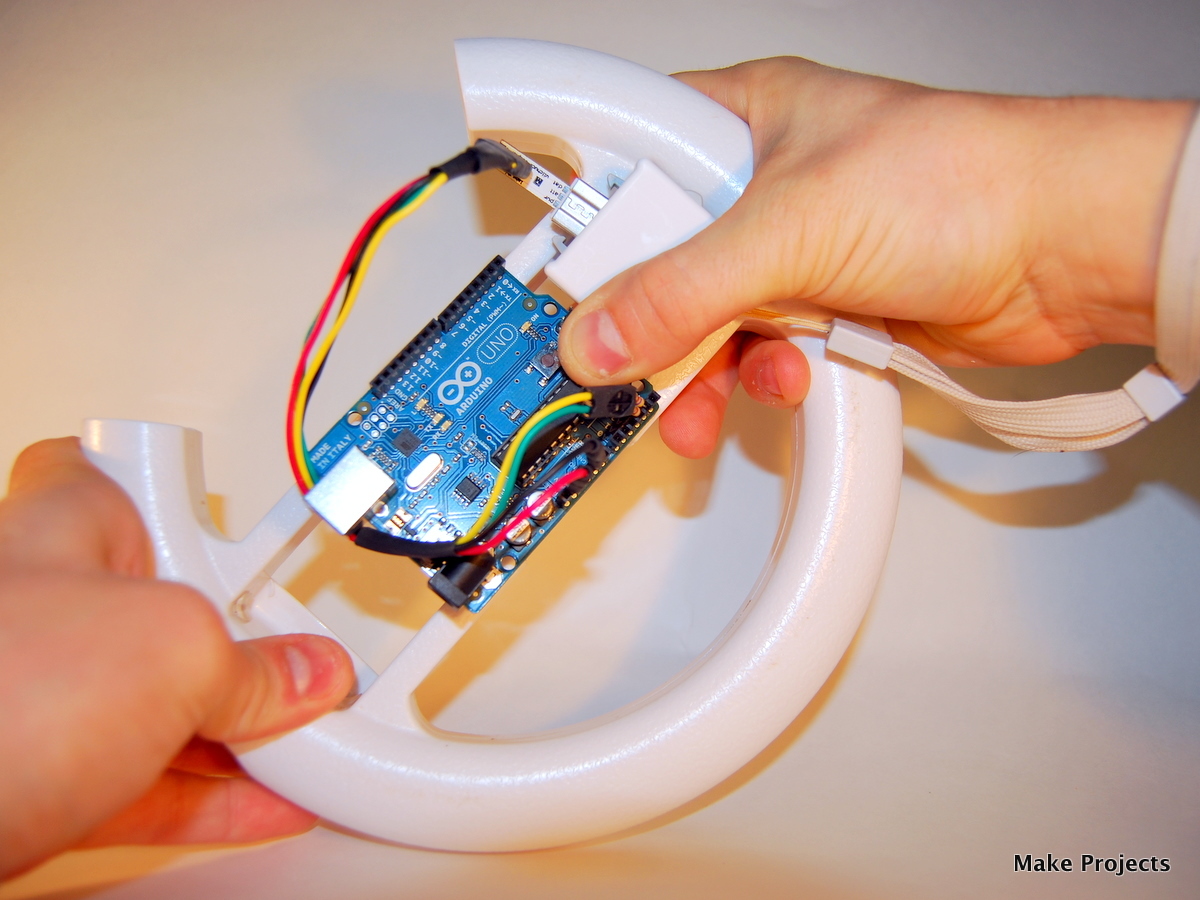The Wii MotionPlus (wm+) uses i2c (Inter-Integrated Circuits) for all of its communications. To learn how to make the Arduino talk to the wm+, we’ll program the Arduino to talk to it using the i2c protocol. This tutorial will show you how to wire the wm+ to the Arduino and toss some code into a sketch in order to gather gyroscope data.
The there are many pre-existing tutorials on how to use i2c with the Arduino.
>> This project is brought to you by element14. Be sure to check out the e14 Arduino page.