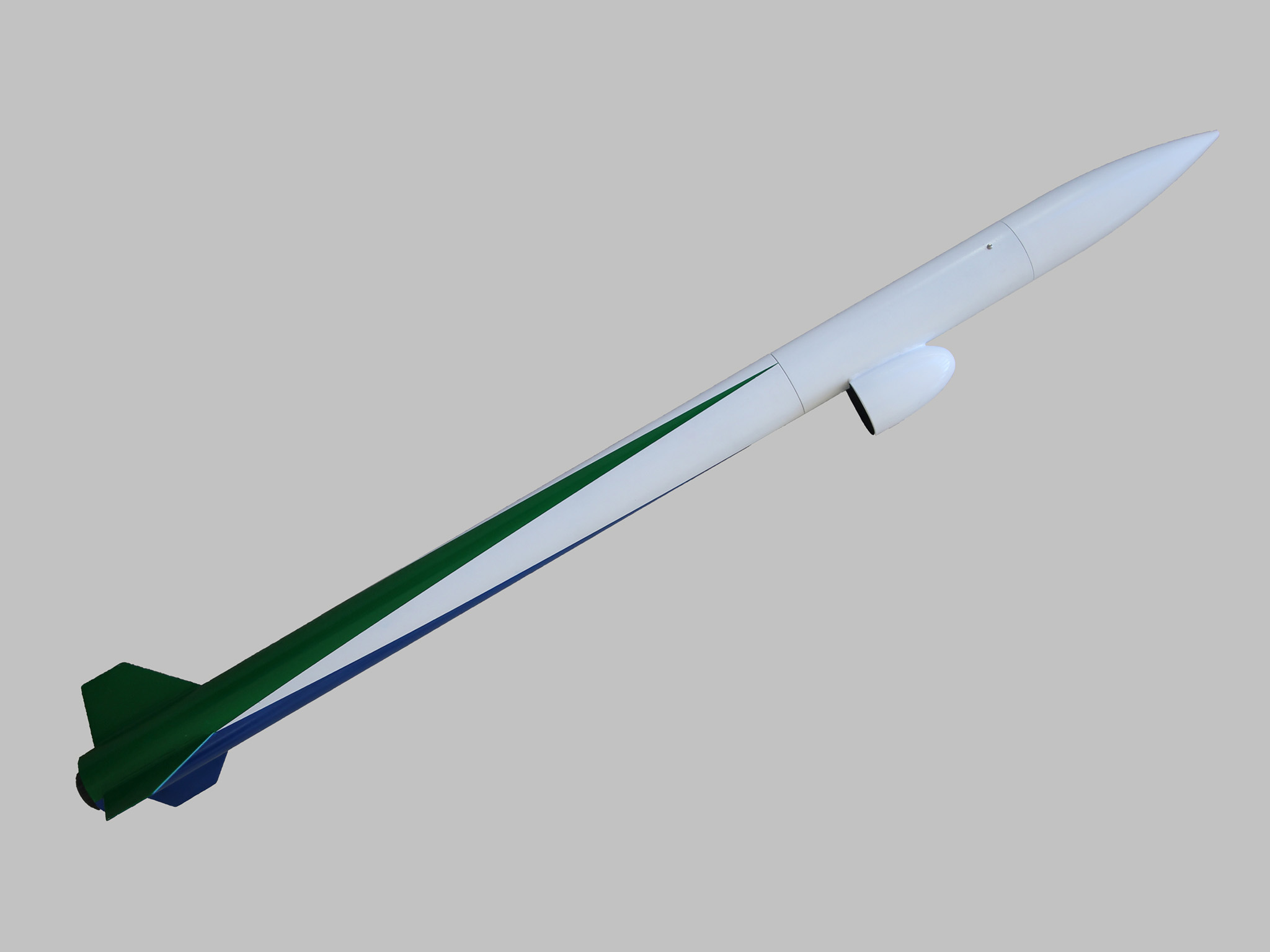You may recall the rocket flight that recorded acceleration, rotation and pressure in a model rocket using an iPhone and a TI SensorTag. We got a lot of questions about afterwards. People wanted to know why we didn’t get movies, too.
It turns out getting movies from a rocket is pretty simple, but getting good movies from a rocket is a bit more involved. This project shows how to build a payload bay to capture movies pointed down along the length of the body tube.