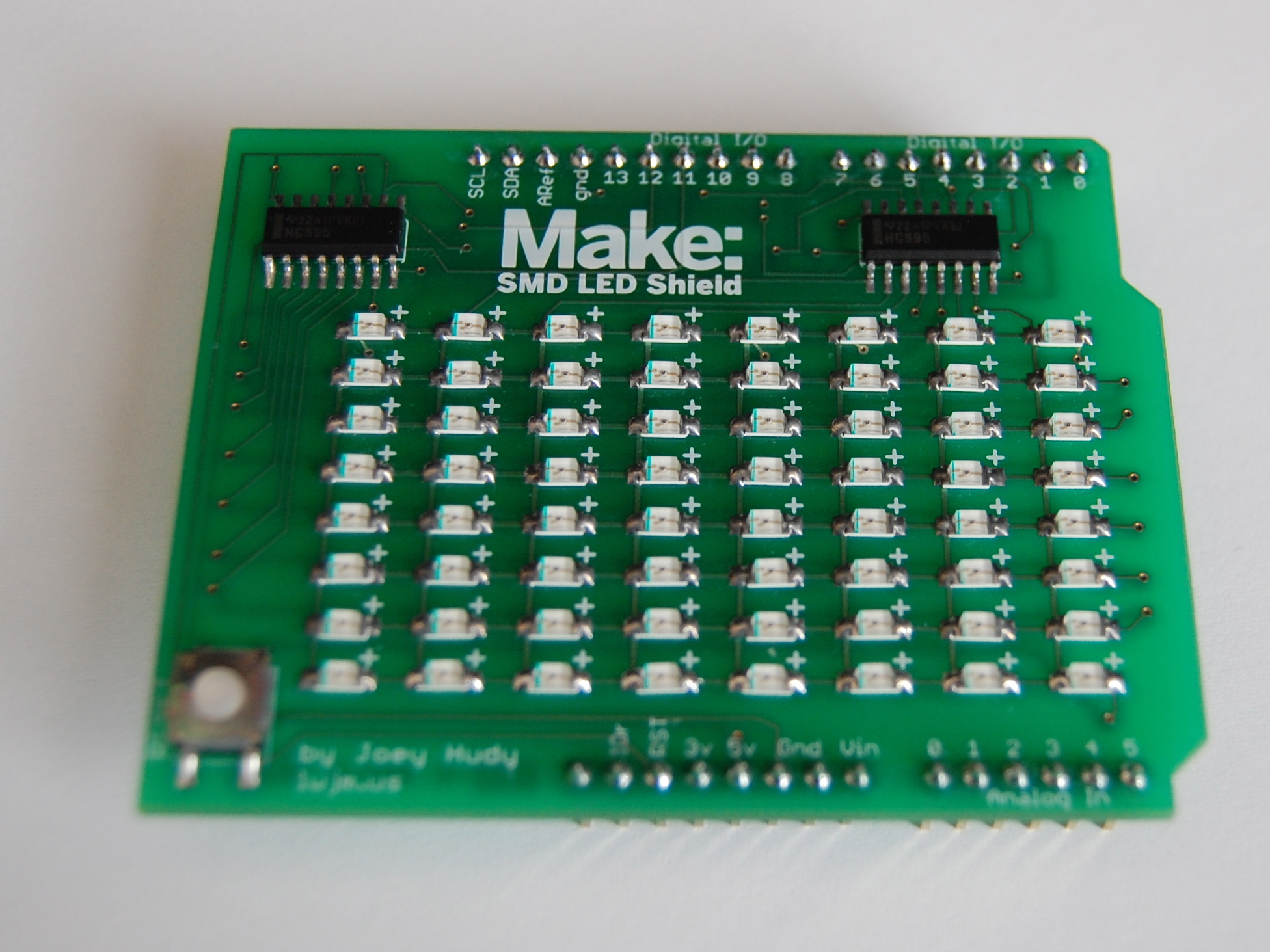Get your shades on … these SMDs are bright!
Are you a beginner who wants to learn surface-mount soldering? This is the kit for you. Designed by young maker Joey Hudy, this kit is easy and straightforward to build. The LEDs are individually addressable, and everything is included except soldering tools and the Arduino. Your Joey #1 SMD Arduino Shield Kit can be built in less than 2 hours.