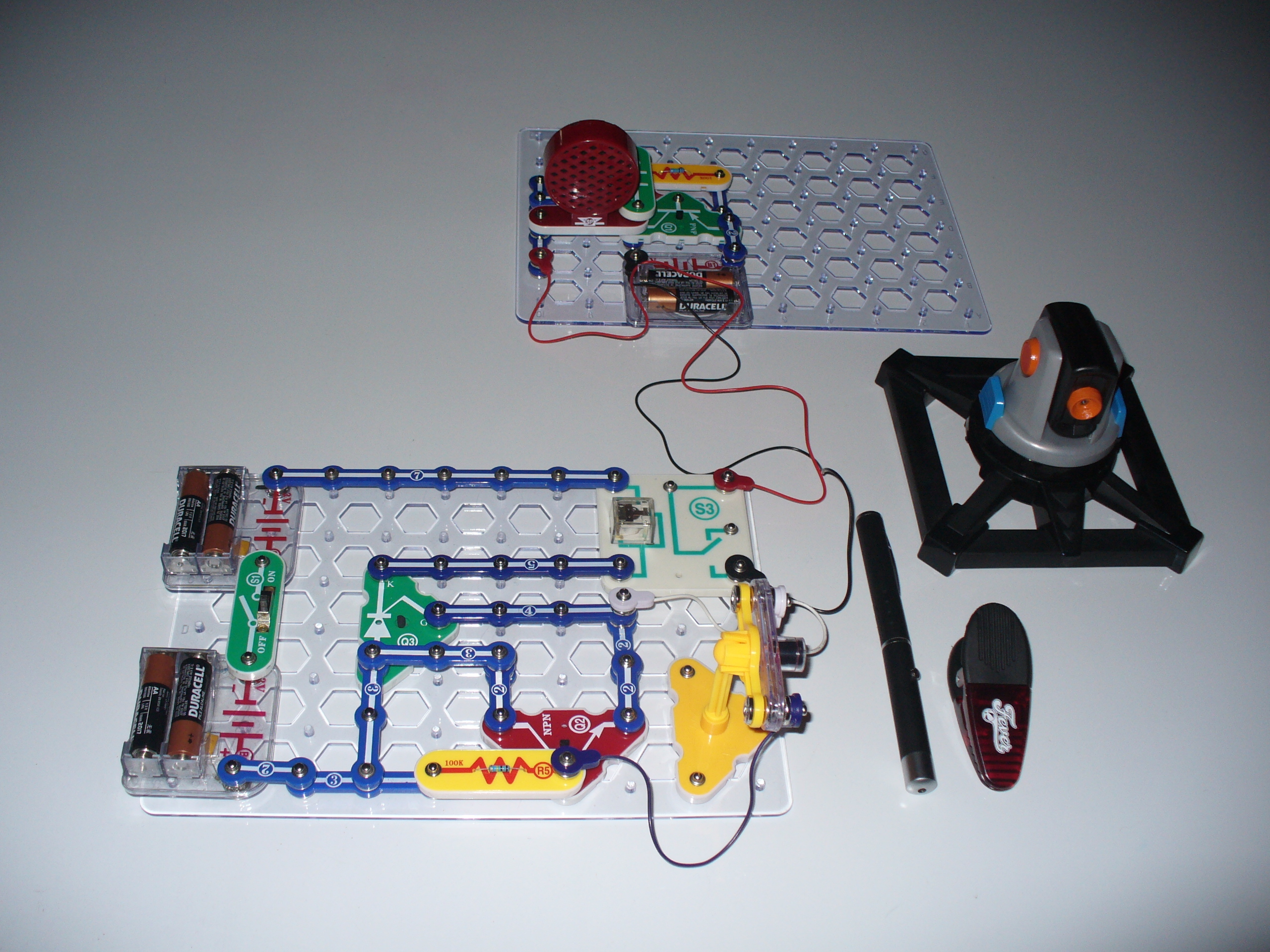In this article you will learn how to build a laser tripwire and alarm out of Snap Circuits. You will build two circuits: the laser tripwire circuit and the alarm circuit. The alarm is a very simple two-transistor oscillator that is switched on by the relay in the laser tripwire circuit. Once you have built the two circuits, you will then learn how to set up the laser pointer where somone is likely to break the laser beam and trip the alarm. The Spynet Laser Tripwire was the inspiration for this build. I wanted to see if I could build my own laser tripwire. I also improved it by adding the relay to switch on an external circuit. I used the two-transistor oscillator as an example, but one could use the relay to switch on any number of external circuits such as floodlights, home alarm systems, etc.
Actually, the laser tripwire was an interesting problem to try to solve. In a standard transistor-SCR (thyristor) circuit, you often see an LED where I put the relay.
The SCR is advertised as a latch-on device–once switched on, it is supposed to stay on, but it don’t work as advertised:
If you replace the relay with an LED and break the laser beam (or other light source), that is, stop the light source from shining on the LDR (light dependent resistor) the LED switches on as advertised. When you restore the light shining on the LDR, however, the LED switches back off again.
So, I decided to insert the relay to switch on another circuit that would stay on even when power was cut to the relay. Oddly enough, the relay somehow keeps the SCR switched on but I’m not sure why.
In a single stroke (and by sheer accident!) I solved the problem and can now switch on any external circuit via the relay without having to add any additional components to make the externlal circuit remain on. And it will remain on until I switch the power off to the laser tripwire circuit.
Wierd. But it may be useful to others working on any number of “electric eye” applications
All Snap Circuits parts used here come from two sets: Snap Circuits Extreme 750, and Snap Circuits Green. Both sets are available at your local RadioShack store. Individual parts can be ordered from http://cs-sales.net/sncirepa.html if needed